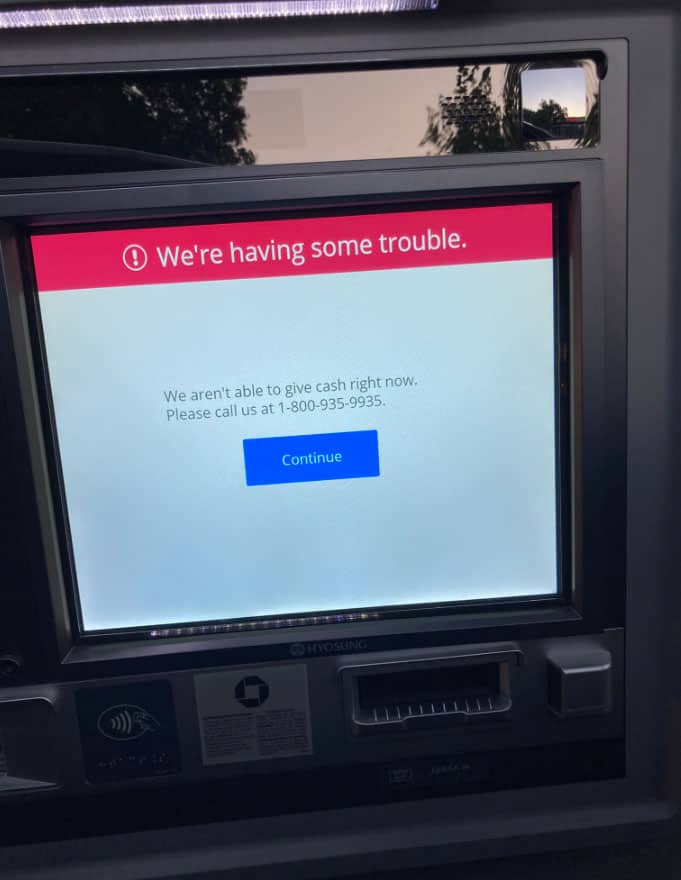- Chase Bank has many ATMs that allow customers to do things like withdraw money or deposit checks, but sometimes these machines face issues that stop them from working properly.
- To fix ATM troubles, you can contact Chase customer support available 24/7, double-check your card details, try a different ATM, report any card retention to Chase, and be patient during network or maintenance issues.
- Visiting a Chase Bank branch is another option if the ATM issues continue, and speaking to customer service in person can help solve
Automated Teller Machines (ATMs) facilitate the process of accessing cash and conducting various banking transactions. We have become completely accustomed to these ubiquitous machines, which give us access to our accounts 24/7. It is inevitable that ATMs can have issues, and Chase Bank, one of the largest banks in the United States, is no different.
Customers have encountered a number of problems with ATM functionality, as with any technology. In this comprehensive article, we’ll explain you various reasons why Chase ATM not working and explore the solutions to these issues.
Some Details About Chase Bank:
Chase Bank, officially known as JPMorgan Chase & Co., is a prominent financial institution in the United States. With a rich history dating back to 1799, the bank has grown to become one of the largest and most respected financial institutions globally.
It offers a wide range of financial services, including personal and business banking, credit cards, mortgages, and investment banking. As part of its commitment to providing convenient banking services, Chase has deployed a vast network of ATMs across the country.
These ATMs serve millions of customers daily, allowing them to withdraw cash, deposit checks, transfer funds, and perform other essential banking tasks. However, as with any technology, these machines can sometimes malfunction, leading to customer frustration and inconvenience.
Basic Reasons Why Your Chase ATM Not Working
- If your Chase ATM card is not working or is being declined, the most likely cause is that your bank account or card does not have sufficient funds to cover your purchases.
- It is also possible that your daily withdrawal limit has been reached, which is why your Chase debit card is not working or getting declined.
- In order to determine whether the issue lies on your end or on the server side, it’s always a good idea to know whether it lies on the side of the bank’s server.
- If you have not activated your Chase debit yet, it could be another reason why the card is not working.
- When your PIN has been entered incorrectly multiple times, the card could be blocked.
- Similarly, if your Chase debit card doesn’t work when you swipe it on a merchant’s card reader, it might be the merchant’s card reader that is damaged or not working.
- Your ATM card might not be faulty if you cannot withdraw cash from it when you are withdrawing cash from an ATM.
- Next, the expiration date of the debit card is another very common reason why transactions are declined or not accepted.
Fix Chase ATM Not Working Today Problem
We’ve identified some common causes of Chase ATM malfunctions and it is not working, so now let’s look at some solutions:
#1. Contact Chase Customer Support
To resolve any issues you encounter when using a Chase ATM, contact Chase customer service. In case of ATM problems, they have dedicated teams on hand 24 hours a day, 7 days a week. Alternatively, you may contact them through the customer service number on your debit or credit card.
#2. Check Your Card and PIN
It’s a good idea to double-check your debit or credit card and PIN before assuming the Chase ATM is not working. Don’t forget to renew your card if it has expired or has been deactivated. If you don’t remember your PIN or are unsure, you can get it reset by contacting Chase.
#3. Use an Alternative ATM
Whenever you encounter technical issues or lack cash at your current ATM, find an alternative Chase ATM nearby. ATMs are widely distributed throughout Chase’s network, and there is likely another one near you.
#4. Report Card Retention
Report any card retention to Chase immediately if the ATM retains your card. If necessary, they may issue you a replacement card and guide you through the steps to retrieve your card.
#5. Wait for Network Issues to Resolve
It might help to wait a few minutes or try again later if the ATM is experiencing network connectivity problems due to which the Chase ATM is not working. It is common for network issues to be temporary and to be caused by factors beyond the control of the bank.
#6. Be Patient During Maintenance
You should find another ATM or wait until maintenance has been completed if an ATM is temporarily unavailable due to maintenance. In order to minimize inconvenience to customers, Chase generally completes maintenance promptly.
#7. Use Online and Mobile Banking
Aside from ATMs, Chase offers a robust online and mobile banking platform. Mobile banking apps and websites can be used for many banking tasks, including checking your balance, transferring funds, and paying bills. In these cases, using a credit card instead of an ATM may be more convenient.
#8. Visit a Chase Branch
Visiting a Chase branch might be a good option if you keep having problems with Chase ATMs. You can contact the bank’s customer service center in person if you have questions or if there is a problem with your banking.
From Author’s Desk
ATMs throughout Chase Bank’s extensive network allow customers to conveniently manage their finances. It is generally true that these machines are reliable, but they can occasionally have issues that cause customer frustration. So, that’s all we have for you on how to fix the Chase ATM not working issue. Hope you found this guide helpful. Let us know if you have any questions below and any additional information you would like to share.
ALSO READ: