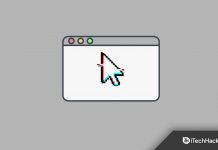Fix Security Center Failed to Validate Caller with Error DC040780
‘Security Center Failed to Validate Caller with Error DC040780’ is a common error you can encounter with your Windows PC. If you are facing...
How to Fix OneDrive Always Keep on This Device Missing
You can use OneDrive to keep a backup of your files on your Windows PC. Files synced with OneDrive will be moved to the...
How to Remove or Clean Junk Files On Windows 11 PC
Junk files may seem to be of no problem, but they may consume a lot of your PC storage as well as cause your...
How to Roll Back NVIDIA Drivers On Windows 11
Though updating the drivers to the latest version is always the best choice, it ensures your device works properly without any issues. However, this...
How to Insert Emojis in Outlook Emails on Web, Desktop, Mobile
Emojis are a great way to convey emotions in the text. If you are using Outlook, you can add Emojis to the body of...
Fix Field Browser Doesn’t Contain a Valid Alias Configuration
When building your web app, you may encounter 'Field Browser Doesn't Contain a Valid Alias Configuration.' This happens when you try recreating config, compiling...
How to Change Cursor Size, Theme and Color in Windows 11
Windows 11 brought a lot of customization options to the users. If you are new to Windows 11, then you may probably want to...
How to Install an NVMe SSD in a Desktop And Laptop
SSD is faster than the regular HDD (which old days PCs used to come with). HDD makes our PC slow, and if Windows is...
How to Fix Right Click Not Working on Windows 11
Windows 11 is a newer version of Windows, therefore, it can have a lot of bugs and errors. The right-click not working on Windows...
How to Fix Msvcr110.dll Missing Errors In Windows 11
Msvcr110.dll missing errors can be caused due to various reasons in Windows 11. For instance, you may face this error due to a corrupted...