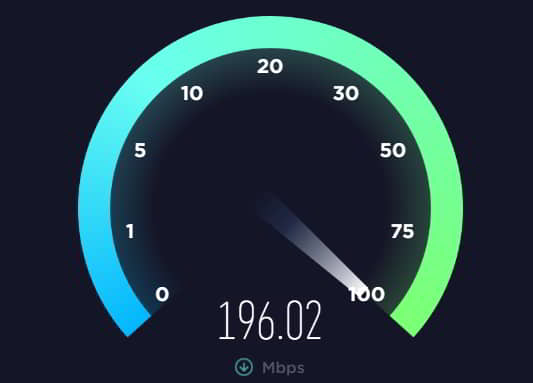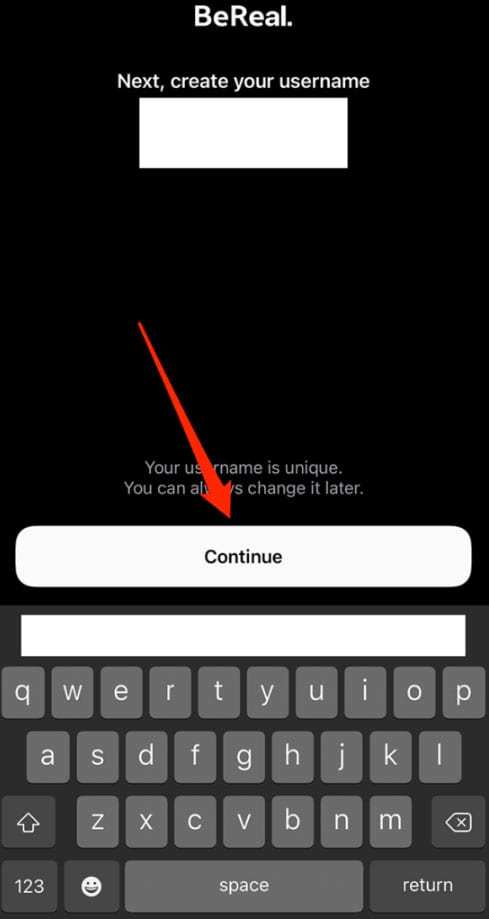- BeReal app offers an unfiltered social media experience, but when it stops showing posts, it can be frustrating.
- Solutions include restarting the phone, checking BeReal servers, and ensuring a stable internet connection.
- Additional steps involve clearing cache, updating the app, trying the beta version, and, if all else fails, reporting the issue to developers.
In a world of filtered social media, BeReal offers an alternative. BeReal is the app you need to download now if you want to enjoy your social media life free from pretenses and filters. There is no doubt that the BeReal app has gained immense popularity, but when it fails to work on your smartphone, it can be quite frustrating. You can count on us when you’re experiencing frequent crashes or are unable to post on the app. This guide will help you resolve this error. So, let’s get started with the guide.
Fix BeReal App Not Showing Friends Posts on Android, iPhone
Here are some fixes that will help you resolve the BeReal not showing posts:
Restart the Phone
You can fix the BeReal app by restarting your phone, which is one of the simplest and most effective solutions. Occasionally, you may need to restart your device if your app crashes or malfunctions because of minor glitches.
Check BeReal Servers
BeReal’s servers might be the cause of the problem if your internet connection is fine. Nevertheless, how can you tell if there’s a problem or when it’ll be fixed? Well, BeReal’s team regularly updates its X (formerly Twitter) page if there’s an outage. If you only have trouble posting on BeReal, you must Tweet regarding your problem; if anyone is also getting this problem, they will catch you.
Check your Internet Connection
In all seriousness, there may not be anything wrong with the app, but rather your connection. Make sure you have an active internet browsing plan if you are using Mobile Data. If so, you can try putting your device in flight mode for a few seconds and then reconnecting to your network. You should be able to solve the problem this way.
However, you can try connecting to a WiFi network and checking if you can still access BeReal if that doesn’t help. If you are connected to a WiFi network, try turning the WiFi off and then back on again. To connect to Mobile Data, if that doesn’t work, you can use WiFi.
Turn Off VPN
There have been many reports of users having difficulty accessing their BeReal accounts. They report not receiving the One Time Password to bypass the verification and login process when trying to sign in to their BeReal account.
In case you are suffering from the same issue, your phone may be tethered to a VPN. You might need to disable the VPN until the login process is complete if you are trying to sign into BeReal.
Update Your BeReal Application
There might be a delay in updating the Bereal application, which might explain why Bereal is not posting. Hence, you can simply check your app store or Google Play store for updates if you want to access your Bereal app. It is possible that the problem of bereal Not Showing Posts will disappear once you update the bereal application.
Bereal Clear Cache
There are times when BeReal gets clogged with background cache data, causing it to not show posts. It is necessary to clear the bereal cache memory from the app information menu. You can clear the Bereal cache memory by following these steps:
- Long press the Bereal icon.
- Go to the App info menu.
- Click on Storage.
- Click on the Cache menu.
- Select Clear Cache from the menu.
Log out of your account and sign back in
There may also be some issues with how the app accesses your account that prevent you from using BeReal properly. In most cases, however, the problem can be resolved quite easily.
To access the three-dot drop-down menu, simply navigate the BeReal app, tap your account icon, and select your account. To log out, scroll down the page and click the logout link at the bottom. If you receive a notification that you have logged out, confirm it and wait for a while before signing back in.
Try BeReal’s Beta Version
It is a better option to try Bereal’s beta version if Bereal is not showing your posts. In this case, it is a good solution. When using the beta version of BeReal, the approximation problems have also been resolved. Bereal may be loading slowly because you are using the old version of the app if it takes forever to load.
There is, however, an option to download the beta version of BeReal in the iPhone app. However, you must download it from the Google Play Store if you are using an Android device. Go to profile > settings > help > contact us > become beta version > download beta version in the BeReal app on your iPhone.
Nevertheless, you can download the beta version of BeReal on Android by searching ‘BeReal’ in the Play Store and installing it.
Reinstall The BeReal Application
In case, even after trying everything possible to resolve the Bereal Not Showing Posts issue, the Bereal Not Showing Posts error persists. If the issue still persists, you may wish to reinstall the BeReal application.
Once you have deleted the application, launch it again. There will be no loss of data for you. After that, disconnect from the network. You will then need to enable your network. If it doesn’t work, try again.
Reset Phone Settings
It may be necessary to reset your phone’s settings if all else fails. It is important to note that this will reset all settings, including permissions and data settings, back to their defaults. It will be necessary to reset them up. Here’s how to reset your Android or iPhone’s settings:
- iOS: Tap Settings > General > Transfer or reset > Reset > Reset all settings.
- Android: Open Settings > General management (or System) > Reset> Reset settings.
When you reset the settings on your phone, other implications may occur besides fixing the BeReal app.
Report the Problem to the Developers
We suggest reporting the issue to the app’s developers if none of the solutions mentioned above resolve the issue. There’s no one else who can help you right now but them. To resolve the issue, report it to them in detail, and they’ll suggest a few solutions.
ALSO READ:
- Fix: We Ran Into A Problem Loading New People, Sorry About That Hinge
- How to Fix Time to BeReal Notification Not Working Problem
- How to View Posts You Liked on Instagram
- Fix: Can’t Save Audio on my Instagram Reels Problem
- How to Fix Instagram Feed Not Refreshing Issue
- OkCupid Likes Limit: How Many Likes Do You Get on OkCupid