- Hinge is a popular social media dating app where users search for partners, but some face the "We Ran Into A Problem Loading New People" error
- Troubleshooting tips include waiting for Hinge to resolve server issues, checking internet connection speed, adjusting location settings, updating the app, clearing app cache, and clearing app data
- Following these steps can help resolve the error and improve the experience on Hinge's Discover feature for finding partners.
If you are online for the search of your soulmate or hooking partner, you might have surely tried your hands on Hinge. For the unknown, Hinge is a popular social media dating application that, by their means, is meant to be deleted when the work is done. As a result, a lot of people try their luck. However, recently, while using the Discover feature on Hinge, many users experienced We Ran Into A Problem Loading New People, Sorry About That error.
If you are also seeing the same error while finding your partner, we have got you covered. In this guide, we will help you to fix the We Ran Into A Problem Loading New People, Sorry About That error Hinge, and also discuss why it is happening.
What is the We Ran Into a Problem Loading New People Error?

If you have been using Hinge for quite some time, you may have come across the We Ran into a Problem Loading new people error. This error usually happens when someone is up searching for a partner. There’s a feature known as Discover. This feature allows users to find anyone nearby and try to put the match against them. However, when users try this, they are met with an error that says the system has run into a problem loading new people.
The issue can either be on your side or their side. Most commonly, it is the corrupt cache that is causing the problem. If you already know how to get rid of that, you can do that and try using Hinge again. If not, keep reading our guide to try out some other walk-arounds.
How to Fix We Ran Into a Problem Loading New People, Sorry About That Hinge? – Hinge Login Issues
If you are tired of the We Ran Into A Problem Loading New People, Sorry About That error on Hinge, it is time to begin troubleshooting the root cause. During most of the time, it is the Hinge’s server that is to blame, but sometimes your device can also malfunction. With that being said, here’s everything you can try.
Wait for Some Time
Sometimes, the service of Hinge is down. As a result, the Discover feature may not work at all, and you may get We Ran Into A Problem Loading New People, Sorry About That error. Therefore, your best option here is to wait until the people at Hinge fix the issue.
Check Your Internet Connection
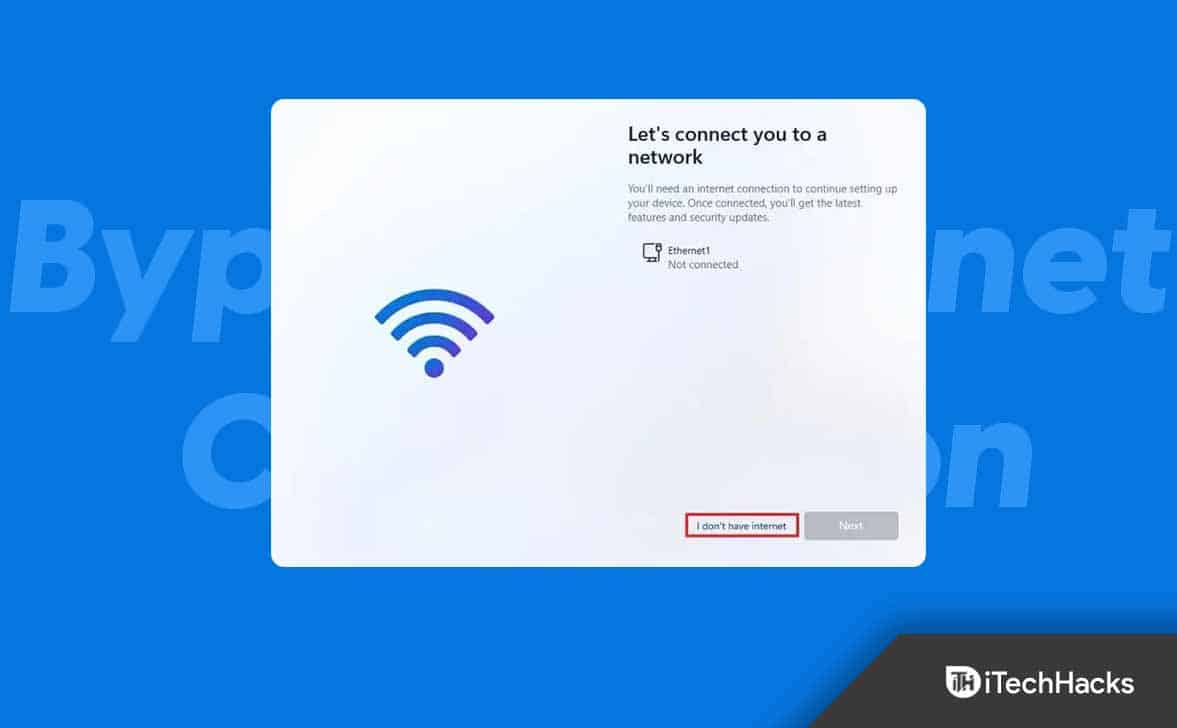
It is possible that your internet connection is not that fast to make Hinge work nicely. As a result, if your internet speed is below 5 Mbps, Hinge may not work as expected and show you the We Ran Into A Problem Loading New People, Sorry About That error.
If you are not sure about your internet, you can go to Speedtest.net and check your internet speed. If you think your speed is slow, try moving close to the internet router.
In case you are using a mobile hotspot, speak to your service provider or try connecting to a WiFi network and then use Hinge. If internet speed is not a matter of concern for you, move on to the next fix.
Check Your Location Settings
Hinge is a popular dating application, and Discover is a feature that helps you match with partners. However, this works in the best way if location settings are set to precise and also the permissions are given.
Most of the time, we have seen users denying location permissions and trying to use Hinge. But this won’t work that way. You have to give proper location permission and then, if possible, set it to share a precise location. Only then will it work accurately. If you don’t know to do it, follow these steps:
- Press and hold the Hinge app for 3 seconds.
- Now, tap on App Info or (i) button.

- After that, scroll down below and click on Permissions.

- Tap on Location and then click on Allow.

When everything is in place, open Hinge and try using Discover again. This time you won’t get that error.
Update the Hinge Application
Every app developer strives to work hard and make sure there’s no problem with their application. As a result, Hinge, like every other application, releases periodic updates to their app. If you haven’t updated your Hinge application for quite some time, it is now time to update it and resolve your issue.
If you don’t know to how to do it, simply open the PlayStore or AppStore, search for Hinge, and click on Update. This should work, and you are good to go.
Clear App Cache
If your issue of We Ran Into A Problem Loading New People, Sorry About That has not been solved yet, it is probably because your Hinge app has a corrupt app cache. The issue is quite synonymous for Android as well as iPhone users. Therefore, any device you use, a corrupt app cache can creep in and disrupt your experience. Here are the steps to remove the cache from your devices:
For Android:
- Press and hold the Hinge app.
- Tap on (i) or App Info.
- Click on Storage Usage.
- Finally, tap on Clear Data.
For iPhone:
- Open Settings.
- Now tap on General.
- Go to iPhone Storage.
- Find Hinge and tap on it.
- Scroll down and click on Offload App.
Once the above steps are followed, you can open Hinge and start using it and check whether you experience the error again or not. If yes, move on to the next fix.
Clear App Data
If you are using an Android phone, clearing app data is another option to fix We Ran Into A Problem Loading New People, Sorry About That error on Hinge. Just like the app cache, app data can also get corrupt and cause multiple issues, such as the Discover feature not working and many other things. If you don’t know to clear app data, follow these steps:
- Press and hold the Hinge app.
- Tap on (i) or App Info.

- Click on Storage Usage.

- Tap on Clear Data.

- Restart your device.
Once your device is restarted, you won’t face the issue again. If you are still facing the issue, then there’s something wrong with the app itself. It is now in your best interest to wait for a while until Hinge fixes the issue on its end.
The Bottom Line
Well, that’s all we have here about how you can fix We Ran Into A Problem Loading New People, Sorry About That error on Hinge. We hope this guide has helped you. If you still have any issues or doubts, make sure to comment below, and we will try to help you. Other than this, you don’t have to do anything else, and Hinge itself will fix its issue over time.
READ NEXT:
- How to See Who You’ve Sent Likes to on Hinge
- How to Fix Time to BeReal Notification Not Working Problem
- Fix Google Search Results Not Showing Stock Charts or Shares Problem
- How to Fix Dasher Direct Card Not Working Problem
- How to Activate Mission Lane Credit Card with missionlane.com Activate
- Activate cashassistance.gateway.ga.gov Card Login Signup

