Though Android phones are loaded with features, there’s one thing that may restrain many people from choosing Android phones, i.e., Bloatware or unwanted system Apps. An Android phone may have system apps that are of no use to you and are taking up the RAM and storage of your phone. These apps not only destroy the experience but can also make your phone slow.
Almost all the brands have some bloatware or unwanted system apps installed on their phones like Samsung, Oppo, Redmi, Vivo, iQOO, etc. The worst part is, that you will not be able to uninstall most of these Android System Apps. To get rid of these apps, you will have to disable them.
But are these apps safe to disable? You cannot disable all the Android System Apps, but there are some apps that you can disable. Let’s go through the list of 10 Android System Apps that are safe to disable.

Android System Apps that are Safe to Disable 2024
Android devices are loaded with features and apps. There are a lot of apps which many people don’t even use on their phones and are just there because they can’t be uninstalled. Here’s a list of the Android system apps that are safe to disable-
1. Google Drive

Google Drive is the cloud platform that comes pre-installed on Android Phones. All Android users get 15GB of free storage on this app with one Google Account which they can later upgrade by paying the subscription fee. Google Drive can be used as a backup platform to backup photos, videos, contacts, WhatsApp Data, and more. If you find Google Drive useless or you use some other cloud service then you can disable it to save some space.
2. Smart Switch
Smart Switch comes pre-installed on all the Samsung phones. This app makes transferring data from one device to another pretty seamless. Though this is an in-built app in Samsung, it can be used in other Android phones as well as iOS devices to send or receive data. There are two modes to send/receive data, i.e., through the USB cable or wirelessly. So whether you are switching to a new Samsung phone, or switching from Samsung to some other brand, you can use this app to transfer your data. Even though this is a system app on a Samsung phone, you can disable it once you are done with the data transfer.
3. Google Play Games
Google Play Games is another system app that comes pre-installed on many phones. This app syncs your game progress so you can continue from where you left off even if you have reinstalled the game or switched your device. Google Play Games syncs data for all Android games including Call Of Duty: Mobile, Clash of Clans, Asphalt 9, etc. Just like the above two apps, you can disable Google Play Games if you don’t play games.
4. Message App
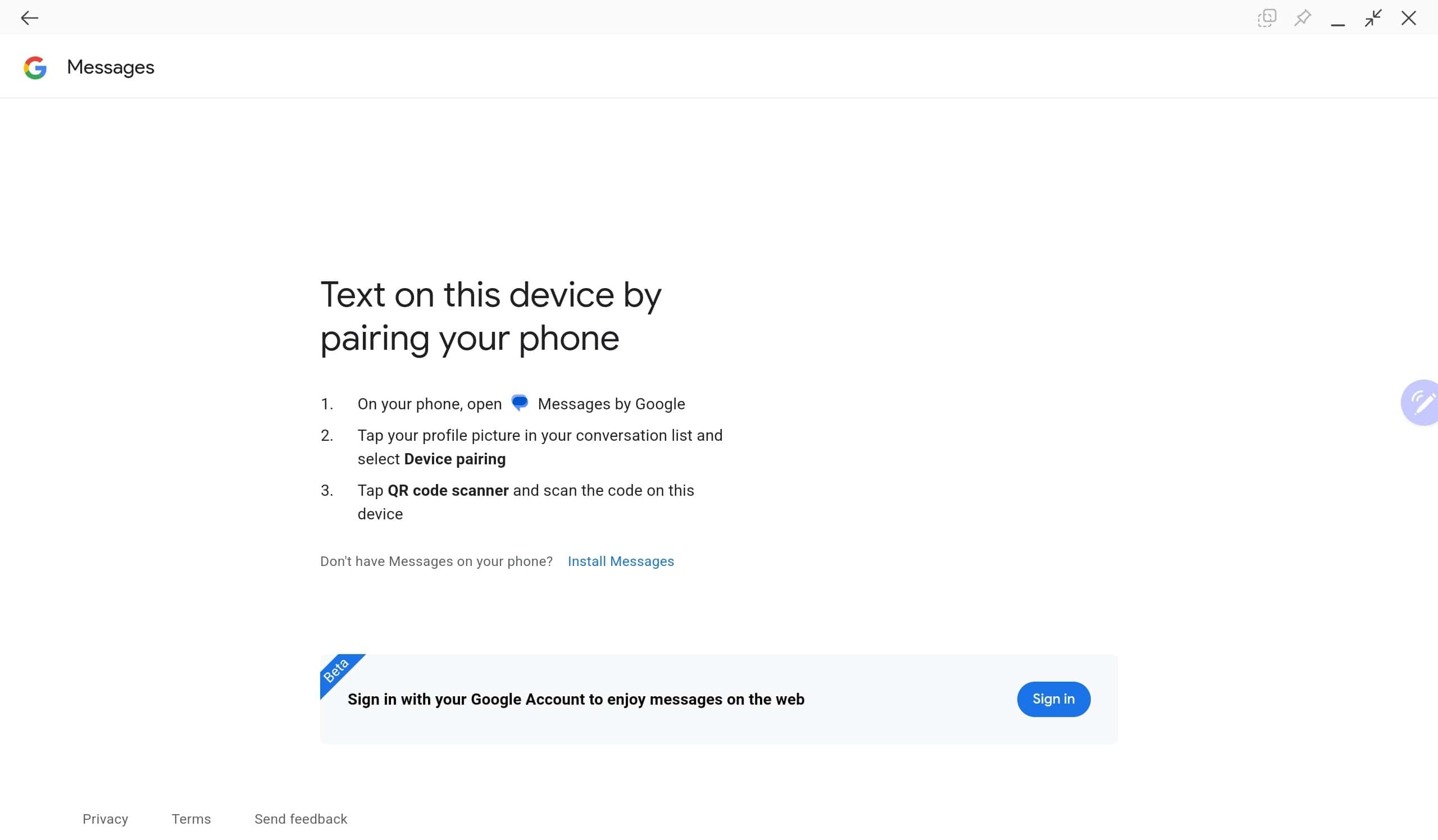
Many people don’t use the default Messaging app that comes pre-installed on Android devices. Nowadays, most Android devices (except for Samsung) uses Google Messages as the default Messsage app. You can disable the default message app on your phone if you have some other messaging app like Facebook Messenger or some other installed on your phone.
5. Google Photos

Nowadays, more and more Android phones are inclined towards giving the stock Android experience. Google Photos is the default photo management app for most Android phones like Motorola, Google Pixel, etc. Google Photos works as a cloud storage platform that is connected to your Google account, but specifically for photos. You can use Google Photos to back up your photos as well as to view the photos on your device. Though a system app, disabling it won’t have any effect on the performance of the phone.
6. Google Calendar
Most Android phones nowadays use Google Calendar app as the default Calendar app. But for users like me, we don’t like it that much. I personally prefer using a different Calendar app than the Google Calendar. It goes without saying, that disabling Google Calendar is safe if you opt to go for a different Calendar app.
7. Google Meet

Google Meet is a video conferencing app from Google. This is an Android system app that comes pre-installed on pretty much all Android phones and tablets and the worst part is you cannot uninstall it even if you don’t want to use it. Many people don’t use Google Meet, and why have a separate app when one can use Google Meet directly from the Gmail app? If you don’t use the Google Meet app then you can disable it and free up some memory on your Android device.
8. Samsung Notes

Samsung Notes is a note-taking application that is pre-installed on Samsung phones and tablets. For most of the users, this note-taking application is not worth it especially when there are other better options like Google Keep, OneNote, and Evernote. Many people use Samsung Notes if their device comes with S Pen or supports S Pen, because of the functionality and compatibility. If your Samsung device does not come with S Pen and you are using a better note-taking application then you can disable Samsung Notes.
9. OneDrive
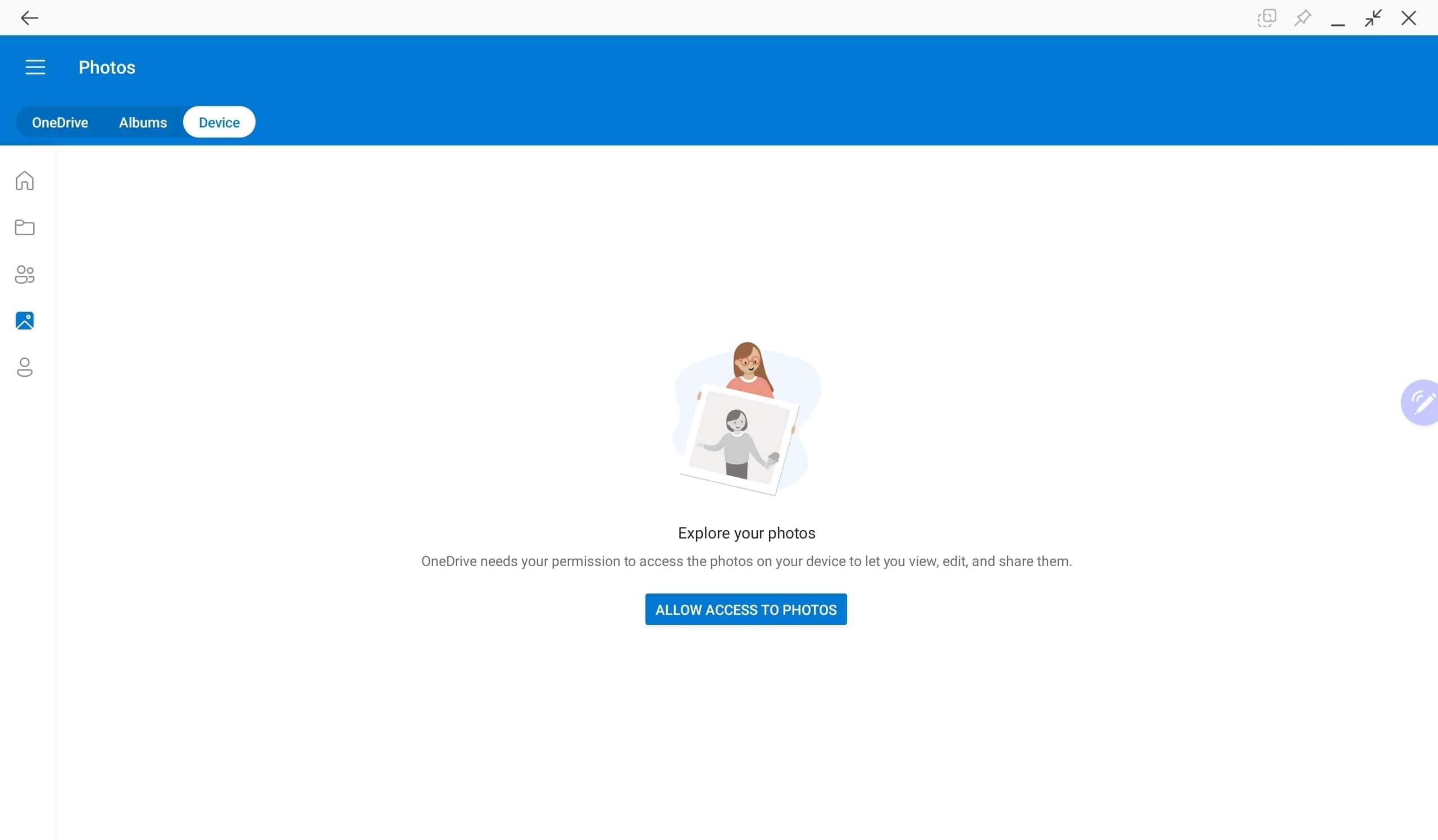
OneDrive is another cloud storage solution that comes pre-installed on many Android devices (especially Samsung phones and tablets). It is provided alongside Google Drive on many phones. OneDrive connects to your Microsoft account and you can back up your files which can be accessed on all of your devices using the same Microsoft Account. Just like every other app in this list, OneDrive has nothing to do with the critical processes running in the background of your Android device so it is safe to disable.
10. Google Chrome

Google Chrome is the default browser on all Android devices. Every Android brand comes with Google Chrome and you cannot uninstall it. Well, truth be told there are much better and feature-loaded browsers available that are light on the system. If you don’t use Google Chrome and don’t want it to be clogging up your memory then you can disable it.
Bottom Line
These were some of the Android system apps that you can disable safely without having to worry about anything. Well, there are many more apps that we all have on our phones but we don’t use them; they are there on our phones because we cannot uninstall them. Most of these apps include bloatware and brand-specific apps from Realme, Samsung, OnePlus, Xiaomi, etc. Even though you cannot uninstall most of these apps, you can disable them if you don’t use them.
READ MORE:

