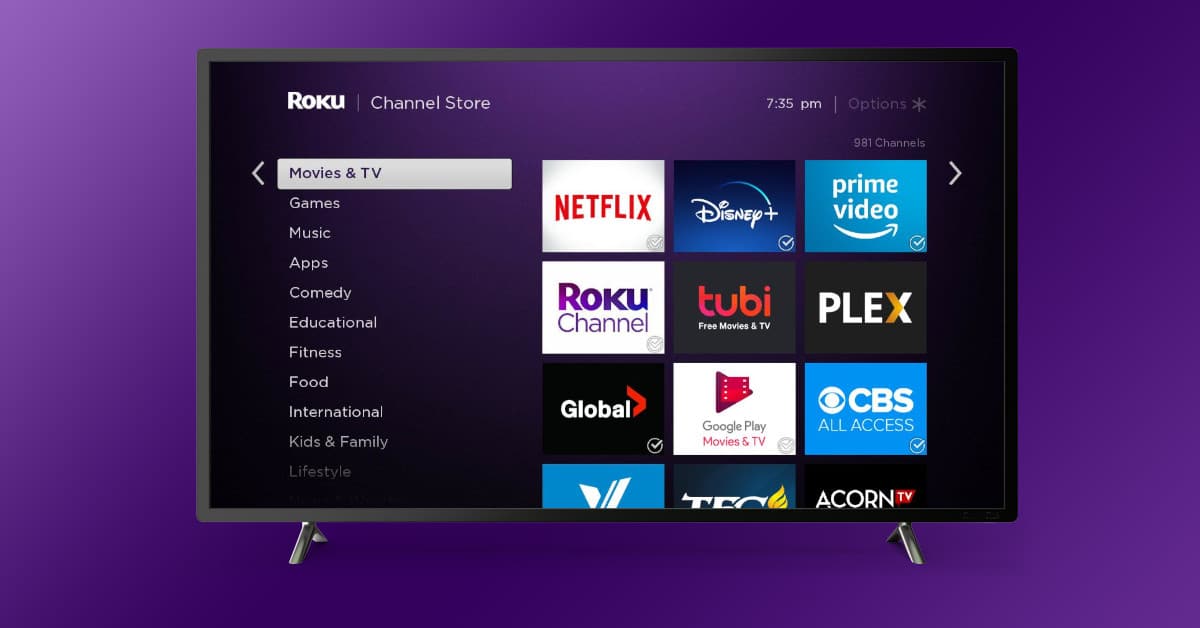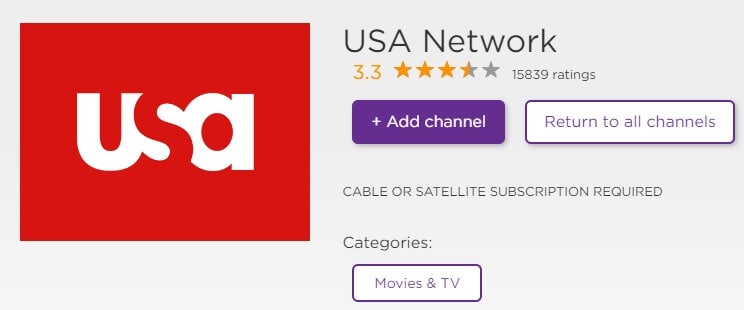USA Network offers a wide selection of entertainment shows and programs. You will enjoy the most incredible content available in the USA. Watching your favorite shows on your large screen is as easy as installing the USA Network app on Roku. For completion of the activation process, you will need to access uanetwork.com/activatenbcu. Let’s check out more about How to Add & Activate USA Network on Roku.
Install and Get USA Network on Roku
NBC Universal Television owns USA Network, an American cable channel. USA Network airs in most of the United States. Canada and South America also receive USA Network. The network broadcasts entertainment programs. It supports both English and Spanish. It also supports HDTV in 1080p.
Roku Channel Store offers the USA Network channel. It is available for download. You need to prepare these things before you download the channel.
- Roku device connected to HDTV
- Wi-Fi that is strong
- Remote or mobile app for Roku
- Having a Roku account
Let’s begin
1. Open Roku’s Home page.
2. You can access the Streaming Channels section from your screen’s sidebar.
3. Click on the Search Channels option. Select USA Network.
4. To see the channel overview, press the OK button.
5. To add USA Network to the Roku device, select the Add Channel option.
6. When the pop-up message appears, click Ok.
Now you can watch USA Network on your Roku. To access the content, you have to activate the channel.
Activate USA Network on Roku usanetwork/activate
To use USA Network on Roku, we need to activate it first.
- Open the USA Network app on Roku. Your TV will display the activation code.
- Go to usanetwork.com/activatenbcu in a browser.
- Input your TV’s code here.
- You will be prompted to click Continue.
- Click on Activate to complete the process.
That’s all there is to it. Your USA network has now been activated.
USA Network on Roku through Service Providers
Besides the Roku channel, it is also available on other streaming services. Maybe you already subscribe to one of them. There are many channels and offers for these services. Among them are:
Hulu + Live TV
Hulu is a popular streaming service in the United States. NBC Universal and Walt Disney Company own it. Customers can stream 65+ TV channels via four plans. Customers can also watch on-demand content.
- The Hulu Basic: Hulu Basic costs $5.99 per month. Advertisements are included.
- Hulu (No Ads): Monthly subscription costs $11.99 for Hulu (No Ads). The service is ad-free.
- Hulu Basic + Live TV: Plans start at $64.99. Cloud DVR storage is included.
- Hulu (No Ads) + Live TV: With this plan, you could pay $70.99 per month for cloud DVR storage.
- Add-ons: You can also purchase premium add-on packages on Hulu.
You can watch the USA Network on Hulu+Live TV with or without advertisements.
fuboTV
Among American media streaming platforms for sports fans, FuboTV is the best. There are about 90 to 130 channels available on FuboTV. There are several plans available:
- Family: It offers 114 channels for $64.99 a month. DVR storage of 500 hours and three simultaneous streams are included.
- Family Plan with Showtime: It’s the same thing as the family plan. However, you also get Showtime, for a monthly fee of $74.99.
- Ultra: The package includes 196 channels for $84.99. These include Showtime with 500 hours of DVR storage and three simultaneous streams.
As part of your fuboTV subscription, you will be able to watch USA Network.
Sling TV
Media streaming service Sling TV is popular in the United States. You can watch live TV and on-demand content with a subscription. There are several subscription options available.
- The Sling Orange: For $30 per month, Sling Orange offers 32 channels, plus additional channels as add-ons.
- Sling Blue: For $30 per month, you can access 47 channels with ad-on channels.
- Sling Orange + Sling Blue: You can stream 53 channels for $45/month.
- Add-ons: Sling TV offers different add-on packages that contain similar channels.
Sling Blue includes the USA network.
DirecTV Stream
The DirecTV Stream streaming service is another American option. It offers four subscription plans with multiple channels. Each subscription plan offers different channels.
- Entertainment: $64.99 per month for 65+ channels of entertainment.
- Choice: Subscribe to this package for $84.99/month and stream over 90 channels.
- Ultimate: The Ultimate package is $94.99/month and offers 130+ channels.
- Premier: For $139.99 monthly, you can watch 140+ channels.
You can also watch USA Network on DirecTV Stream among all plans.
YouTube TV
Another popular streaming platform in the United States is YouTube TV. This platform offers on-demand content as well as live TV channels such as USA Network. For $64.99, you can subscribe to YouTube TV and enjoy 85+ channels. As an added bonus, premium packages and channels are available.
RELATED GUIDES:
- How to Get & Install Beachbody on Demand on Roku
- How To Fix Roku Remote Volume is Not Working
- Get and Setup Discovery Plus on Roku
- How To Add and Activate Oxygen on Roku
- How to Fix AirPlay Not Working on ROKU TV
- How to Activate HGTV on Apple TV, Roku, FireStick, Android, Chromecast
- How to Activate USA Network at Usanetwork.com activatenbcu 2024
Final Words – usanetwork/activate NBCU
This was all about How to Add & Activate USA Network on Roku. On Roku Channel Store, you can find USA Network among a variety of other channels. Additionally, you can watch it on other paid services such as Hulu, fuboTV, and YouTube TV. There are a lot of good channels for these services. Make sure you read the channel list and offers before choosing any service providers. Many of them also offer free trials.