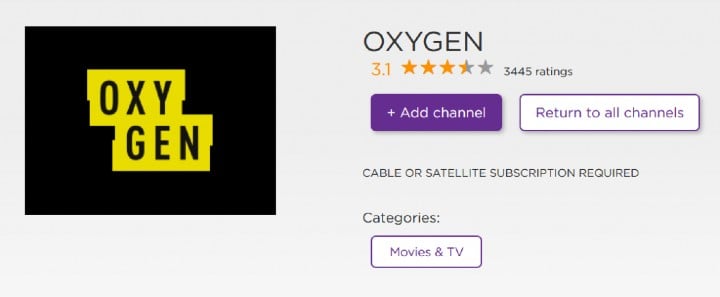- NBC Universal owns Oxygen, a TV channel with crime-related shows, movies, and series, available through the Oxygen app requiring a TV subscription but now accessible on Roku.
- Steps to add Oxygen on Roku include launching Roku TV, accessing Streaming Channels, searching for Oxygen, selecting and installing the channel, and activating it online with a code.
- Alternative ways to stream Oxygen on Roku include YouTube TV, AT&T TV, FuboTV, Hulu + Live TV, and Sling TV, each offering different packages and pricing options.
NBC Universal owns the American TV channel Oxygen. Additionally, it has an app with crime-related TV shows, Live TV, movies, and series. A TV subscription is required to access the content. The good news is that the Roku Channel Store users can now access Oxygen.
You can now stream the new episodes of Oxygen the very next day after they air on TV with the Oxygen app. Chicago P.D., Killer Couples, Dateline: Secret Uncovered, Snapped, etc., are among the most popular shows on Oxygen. Oxygen is currently only available in the United States. Several VPN services like ExpressVPN or NordVPN can be used to stream it outside the US. In this article, we walk you through How to Add and Activate Oxygen on Roku. Keep reading.
Install and Add Oxygen on Roku
With a few easy steps, you can install Oxygen on Roku TV.
1. Launch Roku TV. Press the “Home” button on the remote to open the home screen.
2. From the home page of Roku, click on the “Streaming Channels” option. Click on it.
3. Select “Search Channel” from the next screen. Afterward, type in “Oxygen.”
4. From the results list, select the channel you want. The Oxygen app can then be installed by clicking “Add Channel”. The channel will then be installed on your Roku.
5. In the confirmation pop-up, click “Ok“.
Activate Oxygen on Roku in 2024
Activate Oxygen on Roku by following these steps.
1. Go to the home screen and launch the Oxygen Channel.
2. Select the Sign In option.
3. Make a note of the activation code displayed on the screen.
4. Go to https://www.oxygen.com/link in a web browser.
5. Enter your code at the end. Then click Activate.
Alternative ways to Stream Oxygen on Roku
Roku offers multiple platforms in addition to the Oxygen app. So, you can stream content from the Oxygen app without a cable connection.
YouTube TV
With its $65/month subscription plan, you can view Oxygen content on Youtube TV. Basic cable channels are also available. Three simultaneous streams are supported.
AT&T TV
At&T TV is the most expensive way to watch Oxygen. Despite offering five packages, AT&T TV is still the most expensive way to watch Oxygen. Oxygen channels are only available on “ULTIMATE” ($94.99/month + taxes). There are many other perks, however, such as cloud-based DVR storage, and more.
FuboTV
Oxygen is included in the family plan ($69.99) of FuboTV. There is a large selection of sports-centric channels, as well as lifestyle and entertainment channels.
Hulu + Live TV
With its extensive library of on-demand movies and live TV, Hulu + Live TV is a popular option. The starting plan for it is $64.9/month, which includes Oxygen. Several premium movie channels are available with additional fees, including HBO, Cinemax, Starz, and Showtime.
Sling TV
Sling TV is one of the best streaming services on the market. The library includes more than 50 live TV channels and more than 50,000 on-demand titles. Oxygen can be streamed on Roku with either a “Sling Blue” ($35/month) or “Sling Orange + Blue” ($45/month) subscription. In addition, you must pay $5/month for the Lifestyle add-on. This gives you access to ten additional channels.
FAQs
1. Is Oxygen available on Roku?
On the Roku Channel Store, Oxygen has its own app. It can be downloaded and accessed with the TV provider’s account.
2. What is the price of the Oxygen app?
Oxygen subscriptions cost $64.99. A seven-day trial is included.
RELATED GUIDES:
- How to Fix HBO Max on Roku Not Working
- How to Activate Starz on Roku, Android, Smart TV, iOS
- How To Watch HBO Max On Roku
Conclusion
This was all about How to Add and Activate Oxygen on Roku. Oxygen on Roku can be accessed using any of the methods listed above. The network offers true-crime programming. Among the most popular shows are Buried in the Backyard, Florida Man Murders, and Killer Motive. It also offers shows for women. As She Sees It, and Bad Girls Road Trip are just a few examples. The Oxygen schedule is also available in advance.