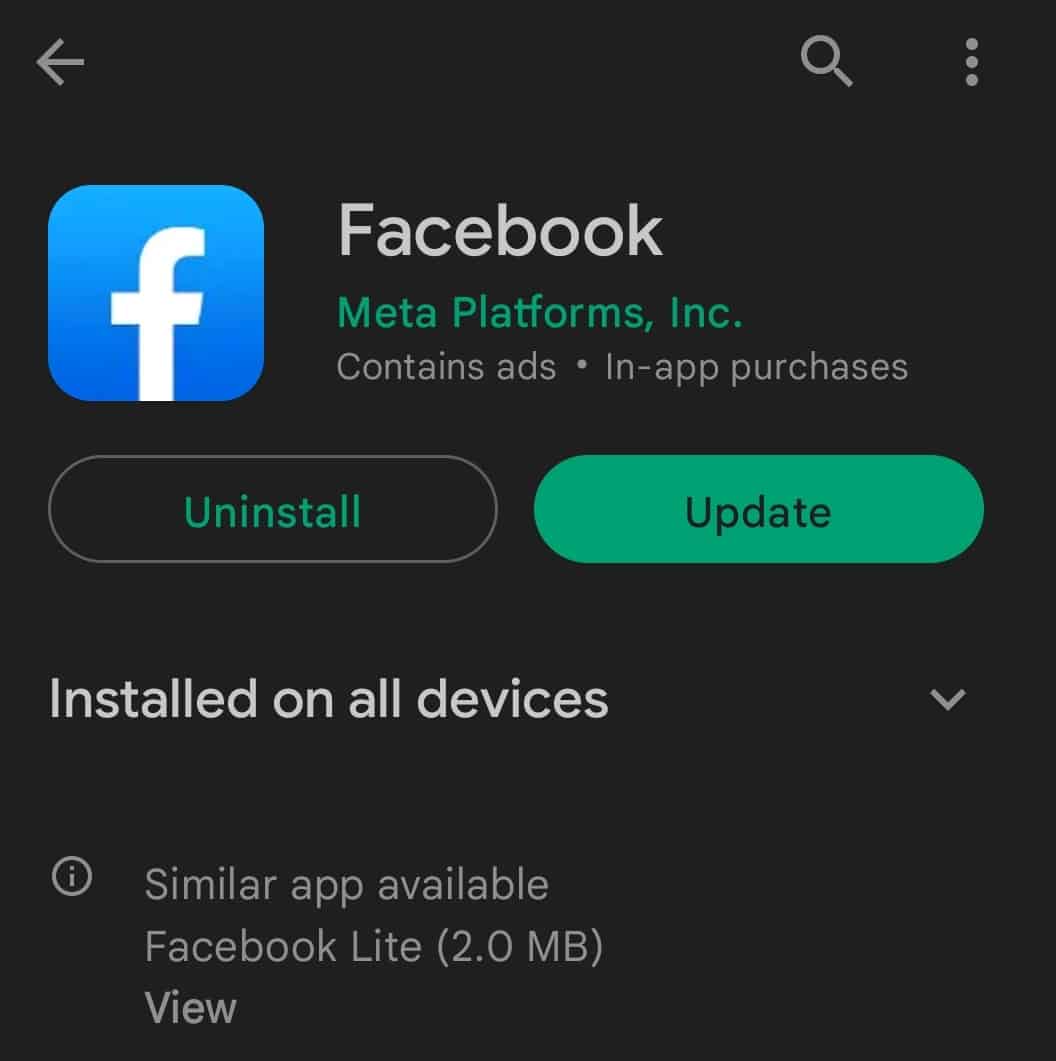- Facebook events may show the wrong time due to incorrect time settings on the device, causing confusion for users.
- To fix the Facebook event time issue on an iPhone, ensure the device's time zone is set correctly and adjust the date and time if necessary.
- Additional steps to resolve the problem include editing the event time zone, updating the Facebook app, clearing the app cache, reinstalling the app, and contacting Facebook support for assistance.
It may appear that your event is running behind schedule if you are using the Event Time Wrong on Facebook. If you look at the “Time Zone” field, you can determine what time zone your event is in. You will need to adjust the date and time of your appointment if that doesn’t work.
However, facing issues like the wrong time shown in Facebook events is pretty common. But, you know what? Fixing the Facebook event showing the wrong time on an iPhone or any Apple device is relatively easy; you must perform some easy fixes that we have mentioned further in this article.
Why Is My Facebook Event Showing the Wrong Time?
Management of events on Facebook is made easier with Facebook Events. In this way, it can be used to get an idea of how many people may be attending the event. However, there may be occasions when the time displayed on Events is not correct. Facebook users may get puzzled after seeing this. The problem may be caused by an incorrect time setting on your device.
How to Change Timezone on Facebook iPhone iOS
So, here are something that you can do to resolve the Facebook Time Wrong on iPhone error:
Set the Correct TimeZone of Your Device
It can be wise to ensure that your device’s time zone is set properly if you don’t want to plan your Facebook events incorrectly. It is crucial to ensure your device’s time is accurate since Facebook uses a time configuration to sync time with your device’s time zone.
Do not use this method if you do not know how to change the time zone on your iPhone, iPad, or iPod touch. As we have mentioned in Fix 1, you can use the steps to log out from the Facebook app. However, once you do that, you must perform these steps to fix the Facebook Event Time Wrong on your iPhone:
- On your iPhone, open the Settings app.
- Click General.
- From the list, select Date & Time.
- Make sure Set Automatically is turned off.
- You can now select your time zone.
After that, when you log back into Facebook, your new set timezone will be recognized and adjusted accordingly.
Correct Events Time Zone
It is possible to edit an event to the correct time zone if you accidentally entered the wrong time zone or the event somehow glitched to the Event Time Wrong.
Fortunately, editing an event on Facebook’s Event Planner is quite simple; just follow these steps.
- On your Facebook home page, click the hamburger icon at the bottom right corner of the screen.
- Click on ‘Events‘. It may be necessary to tap ‘See More‘ first.
- Go to the ‘Your Events‘ section, then to the ‘Hosting‘ section.
- Select the event, then tap ‘Manage.’
- Select ‘Edit‘.
- Change the time zone for the event and click ‘Save.’
In that way, you can avoid awkward brunch situations or a brunch you won’t attend altogether by saving the event in its updated form (including the time zone).
Update Facebook to Get Rid Of Bugs
To update your apps is a good habit to form and also a good thing for them to do. Updates are important for keeping them running smoothly and properly. They also often include new hardware and software.
In addition to fixing the Facebook Event Time Wrong bug in the previous version, the update would also fix any errors. It is, therefore, imperative that you update your apps, including the Facebook app. If you do not know how to update, this is how.
- Using the App Store, open your profile icon and scroll down to view pending updates.
- Then click ‘Update‘ next to that app (Facebook) to update it only. The process is as simple as that, and you’ll definitely see a boost in your Facebook app as a result.
Offload Facebook Cache
You can also help your apps run better and more efficiently by clearing their cache in order to rid them of Event Time Wrong bug and make room for them to run efficiently. It is also relatively easy and quick to complete this process. There’s no need to worry; all you have to do is:
- Open the iPhone’s Settings app.
- Afterward, go to the General option.
- Now, hit the iPhone Storage option.
- Thereafter, find and tap on the Facebook app.
- Finally, hit the Offload app option.
After doing this, open the Facebook app and log in using your credentials to check whether the Facebook event showing the wrong time on the iPhone issue gets resolved or not.
Uninstall and Reinstall the App
It is probably easier than you think to fix the Event Time Wrong problem when you reinstall an app after you uninstall it. There is a possibility that you would lose all the data that you have on Facebook if you uninstalled it.
Since apps rely on servers to store user data, reinstalling the app will not wipe out your data; all your information will remain. With that said, we should talk about how to uninstall the app in the first place.
- Close the app, then hold your finger on the app icon until ‘edit mode‘ appears.
- Then simply hit the Remove App option from the drop-down edit menu.
- You can find it by searching it on Facebook or by accessing your archives. To reinstall it, you simply go to your App Store, and you will find it there.
- When you find the app (Facebook), tap on it and select ‘Get.’ You will be prompted to reinstall the app after a short period of time.
Contact Facebook Support
You can always contact Facebook’s help center if none of these fixes have resolved the Event Time Wrong issue. To contact the Facebook support team, you must perform these steps:
- On iPhone, you must go to the Menu by tapping on the Hamburger icon located at the bottom right corner of your screen.
- Then, tap on the Help & Supports.
- Then, tap on the Report a Problem.
- Now, describe what you are facing. Thereafter, within a few hours or days, depending upon the situation, they will contact you.
- Once they contact you, describe everything so that they can provide some additional fixes.
READ MORE:
- How to Convert Your Facebook Profile to Verified Page
- Top 8 Ways to Fix Facebook Dating is Not Working or Down
- How to Set Facebook Marketplace Settings to Local Only
- How to Watch Recently Watched Videos on Facebook
- How to Unrestrict a Facebook Account with 3 Easy Ways
- Fix: Facebook Dating Won’t Let Me Swipe & Not Working
- How to Fix Facebook App that Won’t Open, Doesn’t Work on Your iPhone
- Top 6 Ways to Fix ‘No Data Available’ on Facebook