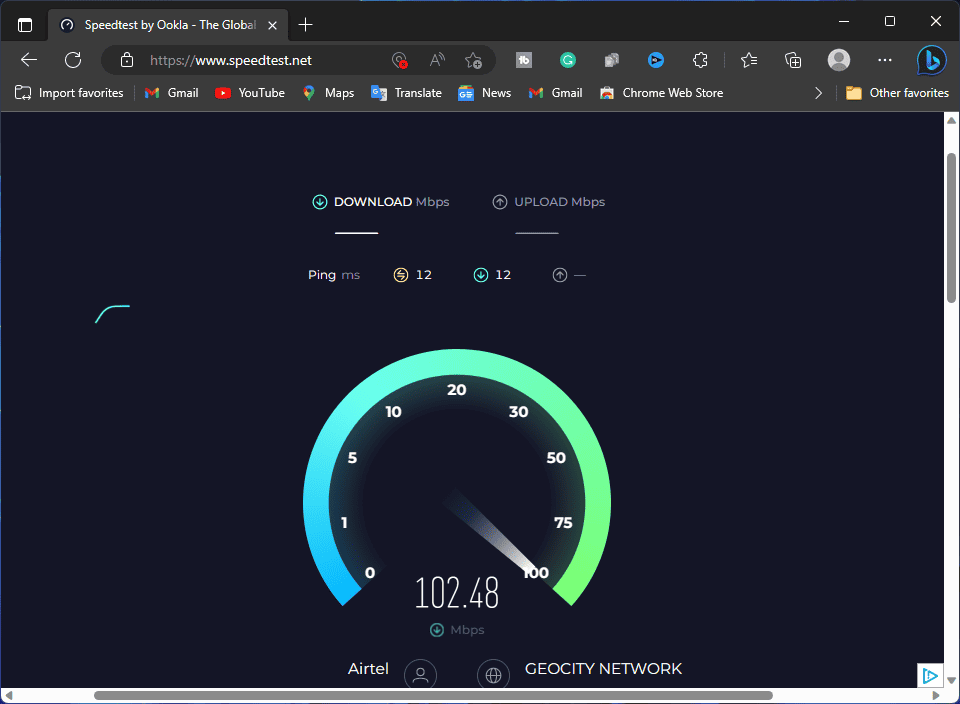- Exoprimal is still a popular team-based online action game in 2025, known for its impressive graphics and engaging storyline since its release in July 2023.
- Players on PS5 and Xbox have been reporting the Exoprimal Server Error MR_0020002000, which messes with gameplay. It’s usually caused by things like unstable internet, bugs in the game, or outdated system software.
- To fix the error, try checking your internet, force stopping and restarting the game, updating to the latest version, making sure your console’s OS is up to date, and if it’s still not working, reach out to customer support.
Exoprimal is a team-based online action game that’s still catching attention even in 2025. Since its launch, the game has been getting a lot of love from players across platforms. The visuals are sharp, the action is smooth, and the whole dino-sci-fi vibe has clicked well with fans. Players who download Exoprimal are mostly impressed by the graphics, gameplay style, and story. The devs really put effort into making the game feel modern and exciting.
There’s also a bunch of new content and events being added regularly now, which is keeping the community engaged. Even though most feedback is positive, some users are still facing issues here and there, especially around connectivity.
One issue that’s been popping up lately is the Exoprimal Server Error MR_0020002000 on PS5 and Xbox. It’s super annoying, especially when you’re all set to jump into a match and get hit with this error out of nowhere.
We’ve put together this guide to help you fix the Exoprimal Server Error MR_0020002000. Whether you’re playing on PS5 or Xbox Series X/S, try the steps below and you might be back in the game in no time.
Why is Exoprimal Facing Server Error Mr 0020002000 on PS5 & Xbox?
Many users have reported getting the server error Mr_ 0020002000 on PS5 & Xbox while trying to play the game. This is a major issue that most of the users are facing. There are a lot of reasons that the users have reported. We will list the potential reasons for the cause of the issue. Make sure to check them below.
- The issue will start if you are not connected with a properly stable internet connection.
- The Server Error might be encountered on your console due to some minor bugs.
- You may have not updated to the latest version of the game.
- You are using an outdated operating system on your console.
- The game is not connected to the servers properly.
- There are some minor bugs in the game.
Ways to Fix Exoprimal Server Error Mr_ 0020002000 on PS5 & Xbox
Check the Internet Connection
The users facing the issue of Exoprimal Server Error Mr_ 0020002000 on their gaming console should first check whether the internet connection they are connected with is working properly. You will likely face the issue if the internet connection is not stable. You can check the internet connection speed with the help of the internet speed tester. To check the internet connection speed, you can check out this guide.
Force Stop Game and Restart it
If you are getting the error even if your internet connection is working fine, then there are chances that the issue might be there due to the game. Yes, sometimes minor bugs start occurring in the game, so the users cannot play it properly. So it will be good for you to force stop the game by closing it and starting it again. It will be going to help you a lot.
Restart the Console
The server error issue with the Exoprimal might be occurring due to the console you are using. There are many scenarios when the consoles are not started properly due to some startup files issue. We will suggest the users start the console again and then check whether the issue has been resolved or not. You can follow the steps which are listed below to do this.
- With the help of a remote controller, go to the Power Options.
- Select the option of Restart.
You can also directly switch off the power outlet and start it again after 60 seconds to resolve the issue.
Check for the Latest Game Updates
The users who downloaded the game should ensure they are using the latest game version. The developers are releasing updates for the game regularly, so it will be good for you if you download the latest version. If you are not using the latest version, it will be going to cause you a lot of issues. We will suggest the users follow the steps which are listed below to check for updates in the game.
- Open the Game Store.
- Now, select the game.
- Check if there are any updates available or not.
- If there is any update available, download it.
Check for OS Updates
The users using the console should ensure they have updated their operating system with the latest update. For those who don’t know, if the console is not updated to the latest version, you will start facing various issues with the game. So it will be good for you to check for the updates in the system. If there are any available, download it.
Contact Support Team
If you have tried all the above methods but still have the same issue, we suggest the users to contact Exoprimal customer support team. There are chances that the issue might be occurring due to the bugs the developers have not fixed, or it might be occurring with you only, so it will be better to contact the support team and tell them about the issue you are facing. They will surely try to help you with the issue that you are facing.
Wrapping Up
Exoprimal is a great game that the users have downloaded. However, the users are stuck with the Server Error Mr_ 0020002000 on PS5 & Xbox, due to which they are not able to play the game. We will suggest the users follow the steps which we have listed in the guide.
READ MORE:
- 11 Ways to Fix FIFA 23 Stuttering, Freezing, Lagging on PS4, PS5 and Xbox
- Fix: The Texas Chain Saw Massacre Controller Not Working (PS5)
- How to Activate FIFA 23 Profile on Xbox, PS4, PS5, PC
- Top 5 Ways to Fix NHL 23 Something Went Wrong PS5 or PS4, PC
- Is Destiny 2 Cross-Platform? (PC, PS4, Xbox, PS5)
- 14 Ways to Fix Overwatch 2 Crashing, Freezing, Stuttering on PC, Xbox, PS4