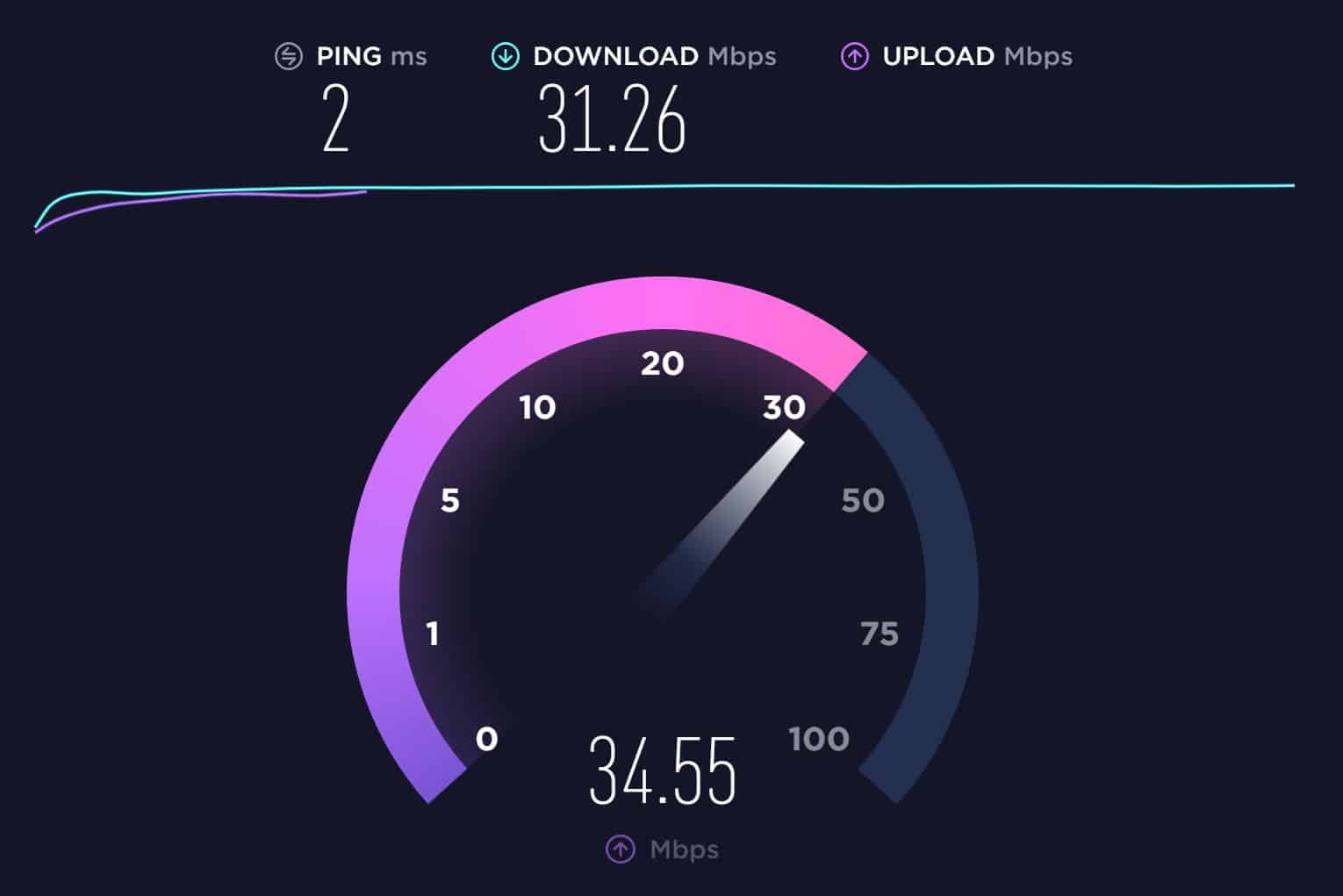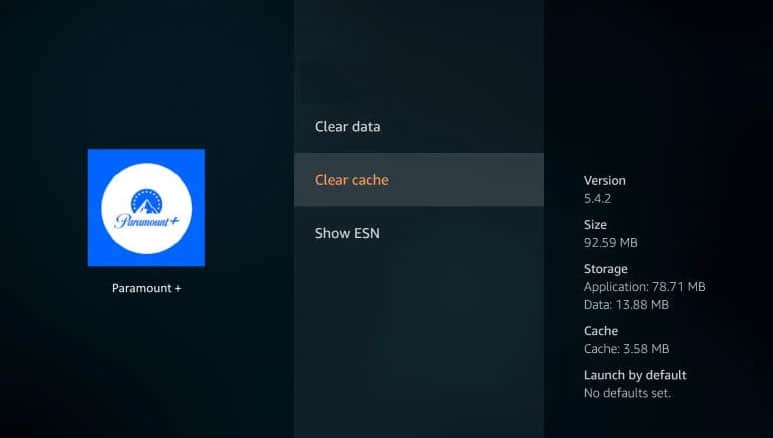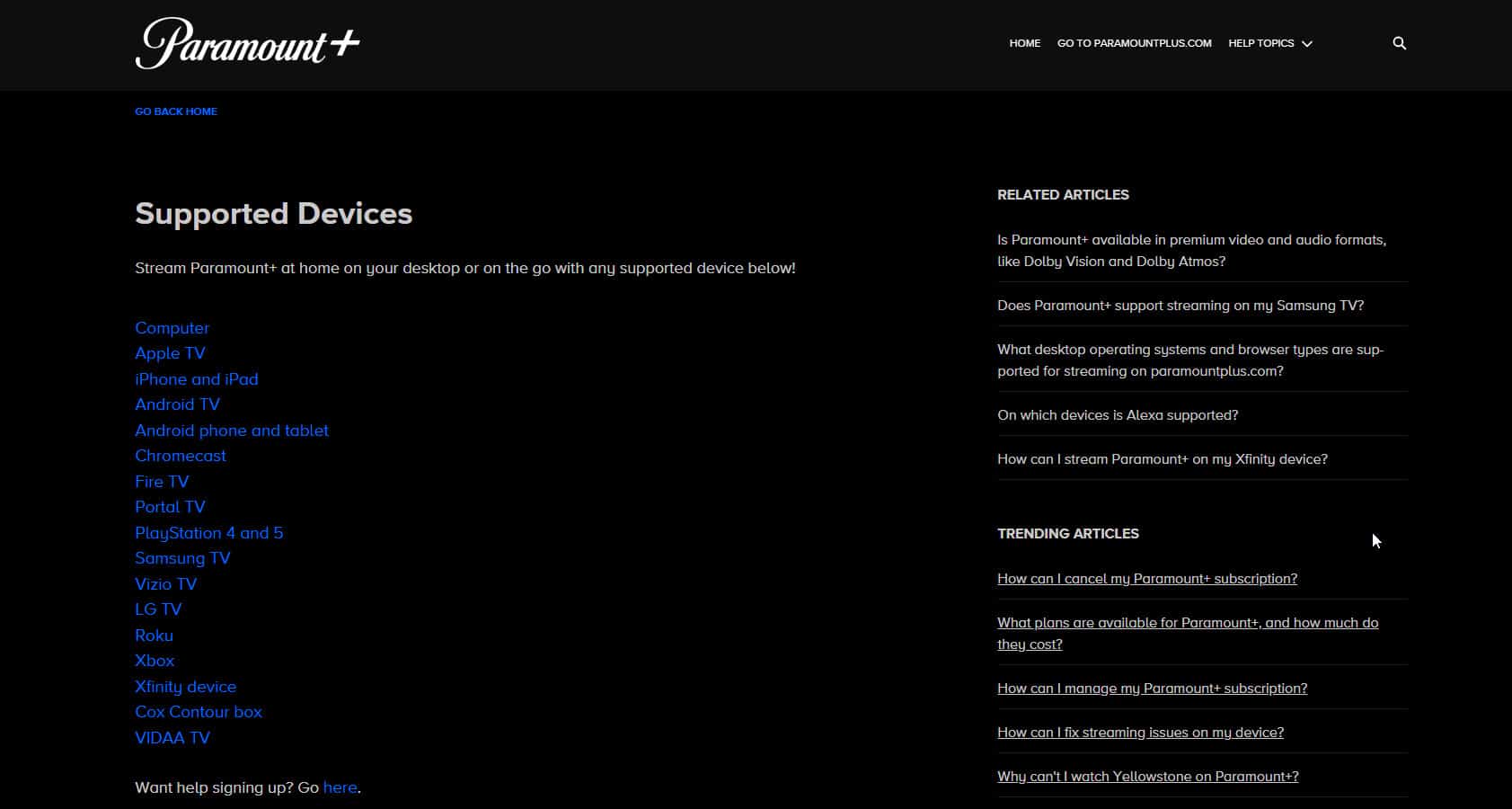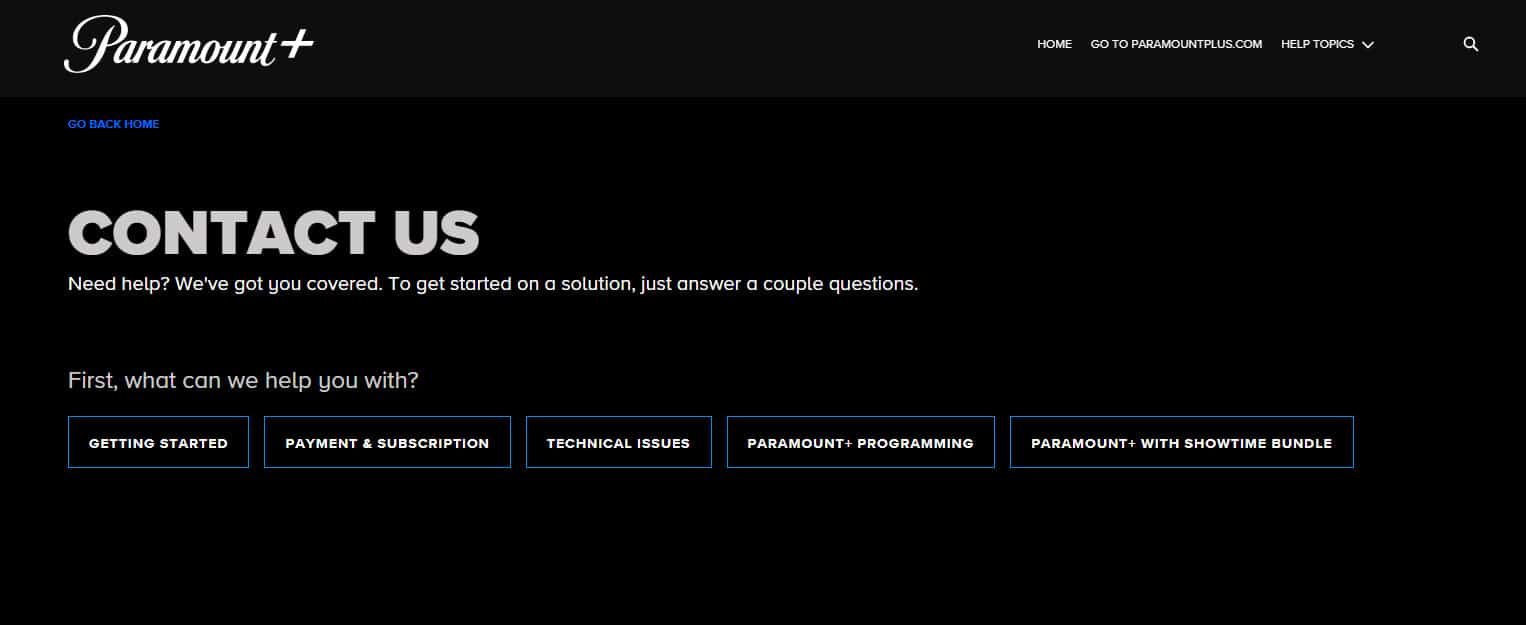- Paramount Plus offers a variety of content for streaming on platforms like Samsung and LG TVs
- Some possible causes of Paramount Plus not working on Samsung or LG TVs include outdated apps, slow internet, server issues, compatibility issues, and corrupted data
- Solutions include restarting the app, updating the app, checking internet connection, restarting the TV, clearing cache/data, uninstalling/reinstalling the app, checking compatibility, and contacting Paramount Plus support if needed.
With Paramount Plus, you can stream movies, television shows, sports, and news. You can access the service on a variety of platforms, including Samsung and LG televisions. Nevertheless, some users have reported problems with Paramount Plus not working on their Samsung or LG TVs. You have come to the right place if you have also been experiencing the same issue. Here are some possible solutions for Paramount Plus not working on Samsung or LG TVs.
Possible Causes of Paramount Plus Not Working on Samsung/LG TV
Understanding the root causes of the problem is essential before looking at possible solutions. You may have a number of reasons why Paramount Plus not working on Samsung or LG TVs. Here are a few possible causes:
- Outdated App: Your Samsung or LG TV may not work properly if you haven’t updated your Paramount Plus app in a long time.
- Slow Internet Connection: Slow or unstable internet connections are also possible issues with streaming services, such as Paramount Plus.
- Server Issues: Paramount Plus’ servers may go down from time to time, causing the app to stop working on your Samsung or LG TV.
- Compatibility Issues: The most recent version of Paramount Plus may not be compatible with your Samsung or LG TV.
- Corrupted Data: You may experience problems with the Paramount Plus app or Samsung or LG TV if any corrupted data is present.
Now that we understand the possible causes, let’s move on to solutions.
Fix Paramount Plus Not Working on Samsung/LG/Vizio TV
You can follow these troubleshooting steps to identify the root cause of the Paramount Plus not working on Samsung or LG TVs problem and take steps to resolve it:
Restart App
You haven’t updated your Paramount app to the latest version and are still experiencing problems. You must restart the app as soon as possible in order to troubleshoot this issue. Your login session is reset whenever you restart the app, and any temporary issues are resolved. Check if the problem persists after restarting the app.
Update the Paramount Plus App
Update the App for Paramount Plus on Samsung or LG TVs to fix the Paramount Plus not working issue. Here are the steps to follow:
- On your Samsung or LG TV, go to the app store.
- Find Paramount Plus in the app store.
- Click the “Update” button if an update is available.
- You will need to wait for the app to update before you can launch it.
Check Your Internet Connection
Slow or unstable internet connections, you may also encounter problems with streaming services like Paramount Plus on your Samsung or LG TV. If you want to test your internet connection, you can do the following:
- Open your web browser on your mobile or desktop, i.e., connected to the same connection.
- Then, go to the Speedtest.net website.
- Afterwards, if you find the connection speed result is good, you are good to go. Otherwise, fix the connection problem to resolve the Paramount Plus not working on Samsung or LG TVs issue.
Restart Your Samsung or LG TV
It is also possible to fix your Samsung or LG TV’s Paramount Plus not working issue by restarting it. Follow these steps to accomplish this:
- Hold down the power button on your Samsung or LG TV for a few seconds.
- Once the TV has turned off, release the power button.
- Once the TV has been turned off, please wait a few seconds before starting it up again.
- Try to launch the Paramount Plus app and see if it works.
Clear the Cache and Data of the Paramount Plus App
If none of the solutions above work, try clearing the Paramount Plus app’s cache and data. By doing this, you can remove any corrupted data that may be causing the app to malfunction. To do this, follow these steps:
- On your Samsung or LG TV, go to the Settings menu.
- Select “Apps” from the list.
- Select the Paramount Plus app.
- Click on “Storage.”
- Click on “Clear Data” and “Clear Cache.”
- Try to launch the Paramount Plus app and see if it works.
Uninstall and Reinstall the Paramount Plus App
You can try uninstalling and reinstalling Paramount Plus if clearing the cache and data does not resolve the Paramount Plus not working on Samsung or LG TVs issue. To do this, follow these steps:
- On your Samsung or LG TV, go to the app store.
- In the app store, search for Paramount Plus.
- Click “Uninstall“.
- Once the app has been uninstalled, restart your Samsung or LG TV.
- You will need to reinstall Paramount Plus through the app store.
- Check if the app works by launching it.
Check for Compatibility Issues
You may notice that the latest version of the Paramount Plus not working on Samsung or LG TVs due to compatibility issues. Follow these steps to check for compatibility issues:
- Initially, go to the official Paramount Plus website on your computer or mobile device.
- You should check the app’s requirements.
- Check the system requirements against the specifications of your Samsung or LG TV.
- It may not be compatible with the latest version of the app if your Samsung or LG TV does not meet the minimum requirements.
You may need to upgrade to a newer TV model or use a different device to access Paramount Plus if your TV is not compatible.
Contact Paramount Plus Support
For further assistance, contact Paramount Plus support if none of the above solutions works. You might be able to get additional solutions from them or have the issue escalated to their technical team.
Some Frequently Asked Questions – FAQs
Why can’t I find Paramount Plus on my LG TV?
You might not be able to find the Paramount Plus app on your LG TV for several reasons. If you can’t find Paramount Plus on your LG TV, there are some common reasons:
- LG TVs are not compatible with Paramount Plus.
- You cannot download the app because it is not available in your area.
- An update is needed for your LG TV.
- LG Content Store does not offer the app.
- LG TVs are region-locked.
I have an LG TV, but Paramount Plus won’t Work; why?
Your LG TV may not be able to play Paramount Plus if you are experiencing this problem. You may be unable to play Paramount Plus on your LG TV for a number of reasons, including:
- Corrupted app data.
- Server issues.
- Slow or unstable internet connection.
- Outdated app.
- Compatibility issues.
Conclusion
Paramount Plus not working on Samsung or LG TVs can be caused by several factors, including an outdated app, slow internet connectivity, server issues, compatibility issues, or corrupted data. We hope that the solutions provided in this article have helped you fix the Paramount Plus issue and be able to stream your favourite content again. So, that’s it from our side. But, in case you need further info, comment below and let us know.
RELATED GUIDES:
- How to Activate Paramount Plus on Xbox
- Fix Paramount Plus Not Working on Roku
- How to Fix Paramount Plus Login Not Working
- How to Watch Paramount Plus on Playstation 4 PS4/PS5
- Fix Paramount Plus Not Working/Crashing on PS4 or PS5
- Activate Paramount Plus Apple TV, Firestick, Roku, Xfinity
- How to Get the Paramount Plus Student Discount