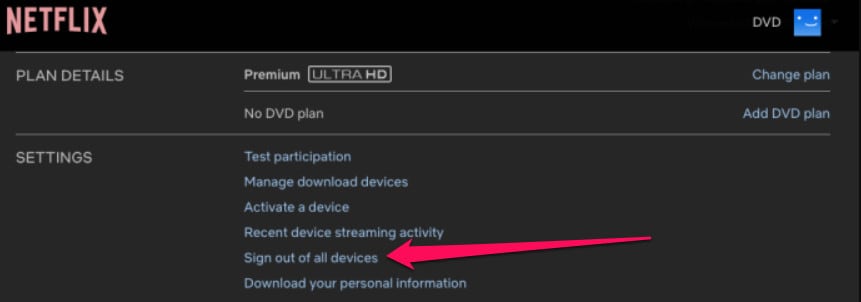- Netflix subscriptions can be shared, leading to overcrowded accounts or unauthorized access
- To kick someone off Netflix, check connected devices, sign out of all devices, and change your password
- Two-factor authentication is not available, so ensure to change compromised credentials and consider canceling the subscription if needed
A Netflix subscription allows our members to stream TV shows and movies without commercial interruption on any internet-enabled device. But, it generally happens that we share our premium accounts with different people. If you believe that someone has hacked into your Netflix account, or if you’re just annoyed that people are hogging your Netflix, you may be able to get them kicked off.
When you come home to watch one of the best new Netflix shows, and your account is overloaded, it’s frustrating. Well, to get rid of that, you need to kick them off from your Netflix premium account. However, to know how to kick someone off Netflix, follow this guide until the end.
How To Get The Details of Connected Device on Netflix?
If you find any suspicious devices logging onto your Netflix account, you should be aware of them. Think about it. If you’re regularly watching Netflix content on your laptop but never logged in to your SmartTV, that’s fishy.
We can see on Netflix which devices have recently used the account based on the recent device streaming activity. However, besides showing the IP address of each device and the location, it also shows the last time it was streaming.
So, if you wish to know what are the different devices connected to your Netflix account, you must perform these steps:
- Launch a browser of your choice and log into Netflix. You can then move to the Account settings by hovering over the profile icon at the top-right corner.
- Then, select Recent device streaming activity from the Settings menu.
- It will also show you when someone used a particular device to stream from a specific IP address in the last three months. A location will also be displayed where the device is logging on. You should kick out any device that appears suspicious, such as unknown IP addresses or devices.
How To Kick Someone Off Netflix 2024
Netflix has an option for signing out of your device that you can use to kick someone off Netflix. Nevertheless, you cannot remotely kick out a device. This means that you must sign out of all devices to do so. However, each device using your Netflix account will be signed out and removed. So, in case you don’t know how to kick someone off Netflix, here are the steps:
- Launch a browser of your choice and log into Netflix. You can then move to the Account settings by hovering over the profile icon at the top-right corner.
- You can now sign out of all devices by clicking the Sign out of all devices option under Settings.
- On the next page, click Sign Out to confirm your choice.
Your Netflix account will now be signed out from all devices, including the one you are using. But, to make sure that no one again logs in using the same password, you have to reset your password to ensure they never get access to your premium account.
How To Change Password of Your Netflix Account?
So, as we have already mentioned, how to kick someone off Netflix; therefore, now it’s time to change your Netflix password.
Password changes are necessary if someone is still accessing your Netflix account. This is because some people save the passwords on their devices so they can instantly log in; therefore, changing the password will be the right option. So, let’s check out the steps to do so,
- Launch a browser of your choice and log into Netflix. You can then move to the Account settings by hovering over the profile icon at the top-right corner.
- Thereafter, click on the Change password option under the Membership & Billing section.
- Enter your current and new password on the next page, and click Save. Also, don’t forget to checkmark the Require all devices to sign in again with the new password option.
Is It Possible To Enable Two-Factor Authentication on Netflix?
Well, as of now, there is no such feature available that you can use to provide an extra layer of security to your Netflix account. Therefore, whenever you find that your account credentials are compromising with others, make sure to change them immediately.
From Author’s Desk
Lastly, I recommend canceling your Netflix subscription if your Netflix account has been compromised and you cannot retrieve it even after changing the password. Regardless of whether you are able to access your account, your credit/debit card company may be able to stop payments.
Anyway, that’s it from our side. Thank you for taking the time to read this guide. We hope that you find it useful. But, in case you still have any doubts or queries, comment below and let us know.
RELATED ARTICLES: