Windows 11 has been announced by Microsoft on June 24, and it has been confirmed that users will now be able to upgrade to Windows 11 for free. This surely is great news for Windows users. In this article, we will be discussing the Windows 11 Activation Process. We will be discussing how one can upgrade their PC to Windows 11 and activate it for free.
Windows 11 Release
This is one of the biggest updates launched in the history of Microsoft, and with this update, Microsoft integrates its cloud service, i.e., OneDrive the Windows. Users with Windows 10 were also able to back up their files to OneDrive, but it was optional in Windows 10.
Windows 11 brings a Mac-like look to Windows. It gives a completely redesigned look over Windows 10 and also integrates more features to Windows 11.

You will see changes in the Desktop UI, new action center, widgets, a revamped Microsoft Store, Snap layouts, floating start menu, new icons, better support and features for touch devices, and much more. It brings a fresh and clean look to the Windows PC.
With the announcement of Windows 11, many users were wondering whether they will be able to upgrade to the latest Windows 11 or not. However, the launch event not only announced Windows 11 but also the free upgrade to the OS for the already existing Windows 10 users. The Windows 11 Activation will be free for users having the license of Windows 11.
ALSO READ: Windows 11 Installation Stuck? Here’s How to Fix
How To Activate Windows 11
Users will have to either purchase the license to the Windows 11 to use it or upgrade their PC for free if they already have the license to Windows 10. Yes, users can upgrade to Windows 11 for free, and it will be an easy process. Users need not worry about the Windows 11 Activation process because Windows 11 will be automatically activated if you use a Windows 10 licensed version on your PC.
Minimum System Requirements
However, to upgrade to Windows 11, there are minimum system requirements that your PC needs to meet.
- Processor- 1GHz or faster, coming with 2 or more core (for 64-bit architecture)
- RAM- 4GB minimum
- Storage- 64GB empty space required
- TPM- Trusted platform module version 2.0 required
- Graphics- DirectX 12 compatible graphics or WDDM 2.x
- Display- Display greater than 9inch and having HD resolution or more
- System Firmware- UEFI, Secure boot capable
These are the system requirements that your PC needs to meet to upgrade to Windows 11. Along with that, you must have a Microsoft account and internet connectivity to complete the Windows 11 Activation process.
Microsoft has made it compulsory to have a Microsoft account and internet connection for Windows 11 Activation process and set it up. After that, you will be able to use Windows 11 normally.

You can check whether your PC is compatible with Windows 11 or not using the PC health check app. You can check whether your PC is compatible or not using this app. If it is compatible, then you are eligible for the free upgrade to Windows 11.
Windows 11 Activation
If your PC meets the system requirements, you will easily upgrade to Windows 11. There will be two options to be able to upgrade to Windows 11. You can either use the Windows 11 media creation tool to upgrade your PC to Windows 11, or you can use the Windows Update method to upgrade to Windows 11. We have covered a detailed guide discussing how one can upgrade Windows 10 to Windows 11. You will be able to upgrade when Windows 11 rolls out.
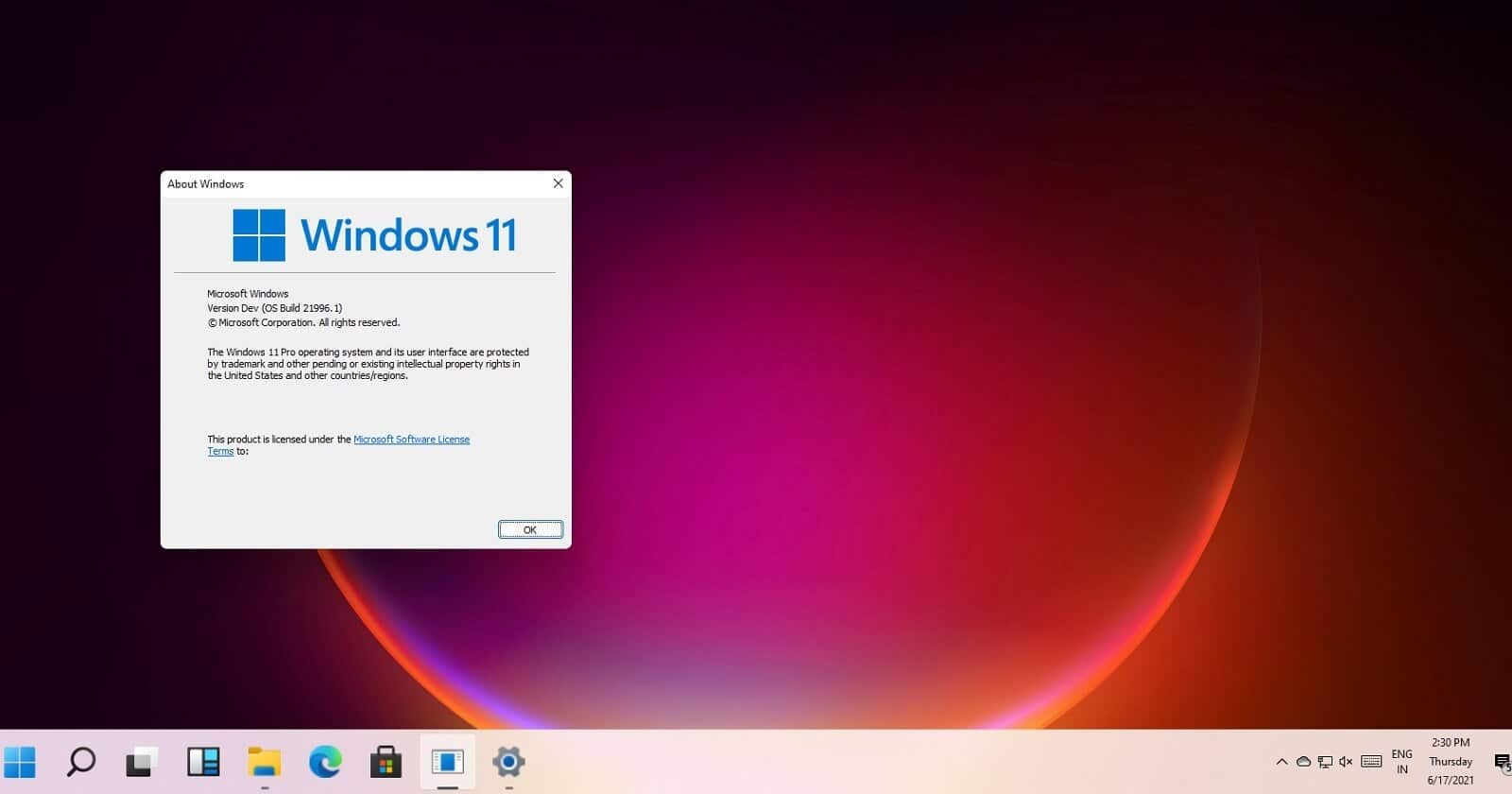
Windows 11 Activation Keys (Product Keys)
If you buy the license the Windows 11, then you will have to enter the key to activate Windows 11 when you install it on your PC. However, if your laptop was already shipped with Windows 10 or Windows 10 on your PC, then when you upgrade to Windows 11, it will automatically get activated without requiring any activation key.
Please, stay tuned with us. We will be arriving soon with some working windows 11 product keys for activation purposes.
FAQs
What If My System Is Not Compatible With Windows 11?
There’s nothing to worry about if your PC is not compatible with Windows 11, as you can continue using Windows 10. Microsoft is not going to end the support for Windows 10 till October 2025.
When is Will Laptops Start Coming With Windows 11?
Laptops with Windows 11 will come later this year. However, if you plan to buy a new laptop, you can buy it without worrying about the upgrade. The latest laptops are compatible with Windows 11, and if you buy a recently launched laptop with Windows 10, you will be able to upgrade to Windows 11.
What Accessories Will Work With Windows 11?
All the accessories that were compatible with Windows 10 will be compatible with Windows 11 as well. Users will be able to use all the accessories they could use with Windows 10 on Windows 11.
Conclusion
Windows 11 Activation process is easy, and you will be able to activate it easily if you buy the key or upgrade from current Windows to Windows 11. This article has already discussed what you need to upgrade to Windows 11 and how to activate it. Still, If you have any doubt, Always feel free to comment down below.


Processor- 1GHz or faster, coming with 2 or more core (for 64-bit architecture)
RAM- 4GB minimum
Storage- 64GB empty space required
TPM- Trusted platform module version 2.0 required
Graphics- DirectX 12 compatible graphics or WDDM 2.x
Display- Display greater than 9inch and having HD resolution or more
System Firmware- UEFI, Secure boot capable, well 90% laptop Poland ded….biznes is biznes
Yes, Windows is advising consumers to purchase a new computer that is compatible with the latest operating system version