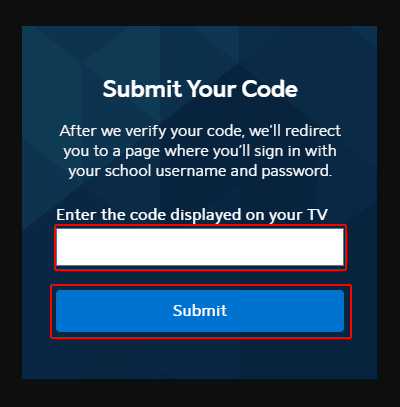- Spectrum TV offers a premium channel deal called Spectrum TV Choice and provides a wide range of channels and premium content.
- To activate Spectrum net on Apple TV, Roku, or FireStick, follow step-by-step guides provided in the article to create a Spectrum TV account and complete the activation process.
- Instructions for activating Spectrum TV on FireStick, Roku, Apple TV, and Android TV are detailed, outlining the steps users need to follow for successful activation.
Spectrum TV is a great option for watching live channels and premium content without the need for a full cable subscription. One of its standout deals is the Spectrum Premium Pack, offered through the Spectrum TV Choice plan, giving customers access to top-tier channels at a competitive price.
While Spectrum’s DVR storage may not match some competitors in terms of hours, it makes up for it with lower monthly fees. However, many users struggle when it comes to activating Watch.Spectrum.net on devices like Roku, Apple TV, or Amazon Fire TV Stick.
In this guide, we’ll show you step-by-step how to activate Spectrum TV on these popular streaming devices so you can start watching right away.
What is the Spectrum TV App?
Spectrum TV’s app lets you watch shows and movies while on the go. You can watch a wide range of channels with your tablet, smartphone, or smart TV. Get live TV, on-demand content, and DVR recordings, plus more.
You can download the Spectrum TV app for free if you have Spectrum TV or Internet services. To get started, you only need an internet connection. Using your Spectrum username and password will let you sign in if you’re already a subscriber to Spectrum TV.
How to Create a Spectrum TV Account
In order to stream on your streaming platform devices, new users must first create a Spectrum TV account. You can activate your account if you have already created one by scrolling down. You can sign up for a Spectrum TV account by following these steps:
- To view the official Spectrum website, go to www.watch.spectrum.net. On your screen, you will see Sign In to Get Started.
- Select Create a Username.
- In the Contact info field, enter a phone number or email address.
- After that, the next step is to confirm that you are not a robot by clicking on the Next button.
- Then, you will receive an email or phone call with a Code.
- To verify the account, enter the code.
- You must confirm the complete information and choose the username and password again.
- You have now completed the Sign-up process.
How to Activate Spectrum TV on Fire TV at watch.spectrum.net/activate
If you have an Amazon Firestick and want to watch Spectrum net activate on your Firestick, make sure to check these steps:
- Firstly, go to the Amazon App Store on your Fire TV.
- Use the search feature to locate the Spectrum TV app.
- Thereafter, click the Get button to download and install the app on your Fire TV.
- The app will start downloading. Once the process is complete, wait for it to finish.
- You can now access Spectrum TV by launching the app after installing it.
- Your TV can watch Live TV without requiring you to sign in if it is connected to an in-home WiFi network. You will receive a code on your TV screen to activate your device if your device does not have a code.
- To activate your account, go to watch.spectrum.net/activate on a different device once you have the code.
- On your TV, enter the code and click Submit.
- To complete the process, enter your sign-in credentials.
Activate on Roku at watch.spectrum.net/activate
You can access watch Spectrum Net Activate on Roku by following these simple steps:
- On your Roku remote, press the Home button.
- Go to the home screen and select Streaming Channels.
- You can find the Spectrum TV Channel via the Search option in the Roku Channel Store.
- Select the Add Channel button to install the app on Roku and follow the on-screen instructions.
- To launch the app, select the Go to Channel option after installation.
- To get an activation code, sign in to the Spectrum TV app or follow the instructions on your TV.
- Go to watch spectrum.net activate in a web browser on your computer or mobile device.
- In this section, enter the activation code and click SUBMIT.
- Once you’ve logged into your account, follow the instructions on the screen to complete activation.
It is now possible to watch Spectrum TV on your Roku streaming device or Roku TV.
Watch Spectrum TV Activate on Apple TV 2026
You can install and watch Spectrum net activate on your Apple TV by following the instructions below.
- On your Apple TV, navigate to App Store and download the Spectrum TV channel app.
- Next, launch the Spectrum TV app on your TV.
- If prompted, unlock the account by generating an activation code or logging into your Spectrum account.
- You can activate your account by visiting watch.spectrum.net/activate after receiving your code.
- Enter the code in the field provided and click SUBMIT to submit it.
- Sign in to your Spectrum TV account and complete the activation process by following the instructions on the screen.
Ways to Activate Spectrum TV on Android TV
You can watch Spectrum net activated on Android televisions and smart TVs with Android operating systems. You will need to update the Android TV to the latest version before you can follow these steps.
- On your Android TV, go to the PlayStore.
- In your app store, search for Spectrum TV.
- From the search results, select Spectrum TV.
- Then click Install.
- You can now launch the Spectrum TV application after it has been installed.
- In the app, you will find the activation code.
- If you have an internet-enabled device, visit the watch Spectrum net activate website.
- On the activation page, enter the code and click SUBMIT.
- Use your sign-in credentials (username and password) to log into Spectrum TV.
Once the activation process is complete, you will be prompted to proceed on-screen.
Some Frequently Asked Questions – FAQs
Is Spectrum TV free with the Internet?
You can stream live TV and on-demand content to your home or away, at no extra charge, with the Spectrum TV app if you subscribe to Spectrum TV and the Internet. You can watch your favorite shows with Spectrum credentials through the apps for individual TV channels like CNN or TV Land.
Do I need to pay for the Spectrum TV app?
There is no charge for downloading the Spectrum TV app. It is, however, necessary to subscribe to Spectrum to be able to stream the content. It costs $49.99 per month to subscribe.
Can I access the Spectrum TV App Without WiFi?
Using the Spectrum TV app while away from home is possible without WiFi. There will, however, be a charge for the use of mobile data in these instances. There may also be a limitation to the channels available. When you are connected to your home network, you will be able to access the entire channel lineup.
From Author’s Desk
Watch Spectrum net activate the easiest way to Watch Spectrum TV activate, so you shouldn’t have any problems installing it. You can see that the procedure is the same for all devices. So, we hope this guide has helped you. But, in case you still have any doubts or questions, let us know below.
RELATED GUIDES:
- How to Activate PeacockTV.com/TV on Roku, Fire TV, Xbox, Apple TV
- How To Navigate and Control Fire TV Stick Without Remote
- Install and Watch Virgin TV Go on Firestick
- How to Access AA Inflight Entertainment to Watch Movies
- Comenity EasyPay for Your Bills: Comenity Easy Pay Express Login
- How To Fix Spectrum Router Red Light Issue
- How to Activate CTV at ctv ca/activate on Apple TV, SmartTV, Roku