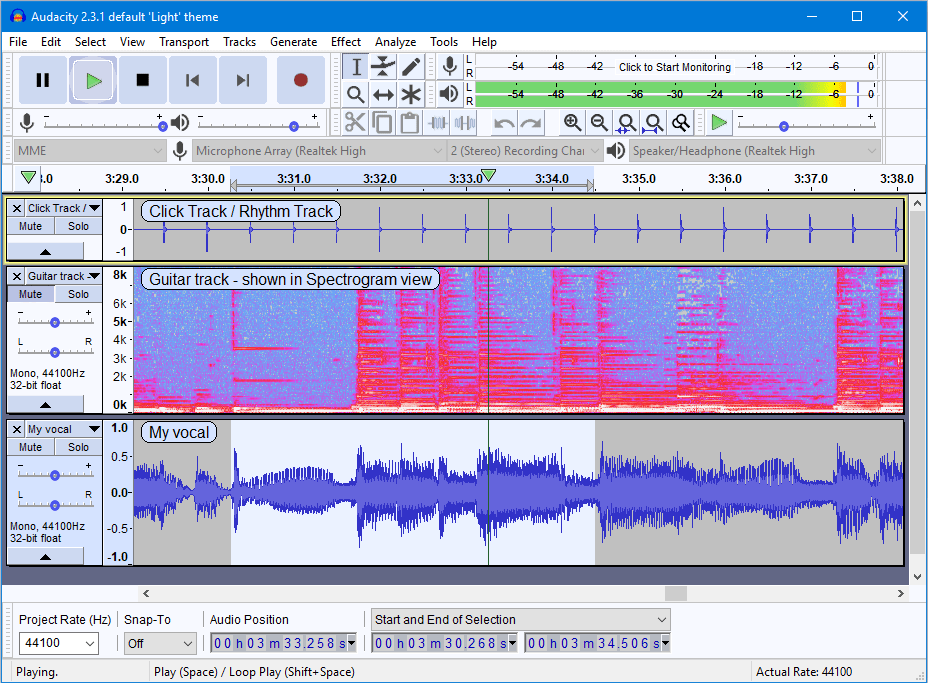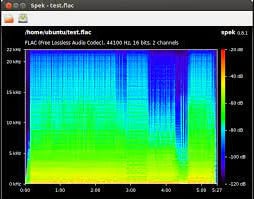- Audio recording software for Windows 11 captures vibrations from speakers, creating audio files for podcasts or blog posts.
- Audacity for Windows 11 offers versatile editing features and supports various audio formats, making it suitable for quick audio work.
- Other top voice recording software options for Windows 11 include Adobe Audition, EaseUS RecExperts, Audio Hijack, and Recorder Ones, offering different features for various audio recording needs.
Best Voice Recorders for Windows 11 captures the vibrations caused by speakers and converts them to electrical signals. Audio files are then created from these signals. Podcasts or blog posts can include these audio files. This tutorial will show you the best free voice recording software for Windows 11.
Best Audio Recording Softwares for Windows 11
The practice of recording has already become widespread. Every aspect of our lives has been recorded. For example, a recording of singing, a recording of video dubbing, and a recording of a WeChat QQ transmission are all voice recordings. Here are the Best Voice Recorders for Windows 11.
Audacity for Windows 11
It’s hard to go wrong with Audacity if you want to create podcasts, record music, or just mix audio samples and convert them. Among the most popular audio editors that have been around for years is Audacity. It runs smoothly with audio up to 32-bit/384kHz. But, unfortunately, it also has dithering built-in.
Audio tracks can be imported, mixed, combined, and presented as one output. In addition, a spectrogram and spectrum view gives the user easy access to analysis of the frequency response.
Flexible editing functions can also be sampled down to the sample level. But, almost always, Audacity’s editing is destructive when you get unlimited undo/redo operations. So, many people choose Audacity for fast and dirty audio work.
Microsoft Windows, Mac OS X, and Linux are all supported by Audacity. There are no system requirements to mention. The PC should be fine if it was turned on and manufactured between 10 and 15 years ago.
Drag it into Audacity’s main window if you want to start editing a sound. You can also record from a built-in microphone or an audio interface connected to your computer by clicking the “Record” button.
Under the top sound level meter lets you select the available audio sources. In addition, Audacity allows you to set a timer for recording to start after a short interval.
You might want to check this just in case, for example, the recording location is not on your computer. Audacity can also record a certain threshold of sound. The difficult part can be cut off later if the recording begins very early. It is evident from any part of the room that the gauge displays a clip (if any).
Audio can be recorded in 16-bit or 24-bit using Audacity. One of the best things about Audacity is that it can convert and merge sounds no matter what format or sample rate they have, regardless of how they’re recorded.
You can edit the audio using cutting, pasting, copying, and deleting, and arranging multiple clips on the same audio track. Finally, you can drag the edited clips directly into sample-level editing. You can also add custom gradients using the envelope tool.
There are a lot of basic effects included in Audacity out of the box. The dialog box will show a real-time preview of the preset EQ curve. Furthermore, there is a simple bass and treble adjustment and a high-pass and low-pass filter.
Also included are simple compressors, limiters, phase shifters, reverb etc. Simply click to reversal the audio or cut out the silence. Podcasts and broadcast tracks can be enhanced with the automatic dump function.
Batch processing in Audacity is possibly the most important feature. Instead of repeating the same task over and over, you can tune several sound effects or stings at once.
Adobe Audition
PC audio recording software like Adobe Audition is among the best. The Adobe brand is well-known. The company releases a new video, photo, or audio editing program every time they release a new version.
Adobe Audition will never let you down due to its years of experience and support from Adobe. There are a lot of audio editing tools included in this sound recording software. Using them for personal or professional purposes is possible.
EaseUS RecExperts for Windows
It is good software for recording, previewing, and trimming audio files. You could use it for a variety of purposes, such as recording vocals, capturing podcasts, and conducting online interviews. Additionally, it allows you to easily capture videos and music on your PC.
Your audio files can be converted to any format using this software. MP3 is the best format to save your recordings if you want them to be universally readable. You can also use FLAC if you want high-quality audio.
Audio Hijack
Rogue Amoeba created it. Audio Hijack claims to be able to record anything you can hear. This is because it can record the audio from any application, including Skype calls or Zoom meetings as well as webinars, video streams, and music. When a pause in speaking is detected, the program automatically stops recording, splits to a new file, or removes audio.
You can use Audio Hijack by downloading the program. If you want to record from an application, choose that option, and if you want to record from an input device, choose that option. Several inputs can be selected or even all the audio on your device can be recorded simultaneously.
Recorder Ones
Recorder Ones is an audio recorder for Windows, which is ideal if you need to capture long recordings such as conference calls or podcasts. A significant advantage over a few other applications is its compatibility with most audio formats, such as .wav, .m4a, .mp3, and more.
Among Recorder One’s most widely regarded features are the ability to export recordings directly to OneDrive and providing fast navigation during playback.
WavePad for Windows 11
The software is a powerful audio file editor, distinctive professional audio editing software. It utilizes the latest in audio processing technology. You can record and edit sound within a visual environment accurately and quickly.
Various operations can be performed such as saving, editing, and processing. The revolutionary and innovative audio data-saving format allows for the complete and high-quality recording of audio after all operations. Music, voice, and other audio can be recorded, produced, and edited.
An audio file can be edited by cutting, copying, and pasting sections. As well as adding effects like echo, reverb, and noise reduction, if needed. With WavePad, you can edit WAVs and MP3s. As well as these formats, it supports vox, gsm, real audio, au, etc.
Despite the fact that WavePad has a very concise operation interface. The quality of the software is judged not only from the operation interface but also from the actual situation in which the software is used and from the sound quality of the editing.
Audio editing involves a number of processing steps on the sound to achieve the desired effects. Among the many special effects provided by WavePad is fade-in and fade-out maximum volume, time-stretching, and balance adjustments.
WavePad can be used to create such effects, including advanced skills such as sound field simulation, noise reduction, and waveform generation.
The recording process is relatively straightforward. All that needs to be done is a simple click of the mouse. It is easy to record your own Sound effects, even if you are a beginner.
WavePad has an intuitive and simple user interface. Additionally, it offers excellent sound quality processing. It is easy to achieve a variety of effects. The average user will find it convenient. Almost any effect can be achieved. Users will also appreciate its simple operation.
Zynewave Podium Free
It is a free audio recording and editing software for Windows that works as a two-in-one program. To make it easy for professional users, Podcast Free allows one to customize its user interface according to their preferences.
Users of this vocal recorder software will be able to record audio with the Audio Bouncing feature. They can then combine audio from multiple tracks into one. Users can have a greater degree of control with features such as Object-Based Project Structure, Mixer Buses, Multi-Channel Audio editing, etc.
Ocenaudio
ocenaudio is a free software for editing and recording single-track audio. It can be used to edit and record general audio files. The interface is simple and clean, and it’s a capable application.
It sets it apart from other forms. Using Ocenaudio, you can quickly add markers to data, make edits to specific channels, and manipulate the metadata before exporting.
Spek
Spek’s free audio recorder allows you to record audio on your computer. It solves the problems associated with other audio recording and editing programs. The user interface is easy to use.
So, it can be used by anyone. Lossless quality audio is the hallmark of this audio recorder software. It uses the FFMPEG library. The software works on Windows, Macintosh, and Linux platforms.
Ardour for Windows 11
It is also a great tool for recording audio, which is excellent for musicians. With Ardour, you can enhance voice recordings.
The software is free and compatible with nearly all operating systems on the market. An intuitive interface makes it easy to use. Additionally, it has a variety of intuitive features that enhance the audio quality of recordings. This tool allows you to cut, stretch and split your audio recordings.
The Ardour software can also be used for multitrack recording and audio editing. Also, you can use MIDI files and audio from your computer’s hard drive or from the free sound database to mix audio and get creative.
For musicians who would like to mess around with their recorded audio, Ardour’s advanced features and modern UI make it ideal. In addition, the program is free and offers a number of plug-ins and add-ons to enhance the user experience.
RELATED:
- How To Download and Install Realtek HD Audio Manager
- How To Record Audio On Windows 11
- Windows 11 Sound Not Working? Here’s How To Fix
- Best Free Video Editing Software For Windows 11
- Download Disney+ Hotstar For Windows 11
Final Words
These are some of the Best Voice Recorders for Windows 11. You can now decide which software will be perfect for you. They all have some premium features. You can choose the one that has the qualities you are looking at.