Do you want to view or download your Amazon order history? This guide will help you know that. Well, talking about the order history, then the buyers and sellers can select the desired dates for the report, and the site will fetch and generate a CSV file with information about all orders made between those dates.
There is a copy of the Order History Report available under Your Account on Amazon’s site, which can be downloaded and saved for convenience. So, let’s check out the steps to view and download your Amazon order history.

What Is Amazon Order History Report?
Order history keeps buyers up-to-date on the status of their current and past orders. It enables buyers to view updates on their online orders, including shipping updates, delivery updates, and payment details. However, customers can see their Amazon.com order status, including shipments, returns, and refunds, using the Order History Reports feature.
In this report, you will find a CSV file that can be opened in Microsoft Excel. Creating an Order History Report is easy: Go to Your Account, Ordering and shopping preferences, and then click on Download Order Reports.
Are There Any Benefits of Viewing Amazon Order History Report?
Both vendors and buyers need Order History Reports. In addition to tracking shopping preferences and trends, order data helps vendors keep track of how their products are being purchased. In this way, sellers can keep track of all their orders and shipments.
If a shipment is missing, the seller can track it more quicker. Also, sellers are able to create more personalized marketing processes for their target audiences with the information.
Meanwhile, buyers may use order reports to keep track of their Amazon purchases. You can use this to find product information, price details, vendors, or shipping details. Your order history helps you track your spending habits as well.
Here’s How You Can Keep Track of Your Amazon Orders 2024
You could download your Amazon order history report easily in the past. Using the Amazon Shopping app for Android, you can access your order history in two ways. There is no difference between the iOS and Android apps. You can view your order history using a desktop browser by clicking the Returns & Order link in Amazon’s top right corner.
- You can now access Amazon Shopping through the app.

- Then, at the bottom of the screen, tap the Profile button.

- On your screen, tap the Your Orders button.

Alternatively, you can use the steps mentioned below to view or download your Amazon order history:
- Launch the Amazon Shopping app.
- On your screen, tap the three lines button.
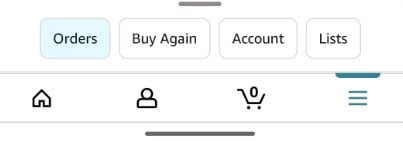
- In the pop-up window, click Orders.

To view more details about your orders, you can filter through a few options on the orders page.
- You can sort your orders based on the date or the type of order by tapping Filter.
- To quickly repurchase items, tap Buy Again.
- To search your orders, tap Search all orders. However, there is no effect of your filter settings on this Search.
If you want to repurchase your favorite items on Amazon, you can do so from the Your Orders page. In addition, you can view past orders using their Order History Report tool. With this function, you can enter the start and end dates of a time period, and Amazon will create a spreadsheet showing all the orders within that time frame.
Using this spreadsheet report, you can easily keep track of what you’ve spent and from which sellers you usually purchase. Since it’s a spreadsheet, you can filter and sort it easily.
You can use this for tax purposes and budgeting if you own a business and need to keep track of your expenses. You can, however, use the Buy Again option on the Your Orders page if you’re looking to repurchase an item.
How To View Order History for Amazon on an iPhone
We all know that Amazon’s app does not allow you to view or download your order history. To view your Amazon.com order history, follow these steps:
- You can sign up for an Amazon account by visiting the Amazon.com website.

- Under your name, tap on the Accounts & Lists button.

- Choose Account from the pull-down menu and then click Your Orders.

- You’ll see a list of your most recent orders in the Your Orders screen. You can view other previous orders by tapping the buttons that say Last 30 days or Past three months just above the first one.
- You can view purchased orders from any period you choose.

Some Frequently Asked Questions – FAQs
Is it possible to delete an Amazon order from your history?
There is no way to completely remove an order from your history. Amazon does not offer the option to delete a purchase you’ve made through your Account. In this case, you may be able to archive your order history as a workaround.
Can you tell me why my archive is empty?
You might not have archived any orders if your archive is empty. Go to the main Orders screen to find your orders. If you have difficulty finding your order, change the time period using the dropdown box.
Is Amazon’s purchase history private?
Yes, of course. Unless they log into your Account, no one else will be able to see your purchase history.
You can only use Amazon Household if you’re a teenager living with an adult. It is possible to see the full history of your purchases on the Your Orders page for adults in the Household.
In some cases, yes. On the Your Orders page, your purchase history won’t show up if another adult runs a report in your Household. You can see the purchases made by teens in your Household on the Your Orders page if you are an adult in Amazon Household.
Select the Account you wish to see orders for by clicking the dropdown in the top left corner under Your Orders. You can see both your own orders and your teen’s orders if you click on your own Account rather than your teen’s Account.
Sum Up | Amazon.in my orders
So, that’s how you can view and download your Amazon order history. We hope that this guide has helped you. Furthermore, in case you need more info, comment below and let us know.
RELATED GUIDES:
- What is Amazon Hub Counter? Amazon Hub Counter Near Me
- How To Fix Amazon Fire Stick Remote Not Working
- How to Fix Amazon App CS11 Error
- Top 10 Best Smartwatches with Amazon Alexa Built-in
- How to Install Amazon Appstore and Sideload Android Apps on Windows 11
- How to Fix Warzone 2 Packet Loss for PC, PS5, PS4, Xbox


As of today, 06/07/2023, Amazon has removed the link and has discontinued the ability to “Download Your Amazon Purchase History” and to “Download Order Reports.”