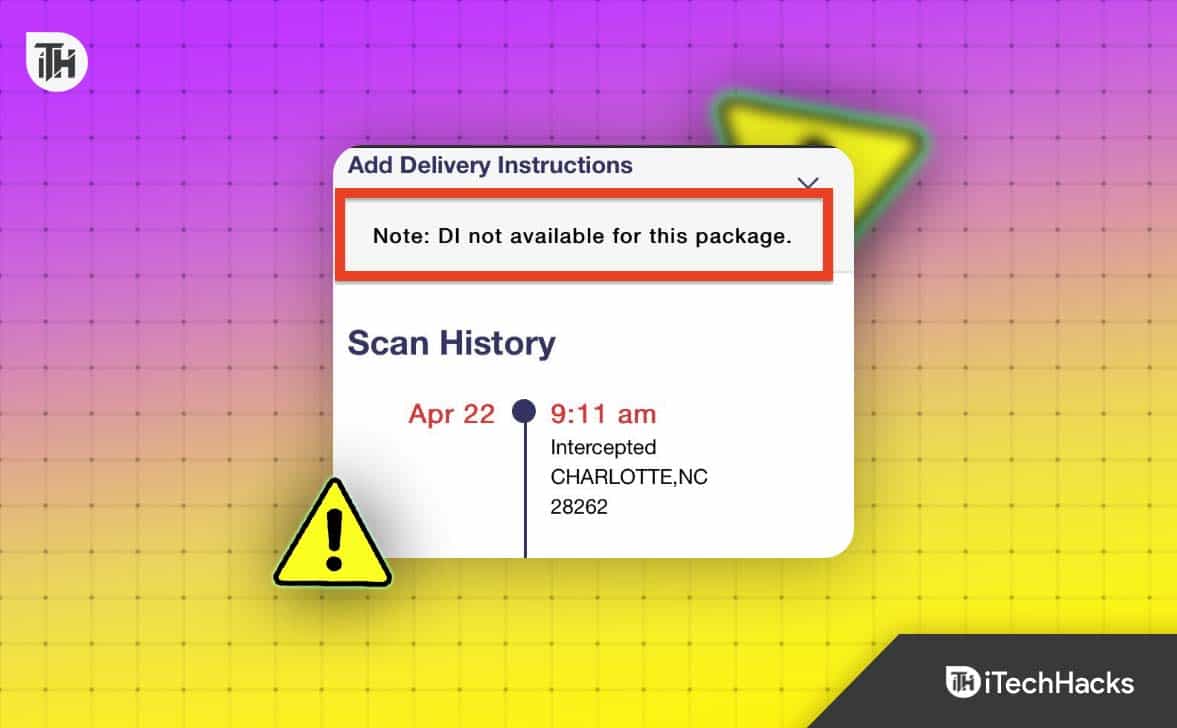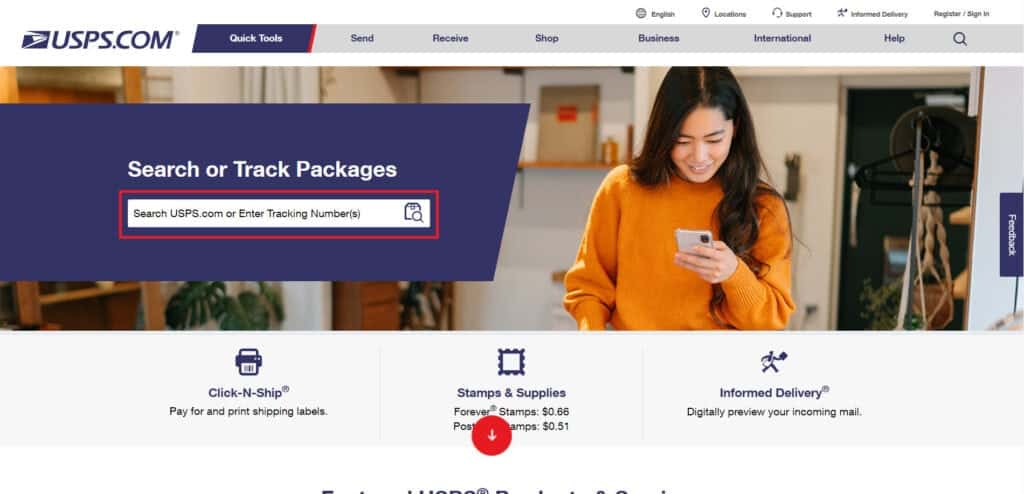- The error occurs when USPS tracking information isn’t accessible, often due to delays, unscanned packages, or technical issues.
- Double-check your tracking number, wait a few days for updates, or contact USPS for assistance to resolve the issue quickly.
- Use USPS Text Tracking or visit your local Post Office to stay informed about your package’s status, even during peak seasons.
Postal services like the USPS are essential for delivering packages, mail, and other essential items across the country. It is important to note, however, that USPS also suffers from occasional errors and glitches, such as any other large-scale operation.
It is possible for customers to receive an error message stating that “DI Not Available for This Package 2026”. So, it may be frustrating for recipients to receive this notification, leaving them wondering if their packages have been delivered. Therefore, if you want to know how to fix the USPS DI Not Available for This Package error, make sure to check out the fixes we have mentioned here.
What Is USPS Tracking?
USPS tracking lets you monitor your packages in real-time, showing updates on location, delivery times, and shipment progress. Whether it’s First-Class Mail, Priority Mail, or international shipments, USPS provides reliable tracking to give you peace of mind.
You can easily track packages through the USPS website or app by entering your tracking number.
Why does the USPS.com tracking system say, “Delivery status information is not available for your item via this website”?
When the USPS.com tracking system displays the message “delivery status information is not available for your item via this website,” it typically indicates that the tracking information for the specific package is not currently accessible or updated in their online system. This situation can arise for several reasons. One common reason is that the tracking number might have been entered incorrectly or the tracking number is not yet active in the USPS tracking system. It can also occur if the package has not yet been scanned into the system by USPS or if there’s a delay in the electronic updating of tracking data.
Why Am I Seeing DI Not Available for This Package?
This error usually means USPS tracking information isn’t accessible at the moment. Here’s why it might happen:
- Tracking Number Issues: A mistyped or inactive tracking number can trigger this error.
- Delayed Updates: USPS systems sometimes lag in updating tracking details, especially during busy seasons.
- Unscanned Packages: If your package hasn’t been scanned at a USPS checkpoint, tracking updates won’t show.
- Technical Glitches: Like any system, USPS tracking can experience temporary technical issues.
- Customs Delays (International): Packages stuck in customs might not update until they’re processed.
How to Fix USPS DI Not Available for This Package
To resolve the “DI Not Available for This Package 2026” error, let’s explore some potential solutions:
Verify Tracking Number
Verify that your shipping confirmation or receipt contains a tracking number. Verify that the digits and characters you entered are correct. It is possible for even a small mistake to cause an error of “DI Not Available.”
Wait a Few Days
It is not uncommon for the USPS tracking not to update today. There are many possible reasons for this, such as delayed scanning, as we discussed above. Consequently, if your status hasn’t been updated yet, it might be done in a few hours. If there have been any updates, you can check back later.
You should contact the USPS at least five working days after the tracking does not update in transit concerning your late package. There’s a good chance that your mailpiece will appear in a few days, or at the very least, your tracking information will change.
Visit Your Local Post Office
You can visit the Post Office to ask a postal worker why your USPS tracking is not updating face-to-face. It may seem more speedy to some people to use this option as they might feel they will receive faster responses. Moreover, this is a good option if you have a Post Office close to your residence or business.
However, you should carry your mailing receipt with you so that the person behind the counter can give you the details of your package. If you do not provide them with a tracking number, they are unable to search for your item on their system and tell you where it is.
You can also choose one of the above two options if you don’t have time to visit the Post Office. It’s important to be patient as the USPS deals with hundreds of thousands of items every day, and a few slight hiccups shouldn’t be a problem.
Contact the Sender (Retailer or Shipper)
You can contact the sender (online retailer or shipper) about the problem if you are the recipient. You might be able to get additional insights from them or have them initiate an inquiry with USPS on your behalf.
Contact the Post Office Customer Service
The best and fastest way to fix DI Not Available issues after drop-off is to contact the Post Office directly. This option is also viable if a mailer needs to offer extra details about their package or has several additional questions.
In order to contact their customer support team, mailers are asked to call the USPS’s 1800 275 8777 number. In addition to providing them with your tracking number, you can discuss your issue in depth with them as well as receive some information about your mail.
There is a possibility that you will be given an update within 24 hours or even by the USPS representative on duty. Depending on their ability to access tracking information.
For technical support, you can call 1800 344 7779, and for delivery tracking, 1800 222 1811. It may help you understand why your USPS tracking does not update in 2026 if you call one of these numbers or send an email to the USPS website’s email address.
Steps to Track Your Package When USPS Tracking is Not Working
Many people have problems using USPS tracking because tracking numbers don’t work or can’t be updated. It’s usually during festivals or sales that these problems occur.
It takes them a long time to process the packages they receive. Nevertheless, they avoid scanning the barcode and directly delivering the package to increase the delivery process’s speed.
During peak seasons, USPS often skips scanning packages for convenience. Consequently, you do not have to worry about tracking information updates. Nevertheless, you can still use the following method;
- It will take a few days for their tracking information to be updated.
- Moreover, you can track your package using the USPS Text Tracking feature by texting your tracking number to 2USPS (28777).
- If you would like to know the current status of your package tracking, contact USPS customer service.
ALSO READ:
- US9514961195221 USPS Tracking Text Message Scam and How to Avoid It
- 6 Ways to Find Whom This Phone Number Registered To
- How to Fix Facebook This Content Isn’t Available Right Now Error
- How to Find Out If Starlink Internet Is Available In Your Area
- Fix Warzone Pacific Content Package Is No Longer Available PS4/PS5
The “DI Not Available for This Package” error can be annoying, but it’s usually a temporary issue. By following these steps, you can troubleshoot the problem and get peace of mind about your package’s journey. If all else fails, USPS customer service or your local Post Office is always ready to help.