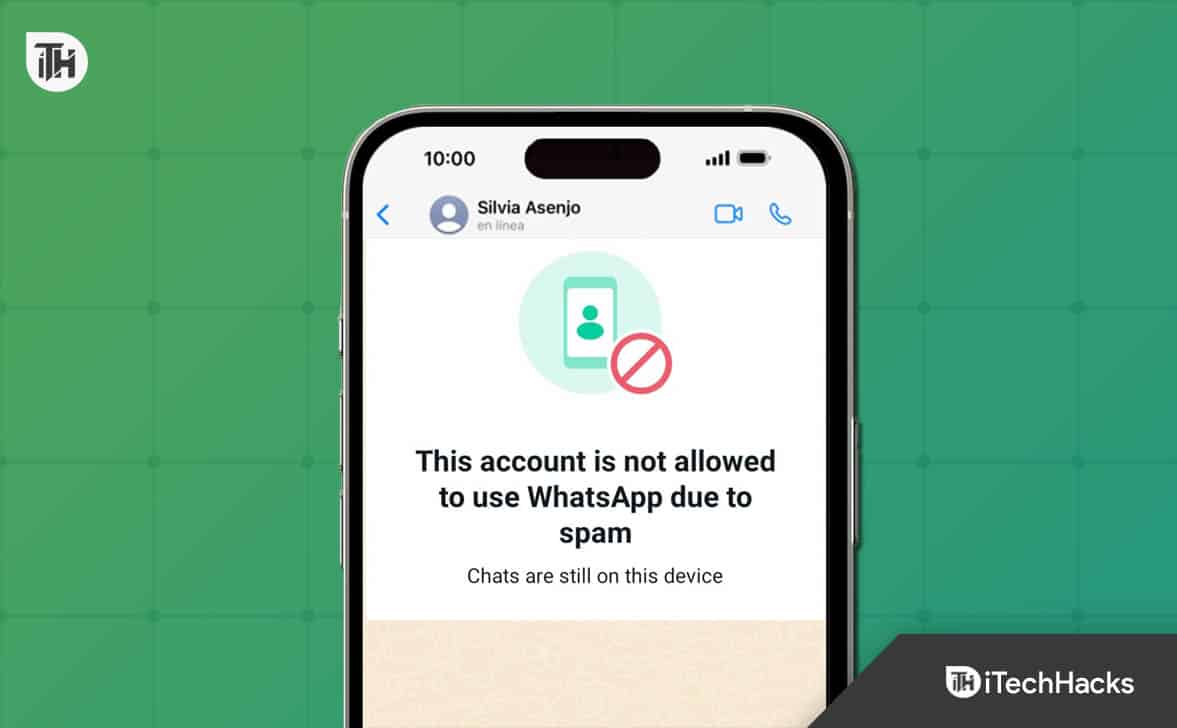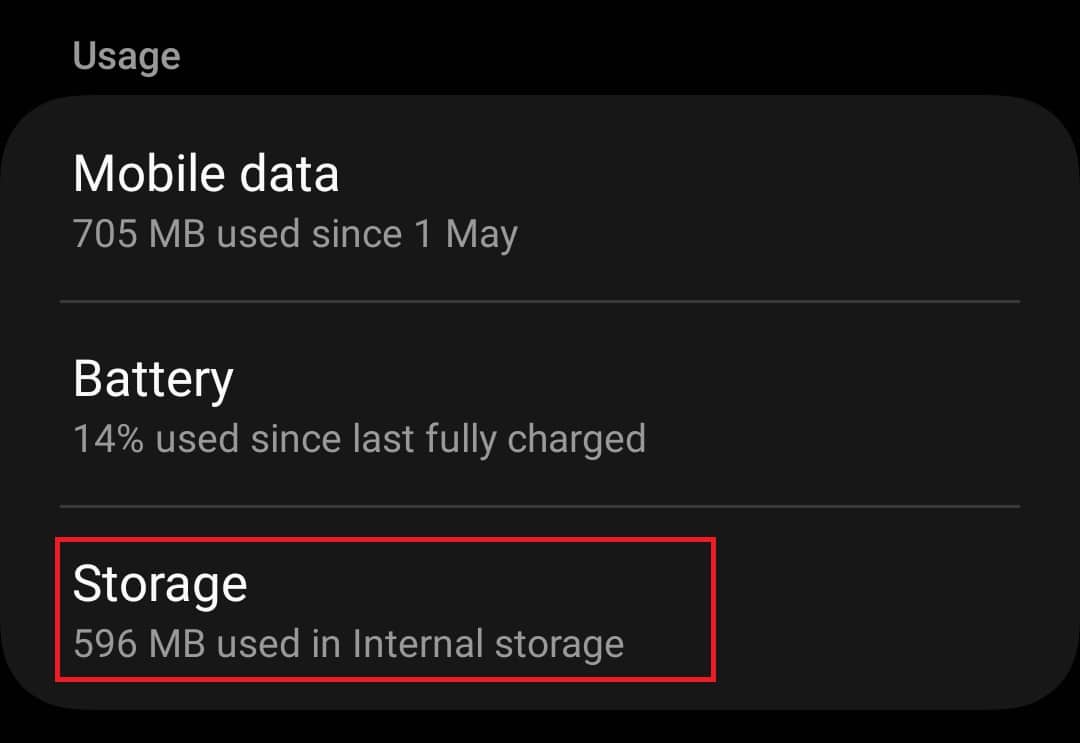- WhatsApp users have been encountering the error message "This account is not allowed to use WhatsApp"
- The error may be due to reasons like account reporting, controversial material sharing, spam, child exploitation, or use of modded versions of WhatsApp
- Solutions include trying another phone, clearing WhatsApp data, contacting WhatsApp support, or creating a new account with a different number
WhatsApp is the most popular instant messaging platform. When launched, it was merely a messaging app, but now, it has evolved into something else, that you can say is a mix of Instagram along with the older WhatsApp. However, some users have been recently claiming that while trying to use WhatsApp, they have found a weird error that says This account is not allowed to use WhatsApp.
While the issue is quite rare, it is certainly happening to a lot of people. If you are one of them, you don’t need to worry. In this guide, we will help you to fix if you are seeing This account is not allowed to use WhatsApp error. We will also discuss its causes.
What is This Account Not Allowed to Use WhatsApp Error?
Sometimes, WhatsApp may occasionally throw up errors like This Account is not allowed to use WhatsApp. While you are busy chatting with someone on WhatsApp, this error message can suddenly pop up and log you out of WhatsApp. Moreover, this message can come if you try to log into WhatsApp after a few days.
The error message This account is not allowed to use Whatsapp is not an error actually but a ban imposed by WhatsApp that restricts you from using their services. Although there are certain ways to bypass this, if they ban your MAC address, you will have no option but to use another phone and try logging into it.
Why is my WhatsApp Saying This Account is Not Allowed to Use?
As of now, we have found a few reasons that can cause This Account Is Not Allowed to Use WhatsApp error. If you think that you didn’t follow any of these instructions according to WhatsApp user policy, then you will see this error. Some of the most common reasons include:
- Account Reporting: If more than 5 people have reported your account, then you will see this account error.
- Sent or Received Some Controversial Material: If you have recently been involved in sharing or receiving some controversial material, WhatsApp can ban you from using their services. You already know what these things are, so better not to talk about them here.
- Spam: You might have occasionally received a message claiming that you can make $200 every hour just by using your smartphone. While all of that is a scam, if you have ever tried doing the same, you will see the same error message.
- Child Exploitation: If you have sent or received anything that involves exploiting a child, you better be careful that the authorities don’t come knocking at your door, let alone WhatsApp banning you.
- Using Modded WhatsApp: A lot of people still now believe in using GBWhatsApp, WhatsApp+, and some other modded versions of WhatsApp. While these modded applications give you the extra hand of convenience, they are one of the strongest reasons for getting you banned from using WhatsApp.
If you have done any of the following things mentioned above, then you can rest assured that WhatsApp has banned you from using their services. However, if you think that you haven’t done anything like this, then it should not be a problem to get your account back up and running.
Can’t Use WhatsApp? Fix ‘This Account Is Not Allowed’ Issue Easily
If WhatsApp is saying This Account Is Not Allowed to Use WhatsApp, fear not. Here, we have listed some of the most potent fixes that will surely help you to get your account back. However, make sure that you follow these steps exactly in the serial they are written.
Try Using Another Phone
If you have been trying to log into WhatsApp on the same phone again and again, WhatsApp won’t allow you to use it again. As a result, the first thing you should try is using another phone. We are not saying to use another phone number but using a completely different handset.
If another phone is not available at hand, you can also use an application like Parallel Space. Nowadays, almost every phone provides you with inbuilt applications that act like parallel spaces. If this option fails, follow up with the next fix.
Clear WhatsApp Data
If you think that This Account Is Not Allowed to Use WhatsApp error is just a mistake or a glitch, you can fix that by clearing WhatsApp cache and app data. Clearing the data will ensure that WhatsApp begins to work correctly on your device.
However, before doing so, make sure that the WhatsApp data is backed up because after this, you won’t be able to see any chats, photos, or videos shared. Now, follow these steps:
For Android:
- Press and hold WhatsApp for 2 seconds until a menu pops up.
- From that menu, click on (i) App Info.
- Tap on Storage.
- Tap on Clear Cache.
- Now restart the WhatsApp and that should fix the issue.
For iPhone
- Open Settings.
- Now, tap on General.
- Go to iPhone Storage.
- Find WhatsApp from the list and tap on it.
- Now scroll down and tap on Offload App.
Now, once done, open WhatsApp and log in. See whether you receive the 6-Digit Code. If yes, you can proceed further to check whether WhatsApp is allowing you to get in. If not, follow up with the next fix.
Contact WhatsApp Support
The next option you have to resume WhatsApp service is to contact their support. Sometimes, the issues are genuine, like you haven’t violated any policies or you haven’t shared anything controversial.
In that case, you can contact WhatsApp support and write that you have got your phone number as new and the person who was using the phone number has been using your number without any information.
You can also say that you got this number today and don’t have any prior information about who was earlier using this number. While this is a clear bypass of their rules, this method works almost everytime, if you wish to unban your WhatsApp. That way, WhatsApp will easily unblock your number, and you can start using it.
Create WhatsApp Using Another Number
The last and final option you have is to create WhatsApp using another phone number. This option is helpful if you didn’t get any positive response from the WhatsApp support team.
Also, when you know that you have done something wrong that violates the terms and conditions of WhatsApp’s user policy, you need to create another account because WhatsApp simply won’t unban you even if you request.
The Bottom Line
Well, that’s all we have here about how you can fix This Account Is Not Allowed to Use WhatsApp. We hope this guide has helped you and you have understood what the error is all about. If you still have any doubts or queries, make sure to comment below.
READ MORE:
- How to Get Notification When Someone is Online on WhatsApp
- Whatsapp Web Keeps Logging Out? Here’s How to Fix
- How to Post Voice Note on WhatsApp as Status
- Is WhatsApp Down in UK Today? Check Current Status and Outages
- How to Fix WhatsApp Profile Picture Blurry | Destroying PFP Quality
- How To Edit WhatsApp Message After Sending on Android and iPhone