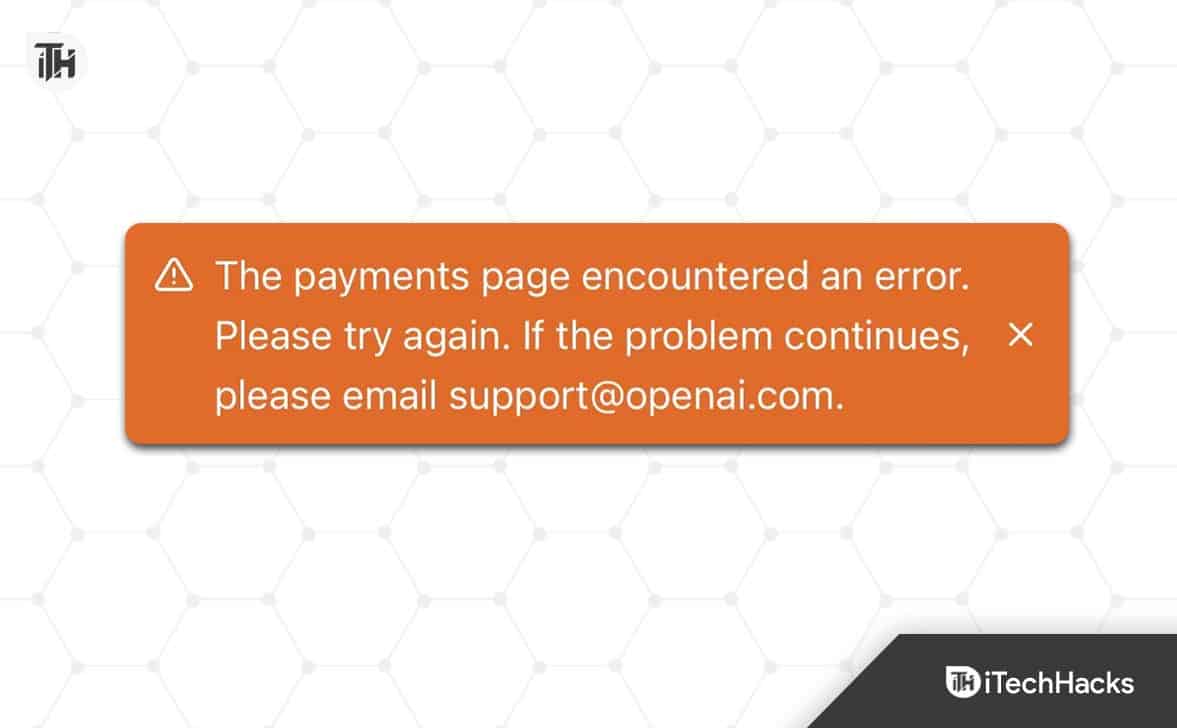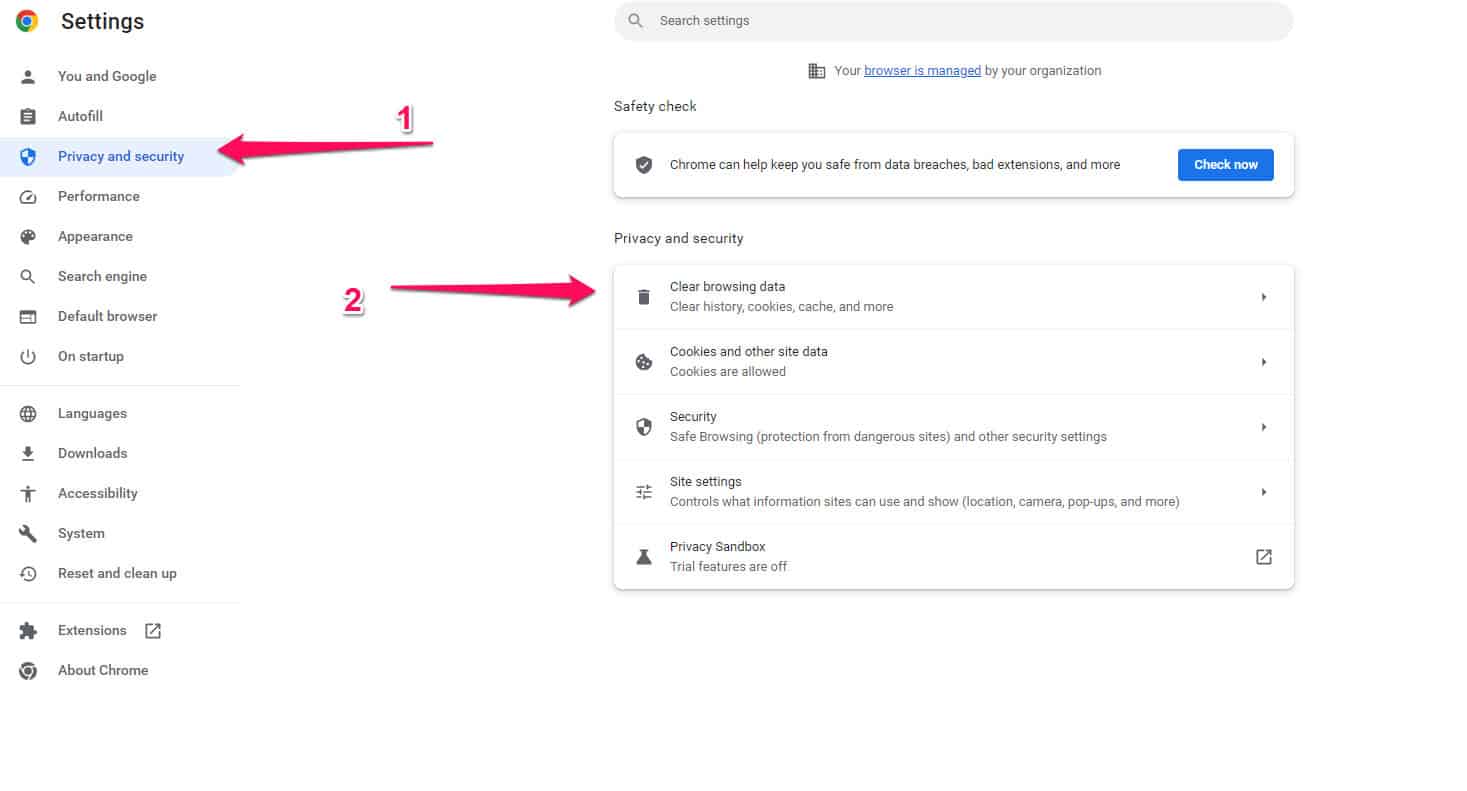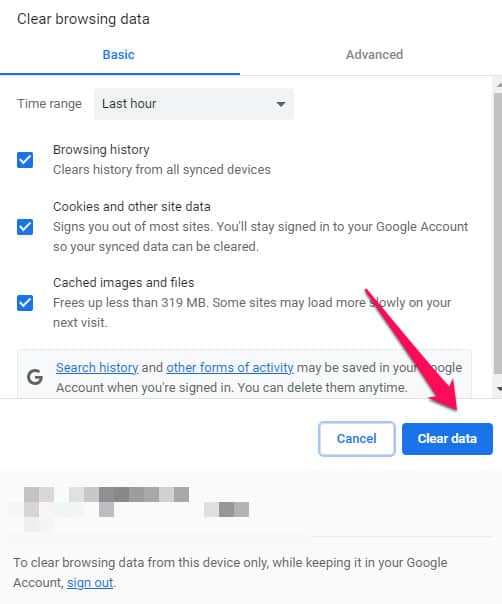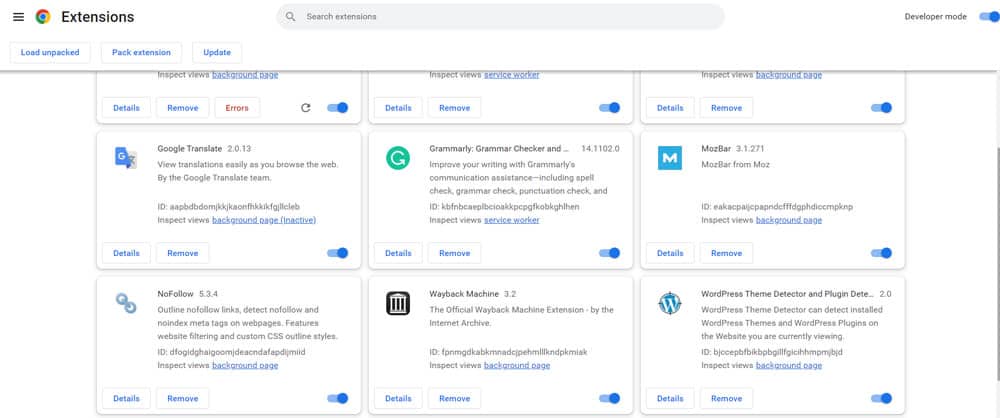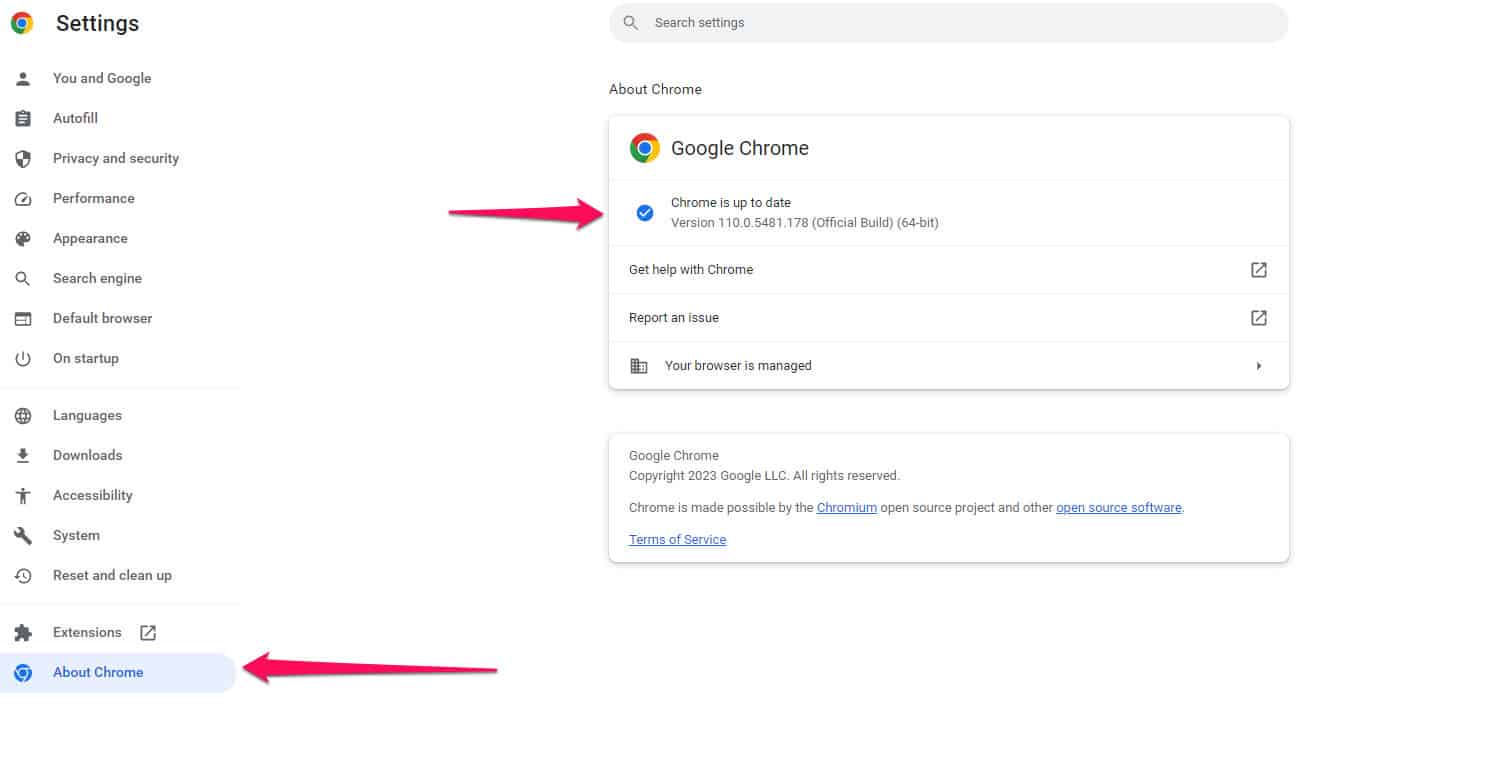- ChatGPT users may encounter an error message stating "The Payments Page Encountered an Error. Please Try Again" when making transactions or payments on the platform
- Causes of this error include network connectivity issues, browser compatibility problems, and payment gateway technical difficulties
- Solutions to fix the error include checking network connectivity, clearing browser cache and cookies, trying a different browser, and contacting ChatGPT support if issues persist.
It is an online platform that allows users to interact with an AI-powered chatbot via a chatbot. This is a great way to ask questions and have interesting conversations. However, some users have experienced an error message that reads, “The Payments Page Encountered an Error. Please Try Again.” This error can be frustrating, especially when making a payment or completing a transaction. Here, we’ll explain why this error happens and how to fix it.
What is The Payments Page Encountered? An Error Please Try Again Issue on ChatGPT?
When a user makes a payment or completes a transaction on ChatGPT, they may receive an error message “The Payments Page Encountered An Error Please Try Again.”. The error message indicates that the payment cannot be processed at the present time due to a problem with the payment system.
ChatGPT users can experience this error when making a purchase or completing a transaction on the platform, preventing them from accessing its features. There are several reasons behind why this error may occur, including lack of internet connectivity, browser compatibility issues, or payment gateway issues.
What causes the “The Payments Page Encountered an Error. Please Try Again” error on ChatGPT?
There are several reasons why you may encounter this error message on ChatGPT. Here is a list of some of the most common causes:
- Network Connectivity Issues: It is important to check your network connectivity when you encounter this error. It is possible that you may have difficulty accessing the payment page on ChatGPT if your internet connection is unstable or slow. An error message may be displayed.
- Browser Compatibility Issues: It is also possible that a browser compatibility issue causes this error. There is a possibility that you will encounter this error if you are using an outdated browser or one that is not compatible with ChatGPT’s payment system.
- Payment Gateway Issues: There may be technical difficulties with the payment gateway ChatGPT uses from time to time. “The Payments Page Encountered an Error. Please Try Again.” error message may appear if you attempt to make a payment due to this issue.
Fix “The Payments Page Encountered An Error Please Try Again” ChatGPT
Now that we have identified some possible causes of this error let’s discuss how to fix it. To resolve the issue, follow these steps:
Check Your Network Connectivity
Your first step should be to check your internet connection if you find yourself receiving the “The Payments Page Encountered an Error. Please Try Again” error message. It is crucial to have a reliable and fast internet connection. You may need to restart your modem or router if your network isn’t working properly.
Clear Your Browser Cache and Cookies
It may also be helpful to clear the cookies and cache of your browser. By doing this, you will eliminate any temporary data stored on your browser that might be causing the error. To do this,
- Open the Chrome browser and tap on the three-dot button at the top-right corner of the screen.
- Afterward, simply tap on the settings button.
- Now, hit the Privacy and Security section.
- Now, tap on the “Clear browsing data” option, and select “Cache and Cookies.”
- Then, hit the Clear Data button.
Try a Different Browser
Using a different browser will increase your chances of success if the first two solutions do not work. Firefox or Safari might be a better alternative to Chrome if you were previously using it. If there is a compatibility issue with your browser, this may help you figure out what’s causing the “The Payments Page Encountered an Error. Please Try Again” error.
Wait and Try Again
So, wait a few minutes and then try again if the error message persists. Occasionally, the payment gateway may experience technical issues that are resolved within a few minutes.
Disable Ad Blockers and Extensions
In some cases, ad blockers and other browser extensions may interfere with ChatGPT’s payment system, resulting in an error message. If you have installed any ad blockers or extensions, disable them and then try making the payment again.
Disable VPN or Proxy
You may receive the error message if you are using a VPN or proxy. Once you have disabled your VPN or proxy, try making the payment again.
Update Your Browser
You may be unable to make payments through ChatGPT’s payment system if you use an outdated browser. Once you have updated your browser, you should be able to make the payment again.
Check Payment Method and Information
Please ensure that you have entered the correct payment information and are using a valid payment method. Ensure that your credit card is not expired and the billing address matches the one on file at your bank if you are using a credit card.
Use a Different Payment Method
Consider using a different payment method if you still have trouble making the payment. The ChatGPT payment platform supports multiple payment methods. These include credit cards, PayPal, and Google Pay.
Try Incognito or Private Mode
If you still receive the error message, please try using the incognito or private mode in your browser. This way, a new browser window will open without extensions or cookies, which may help resolve the “The Payments Page Encountered an Error. Please Try Again” problem.
Check ChatGPT Status Page
Finally, check the ChatGPT status page to see if the payment system is experiencing any problems. Depending on whether there are issues, you may have to wait until the issue has been resolved before you can proceed.
Contact ChatGPT Support
Nevertheless, you may need to contact ChatGPT support if none of these solutions work. If you contact them, you will be able to get more information about the error and get assistance with resolving it.
Wrap Up
It may be frustrating to receive an error message such as “The Payments Page Encountered an Error. Please Try Again” on ChatGPT, but several possible fixes exist. By following these steps, you can resolve the issue and continue enjoying the benefits of ChatGPT’s AI-powered chatbot. So, that’s all we have for you on this topic. We hope that this guide has helped you. For more info, comment below and let us know.
ALSO READ:
- Fix ChatGPT Not Working: ChatGPT Down, Error 1020, Internal Server Error
- How to Use ChatGPT on WhatsApp
- How to Use ChatGPT on Telegram
- How To Buy OpenAI Stock: Invest in ChatGPT OpenAI
- Fix “Too Many Requests, Please Slow Down” on ChatGPT OpenAI
- How to Delete ChatGPT History and Account
- How to Cancel ChatGPT Subscription Quickly
- Fix ChatGPT Is at Capacity Right Now Error