- Common issue of receiving "The number you have dialed has calling restrictions"
- Reasons for the error include out-of-service lines, call blocking settings, incorrect number, carrier restrictions, and technical issues
- Solutions involve checking carrier service, verifying the number, checking call blocking settings, using alternate communication methods, and checking recipient's carrier settings
There is a common issue among phone users regarding the message “The number you have dialed has calling restrictions.” Your carrier or recipient has set certain restrictions which prevent you from calling the number you dialed. The issue may be caused by various factors, such as busy lines, out-of-service, or restrictions placed on incoming calls from certain numbers by the recipient. Whenever you are unable to contact a person, it can be frustrating. Nevertheless, you can try a few solutions to resolve the problem.

Why Does ‘The Number You Have Dialed Has Calling Restrictions’ Error Message Occurs?
There are a number of reasons why the “The number you have dialed has calling restrictions” error message appears. Reasons for this include:
- Out of Service or Busy Lines: Your call may be redirected to an out-of-service number or a busy line, causing the error message.
- Call Blocking Settings: Sometimes, the error message appears when call blocking settings are enabled on your phone or on the recipient’s phone.
- Incorrect Number: An error message will appear if you are trying to call an incorrect number.
- Carrier Restrictions: There may be restrictions set up by the recipient’s carrier that prevent incoming calls from certain numbers, resulting in the error message.
- Technical Issues: Your carrier or the recipient’s carrier may be experiencing technical difficulties, resulting in an error message.
There could be several factors for the error message, including one or more of these factors as well as a situation-related issue. In order to resolve the error message, it is crucial to consider all of these factors and take the necessary steps.
Fix ‘The Number You Have Dialed Has Calling Restrictions’ Issues
Here are some fixes that you need to try to fix the error message while making calls:
Check the Carrier’s Service

To resolve the error message “The number you have dialed has calling restrictions,” it is important to check the carrier’s service. To check the carrier’s service, follow these steps:
- It is first necessary to contact the customer service department of your carrier. To submit a request for assistance, you can call them or visit their website.
- Tell a representative what the issue is you are experiencing and the error message you are receiving when you speak to them. In addition to providing you with more information, they may be able to assist you in resolving your problem.
- You may be informed if there are any outages or service disruptions in your area by the representative. Depending on the situation, waiting until the problem is resolved may be necessary before placing a call.
- Ask the representative to perform a network test during an outage or disruption. This test can determine if your device or network is malfunctioning.
- Verify that the issue has been resolved by restarting your phone if the network test was successful. If the problem persists, you may have to take your device to a professional to be diagnosed and repaired.
Check the Number

Whenever you receive an error message such as “The number you have dialed has calling restrictions,” it is important to check the number. To check the number, follow these steps:
- To ensure you are reaching the right person, verify the phone number. Check your contacts list or use the internet to find the number.
- Before you enter the number, make sure you have not made any typographical errors. Only a single digit can cause an error message and make a big difference.
- Phone numbers can have different formats, such as international or local ones. See if the problem is resolved by dialing the number in different formats.
- You may be able to make the call from another phone or landline if you continue to have trouble. If this doesn’t help, try calling the number you’re trying to call again or contacting your device’s manufacturer.
Check the Call Blocking Settings
To resolve the “The number you have dialed has calling restrictions” error message, you need to check your call-blocking settings. To check the call-blocking settings, follow these steps:
- To begin, you must check your phone’s call-blocking settings. Call filtering or blocking options can be found in your phone’s settings menu.
- Ensure the number you are attempting to call is not listed in the list of blocked numbers. To resolve the issue, unblock the number.
- You may also find call-blocking settings in some third-party apps, like call blockers or call filters. Make sure you review the call-blocking settings of any apps you have installed on your phone.
- When you’ve checked your phone’s call-blocking settings and still haven’t found the problem, it may be the recipient’s phone. Ask the recipient to check their phone’s call-blocking settings to determine if your number has been blocked.
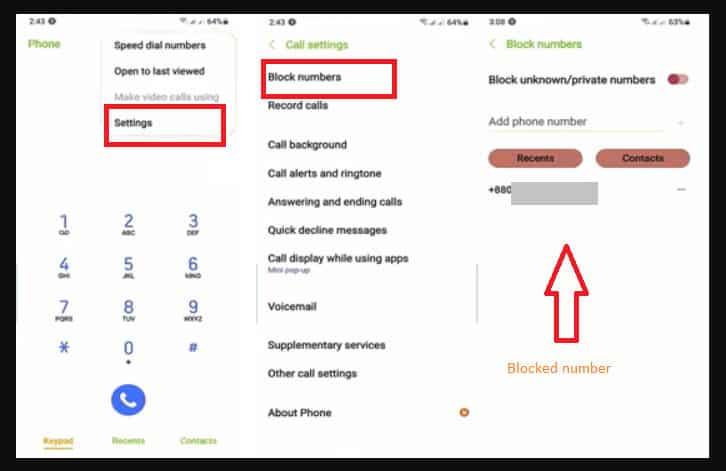
Use a Different Method of Communication
When you check the carrier’s service, the number, and the call blocking settings, but the “The number you have dialed has calling restrictions” error message persists, you may wish to use another method for communication. Here are some alternatives:
- Instead of calling, you can try sending a text message. A built-in messaging app on most mobile phones allows you to send text messages to other mobile phones.
- You can also send an email. It is convenient to communicate via email since most people have access to it.
- You can use video calling apps, such as Skype or FaceTime, if you need a face-to-face conversation. With these apps, you can make video calls from your smartphone, tablet, or computer.
- When you cannot make a phone call or send a text message, use social media platforms like Facebook, Twitter, and Instagram.

Check the Recipient’s Carrier Settings
If you have not been able to reach the recipient, you may wish to check their carrier settings if you are still receiving the error message “The number you have dialed has calling restrictions.”. To do so, follow these steps:
- Find out if the recipient’s phone has any calling restrictions. Go to their phone’s settings menu and look for call blocking or call filtering options.
- It is possible to find information on calling restrictions on the website of the recipient’s carrier. You can find information about calling restrictions or blocked numbers by searching for the carrier’s name online.
- To determine a recipient’s carrier’s calling restrictions, you can contact the carrier directly if you cannot find any information online. Look for the carrier’s customer service number in the recipient’s settings or online.
Sum Up
So, that’s how to fix this error message while making calls on your smartphone. We hope that this guide has helped you. Let us know if you need further assistance by commenting below.
ALSO READ:

