- Samsung Galaxy S8/S7 tablets can be used to make calls, with LTE/5G variants easily accessing the phone app.
- Insert SIM card, open the phone app, dial the number, and press call icon to make a call on the tablet.
- For Wi-Fi variants, enable "Call & text on other devices" on both the phone and tablet, ensure they are connected to the same network, and then make calls using the mobile plan.
Tablets are getting popular day by day as they do the work of both a mobile and a laptop. Nowadays, tablets come with many features that make them a phone and a full-fledged PC. You can call from the tablet as well as multi-task. When it comes to buying a tablet, Samsung’s S series is most popularly preferred by professionals and students. If you have a Samsung Galaxy Tab S8/S7 and want to know how you can make calls on them, this article will help you with that. In this article, we will be discussing how you can make calls on Samsung Galaxy Tabs S8/S7.
Make Calls On Samsung Galaxy Tab S8/S7 (LTE/5G Variant)
If you have the LTE variant of the Galaxy Tab S7 or the 5G variant of the Galaxy Tab S8, then you can easily make calls from the phone app. To make calls on the Samsung Galaxy Tab S8/57 (LTE/5G Variant), follow the steps given below-
- Firstly, insert the SIM card into your tablet. After you insert the SIM, your tab may take a few seconds to find the network.
- Now open the Phone app from the home screen or the app drawer.

- In the dialer, dial the number of the person you want to call.
- Now, press the Call icon to dial the number.

- By doing so you will be able to make a call on your Galaxy Tab S7/S8.
Make Calls On Samsung Galaxy Tab S8/S7 (Wi-Fi Variant)
You cannot make calls on the Wi-Fi variant of the Galaxy Tab S8/S7 unless you have a Samsung Phone with you. Samsung devices together form an ecosystem and you will be able to call from your tablet if you have a Samsung Galaxy Note series, S series, or Z flip/fold series phone with you. To make calls on Samsung Galaxy Tab S7/S8, follow the steps given below-
- Firstly, you will have to enable Call & text on other devices on your phone. To do so follow the steps given below:-
- Open the Settings app on your Samsung phone.
- In the Settings app, head to the Advanced features section.

-
- Here, enable the toggle for the Call & text on other devices.
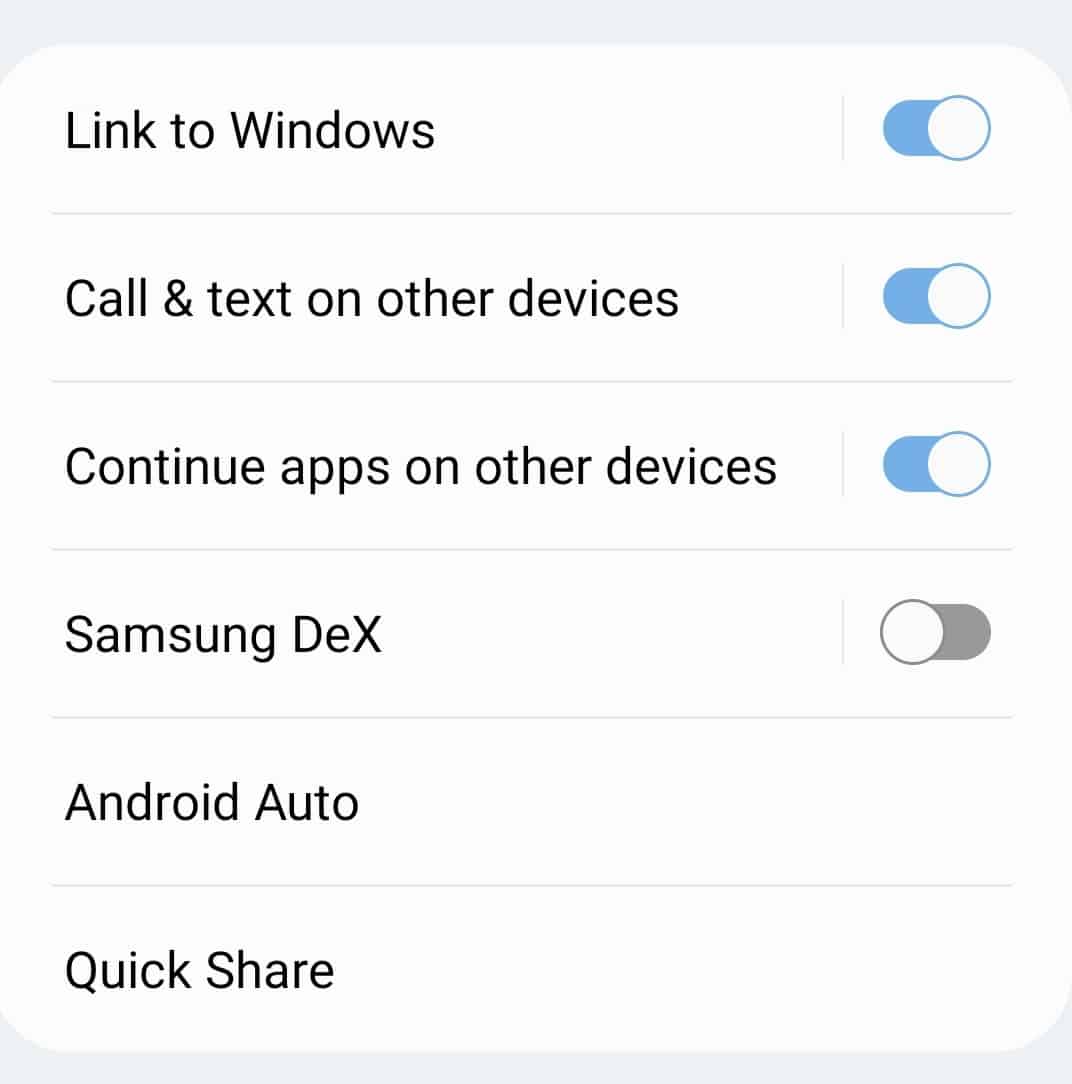
-
- Tap on Call & text on other devices option to edit it.

- In the same way, enable the Call & text on other devices option on your tablet. You will be asked to agree to a few things.
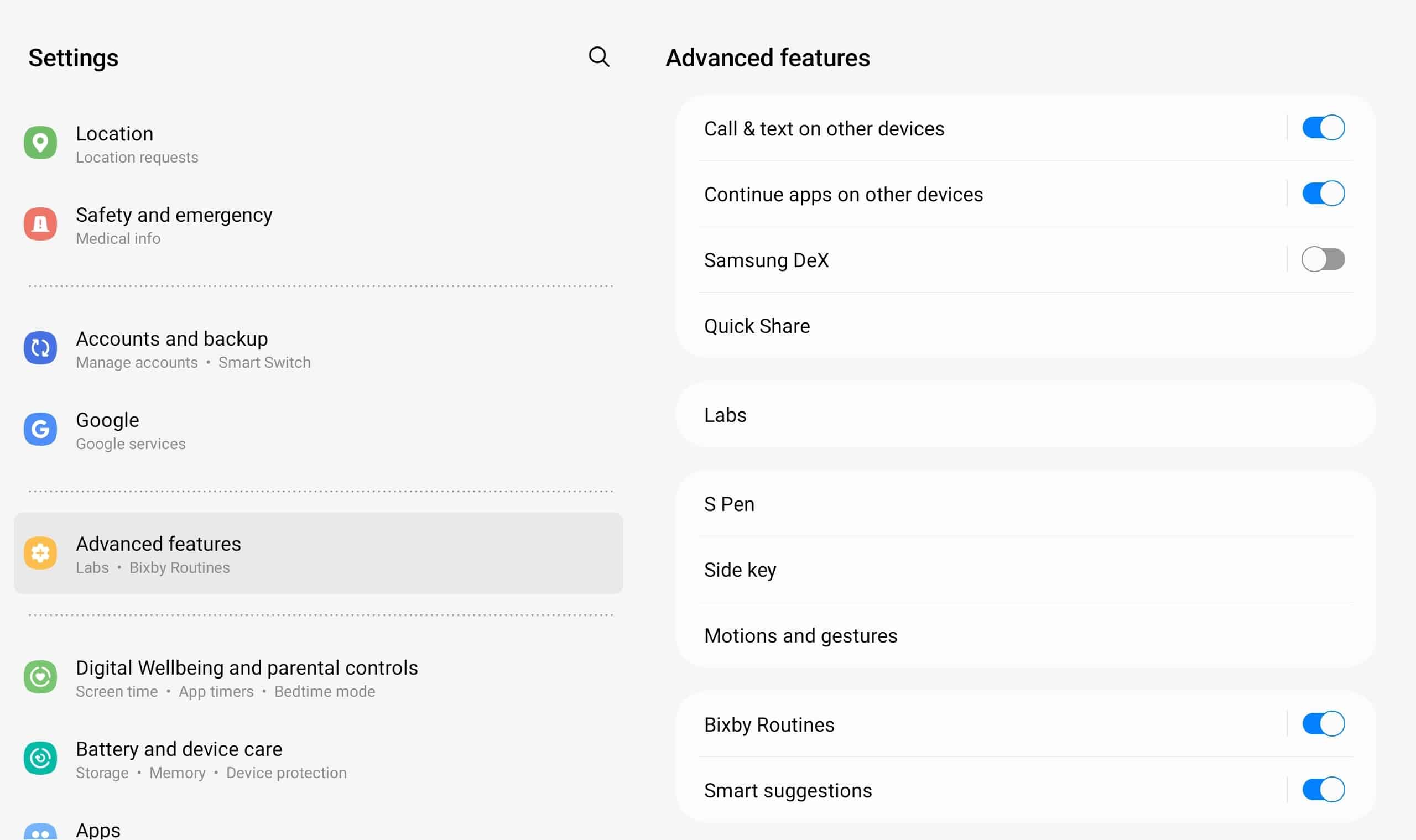
Note:- Ensure both your phone and tablet are connected to the same Samsung account. Also, ensure they are connected to the same network.
- Now you will see your phone listed on your tab and your tab listed on your phone. Connect them to enable calling on your tab.
You will now be able to call and send a text message from your tab. Note that your tab will use your mobile plan to send messages and make calls.
Final Words
This is how you can make calls on your Samsung Galaxy tab S7/S8. We have discussed the steps for both SIM & Wi-Fi variants. Following the above steps, you will be able to make calls on your Samsung Galaxy tab S7/S8.
RELATED GUIDES:

