- SnapTik App allows users to download TikTok videos without watermarks, making repurposing content for other platforms easier without the TikTok logo.
- The app offers high-quality, faster downloads, supports video conversions, and requires minimal storage space and installation needs.
- SnapTik can be used on Android and iPhone devices, with simple steps to download videos via the SnapTik website or app, ensuring watermark-free content for users.
TikTok is among the most well-known video-sharing apps with billions of active users. Sharing videos on other websites is difficult without a watermark, especially when you have to repurpose the content for use on multiple platforms like a personal blog, Facebook, or Instagram. The Snaptik App is an easy-to-use application that allows you to download TikTok videos free of watermarks.
Now, content creators can publish a video to TikTok and use it on other social media platforms without the TikTok logo and make it accessible via browsers or Android or iOS devices for free without logging in or resisting making things much simpler for individuals who download from a PC.
SnapTik is one of the best TikTok downloader tools for downloading videos from the platform without a watermark. All you need is a TikTok video link; we’ll handle the rest. All you need is a TikTok video, and we’ll do the rest. Neither your computer nor your smartphone will need any software installed. The internet app for SnapTik allows you to download videos to your device instantly.
This tutorial will show you how to use the Snaptik app to download TikTok videos without a watermark.
Key Features of SnapTik

The Snaptik App’s primary features include some of the following:
- Better quality without a watermark, which most tools cannot provide.
- You can download videos faster thanks to the faster download speed.
- Download Musical.ly and TikTok videos to your tablet, computer, or mobile device of preference. Only through the TikTok app can users download videos, and such videos come with a watermark.
- In addition to video conversions, Snaptik supports MP4 and MP3 conversions.
- The little, space-saving app is highly convenient for mobile devices.
Minimum Requirements to use SnapTik on Android/iPhone
You always consider available space, usability, and minimum installation needs whenever you download a new app. It is the same with the SnapTik app.
But this app is incredibly straightforward and takes up very little space. See an example below:
- 80 MB of unrestricted storage
- at least version 5.0 of Android.
- Right now, the most recent version
You don’t need to be concerned about this if you plan to use the browser-based version. You can easily download your video by going to the website.
Does SnapTik Work?
Users can download videos from Tok-Tok’s social media platform with the help of SnapTik, and then use the videos on other social media platforms for different purposes. But how exactly does it work?
We considered keeping some Tik Tok videos to ourselves since we might find them interesting. What happens, though, if we don’t like the watermark? What would happen if we used it for a presentation and the TikTok symbol was distracting? This can be fixed with SnapTik. Tok-Tok videos without watermarks can be downloaded for free by millions of users worldwide thanks to the app SnapTik!
Not every content creator uploads fully edited videos to TikTok. Most of them record and edit their videos on Tok-Tok. In that scenario, the final video with all those effects and filters is then unavailable for download to the user’s phone. The TikTok video downloader SnapTik is a great tool for removing the logo from videos. Synaptic doesn’t ever request sign-up information because of the platform’s ads.
People love SnapTik because it is so simple to use and has minimal complexity. It is illegal if you use it to download TikTok videos made by other creators without giving them credit.
How to Use SnapTik to Download TikTok Videos Without a Watermark on a PC
It’s not difficult to download videos with SnapTik. All you need to do for this is make sure you have a stable Internet connection. Now, if you download TikTok videos using SnapTik on a PC, stick to these instructions.
- Sign up for “TikTok.”
- You need to “find” the video you want to download.
- the “Copy URL” of the video.

- Open the “SnapTik website.”
- “Paste the URL into the SnapTik website.”

- Now, simply select “Download.”
Your most recent video has already been downloaded. On a computer, look in the “Downloads” folder. There, you can favourite your favourite TikTok video that is watermark-free.
Download TikTok Videos Using SnapTik on a Mobile Device

Similar to using a SnapTik website, using SnapTik on a mobile device is not that different. We’ll talk about it with you anyhow.
- Sign up for “TikTok.“
- Find the video you want to download.
- Open the “SnapTik application.”
- Copy the video’s URL.
- Enter the URL marked “Paste TikTok link here” in the SnapTik bar.
- Select the “Download” icon in green.
This is how you use the SnapTik app to download TikTok videos. To download TikTok videos, you can either use a computer or a smartphone.
Using the Snaptik App via Mobile (Android)
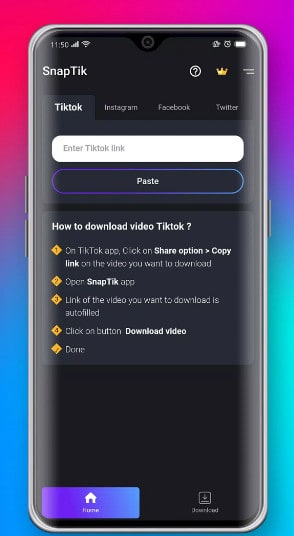
The ease of use on a phone is the same as on a computer if that’s what you prefer. It is quick and simple to get the Snaptik app for free. Simply click here to access the Play Store and download the app.
Once Snaptik has been installed, proceed as follows:
- open TikTok and choose your video
- Copy the URL by selecting “share” in the bottom right corner.
- You can paste the URL into the Snaptik app with the link on the clipboard.
- To begin the download, simply click “Download Videos.”
Using the Snaptik iPhone (iOS) App
- Just go to the Apple Store and download Snaptik or the Documents by Readdle app, which is available here.
- As with Android, the concept of use is the same. Select “Share” and copy the link when you are browsing TikTok and come across a video you want to download without the watermark.
- Copy and paste that link into the Snaptik app, then tap “Save Video” to begin your download. That’s how easy it is.
- The same is possible with “Documents by Readdle.” There will be an option for “HD Download (no watermark).”
- Either way, the video link will show up on the Downloads page.
Other Applications to Download TikTok Videos Without a Watermark
You can see that downloading your TikTok videos using Snaptik or other apps is already an option on the iPhone. Snaptik is the best and most often used app for watermarking TikTok videos. Of course, that is not the only one available.
We’ll explore several other apps that perform the same function as Snaptik.
Qload.Info
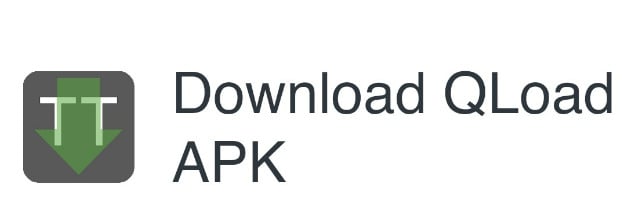
Downloading TikTok movies without the watermark is yet another workable option. The videos on Qload can be downloaded forever for free while maintaining high quality.
SaveFrom
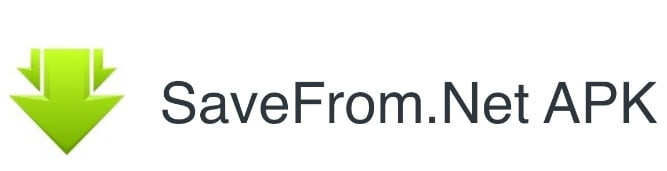
It will also download your TikTok videos without a watermark and is available on Safari browsers. SaveFrom is renowned for its ability to save videos from multiple known.
Known
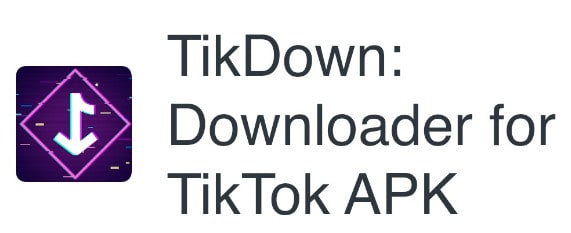
Known is another excellent choice for downloading TikTok videos without a watermark and without logging in. It is acknowledged, but it can solve your problems in the same way.
SnapTube
Another excellent choice for downloading TikTok videos without watermarks is the Snaptube app. You may save the APK and open it in the browser to install the video downloader app for nothing.
Wrapping Up
You’ll need to use a third-party application to download TikTok videos without watermarks. The presence of the watermark shows you are aware that the video was created by someone else, and your responsibility is to give credit to the creator.
That’s all; we’ve reviewed every aspect of SnapTik and several well-liked alternatives. We hope you found this SnapTik review to be informative. Let us know in the comments if you know of any better alternatives.
RELATED GUIDES:
- How to Save TikTok Videos Without Watermark
- Why Is My TikTok Videos Not Working or Loading in 2024
- How to Contact TikTok Customer Support in 2024
- Top 5 Best TikTok Viewers Online For Free
- How to Go Live On TikTok: How Many Followers Do You Need To Go Live?
- How to Change Age on TikTok on Android and iPhone


