- Legit and useful methods to play music on Android with lyrics are shared in the article
- Musixmatch is a popular app that displays lyrics as songs play, highlighting sentences sung
- Other apps like MusicMax Lyrics Player, AirLyrics, and Lyrics Mania offer similar features and benefits for users
In Short Hacks: There are not many legit and useful methods which you will find to play music on Android with lyrics. But, in this article, we are going to tell you about every legit and useful method which we could figure out for you to play music on Android with lyrics. Also, these methods are totally foolproof.

There are many songs whose lyrics we might misunderstand or we don’t understand the exact lyrics and end up murmuring the wrong lyrics all the time. This might be quite embarrassing if you sing the wrong lyrics in front of a person who knows the lyrics well or you won’t understand the meaning conveyed by the song. To avoid such situations of embarrassment, you must read the correct lyrics of any song before you memorize it. But, checking the lyrics of every song on google whenever you hear it is very hectic and time-consuming.
Wouldn’t it be great if the lyrics of the song you are hearing automatically pops up in a box do that you can read the correct lyrics from there itself and the lyrics changes as the song changes? Obviously yes! If this happens then, there will no more be any awkward situation where you start singing the wrong lyrics. And hence, we are going to give you the solution to your problems so that you can play music on Android with lyrics.
Also Read: Top 10 Best Music Player Apps For Your Android Device
Top Apps To Play Music/Songs With Lyrics In Android
Well, without lyrics one cannot understand the exact word of the song. And Due to these apps, you can play any songs or music with lyrics running below the music app.So follow up the steps below to use this app on your android.
#1 Musixmatch: Best Lyrics Apps
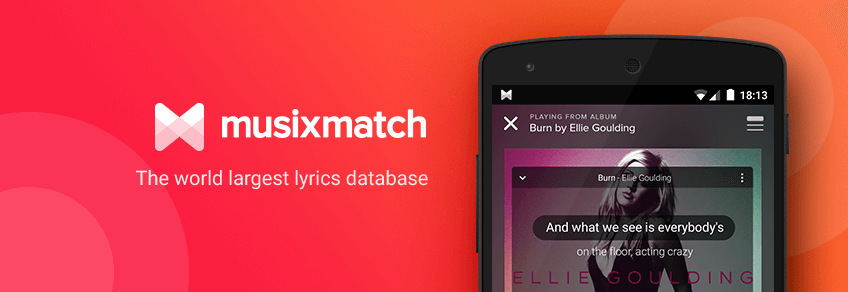
This is the most popular and most widely used lyrics app in the world. It is highly efficient and has a huge store of lyrics which means that it has the capability to provide you with the lyrics of almost every song unless it is some local song. This app acts as a music player and as a music player as well as a lyric player. It highlights the sentences sung by the singer sentence by sentence. It displays the lyrics in a box which appears on your screen whenever a song is played. You can easily find this app on Google Play Store.
Steps that you need to execute to use this musixmatch app.
Step 1: First You need to download this app on your Android device (Non-Rooted)
[appbox googleplay com.musixmatch.android.lyrify&hl=en]Step 2: Now there, You will find a home page of this app, that will ask you to Enable the lyrics to feature on Musixmatch app on your android. You simply need to tap on “Enable Now”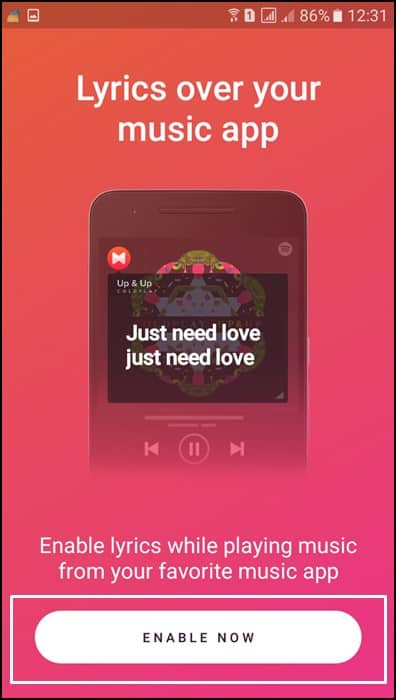
Step 3: Now there, you will be asked to allow the “Notification Access” simply select permit from the list.
Step 4: Simply tap on “Allow”. Now you will see all the Music tracks listed on your Musixmatch app
Step 5: That’s it! now you simply need to tap on your favorite music/song. You will see your song is playing with Lyrics.
#2 MusicMax Lyrics Player: Best Lyrics Apps
This is another great app which you can use to find the lyrics of the song you are hearing. It automatically finds and downloads the lyrics for you. You can also use this app as a music player. Talking about the new songs, the database of this app gets updated on a daily basis. This app is totally free of cost but, due to some unknown reason, this app cannot be found on the Google Play Store. But, you can easily download this app from the Google.
Also Read: How To Create Subtitles For Your Own Movies or Video
#3 AirLyrics: Best Lyrics Apps
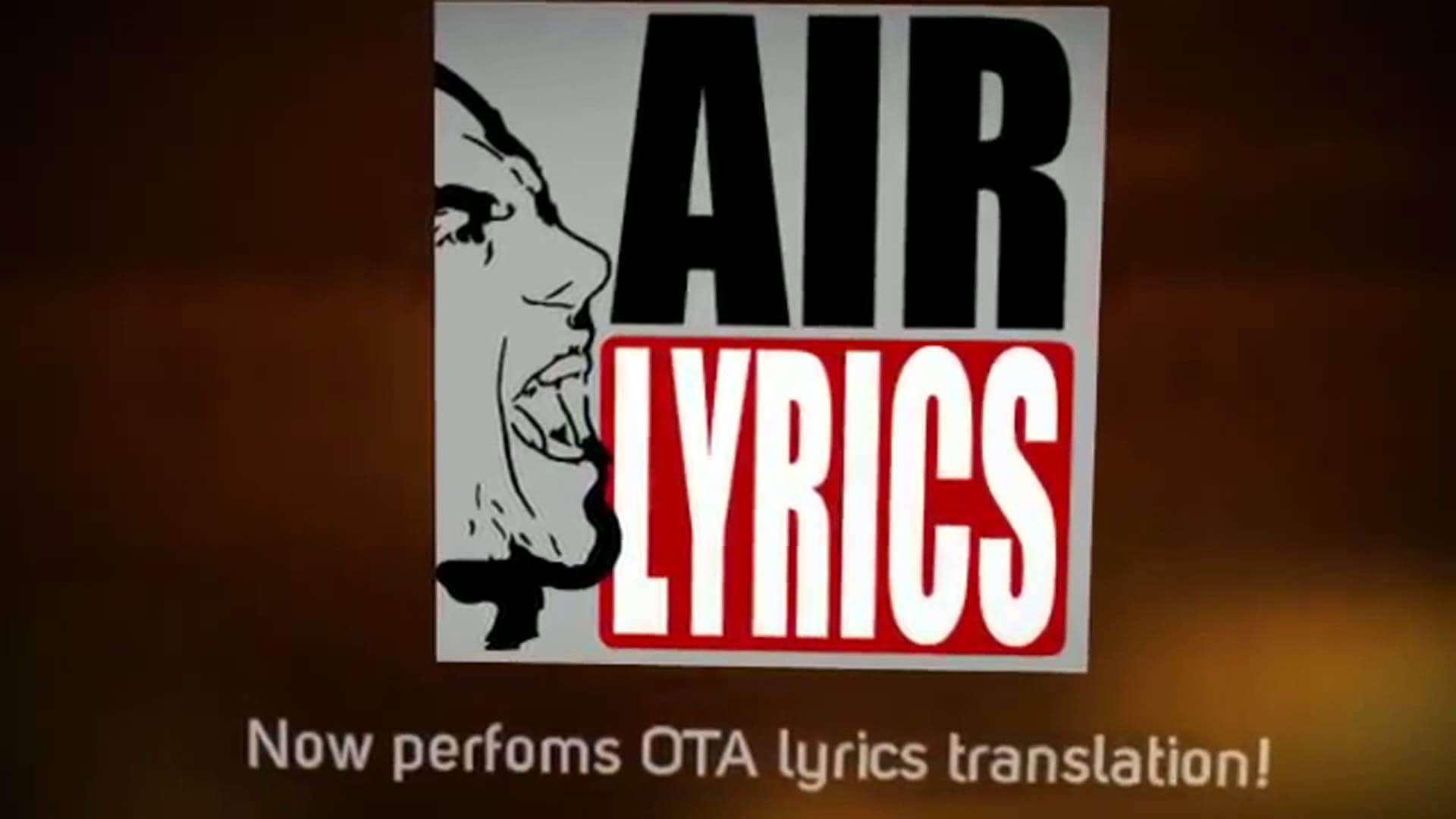
This app works as an add-on to the music player which you are using. One of the amazing features of this app is that you can translate the lyrics of the song into your own language. Even this app automatically finds and downloads the lyrics for the song you are listening to. This app focuses on using as less data as it can so that, you can save up on your data. You can download this app from the Google Play Store.
[appbox googleplay es.skektox.airlyrics&hl=en]Features of Air Lyrics
- Automatic search in background while you listen to music using your favourite media player.
- Stores your favorite lyrics for offline reading, as well as lyrics translations.
- Huge lyrics database (and growing up!).
- Extremely low data consumption only 40 kb per lyrics view.
#4 Lyrics Mania: Best Lyrics Apps
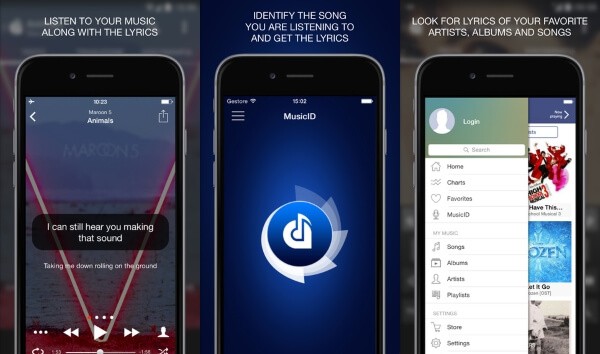
You can search for the lyrics of millions of songs using this app. The UI of this app is quite attractive and easy to understand. This app is derived from a very popular lyrics website which is ‘lyricsmania.com‘ and is loaded with lyrics of almost every song. You can use this app as a lyrics player as well as a music player. It is compatible with YouTube and Spotify too. Another useful feature of this app is that, if you wish to know the lyrics while using your music player, it will show you a notification of the lyrics. Even this app is available on the Google Play Store for free.
[appbox googleplay com.x3.angolotesti&hl=en]Features Of Lyrics Mania
- With the integrated music player, you can listen to your music and get lyrics in real time while you’re enjoying your favorite songs.
- You can search for an artist or a song in the world’s largest lyrics database.
Also Read: How To Add Subtitles In VLC Media Player For Movies/Videos
Wrap Up: These were the best methods which we could find for you to play music on Android with lyrics. If we have missed out on any such amazing app then, please let us know in the comments section below so that we can add them to the updated list. Don’t forget to share it with your cool friends.

