Facing Palworld Mining Base Not Working Issues? Check out this guide to fix the problem that you are facing with the newly launched survival game.
Palworld is a survival game that comes with great and interesting gameplay for the players. The game is based on the action-adventure and it is set in the open-world where the players will get the animal-like creatures which are known as the Pals.
You can use the Pals to capture the base in the game. Apart from this, the Pals are also used to play traversal and combat. However, the users who have been playing the Palworld reported that the Palworld Mining Base Not Working. So we are here with this guide to help you in resolving the issue.
Why is Palworld Mining Base Not Working?

There are a lot of users who have reported that the Palworld Mining Base is not working in the game. Due to the issue, they were not able to complete the story which resulted in the delay of their mission completion. We are going to list some of the reasons that might be a potential reason why the Palworld Mining Base Not working, so if you are also facing the issue, then do check it.
- There are chances that you are playing the game in the Solo by which the problem is occurring with you.
- The Pals become unresponsive and the Palworld Mining Base not working issue will also start occurring.
- Your network connection might be the reason why you will face the Palworld Mining Base Not working issue.
- The issue might also start occurring if the servers are not working.
- If you have not updated the game, then it might be also the reason why you will be facing the issue.
How to Fix Palworld Mining Base Not Working?
A lot of users have reported that the Palworld Mining Base is not working. Thus, we are going to list the methods through which you will be able to resolve the problem of the Palworld Mining Base not working. So make sure to check them properly.
Check the Status of Your Pal

There are chances that the Pal’s are hungry or might not be in good health due to which you are facing the issue. The users have to make sure that the Pal’s are getting proper food in the game to work continuously. If they are hungry or not getting the food, then you will be going to face the issue. You can check the status of the Pal through the steps which are listed below.
- Open the Status Menu of the Pal.
- Keep them feeding with the correct food regularly.
- Monitor the Pal’s status regularly to make sure that they are in good health and are not hungry.
Check Pal’s Assignment
Make sure to check that you have assigned the Pal with their duty to make sure that they keep on doing the work regularly. You have to make sure that the Pal is assigned the correct duty for the Mining in the Palworld to ensure smoother work. Thus, we suggest that you check the Pal assignment and make sure that you have assigned them the correct Mining duty in the Palworld.
Stay Near The Base

The users who are playing the game should make sure that they are near the base. Many players have reported that the Pals might not work if the player is not near the base by which you will start facing the Palworld Mining Base Not Working issue. So it will be good for you to be near the base to make sure that the work is going smoothly.
Check The Internet Connection
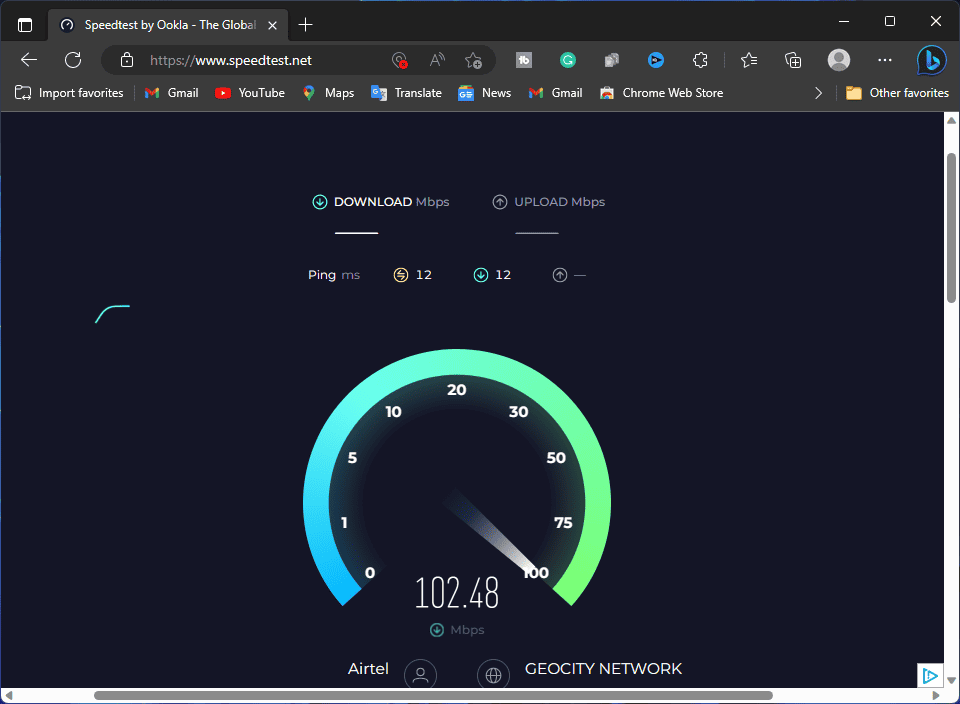
There are chances that the issue of the Palworld Mining Base Not Working is occurring due to the internet connection that you are connected with. So we suggest that you check the internet speed of the network that you are connected with to ensure that the network speed is fast and it is not causing any issues. You can check out the correct steps to test the internet connection from this guide.
Check For The Server Outages

The users should also make sure that the servers of the Palworld are working perfectly and that there are no issues occurring due to it. As the game has been released recently for the users, and already thousands of the users have started playing it, so there are chances that the server problems might start occurring. So it will be good for you to check the server status of the Palworld and make sure that the servers are working fine. Check out here.
Update The Game
If you are still facing the issue, then we will suggest that you should check whether Palworld is running on the latest version or not. If the game is not running on the latest version, then you are likely to face the issue. Thus check for the updates of the game.

In case there are any new updates available for the game, then download it, as there are chances that the developers have released some patches to fix the problem.
Thousands of users have downloaded the Palworld and started playing it. The Palworld Mining Base Not Working issue is occurring with users. So in this guide, we have listed the ways to solve the problem. We hope that this guide was useful for you.
ALSO READ:
- How to Fix WhatsApp Web Copy Paste Not Working Issues
- Top 7 Ways to Fix Wendy’s App Not Working 2024
- How to Fix Cash App Not Working on Android, iPhone, Web
- Top 10 Ways to Fix HomeWorkify Not Working Issue
- Top 10 Ways to Fix PikaShow Not Working or Responding
- How to Fix Tesla Bluetooth Not Working 2024

