- League of Legends Error Code 900 prevents login and in-game store access
- Reasons: Unstable internet, server issues, corrupted game files, firewall/Antivirus blocks, bugs
- Solutions: Check server status, restart client, repair game files, update Windows, uninstall/reinstall LoL client
Facing League of Legends Error Code 900? Here are some ways you can follow to resolve the problem.
There are a lot of users who have reported issues while playing the game. Players have said that whenever they got this error, they were not able to login to the game and play it. Not only this, but also they faced issues with the in-game store in LoL.
If you don’t know why you are facing error code 900 on League of Legends or how to fix it then this article should help you with it. We are here with this guide where we will be going to list down the ways through which you will be able to resolve the problem that you are facing due to the League of Legends Error Code 900.
What is League of Legends Error Code 900 and Why Does it Occur?
There are a lot of players who do not know about the League of Legends Error Code 900. The actual reason behind this error code in League of Legends is still unsure, but we believe that it can be due to the following reasons.
- Unstable Internet Connection: One of the major reasons why you are facing the issue is an unstable Internet connection. Yes, if your internet connection speed is slow and not working properly, you will be going to face issues.
- Server Issues: The server issues are the other reason why you are facing the problem. If the servers are not working properly, you will be going to face the issue.
- Corrupted Game Files: The problem of League of Legends Error Code 900 will start occurring with you if the game files are corrupted.
- Firewall Issues: The game will not work if the Firewall has blocked it. The same issue will occur due to the Antivirus.
- Bugs: The problem might also occur on your system if there are some minor bugs in the game files or on your system. It will also cause the League of Legends Error Code 900.
Ways to Fix League of Legends Error Code 900

The League of Legends Error Code 900 is not a very serious issue that you should worry about. It can be easily fixed by following the steps which we have listed below-
Check Server Status
If you are getting the League of Legends Error Code 900, the first thing that we suggest you do is to check the server status. There are chances that the issue is occurring with you due to some server status problem. So it will be good for you to check the server status and you will save yourself from the hassle of following the steps which are listed below. You can check the server status from here.
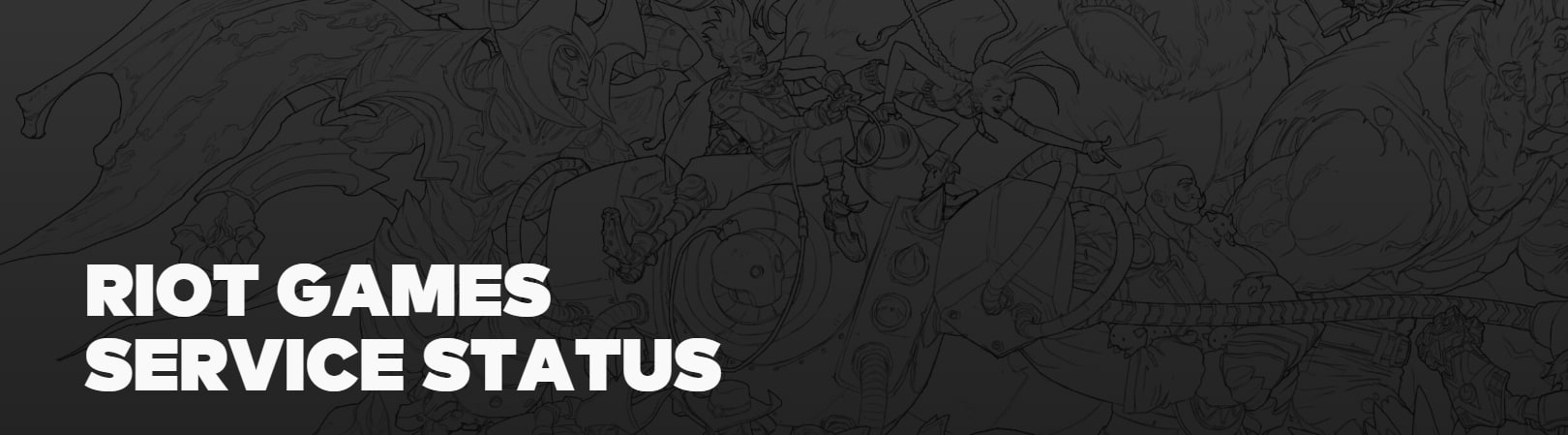
If there are no issues with the game servers then you can continue with the steps mentioned below. However, if the service status page reports some issue with the server then you must not continue with the below steps and wait till the server issues are resolved.
Restart the Client

If the servers are working properly and you are still getting the same issue, then we suggest that you restart the client on your system to check if it is occurring due to minor bugs or not. Sometimes, the issue will also start occurring if the problem is occurring due to some problem in starting the background services. Thus, make sure to restart the client and then check whether the issue has been resolved or not.
Repair the Game Files
There are chances that the game files are not working due to some corrupted files issues. It will be good for you to check whether the game files are working properly or not. Many users have reported that the game files were corrupted, due to which they were facing the issue. You can easily check whether the game files are corrupted or not. You have to follow the steps which are listed below to do this.
- Open the Riot Repair Tool. If you don’t already have this tool then you can download it from here.
- Now, select the game.
- Click on the Force Repatch option.
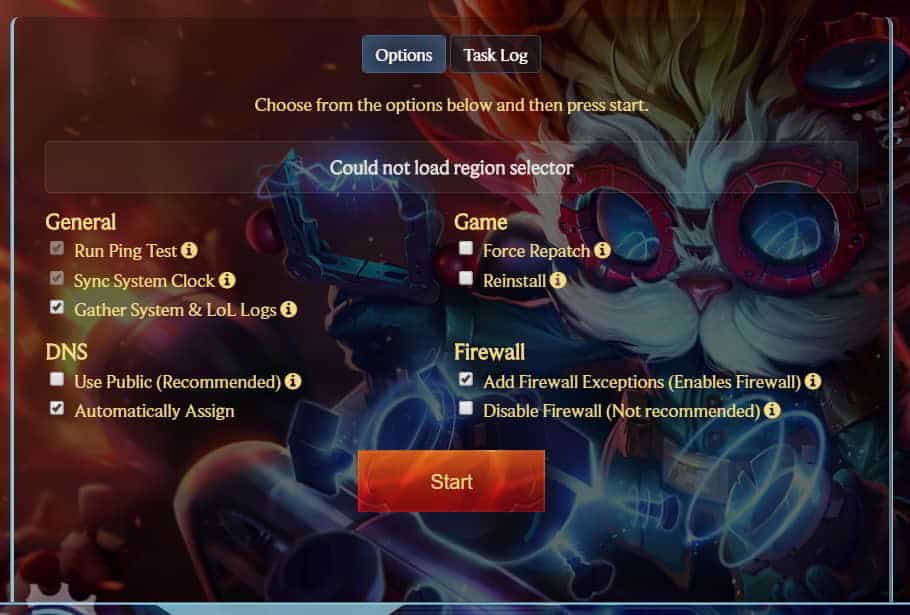
- You can also select the other options according to your needs.
- Now, click on Start.
- Wait for the procedure to be completed.
- Once done, restart the system and check whether the issue has been resolved.
Check the Windows Update
It is important for the users to ensure that the Windows they are using is running on the latest version. If Windows runs on the older version, you will likely face the issue. The game requires the latest Windows to run properly, and if your system lacks it, you will face many problems. Thus, it will be good for you to check the Windows Update on the PC and ensure it is running on the latest version. You can follow the steps which are listed below to do this.
- Open Settings through the Windows + I key combo.
- Click on Windows Updates on the left pane, and then click on Check For Updates.
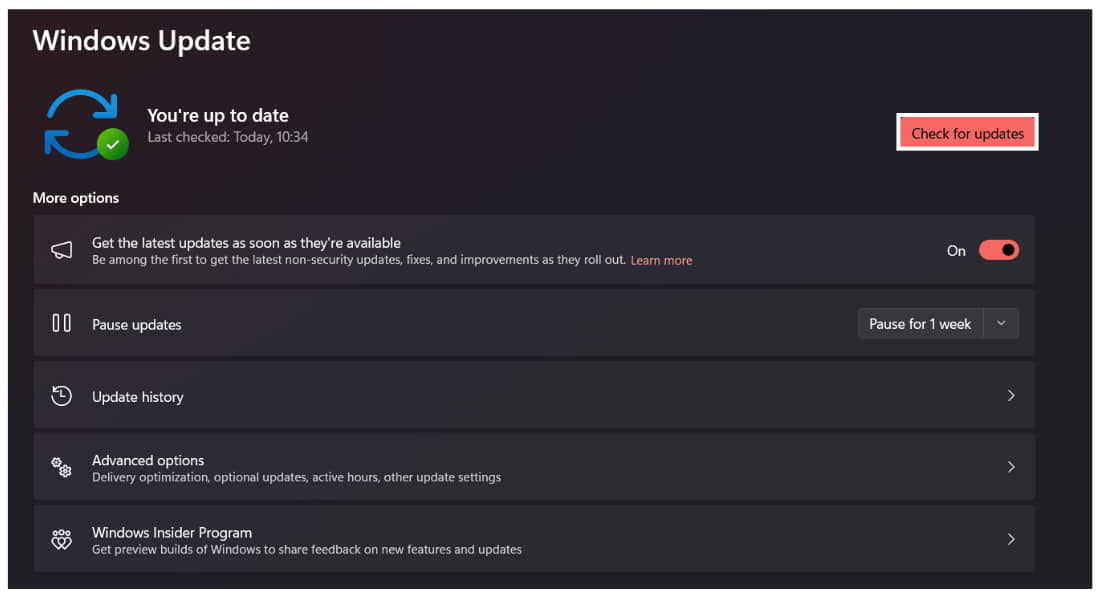
- Install all the available updates now.
- After doing this, check whether the issue has been resolved or not.
Uninstall and Reinstall LoL Client
Even after trying the above methods to resolve the League of Legends Error Code 900, if you still get the same issue, we suggest you uninstall it and install it again on your system. There are chances that some of the game files are not installed properly for some reasons, so it will be good for the users to uninstall and reinstall the game. There are a lot of users who have tried doing this, and the game started running after this. You can also do this on your system to check whether it works in resolving the problem or not.
Wrapping Up
Many users were facing the League of Legends Error Code 900. In this guide, we have listed the ways to resolve it. We hope this guide was useful for fixing the problem of League of Legends Error Code 900. That’s it for today. See you in the next one.
READ MORE:

