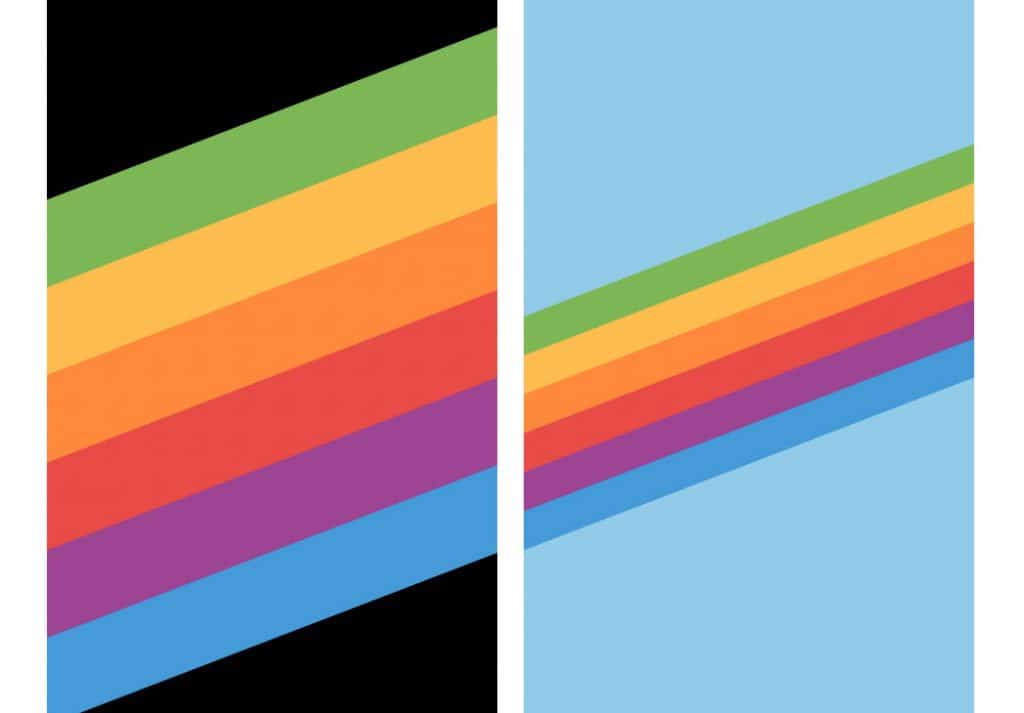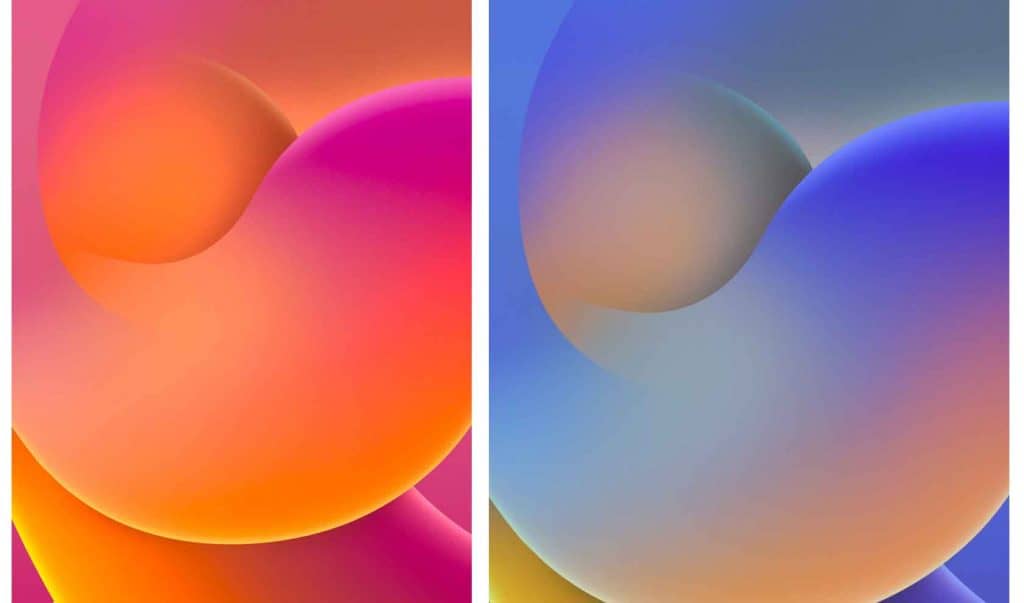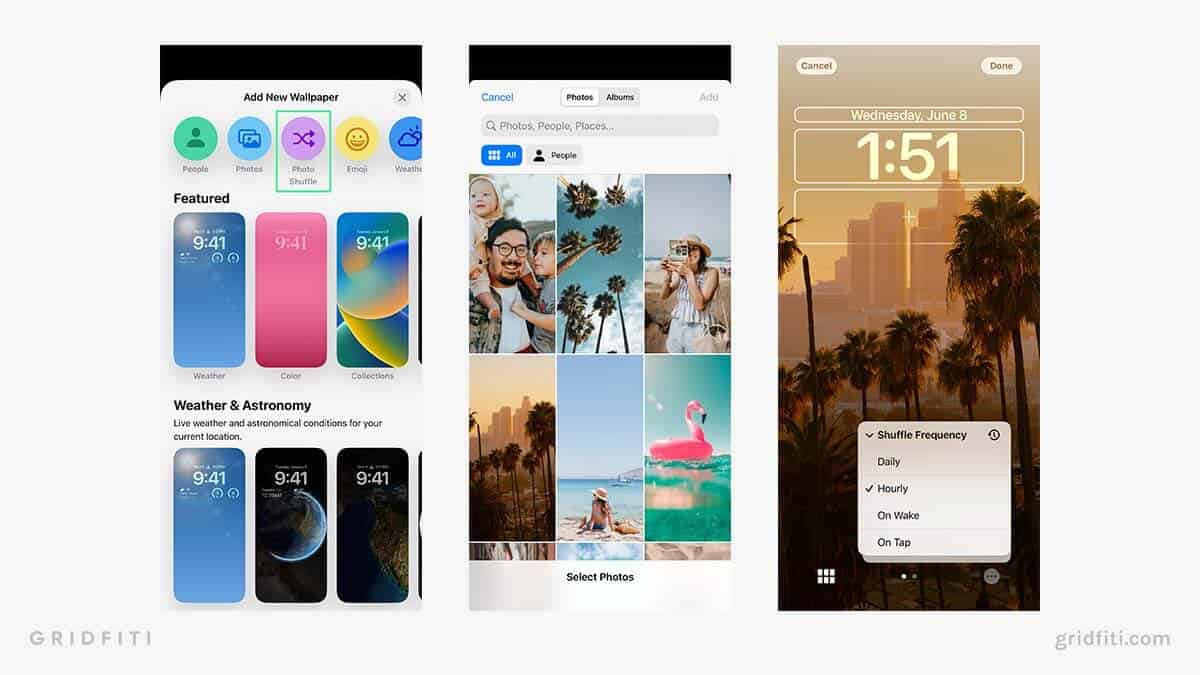- iOS 16 brings groundbreaking features like crash detections and satellite connectivity, and the lock screen customization is a major improvement.
- The article shares free iOS 16 depth effect wallpapers for lock screens, including minimalistic, 4K, colored stripe, cool, Thanos, and more.
- A tutorial on activating depth mode for lock screens is provided, along with links to download the wallpapers for customization.
The release of iOS 16 brings several truly groundbreaking features, like crash detections and satellite connectivity. Since the release of the iPhone 14 series, many of our users have searched for iOS 16 lock screen depth effect wallpapers. iOS 16 is a substantial improvement over iOS 15. The lock screen customization in iOS 16 is the major and most anticipated feature. It became even more exciting when the iPhone 14 Pro series came with Dynamic Island. The notification popups have been moved to the bottom of the lock screen and will now display in a new, streamlined animation. The lock screen now supports widgets.
In this article, we have shared the best cool depth effect of iOS 16 wallpapers that are available for free to download.
Depth Effect on Lock Screen Wallpapers
Before you start downloading the wallpapers, here is the tutorial to turn on depth mode for Lock Screen on iOS 16:
- Turn on your Lock Screen
- Select Customize, then tap the three dots in the bottom right corner.
- Click on Depth Effect
Best iOS 16 Depth Effect Wallpapers 2023 – Cool, Fresh, Depth Effect, Minimal, Aesthetic
Here’s the list of cool iOS 16 Wallpapers collections for you to download today!
1. Minimalistic Lock Screen Wallpapers for iOS 16
2. Best Wallpapers for iOS 16 in 4K
3. Colored Stripe Wallpapers for iOS 16
4. Cool iOS 16 Wallpapers (Colorful)
5. Depth Effect Wallpapers for iOS 16
6. Thanos iOS 16 Wallpaper
FREE Download iOS 16 Best Wallpapers of 2024
Click here to Download now!
Conclusion:
When the wallpaper has finished downloading, go to the downloads folder and choose it to be your phone’s lock screen or home screen. Open it and tap the three-dot menu icon to set the wallpaper. That’s all there is to say about the cool iOS 16 Depth Effect wallpapers you can use for your lock and home screens. Feel free to share the link to your favorite lock screen wallpaper in the comments, and we’ll include it in the article.
READ NEXT:
- How To Delete Lock Screen Wallpaper on iOS 16
- How to Change and Customize Font Size, Style on iOS 16
- Download Free 4K Star Wars iOS 16 Wallpapers in 2024
- Best Aesthetic Wallpaper Pictures for iOS 15/16
- iOS 16 Home Screen Ideas Aesthetic 2024 | iPhone Lock Screen Layouts
- How to Contact Apple Customer Support For Service 2024 (Worldwide)
- Fix Apple Music This Song is Not Available in Your Country or Region