BT TV lets you add TV service to BT broadband quickly and easily. There is no standalone TV service available, but those who are happy to sign up for both will benefit from several benefits. UEFA Champions League, English Premier League, Premiership Rugby – you can watch all these games on BT Sport, one of the UK’s leading sports channels.
But BT Sport is unavailable to stream in most parts of the world due to international licensing restrictions. If you visit the BT Sports website from a particular location, your IP address will be detected, and a swift geo-block will prevent you from streaming sports.
So, how do you watch or get BT Sports on your TV without facing any issues in the USA? or Is BT Sports free to use? Well, don’t worry! We got your back! In this article, we will help you know that. So, let’s get started with the guide.
What is BT Sports?

For many customers considering BT TV, BT Sport is the main attraction. With Champions League, Premier League, Serie A, and Ligue 1 coverage, BT Sport is a must for any football fan, and BT TV is the best way to get it. You can choose to bolt it on to Classic Entertainment or Entertainment bundles for an additional fee, which comes as standard with Sport (BT’s midrange TV bundle) and BT TV Big Sport.
Does BT Sport Give a Free Set-top box?
While Virgin Media and Sky offer their own hardware, BT does not. It instead provides its customers with a YouView box, the latest version of which is the YouView G4. With this service, you can watch all of your favorite channels along with seven-day catch-up and TV apps such as BBC iPlayer, Netflix, Amazon Prime Video, BritBox, and NOW TV. Customers can also pause, rewind, and record up to 600 hours of television.
It includes the Ultra HD YouView box, which holds 600 hours of programming, as part of the premium BT VIP package. BT TV only offers one Ultra HD channel, BT Sport Ultimate, which requires a 4K TV and a minimum download speed of 44Mbps.
Is BT Sports Free to Use? How to Watch BT Sport in the USA?

No, BT Sports is not free to use for users. You have to pay the minimum subscription amount. Moreover, if you already have a subscription, then it is very easy to watch BT Sports in the USA. Yes, to do so, you just need to perform some easy steps that we have mentioned below. So, let’s get started with them.
- Initially, Sign up and install a VPN of your choice.
- After that, try selecting a UK server.
- Now, hover over the BT Sports official website.
- Finally, log in to your BT Sport account and start watching your favorite games.
Do We Need a VPN to Watch BT Sport in the USA?
To access BT Sport live in the USA, you need a VPN since the streaming service is geo-restricted by the providers.
In the USA, BT Sport is geo-restricted. As a result, without a VPN, you may encounter the following error: This content is not available in your area.
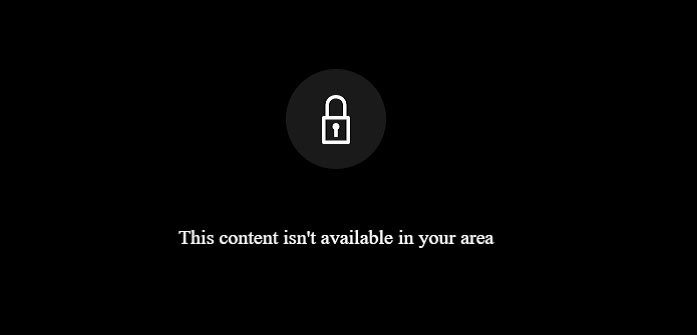
In order to unblock BT Sport in the USA, you need a premium VPN service like Secure VPN, TurboVPN, etc., with strong protocols and high-speed servers.
With a VPN, you will be able to watch BT Sport in the USA by hiding your IP address and masking your identity.
How to Subscribe to BT Sport Outside the UK
If you don’t already have one, you may want to ask a friend or relative outside the UK to share theirs with you.
To sign up for BT Sport, you’ll need the following information:
- You can visit the BT Sport website.
- Choose ‘Buy Monthly Pass‘ from the menu.
- Thereafter, you will need to create an account with your email address and password.
- Then just enter your UK postcode and payment info.
What Are The Best VPNs That We Can Use to Watch BT Sports For Free?
There are many VPNs available, using which you will be able to watch BT Sports for free. But, here we have mentioned our top 2 pick-ups from the best. So, let’s check them out:
#1. NordVPN
With high-speed internet access, ultra-fast connections, and dedicated IP addresses, it offers 100% uptime. Moreover, with the encrypted layers and security protocols, customers can use the internet without fear of compromising their data.
Also, using AES-256-bit encryption, OpenVPN, L2TP, PPTP, and Zero-Log policies makes a connection viable and ensures customer confidence that their internet activities are encrypted.
#2. Surfshark
One of Surfshark’s biggest strengths is its rarely-seen features. As an example, a bypasser allows you to specify which apps and websites use the VPN. It’s useful since some sites block access through VPNs, so you need to disable yours to access them. There is nothing messy or confusing about Surfshark’s solution, and it is far easier to use than its competitors. Unfortunately, the feature isn’t available on iOS, Linux, or macOS.
Is it Legal And Safe to watch BT Sport in the USA with a VPN?
Yes, watching BT Sport on a VPN in the USA is completely safe. In case your connection fails, you can protect your online safety and anonymity with a VPN by adding features like end-to-end encryption and a kill switch.
Is BT Sports Available For Free to Watch Using a Free VPN?
There is no comparison between a premium VPN and a free VPN. It is safe and reliable to use a paid VPN service. In addition, they offer a greater level of service compared to free VPNs. There is no high-quality content or easy-to-use VPN services offered by free VPN services.
Because they lack the operating systems they’ll need to back up their work, they are unable to use them. If you want a reliable VPN that will work the first time, you should invest in one rather than relying on a free VPN. In fact, you will be able to virtually access geo-restricted platforms from any location.
Sum Up
So, that’s all we have for you on how to get BT Sport for free in the USA. We hope that you find this article helpful. Furthermore, comment below and let our team know in case you have any queries regarding the same topic.
ALSO READ:
- How to Activate USA Network at Usanetwork.com activatenbcu
- 5 Best Instant Loan Apps in USA | $50-$100 Loan Instant App
- How to Fix TikTok Not Working or Loading in USA
- Cracker Barrel Survey at crackerbarrel-survey.com to Win $100 Gift Card
- How to Find Out If Starlink Internet Is Available In Your Area
- How To Get Spotify Hulu Student Discount

