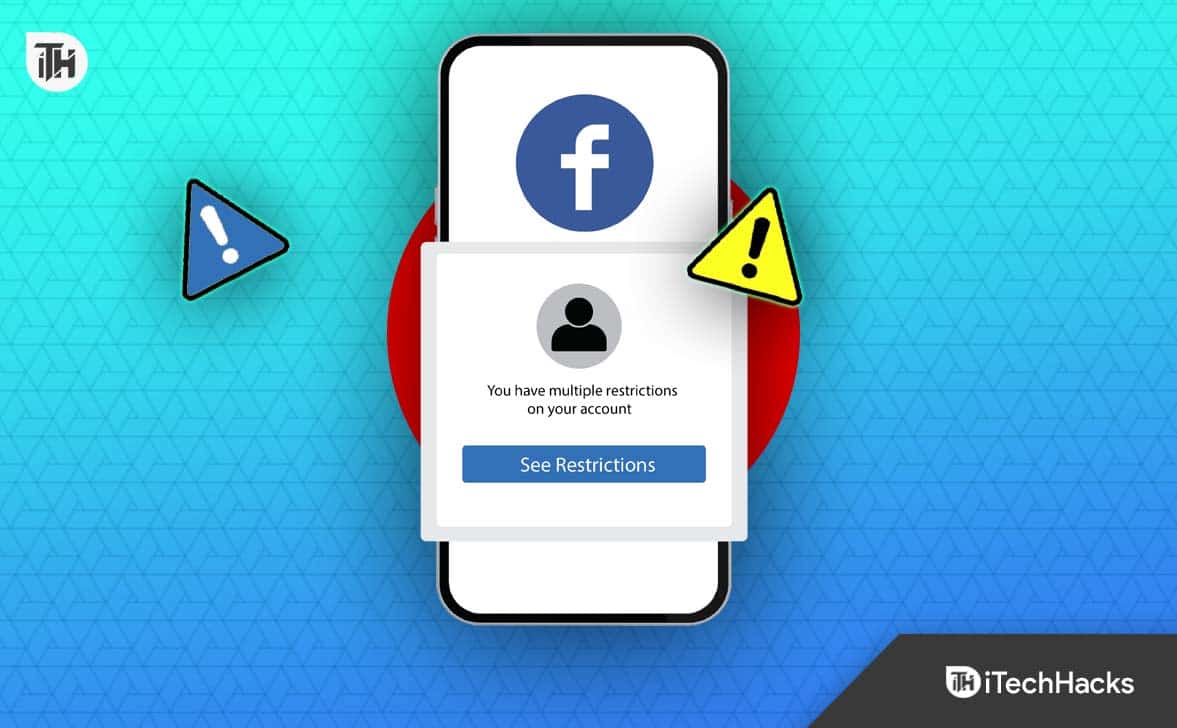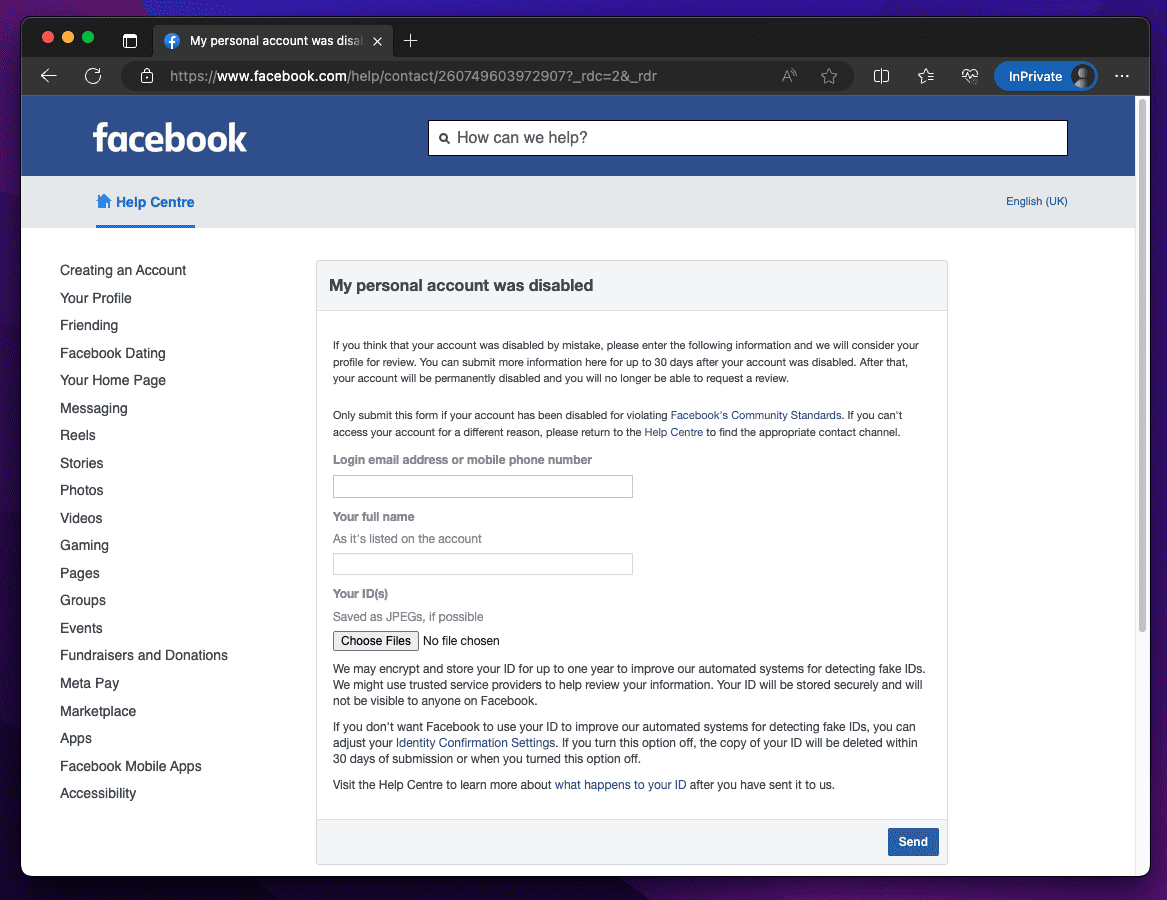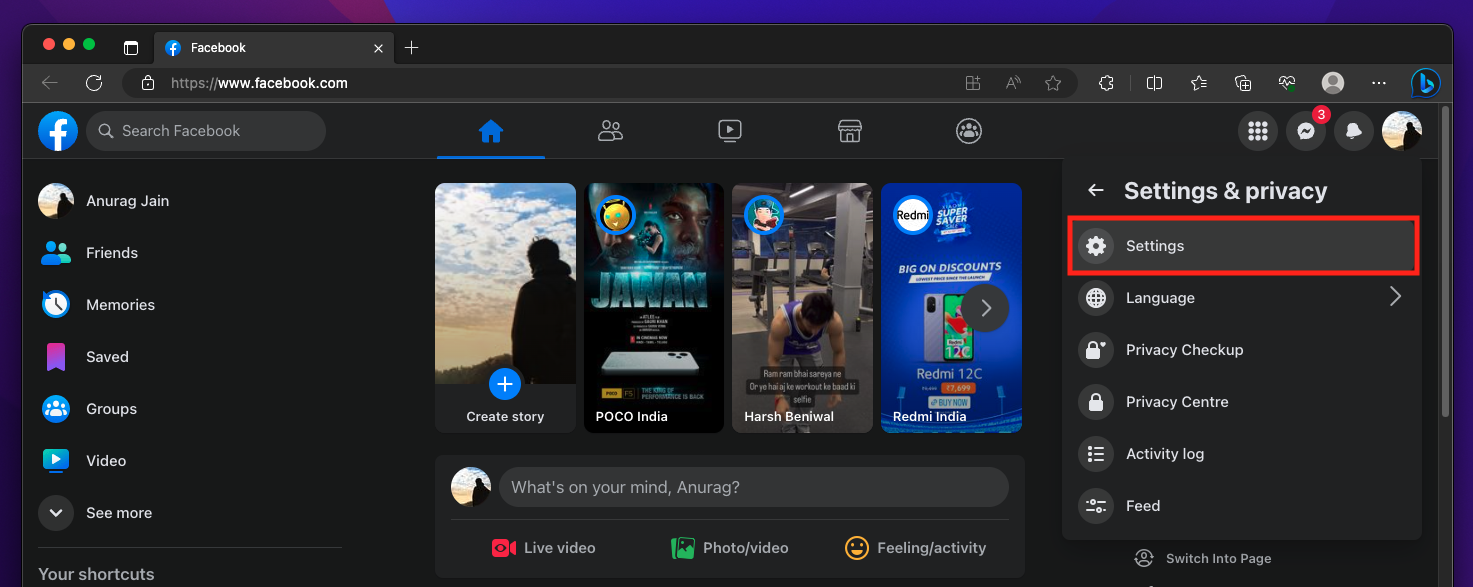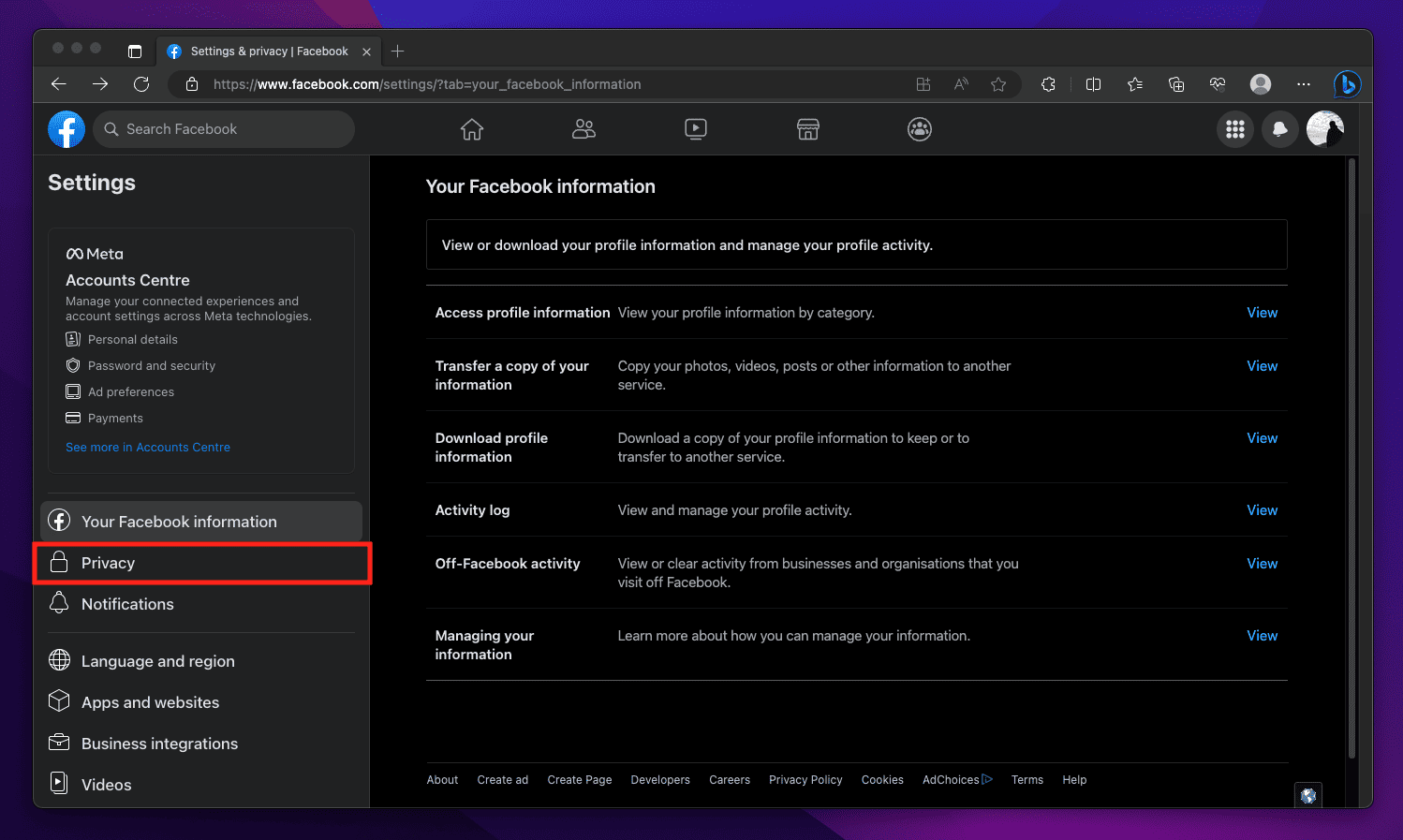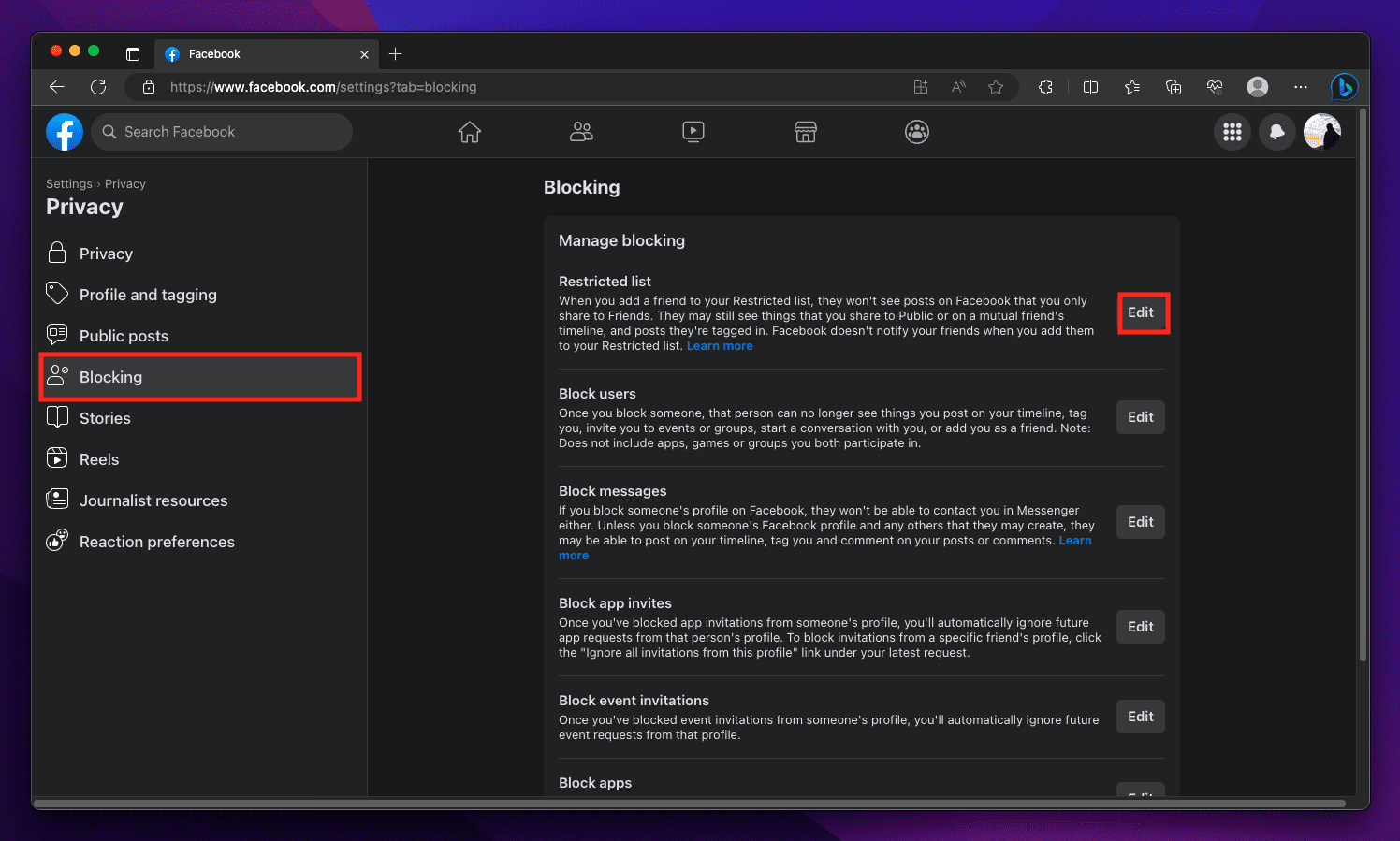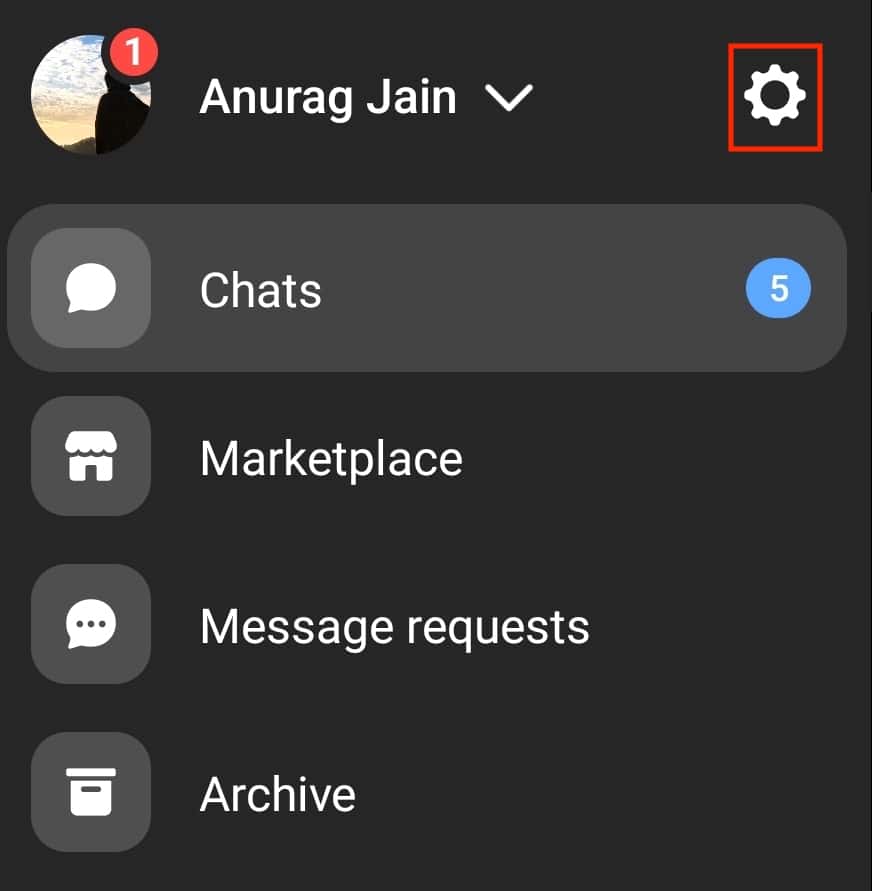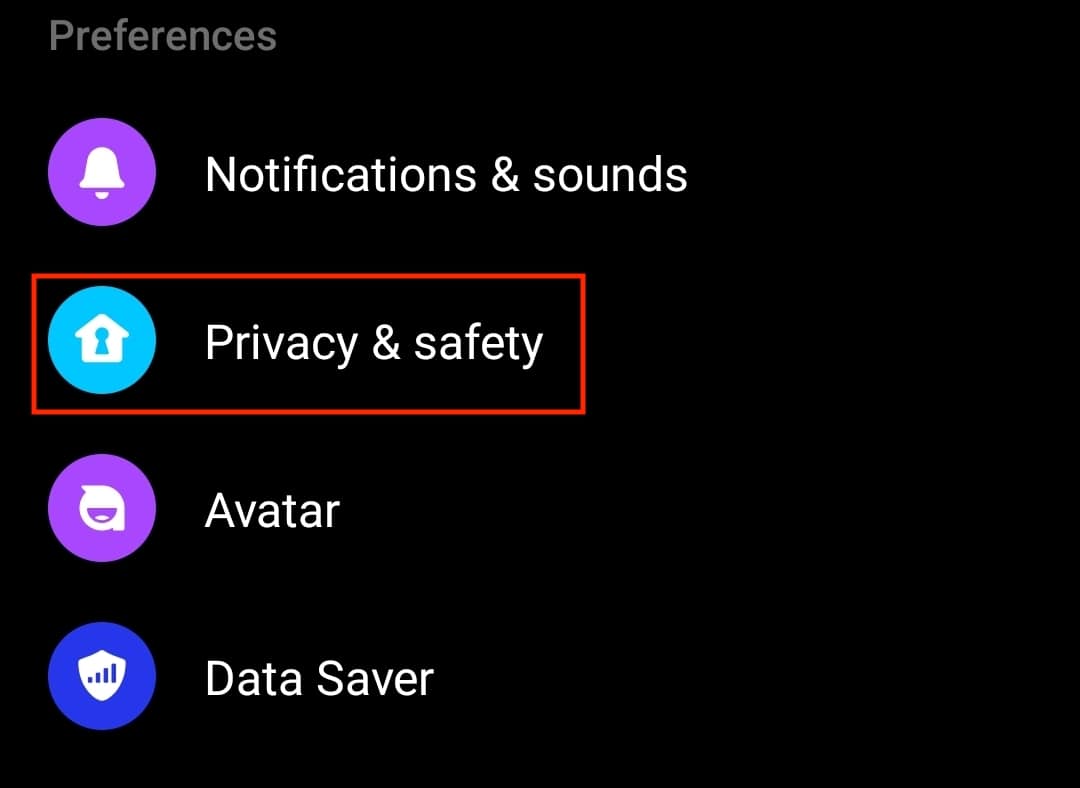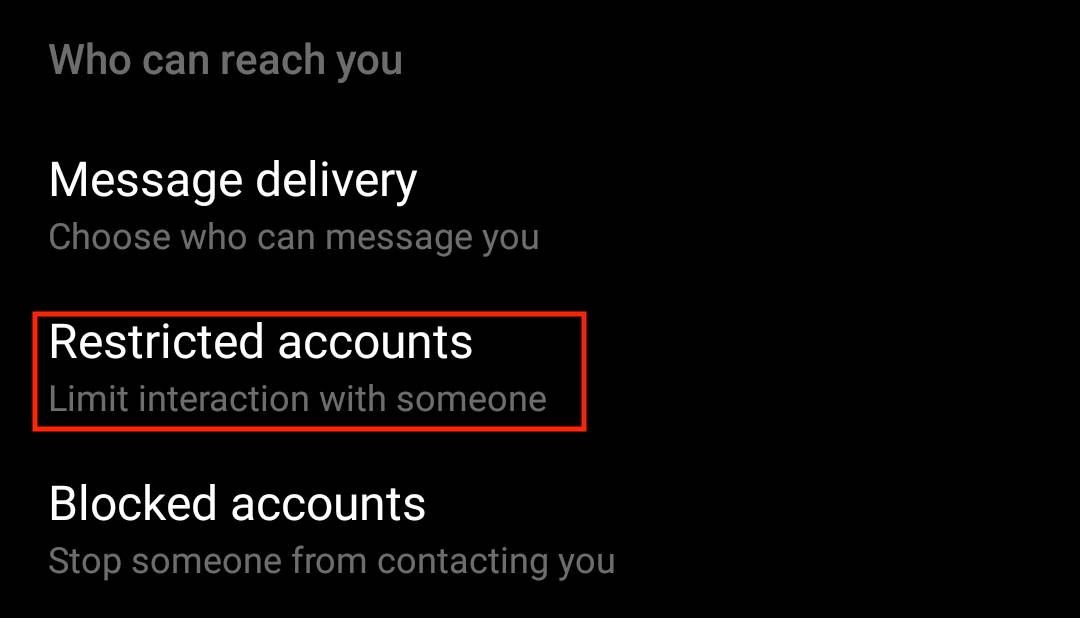- A Facebook account can be restricted for various reasons like posting spam, abusive content, or hate speech, limiting its functionality temporarily.
- To unrestrict a blocked account, users can request a review from Facebook by submitting their details and ID through the Facebook help center.
- Users can also unrestrict someone else's account by modifying the restricted list on Facebook or Messenger settings, allowing them to interact normally.
Searching for how to unrestrict a Facebook account? A restricted Facebook account has limited functionality, such as posting on your timeline or sending messages to friends. Facebook restricts accounts for various reasons. Your account may be restricted for posting spam or abusive content, sending spam messages, posting hate speech, etc.
In this article, we will walk you through the steps to unrestrict your Facebook account. This article will also discuss why your account may have been restricted and how to avoid getting restricted in the future.
What is Facebook Restriction?
A Facebook restriction is a temporary measure that Facebook takes to limit the functionality of a user account. This can happen if the account has been flagged for violating Facebook’s community standards or if another user has reported it. The specific restrictions that are imposed will vary depending on the severity of the violation. However, some common restrictions include:
- Not being able to post, comment, or like content on Facebook.
- Not being able to send messages, requests, or add friends.
- Not being able to use certain features, such as Facebook Live.
Facebook restrictions typically last a few hours or days, sometimes longer. The goal of a restriction is to warn the user about their behavior and to give them a chance to correct it. If the user continues to violate Facebook’s rules, their account may be permanently banned.
How to Unrestrict a Facebook Account 2026
If your account has been blocked for a few hours, you can wait for the restriction to be removed. However, if the restriction is longer than a few hours, you can request Facebook to check your account to see whether it violates the community guidelines. You need to follow the steps given below-
- Open the Facebook help center page.
- You will now be asked to enter your details, including your account’s email or phone number and full name.
- Next, attach a photo of your ID if possible.
- Click the Send button to submit the appeal.
Facebook will now review your appeal. If your account has been mistakenly restricted, it will remove the restriction. However, if your account has been involved in any offense, Facebook will only restore the account when the restriction period is over.
How to Unrestrict Someone Else’s Account?
If you have restricted someone’s account on Facebook and wish to unrestrict it, then there are two ways to do it. You can unrestrict their account from the Facebook app or website or from the Facebook Message on your phone/tablet.
Unrestrict Facebook Account Using Facebook App or Website
- Visit Facebook on your browser or open the Facebook app.
- Log in to your Facebook account to continue.
- Click on your profile picture at the top of the screen and then go to the Settings & Privacy section.
- Click on Settings from the menu.
- Next, select the Privacy option on the left sidebar.
- Next, select Blocking and click the Edit button option next to the Restricted list.
- Now, you can easily modify the list and unrestrict any Facebook account you choose.
Unrestrict Facebook Account Using Facebook Messenger
- Open the Messenger app on your Android mobile phone.
- Tap on three vertical lines at the top left corner of the screen.
- Tap on the Settings icon.
- Scroll down to the Preferences section and tap on Privacy & Safety option.
- Next, tap on Restricted Accounts.
- Then, from the list displayed, you can tap to Unrestrict any Facebook account you choose.
Once you unrestrict the Facebook profile you restricted earlier, they will be able to see everything you post on your account and interact with your profile normally.
How to Avoid Getting Your Facebook Account Restricted in the Future?
Facebook can restrict your account if you violate its community standards and policies, post hate speech or offensive content, send spam messages, and if your account has been proven guilty of such offenses. But you can easily avoid getting your account restricted by taking care of the tips mentioned below-
- Be respectful of others and avoid posting spam or abusive content.
- Only send friend requests to people you know; do not send spam messages.
- Use your real name and profile picture. Do not use someone else’s pictures without their permission.
- Be aware of Facebook’s community standards and avoid violating them.
- Don’t engage in any form of suspicious activities. Do not post any hate speech, and never share content that is not authentic or fake news.
Following these tips can help keep your Facebook account safe and avoid getting restricted.
Conclusion
Unrestricting a Facebook account is an extremely straightforward process. Whether it is your account that has been restricted or you wish to unrestricted an account that you previously restricted, you can follow the simple steps given in a detailed manner in the article above to unrestrict a restricted Facebook account. Additionally, Facebook does not notify the person whose account you have restricted or unrestricted.
FAQs
1. What Should I do if My Account Has Been Restricted for No Reason?
You can wait for the restriction to be removed from your account. If your account has been restricted for less time, then this is the best thing you can do. However, if you think you have been restricted for no reason, you can request a review from Facebook. The steps for this have been discussed above already, so you can follow them to make your appeal.
2. Why Facebook restricted my Facebook account?2
There are a lot of reasons behind a Facebook account getting restricted. The most common reasons are posting spam or abusive content, violating Facebook’s community standards, and using a fake name or profile picture of someone else without permission.
3. How Long Does Facebook Restriction Last?
A Facebook restriction generally lasts for a few hours. However, the duration of the restriction depends on the reason why your account has been restricted. In some cases, Facebook may restrict your account for up to 30 days.
READ MORE:
- 7 Ways to Fix Facebook This Content Isn’t Available Right Now Error
- 11 Ways to Fix Facebook App that Won’t Open, Doesn’t Work on Your iPhone
- Top 6 Ways to Fix ‘No Data Available’ on Facebook
- How to Find Username on Facebook on Mobile/PC
- 7 Ways to Fix Facebook Not Working on Chrome
- How to Fix Meta Verified Option Not Showing on Instagram
- How To Fix Facebook Dating Not Showing Up