With an unlocked AT&T phone, you will be able to switch between different carriers and save money. You’re in the right place if you need to unlock your AT&T phone for free. In this article, you will learn how to unlock your AT&T phone for free, and we will also provide a free AT&T network unlock code.
Why Should You Unlock Your AT&T Phone?
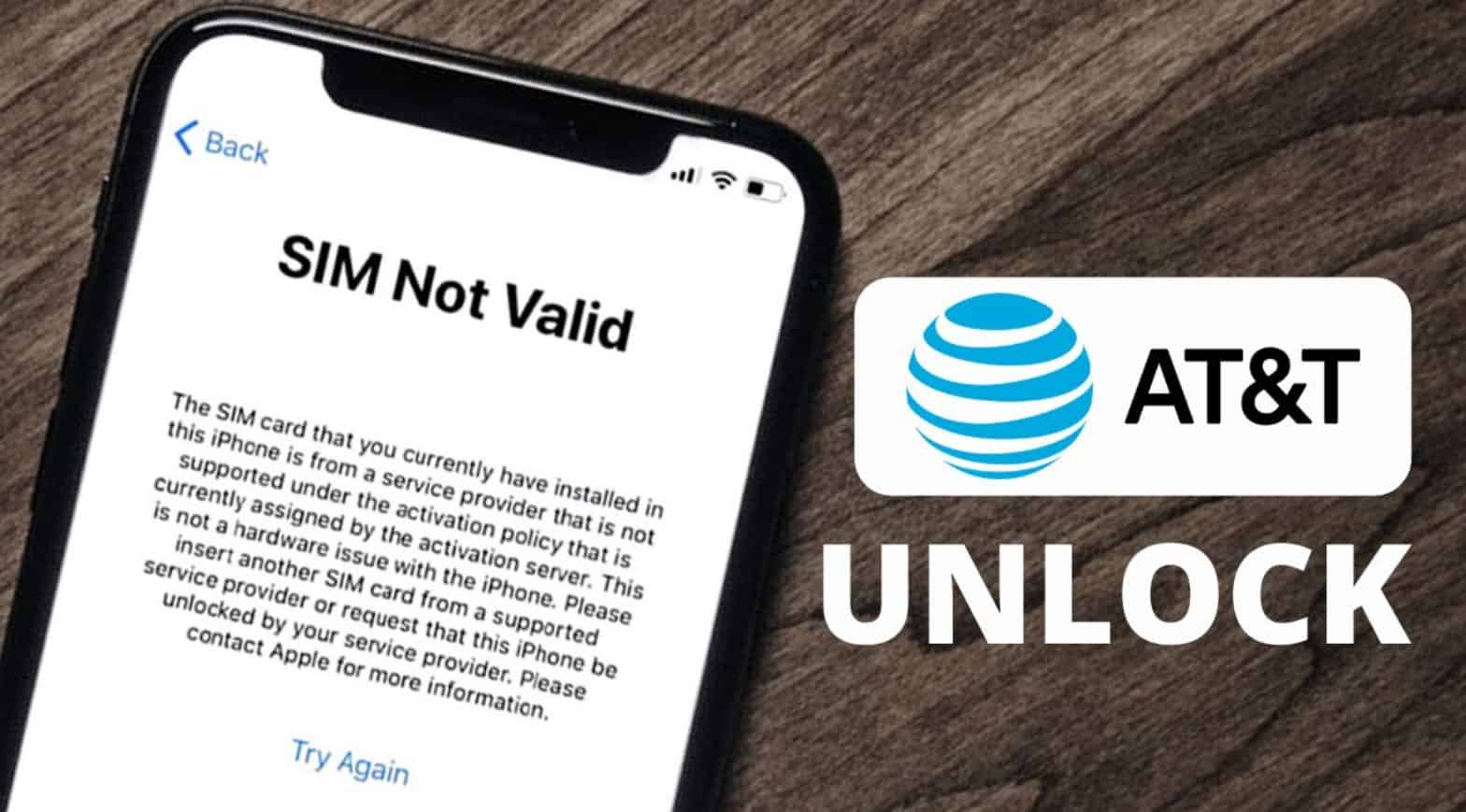
Mobile carrier AT&T provides service throughout most of the United States, and its network covers a wide area. Customers might want to switch to another carrier for many reasons, including better coverage, cheaper plans, or simply a new experience.
With AT&T unlocked phones, you can use them on any GSM network worldwide. With this feature, you can switch to a different carrier and use their network without purchasing a new phone. If you travel internationally and prefer to avoid roaming fees, this will be a great way for you to save hundreds of dollars.
How To Check If Your AT&T Phone Is Eligible For Unlocking
The first step to unlocking your AT&T phone is making sure that it is eligible for unlocking. To find out if your phone qualifies, follow these steps:
- Dial *#06# on your phone to get your phone’s IMEI number.
- Go to att.com/deviceunlock to unlock your AT&T device.
- Choose “Unlock Your Device” and select your phone’s manufacturer and model.

- Please enter your phone’s IMEI.
- Click the “Check Status” button.
- The message will tell you if your device is eligible to be unlocked. If it is not, the message will tell you it is not eligible.
Even if your phone is not eligible for unlocking, you still have options. It is possible to unlock your phone through AT&T customer service or through an unlocking service offered by a third party.
How to Unlock Your AT&T Phone for Free
Here are the procedures you need to take to unlock your AT&T phone for free:
- Visit the AT&T device unlock website at att.com/deviceunlock.
- Choose “Unlock Your Device” and the manufacturer and model of your phone.
- Please enter the IMEI number of your phone.
- To check the status, click “Check Status.”
- You’ll see a message saying, “Your device is eligible for unlocking.” Click “Unlock.” if it is.
- Follow the on-screen instructions to unlock your AT&T account.
- Your phone will receive a message confirming that it has been unlocked once it has been unlocked.
You can contact AT&T customer service if you encounter any issues during the unlocking process.
Unlock Your AT&T Phone Using a Third-party Service
Using a third-party unlocking service can be useful if AT&T won’t unlock your AT&T phone or if you don’t want to use AT&T’s unlocking service. It’s possible to unlock your phone through these services for a fee, but some offer free unlocking services as well.
Using a third-party service to unlock your AT&T phone is as simple as this:
- Use a third-party unlocking service that is reputable. You can find many unlocking services online, but you’ll want to choose a reputable company that has a good reputation.
- It is important to provide the unlocking service with your phone’s manufacturer, model, and IMEI number.
- The unlocking service may charge a fee. Some services may offer free unlocking, but many fee-based services charge a fee.
- Once you have completed the unlocking process, follow the instructions the unlocking service provides. Normally, this involves connecting your phone to your computer or entering a code.
- Your unlocked phone will be able to connect to any GSM network in the world once you unlock it.
Taking advantage of third-party unlocking services can come with some risks. Your phone may be damaged, or your personal information may be compromised by some services that are not reputable. Whenever you plan to use a third-party unlocking service, make sure to do your research and read reviews first.
Final Thoughts
You can save a lot of money and enjoy the freedom to switch carriers by unlocking your AT&T phone. With AT&T’s free unlocking service, you can unlock any phone that is eligible for unlocking. You can also use a third-party service if your phone is not compatible or if you prefer to use one. Select a service that is reputable and follow the instructions carefully if your phone is not compatible.
If you unlock your phone, your warranty may be voided, or your carrier may not be able to provide technical support. If you are considering unlocking your phone, keep these factors in mind.
It is smart to unlock your AT&T phone if you wish to have more control and flexibility over your mobile service. If you have the right information and resources, you can unlock your phone and use it on any network for free.
ALSO READ:
- How to Fix AT&T Webmail Login Issue | AT&T Email Login
- How to Get HBO Max Free Trial With Hulu and AT&T
- How to Fix AT&T TV Login Not Working
- AT&T Star Codes and Customer Service Phone Number
- Install Netflix on a Rooted or Bootloader Unlocked Android Device
- How To Unlock Android Forgot Pattern Lock, PIN Password


Network unlock OnePlus