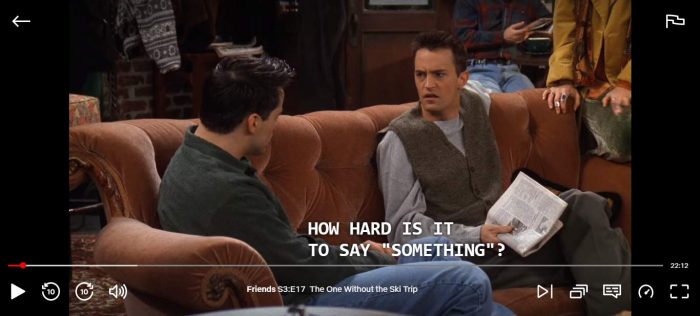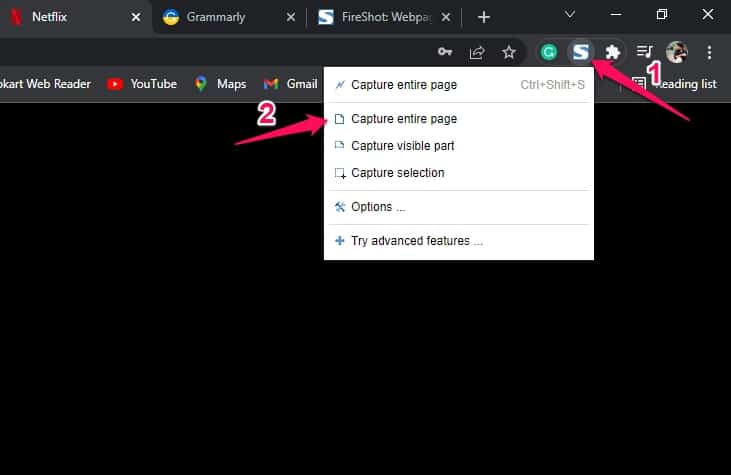- Netflix doesn't allow users to take screenshots, but workarounds exist to bypass this restriction
- One method involves using the Sandboxie app to run the browser in an isolated environment on Windows devices
- Another method is to use the Fireshot browser extension on Chrome to capture screenshots on both Windows and Mac devices
Want to take screenshots in Netflix? It is not easy as Netflix doesn’t allow users to take screenshots. If you attempt to capture an image of a movie or show, you will get a blank screen or can’t capture a screenshot prompt message. But some workarounds do make it possible to take screenshots on Netflix. Keep reading to know how you can do this.
How To Take Screenshots in Netflix?
There are several options to capture a moment from your favorite Netflix web series or movie. Below we’ve demonstrated some methods to capture Netflix snapshots in Windows and Mac devices.
Using Sandboxie App
Sandboxie runs the program in an isolated environment that restricts cyber threats and other coding restrictions. By running your browser in Sandboxie, you can get through Netflix anti-screenshot technology. Here is how you can do it:
- Download and install Sandboxie App on your Windows device.
- Once installed, open the Sandboxie app Android and right-click on DefaultBox.
- Then click on Run >Default Web Browser.
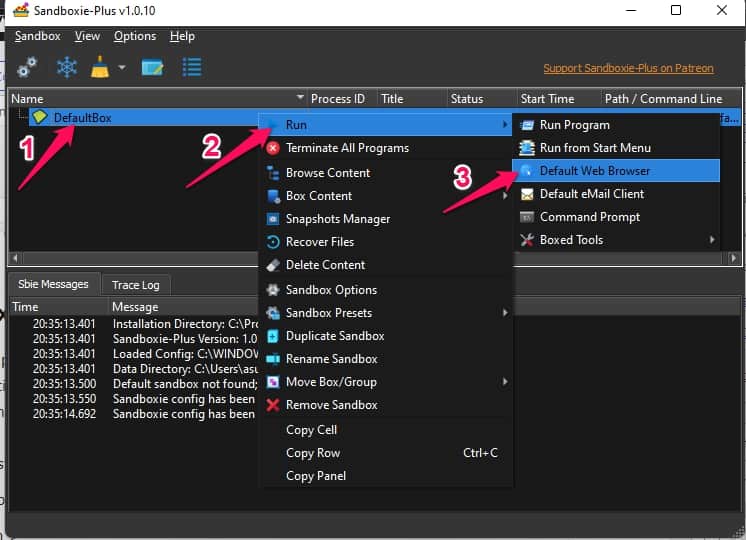
- Your default browser will now be launched in Sandboxie.
- Sign in to your Netflix account and open the movie or web series you want to capture.
- You can now use Windows + PrtSc to take Netflix screenshots.
Using Fireshot Screen Capture browser Extension
Fireshot is a Chrome browser extension developed to take a screenshot of entire web pages. This extension can bypass Netflix’s anti-screenshot technology and work on Windows and Mac devices. Here is how you can do it:
- Download Fireshot from the Chrome Web Store.
- Sign in to your Netflix account and open the movie or web series you want to capture.
- Now click on the extensions option on the top right corner of Chrome and select Fireshot.
- Now click on capture entire page from the popup menu, and Fireshot will capture a screenshot and save it on your device’s hard drive automatically.
FAQs
Does Netflix allow screenshots?
Netflix doesn’t allow people to take screenshots because of its data protection policy. This feature by Netflix disables users from pirating or stealing their content.
How to take a snapshot on Netflix without getting a black screen image?
As Netflix doesn’t allow you to take screenshots, you will need to use the third-party apps mentioned above. Using these third-party tools, you will be able to capture your favorite moments from Netflix.
Why does Netflix doesn’t allow screenshots?
Netflix doesn’t allow people to take snapshots because of its data protection policy. This feature by Netflix disables users from pirating or stealing their content.
Can you screen-record Netflix on your phone?
Recording Netflix on a smartphone requires more hassle than doing it on a computer. The only option is to jailbreak your device. You can also use some third-party apps to do so.
Wrapping Up
That’s all on how you can take screenshots on Netflix. We hope the workarounds mentioned above were able to help you. Still, if you have any issues, feel free to drop a comment below.
RELATED GUIDES: