Ready or Not is a first-person shooter game based in a California city where you will be given the role of SWAT police. This game has been developed and published by VOID Interactive. Thousands of players are playing this game because of the intense gameplay that it offers players. After all, we can say that it is one of the best games that you can try. However, some players are reporting problems with the game’s multiplayer feature.
The players are reporting that the Ready or Not multiplayer feature is not working correctly, so they cannot play the game with their friends and teammates. However, it is not a big issue. This type of issue generally occurs with the game due to simple bugs that you can quickly try to fix with simple troubleshooting methods. In this guide, we will help you in resolving the issue of multiplayer not working. Continue reading this guide till the end to know more about it.

Why is Multiplayer Feature Not Working in Ready or Not?
The players are reporting that the multiplayer is not working in the game. There might be various reasons for the issue. Some players have said the cause of the problem, which we will list below. Make sure to check it.
- There are some problems with the internet connection that the players are using.
- The game is running on the older version.
- The startup files are not working correctly.
- Windows Firewall or Antivirus is creating some issues with the response that is being received by the game’s server.
- You are using an outdated operating system.
Fix Ready or Not Multiplayer Not Working | Friend Can’t Join Us on Multiplayer
The players are looking for ways through which they can fix this issue. We know it is frustrating because you cannot play the game with your friends. So, we are here with the troubleshooting methods that you can try to resolve the issue. Below we have listed the ways; make sure to check them.
Restart The Game

Many players report that the Multiplayer in Ready or Not is not working. There are chances that it might occur due to the issue of not loading the files correctly. Sometimes, when the games are being loaded, some files are not loaded properly due to problems or bugs.
Because of this, the game’s features might not work correctly, and the users might face issues with it. However, the users can quickly fix it by restarting the game. You must close the game and start it again after waiting some time. By doing this, if the issue occurs due to bugs, then it will be resolved.
Check The Internet Connection
The Multiplayer mode will work in the game only if you are connected with a stable internet connection. You will likely face the issue if you are not connected to a stable internet connection. We suggest you check your internet connection by running the internet speed tester on your device.
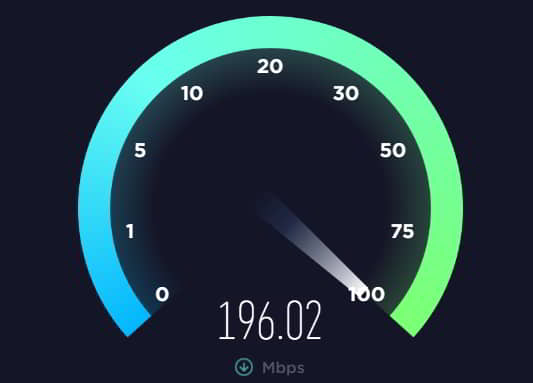
You can easily do this by searching “Internet Speed Tester” on any browser and running the internet speed checker. If the result shows that you are connected to a stable internet connection, then there are no issues with the router, but if not, you have to try switching to another network and fixing the problem.
Check Server Outages
The Multiplayer mode will work with the help of the game’s server. If the game’s server is down or not facing some issues, the multiplayer mode will not work correctly.
In this case, we will suggest that you should visit the official website of the game or go through their social media account to check if there is any announcement related to server outages are there or not.
If there are no server outages, you face this issue for other reasons. And if there is a server outage, you must wait until the developers fix it.
Update The Graphics Driver
The Ready or Not game requires running on the latest version of the graphics driver. You will likely face this issue if you have not updated the latest graphics driver. You can easily fix this by checking for updates in your graphics driver. To do this, you will need to follow certain steps which we have listed below.
- Open the Start Menu on your PC.
- Type “Device Manager” in the Search Bar.
- Click on the most relevant result.
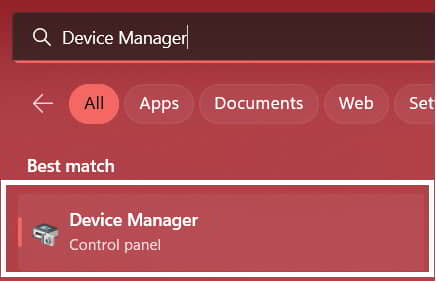
- Once the screen is loaded, search for the “Display Adapters. “
- Double-click on it to expand the option.
- Select the graphics driver that your PC has.
- Right-click on it and choose “Update Driver. “
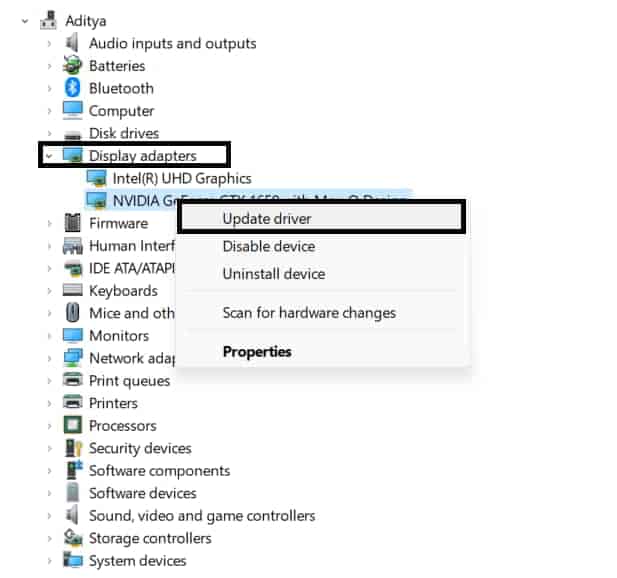
- Follow the instructions which are shown on the screen to update the driver.
- That’s it; you are done.
Check For Windows Update
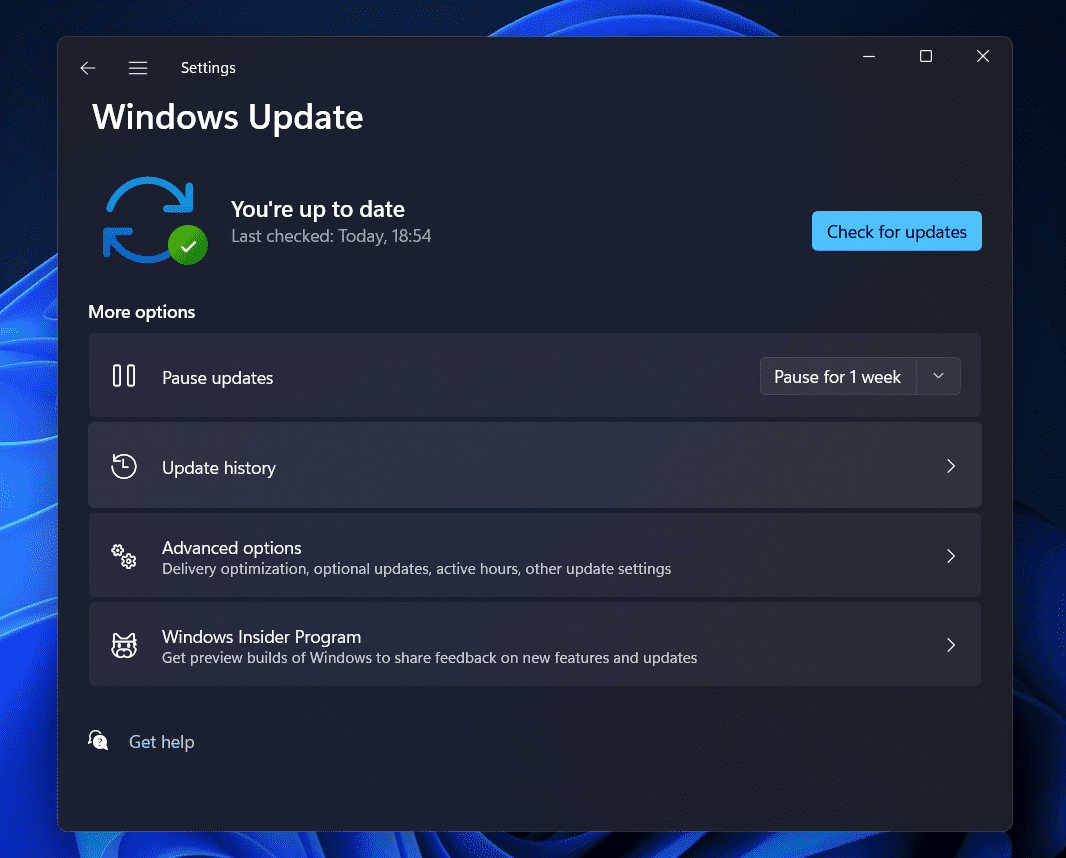
If you are using outdated windows on your computer, there are chances that you are facing the issue because of it. Ready or Not requires the latest operating system to run all its features properly, and if your PC is not updated, you will face this issue. We suggest you check for a Windows update on your PC to resolve this issue. You can easily do this by following the below-mentioned steps.
- Open the Start Menu.
- Go to Settings.
- Click on Windows Update on the left side of the screen.
- Now, click on check for updates.
- If there is any update available, then download it.
- That’s it; you are done.
Contact Game’s Support
Even after implementing the above methods, we suggest you contact the game’s support if the issue is not resolved. You will need to write a mail clarifying your problem and the device you are using. Once you have mailed them about it, they will surely come up with some solution to the problem.
Wrapping Up
Ready Or Not is a first-person shooter game where the players are assigned the role of the police. You will have to kill your enemies to win the matches. You will surely find this game exciting once you start playing it. Many players playing this game have reported issues with the multiplayer feature. They reported that the multiplayer is not working in the game; they cannot play the game with their friends.
However, the players can easily resolve this issue by following the methods we have listed above. Implement the abovementioned methods and start playing the game with your friends again.
ALSO READ:

