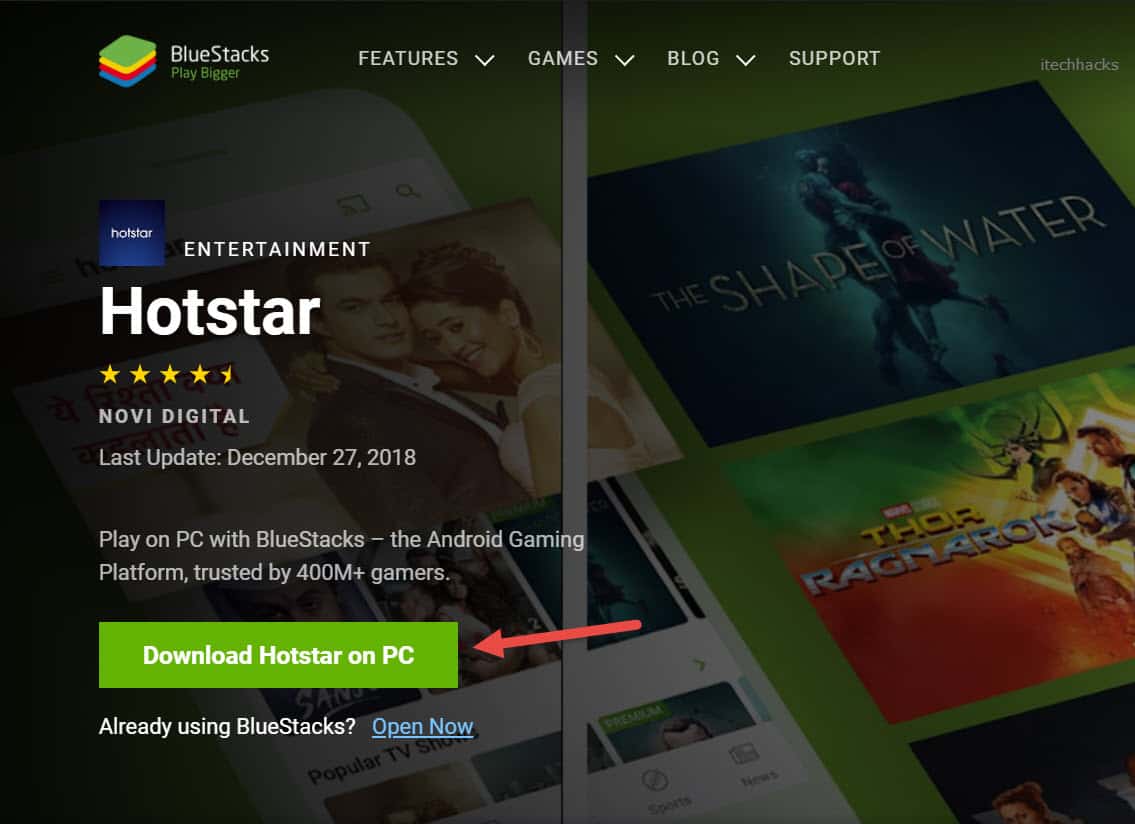You will find a number of media streaming websites on the Internet such as YouTube, Vimeo, etc. You can stream videos only when you have a good and fast internet connection. Hotstar is one such trending application that runs worldwide with its exclusive series and Cricket Streaming. By the end of this tutorial you will be able to use:
- Download & Install Hotstar for windows 7 PC
- Hotstar App on Windows 8 32/64 Bit
- Setup Hotstar for windows 10 OS

Movies and TV shows are one of the best options for people who wish to spend their leisure time. Also, there are some people who love to watch movies and shows. However, it is not possible for everyone to buy a ticket for every movie or to be available in front of the TV set when a show is broadcasted.
Such people can make use of a Hotstar app on their smartphone. Unfortunately, an official app for Windows users has not yet been released. However, one can use Hotstar on their PC as a website. But, if you wish to use the app version of this website, you can follow the method listed below.
Also Read: How to Download Web Series/Videos/Movies from Hotstar for Free
Some of the features of Hotstar for Windows PC are:
#1 There are many broad categories such as Movies, Sports, News, etc. All the videos which are available on Hotstar can be found in these categories.
#2 The homepage consists of some recommended movies, TV shows, etc. These videos can be streamed directly on hotstar since it has its own media player. Thus, you do not need an external media player to stream the videos available on Hotstar.
#3 Users can either use the free account or upgrade to the premium version to gain access to the content which is restricted to the free account holders. However, the premium account holders have to pay for the premium services. There are various plans which one can choose from.
#4 Most of the latest TV shows and movies are updated from time to time on this app so that the viewers are not kept from the latest developments in the shows and movies.
#5 There are four different video quality options available to users. Namely, Auto, High (720p), Medium (360p) and Low (180p). You can manually select the video quality or let Hotstar choose the best quality which you can stream with minimum buffering.
#6 The IPL matches are streamed live and various other related videos such as highlights of every match, fall of wickets, boundaries, are also available during the IPL season.
#7 All the videos are well placed and the user-interface is completely sorted. One can also use the search bar to search for any specific video. The list of all the related videos which are available on Hotstar will be displayed in a list from which one can choose which one to stream.
Also Read: How to Download Hotstar Videos from Hotstar App on Android
Use Hotstar on Windows PC 2024
NOTE: Since an official app for Windows has not been launched, you need to install an app player on your Windows PC to run Hotstar app on it. One of the best app players is the Bluestacks App Player. The steps to download and install Hotstar on Windows PC are as follows:
Step 1- Download and install an app player on your Windows PC. You can download Bluestacks from HERE.

Step 2- Now, download the APK of Hotstar app on your PC. You can do it from HERE.

Step 3- Once the APK is downloaded, head to the ‘Downloads‘ section and search for the downloaded APK. Then, run it using the app player which you have just installed on your Windows PC.
Hotstar will be successfully installed on your Windows PC. You can now access it on your Windows Pc from the app player and enjoy all the features that are provided on a smartphone.
Also Read: How To Get Free Robux in Roblox Legally 2024
Conclusion:
This is all you need to know about Hotstar for PC before downloading it. There is no difference between the features provided by using the method listed above.
If you have any queries regarding Hotstar for Windows PC 2024 or with the method listed above, then do let us know about it in the comments section below.