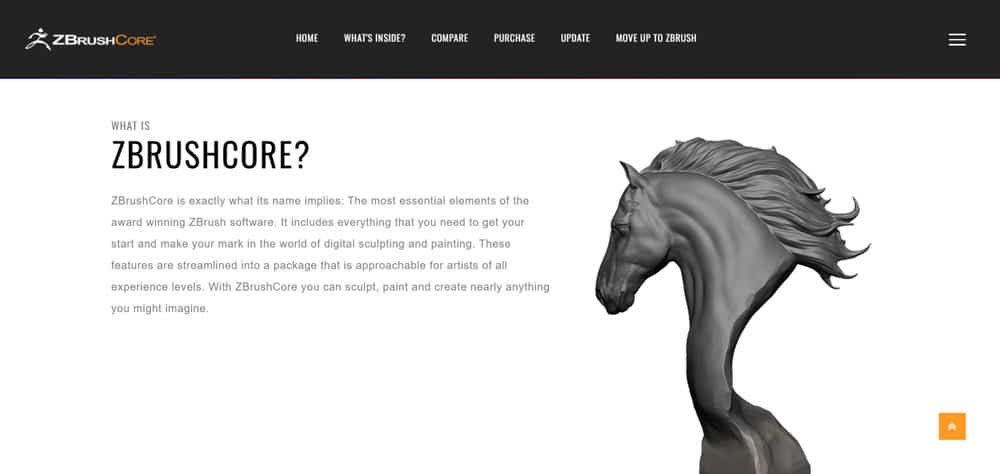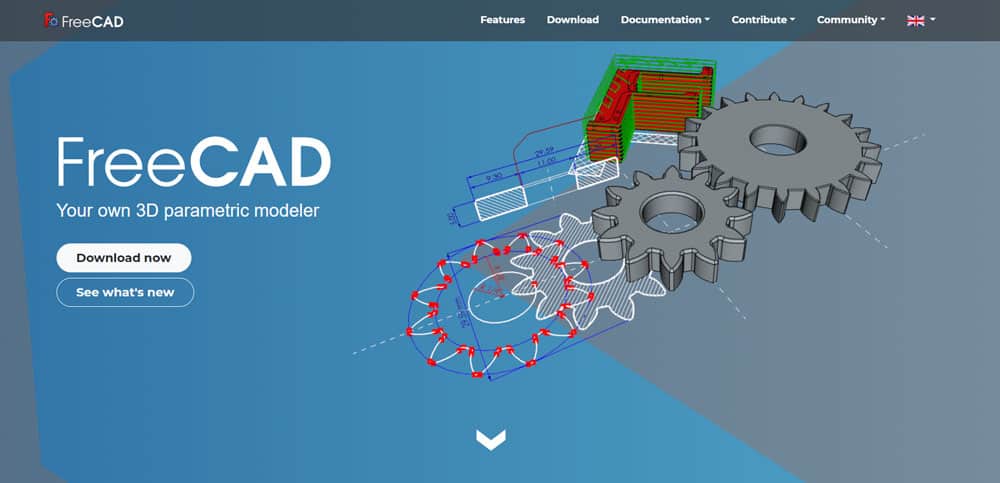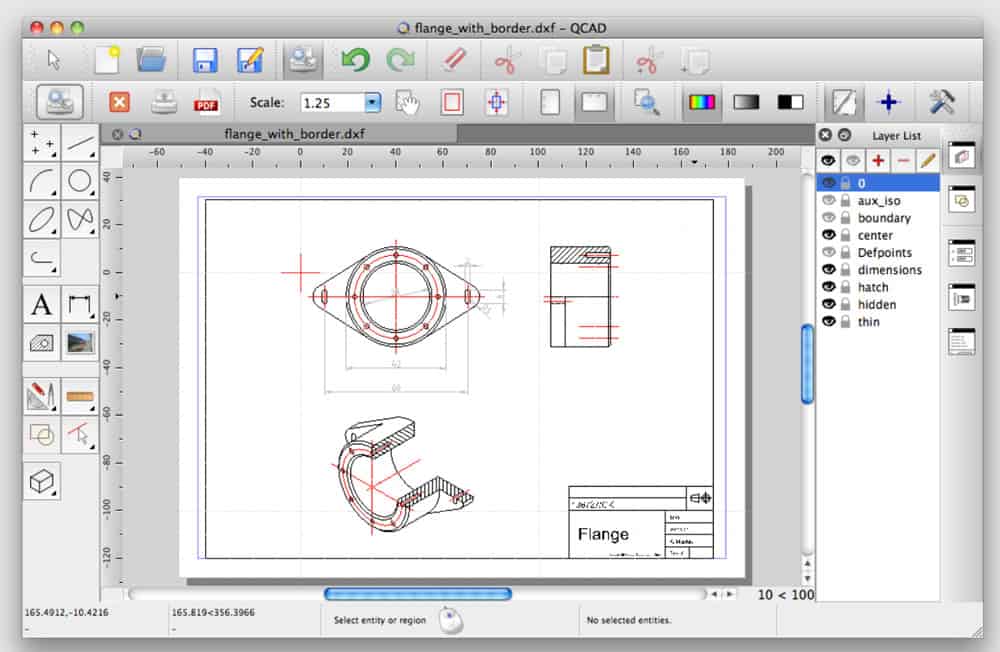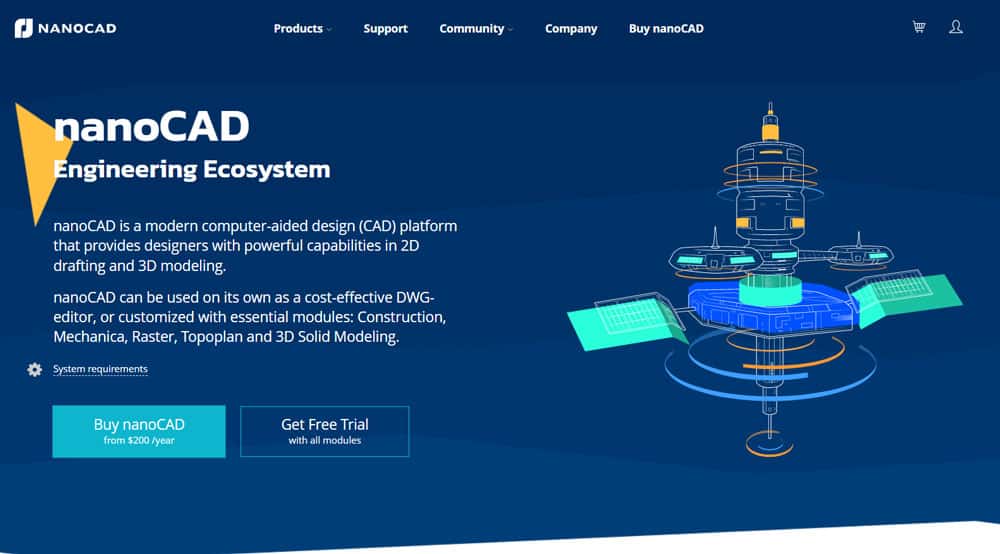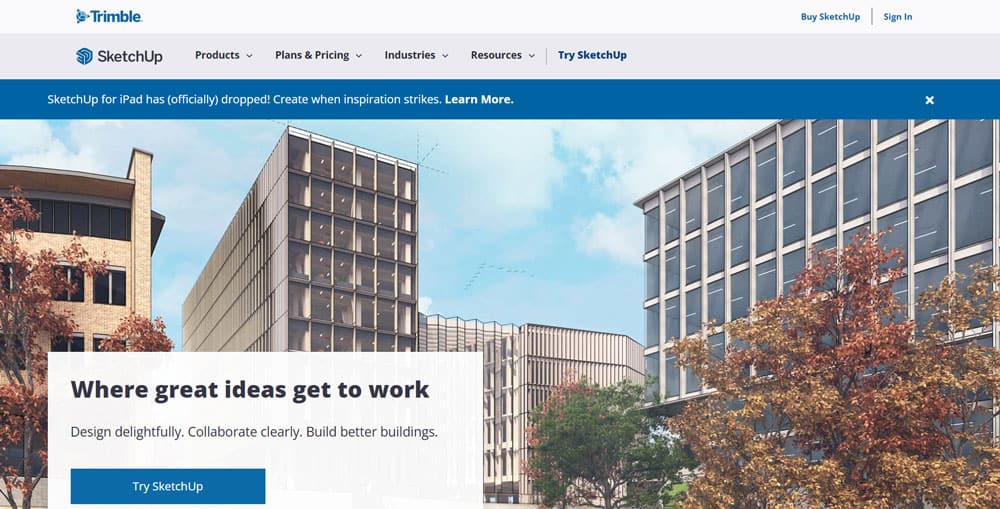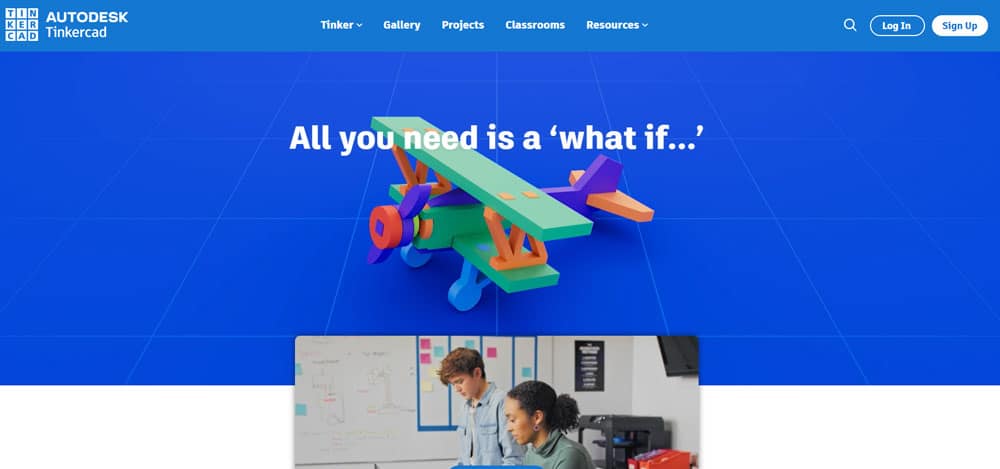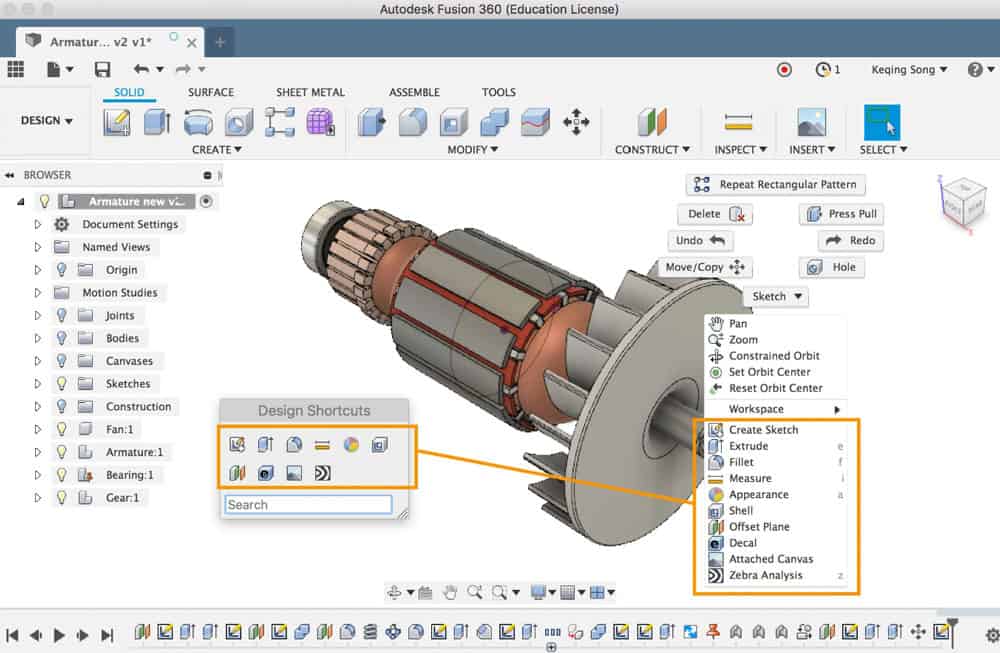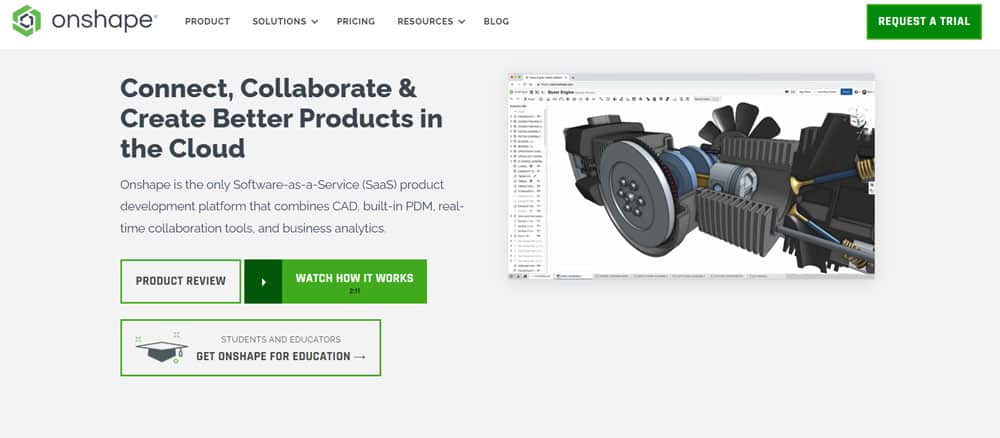- Free CAD software provides powerful design tools, making 2D and 3D modeling accessible for beginners and professionals without the high cost.
- Top free CAD programs for 2026 include ZBrushCore for sculpting, FreeCAD for versatility, OpenSCAD for parametric modeling, and SketchUp for ease of use.
- Each software has unique strengths, so choosing the right one depends on your design needs and skill level.
Gone are the days of manual drafting—thanks to CAD (Computer-Aided Design) software, architects, engineers, and construction professionals can now create precise 2D and 3D designs with ease. These tools streamline the design process, allowing users to visualize, modify, and optimize projects before construction even begins.
However, premium CAD software can be expensive, making it inaccessible for beginners, students, or hobbyists. If you’re looking for free CAD software that delivers powerful design capabilities without breaking the bank, you’re in the right place!
In this guide, we’ve rounded up the best free CAD software for 2026, helping you find the right tool for your needs. Whether you’re a beginner learning the basics or a professional seeking an alternative to costly programs, these free CAD options will get the job done.
Best Free CAD Software List of 2026
So, here are some free CAD software lists that you can use in 2026 for editing your images, videos, etc. Therefore, let’s get started with our first recommendation:
1. ZBrushcore
It’s all about sculpting with ZBrushCoreMini. You can begin by creating a simple sphere or stone block, then add or remove the material with a selection of ZBrush’s most popular digital sculpting brushes and create.
Your artistic side is free to run wild with ZBrushCoreMini. Using the iMage3D format, you can share your creations once you’re satisfied with them. You will see this image displayed on any website.
Despite this, other users of ZBrushCoreMini can open the file fully in 3D. Lastly, due to the explosion of 3D printers, ZBrushCoreMini supports real-world printing of your models.
However, most importantly, it’s free to download and use the software. So, if you wish, you can use this free CAD software.
2. Free CAD
FreeCAD software is highly customizable and extensible and available on Windows, Mac, and Linux platforms. It includes support for STEP, IGES, STL, SVG, DXF, OBJ, IFC, DAE, and many other open file formats, making it seamless to integrate into your workflow.
FreeCAD can be used for Various Purposes, including product design, mechanical engineering, and architectural design. It is a great tool for CAD enthusiasts, programmers, students, and teachers.
3. OpenSCAD
OpenSCAD is a software program that allows the creation of solid 3D CAD models. Free software is available for Linux/UNIX, Windows, and Mac OS X. OpenSCAD is more focused on the CAD aspects of creating 3D models, unlike most free 3D modeling applications (like Blender).
It might work well for creating 3D models of machine parts, but it’s not for creating computer-animated movies if your main focus is on creating 3D models.
OpenSCAD does not have an interactive modeller. It works more like a 3D compiler, interpreting the script files that describe objects and creating 3D models based on those scripts.
4. QCAD
It is a free, open-source CAD application that works in two dimensions (2D). QCAD allows you to create technical drawings, like buildings, interiors, mechanical parts, etc. Besides Windows, QCAD also runs on macOS and Linux.
Meanwhile, the GPL version 3 (GPLv3) is the most common Open Source license for QCAD code. However, modules, extensions, and portability are key features of QCAD. In addition to its intuitive user interface, QCAD is often noticed for its ease of use.
Moreover, everyone can use QCAD, an easy-to-use but powerful 2D CAD system. Also, you don’t need any CAD experience to use QCAD immediately.
5. LibreCAD
It allows you to create detailed 2D CAD blueprints and floorplans using an open-source computer-aided design (CAD) program. With a comprehensive design toolkit, you can add layers to your work to modify it according to your exact specifications.
Also, this open-source CAD software is absolutely free for Windows, Apple, And Linux. Meanwhile, there are thousands of users, contributors, and developers who provide free support and documentation.
6. NanoCAD
No matter what industry you’re in, nanoCAD can get the job done. It facilitates the creation of drawings of different levels of complexity, supported by international standards.
A number of disciplines have used the program successfully, including mechanical engineering, building design, architecture, site design, and landscaping. However, if you have experience with other DWG CAD, then nanoCAD should be right at home.
Also, it has a highly distinguishable screen layout, and a user-friendly command structure has been designed.
7. SketchUp
With SketchUp, users can simulate everything from small houses to large, energy-efficient buildings. Designed by Trimble Inc., an entrepreneurial company dedicated to transforming the world through technology.
In addition to being intuitive, SketchUp is also powerful for professionals and creatives alike. Several industries can benefit from the tools contained within the program, including architecture, engineering, film, etc.
SketchUp’s popular products, such as SketchUp Pro, 3D Warehouse, LayOut, and SketchUp Viewer, make it a powerhouse in the design industry. So, you may consider this tool if you want free CAD software to use.
8. TinkerCAD
It does not offer as many features as other CAD programs. Nonetheless, Tinkercard is the best solution for creating models that can be printed, especially for 3D printing.
Furthermore, Tinkercard is part of the Autodesk family, so it is compatible with many file formats and integrations. Tinkercad attracts youngsters to learn CAD because it entices them to explore it.
Despite the fact that young audiences might not find the lectures to be captivating, the lectures are quite enjoyable. You can learn a lot from this CAD software, such as 3D design, electronics design, code blocks, and more.
9. Fusion360
Fusion 360 is a CAD software product developed by Autodesk. Students, creators, and hobbyists can use it for free to experience computer-aided design. In addition to being good for students, it’s also a good app for teachers.
Using Fusion 360 as a learning tool, you first focus on building the concepts. A variety of concepts will be covered, including 3D Design & Modeling, Simulation, and Generative Design.
However, it’s easy to do everything with Fusion 360 because everything is in one place. Moreover, using this software, you can design intricate mechanical structures in 3D, render them in 3D, run simulations, collaborate online through cloud computing, etc.
10. OnShape
Onshape is an excellent CAD program that is known for its design repository and assembly features. The Onshape software platform offers cloud-based design capabilities instead of standalone desktop applications.
You can generate complex solid and surfaces in just a few clicks. Also, all your actions are automatically saved to the cloud since Onshape is a web-based platform. Besides that, Onshape has three main design tools: parts, assemblies, and drawings.
Conclusion
So, that’s our recommendation on the best free CAD software you can use in 2022. We hope that you find the perfect one that fits your needs. Meanwhile, in case you have any doubts or questions regarding the topic, comment below and let us know.
RELATED ARTICLES: