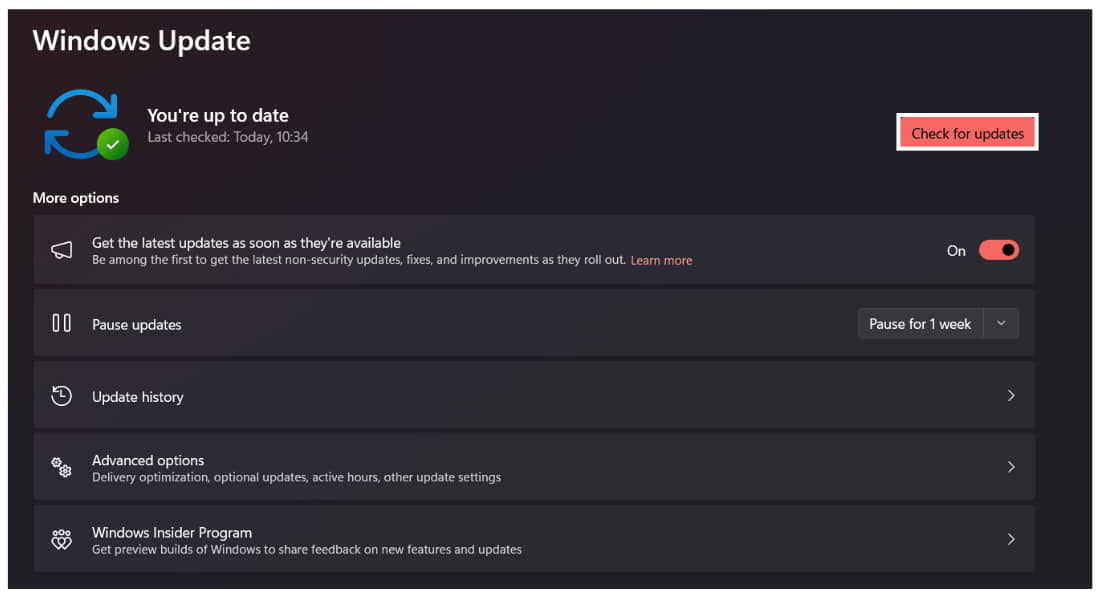- Forza Motorsport, a popular racing game, can face technical glitches, including getting stuck on the loading screen, causing frustration among users.
- Common reasons for the Forza Motorsport Stuck issue include internet connection problems, server issues, outdated graphics drivers, system compatibility problems, and bugs.
- Quick fixes include testing internet connection, restarting the system, updating network drivers, disabling firewall/antivirus, and checking for system specs and game updates.
Forza Motorsport Stuck on Loading Screen? Check out the quick fixes that will help you resolve the issue you are getting.
Forza Motorsport, a flagship racing game, has garnered a massive following due to its realistic graphics, extensive car list, and thrilling race tracks. However, like any other game, it’s not immune to technical glitches. One of the most common issues players face is the game getting stuck on the loading screen.
When the users are trying to start the game, they are stuck on the loading screen for a long time. It keeps on happening, due to which the users are getting very frustrated. We are here with some of the fixes that will help you in resolving the Forza Motorsport Stuck issue. Let’s check them out.
Why am I Facing Forza Motorsport Stuck on Loading Screen Issue?
There are a lot of users who have reported that Forza Motorsport Stuck on Loading Screen issue when they are trying to start the game. It is causing them a lot of issues due to which they are not able to play the game. We are here with some of the reasons for which you are facing the Forza Motorsport Stuck problem. Let’s check out them below.
- Internet Connection Issues: If you are facing issues with the game, it can also occur with you if the internet connection you are connected with is not working properly.
- Server Problems: The server problems with the game can also cause in the issue of Forza Motorsport Stuck. Many users have reported about it. So it could also be the reason why you are facing the issue.
- Graphics Issues: The problem might start occurring with you if the graphics driver is not updated.
- System Compatibility Issues: The problem will start occurring with you if the system that you are using is not compatible with running the game properly.
- Other Bugs: The problem of Forza Motorsport Stuck might start occurring with you if the game has some bugs.
Quick Fixes for Steam Forza Motorsport Stuck On Loading Screen
Here we are with some of the quick fixes that you should try if you are looking to fix the problem of Forza Motorsport Stuck on Loading Screen. You can try out the methods that are listed below to fix the problem without any hindrance.
- Test Internet Connection: When the users are getting the issue of Forza Motorsport Stuck, try testing the internet connection to check whether the internet is working properly.
- Restart Your System: The users can try restarting their system as it has helped the users in resolving the issue.
- Check For Network Driver Updates: The users can try updating their network driver, as it will help you in resolving the issue.
- Disable Windows Firewall & Antivirus: You can try disabling the Windows Firewall and Antivirus as it can also cause you a lot of issues in running the game.
- Disable VPN: When the users are facing the issue, they should disable the VPN if they are using any.
- Corrupted Game Files: Over time, game files can become corrupted due to various reasons, such as unexpected shutdowns or software conflicts.
- Outdated Graphics Drivers: Outdated or incompatible graphics drivers can cause the game to not function properly.
- Software Conflicts: Other software running in the background can interfere with the game’s operations.
Steps to Fix Forza Motorsport Stuck on Loading Screen 2024
We are here with the methods that will surely help you in resolving the problem of Forza Motorsport Stuck on Loading Screen. Do try the methods which are listed below to fix the issue that you are getting.
Minimum System Requirements
Here are the system specs that your system should have to run the game smoothly.
| OS | Processor | Graphics | Memory | Network | Other |
| Windows 10 or higher | Intel i5-8400 or AMD Ryzen 5 1600 | NVidia GTX 1060 or AMD RX 5500 XT | 8GB RAM | Broadband Internet connection | 130 GB available space |
Recommended System Requirements
Here are the system specs that your system should have to run the game without any conflicts.
| OS | Processor | Graphics | Memory | Network | Other |
| Windows 10 or higher | Intel i5-11600k or AMD Ryzen 5 5600X | NVidia RTX 2080 TI or AMD RX 6800 XT | 16GB RAM | Broadband Internet connection | 130 GB available space |
Check The Server Status
When the users are getting the issue, then they should check whether the server status of the game is working properly or not. If the game servers are not working properly, then you will be going to face various issues. There are a lot of users who have reported that when they were trying to start the game, the servers of the games were not working properly, due to which they were facing the issue. You should check the server status of the game to ensure that it is working properly. You can check the server status from here.
Update The Graphics Driver
The users should try checking whether the graphics driver that they are using on their system is updated or not. If the graphics driver that you are using is not updated, you will be going to face various issues. Many users have reported about it, so you should check this. You can check the steps which are listed below to understand the procedure to update the graphics driver on the system. Many users have resolved the issue by doing this.
- Open the Device Manager on your system.
- Go to the Display Adapters.
- After that, right-click on the driver.
- Select the option of Update Driver.
- Complete the whole procedure.
- Wait for the process to be completed.
- After that, restart your system to install the updates.
- Now, check whether the issue has been resolved or not.
Check System Specs
When the users are getting the issue of Forza Motorsport Stuck on Loading Screen, then they should check whether the system they are using is compatible with running the game properly or not. If the system is not compatible with running the game, then you will be going to face this issue, along with some other issues. You should check the system specs that are required to run the game properly without any issues. You can check the system specs below.
Verify The Game Files
If you are facing an issue with the game, then you should try checking for the game files to see whether they are installed properly or not. If the game files are not installed properly on your system or they are corrupted, then you will be going to face various issues. You can check out the steps which are listed below to verify the integrity of game files.
- Open the Steam Game Store.
- Now, go to the Library Option.
- Select the game.
- Right-click on it.
- Select the option of Properties.
- After that, select the option of Installed Files.
- Click on Verify Integrity of Game Files.
- Once the procedure is completed, check whether the issue has been resolved or not.
Update The Game
The users should also make sure that the game they are using is running on the latest version. If the game is not running on the latest version, you will be going to have a lot of issues. You should check for the updates of the game to ensure that there are no new pending updates. If there are any new updates pending with the game, you will be going to have a lot of issues.
- Open the Steam Game Store.
- Now, go to the Library option.
- Select the game.
- Right-click on it.
- Check if there are any new updates available.
- If available, then download and install it.
Reinstall The Game
When the users are getting the issue, they should check whether the game files are installed properly on their system. There are a lot of users who have reported that the game was not installed properly due to some issue, that’s why they were facing the problem. It can also occur to you. Thus, it will be good for you to reinstall the game on the system to make sure that the game files are installed properly. You have to uninstall the game before doing this. Once the game is removed from your system, then install it again.
Look For Customer Support
The users who are facing the issue even after reinstalling the game, then they should try contacting customer support, as they will help you in resolving the problem that you are getting. They will surely tell you some ways through which you will be able to resolve the issue. So you should mail about the issue that you are getting with the game.
Check For Windows Update
It is important for the users to make sure that the Windows that they are using should be updated and running on the latest version. If the version is not updated, you will be going to have a lot of issues with the app and games. You can follow the steps which are listed below to do this.
- Open Settings and go to the Windows Updates.
- Click on Check For Updates.
- If there is any pending update available, then make sure to download and install them.
Wrapping Up
While it can be frustrating to encounter issues like the steam game getting stuck on the loading screen, the solutions provided above should help resolve the problem. Always ensure that your computer meets the game’s minimum system requirements and keep your software updated to enjoy a seamless gaming experience.
ALSO READ:
- Top 8 Ways to Fix Payday 3 Stuck on Loading PC, PS4, Xbox, PS5
- How to Fix Amazon Prime Video Stuck on Loading Screen
- How to Fix Starfield Stuck on Loading Screen on PC, PS5, Xbox
- Armored Core 6 Stuck on Loading Screen: 10 Quick Ways to Fix
- 10 Quick Ways to Fix Baldur’s Gate 3 Stuck on Loading Screen
- 8 Ways to Fix Division 2 Crashing, Freezing, Stuck on Loading Problem