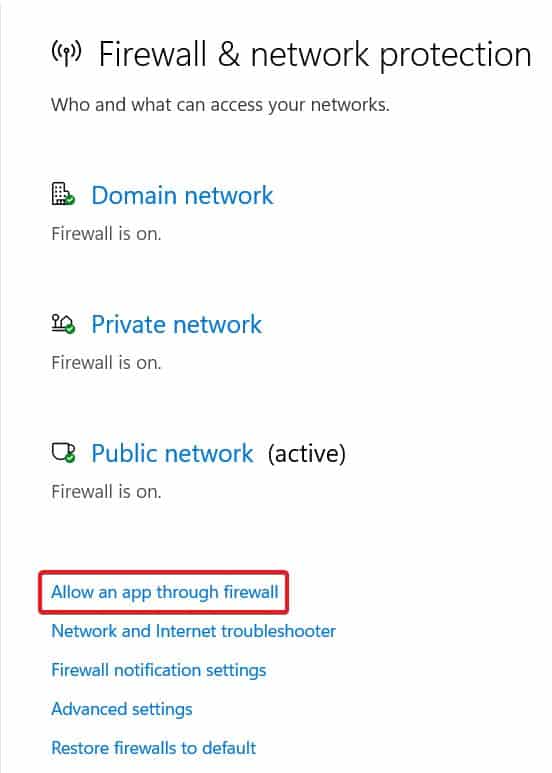- Path of Exile is a popular free-to-play game that has been plagued by unexpected disconnection errors.
- The errors can be caused by internet connection issues, server outages, corrupt game files, or the use of a VPN.
- Solutions to fix the unexpected disconnection error include checking for server outages, disconnecting from VPN, resolving firewall issues, and reinstalling the game.
With cool updates for Path of Exile coming in early 2025, lots of players are still hitting a annoying problem: the POE unexpected disconnection error. Path of Exile is a free game that’s super popular. It first came out for Windows back in 2013, and then Xbox One fans got it in 2017. That shows how much people love it! But even with a game that’s been around for over ten years and gets regular updates, little glitches like this can pop up. If you’re tired of seeing that disconnection error in Path of Exile, here’s an easy guide to fix it in 2025.
What Does the Unexpected Disconnection Error Mean in PoE?
When you see the unexpected disconnection error, it means your game can’t stay connected to the internet. This could be because of your Wi-Fi, a problem with the game’s servers, or maybe some game files got messed up and need a redo. Also, if you’re using a VPN, that might be stirring up trouble too. Let’s figure out how to get past this!
Fix Path of Exile An Unexpected Disconnection Occurred
Here we have listed four fixes to resolve the unexpected disconnection error on Path of Exile. We recommend you go through all the fixes because one or the other will help you.
Fix 1: Check for Server Outages
Like every online free game, Path of Exile works with servers and data centers worldwide. In case there’s a server outage, players will face an unexpected disconnection error. You may not know it is a server outage until others tell you, but here’s a way to figure that out:
- Go to this website when you face the error.
- Check how many users have reported this issue.
- If more than 50 players are reporting, there’s definitely a server outage.
However, if you don’t see many people reporting the error, you can also check Reddit, where players regularly post things related to Path of Exile. In case you notice that the error is happening only with you, move on to the next fix.
Fix 2: Disconnect VPN
Virtual Private Networks are known to slow down internet connections until they are premium. VPNs connect to distances that are usually far enough from Path of Exile’s servers, resulting in unexpected disconnection errors.
If you need help, you can use some tips to choose a fast VPN service. Other than that, using a VPN while gaming is not a good idea until it is a very premium one. In case you are using one, please disable it and try opening Path of Exile. You will notice that the error is not appearing. However, if you are not using a VPN, move on to the next fix.
Fix 3: Check Firewall Issues
Sometimes your computer’s firewall thinks Path of Exile is trouble and blocks it from going online. This happens a lot if you’ve got extra antivirus software—those can be tricky to turn off, so check the company’s website for help.
Now, if you are using just Windows Security firewall, it is easy, and we will explain to you step by step how you can do it.
- Click on the Start button and search for Security.
- Press enter on Windows Security and go to Firewall and network protection from the left panel.
- Now click on Allow an app through the firewall.
- Click on Change Settings, and from the list, tick mark on Path of Exile.
- Finally, click on Save.
That’s it. Now restart your PC and start playing your game. You won’t be welcomed by the Unexpected Disconnection error. If you are still facing the error, move to the next fix.
Fix 4: Reinstall Path of Exile
If the disconnection error won’t quit, something might be wrong with the game itself. Best thing to do? Uninstall it and start fresh.
- Click on Start and search for Apps.
- In the Apps window, search for Path of Exile and uninstall it.
- Now, go to the official website and download your game.
- Once downloaded, install the game, log in, and start playing.
Now, you won’t encounter unexpected disconnection errors on Path of Exile. Well, that’s all we have here about fixing the disconnection error on Path of Exile. We hope this guide has helped you.
RELATED GUIDES:
- How to Fix iPhone Screen Recording Not Working
- How to Get Paid to Watch Netflix in 5 Different Ways
- Fix EA Server Down (Unable to Connect) or FIFA 23 Not Working
- Fix VT-X is Not Available (verr_vmx_no_vmx) in Virtual Machine
- How to Fix GTA 5 Rockstar Game Services are Unavailable Right Now
- How To Fix Geeni Smart Bulbs Not Working with Google Home