Thinking about getting a VPN? There are plenty of things to consider before you buy, and speed is one of the most important. Unfortunately, it’s not always easy to tell which services are the fastest since VPN speed is limited by several different factors.
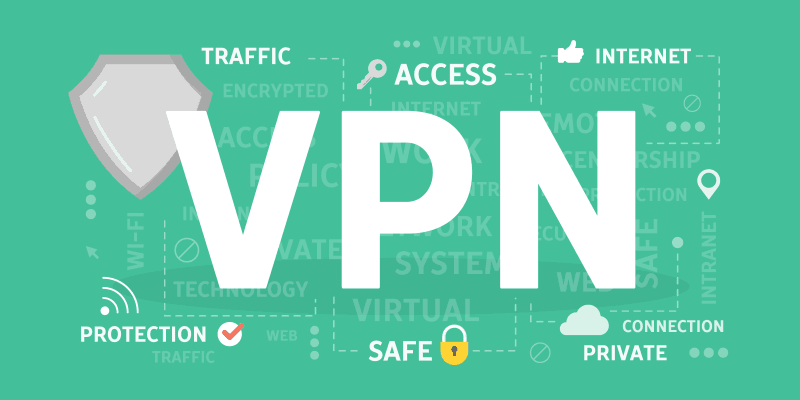
Below, we’ll list a few of the things you should look out for when searching for a new, high-speed VPN, and explain why these have such a large impact on overall performance.
Network size
If you’re looking for the fastest possible connection, the VPN’s network size should be the first thing you consider. Simply put, the more servers a VPN has, the more users it can support simultaneously. This makes it easier for you to find a server with a low load, which leads to more consistent speeds during busy times of the day.
As an added bonus, large networks can shrug off most small to medium-sized DDoS attacks. This ensures that your speeds remain as high as possible, even in the face of an attack that would have taken your home network down for a considerable amount of time.
Server locations
The server you use has a major impact on your internet speeds. For instance, if you live in the US, you’ll usually find that an American server provides you a faster VPN connection than one in Japan. So why is this? Well, it’s complicated but essentially, signals from a server on the other side of the world take longer to find their way back to you. This delay is called latency, and the higher it is, the slower your connection will be.
With this in mind, most major VPNs offer servers in 50 ore more countries, with large clusters in hotspots across the US, the UK, and Europe. This approach makes it easy to obtain a low-latency, high-speed connection since no matter where you live, there’ll likely be a server relatively nearby.
Available security protocols and configuration options
Of course, no one wants to compromise speed but if you’re willing to reduce your security slightly, you may be able to get a faster connection by changing your VPN protocol. Most major providers use OpenVPN by default (this offers a balance between security and speed) but the PPTP and IKEv2 protocols are both faster due to their lower level of encryption.
It’s also worth taking a look at your VPN’s advanced settings. Some services even offer data-compression or split-tunneling features that increase your speeds by reducing the total volume of data sent or allowing certain apps to bypass encryption, respectively.
General performance
You can usually expect your connection to be around 30% slower when using a VPN. However, every service is different and as a result, some have more of an impact on your speed than others. This shouldn’t really be a problem unless you have a particularly slow connection, to begin with, though. In fact, even with an especially slow VPN, you’d still only need a 10Mbps connection to stream HD content on Netflix.
As we’ve shown above, there are ways to improve your speeds even if you’ve subscribed to a particularly sluggish service. If you’re still getting significantly reduced speeds after making these changes, though, at least you’ll know what to look for the next time you sign up for a VPN.

