- Onlyfans is a popular platform where creators can earn from subscribers or those who send money, but users have been experiencing issues with transactions not being processed
- Reasons for the transaction error include insufficient funds, server issues, network problems, security issues, and incorrect information entered during payment
- Solutions to fix the issue include checking internet connection, verifying information, using secure networks, checking server status, trying other payment options, and contacting the support team if the problem persists.
Onlyfans is one of the popular platforms that is being used by thousands of creators to showcase their talents to earn from the audience. The Onlyfans was published on the basis of helping the creators in getting a platform that should have great monetization features. With the help of Onlyfans, the creators can earn from the users who subscribe to them or sends them money.
The users love to go on the Onlyfans for their favorite creators. With over 300 million monthly page visits, it is one of the best websites for creators. The users who are using the website to see their favorite creators have reported that the website is not working properly. The website is considered a monetized website for the creators where they earn from the users who subscribe to them or send them money.
But the users have reported that they cannot make transactions, so they cannot use the website properly. This is not a much serious issue that the users are facing. It can be easily solved if they follow the right steps for it. Thus, in this guide, we are going to list the steps that the users have to follow to resolve this issue. So, let’s get started with it.
Why is Onlyfans Transaction Could Not Be Processed?

There are many users who are trying to send the amount to their favorite creators to buy their subscriptions or pay them the amount. But they are getting the error message Transaction Could Not Be Processed. It means when they are trying to make the payment, they cannot do it for several reasons. Thus, we are going to list the reasons through which you will be able to understand the main causes of the issues.
- Insufficient Funds: The users might be trying to make the payment through the account, which might not have sufficient funds to transfer to the creator’s account. It happens sometimes when you don’t remember the fund that you have.
- Server Issues: The issue of transaction could not be processed can also occur if the server of the Onlyfans website is not working properly.
- Network Problem: If there is any network issue happening at your location, it might be a potential reason for the cause of the issue.
- Security Issues: The issue can occur if the users are using outdated web browsers or antivirus.
- Incorrect Information: If you have filled in the wrong information in the payment option, it might also lead to the transaction not being processed error.
How To Fix Onlyfans Transaction Could Not Be Processed Issue

The users were confused about why they were facing the issue. But we listed the reasons through which the issue might be happening to the users. Now, we are going to list the solutions through which you will be able to fix this issue that you are facing. So, let’s check them out.
Check The Internet Connection
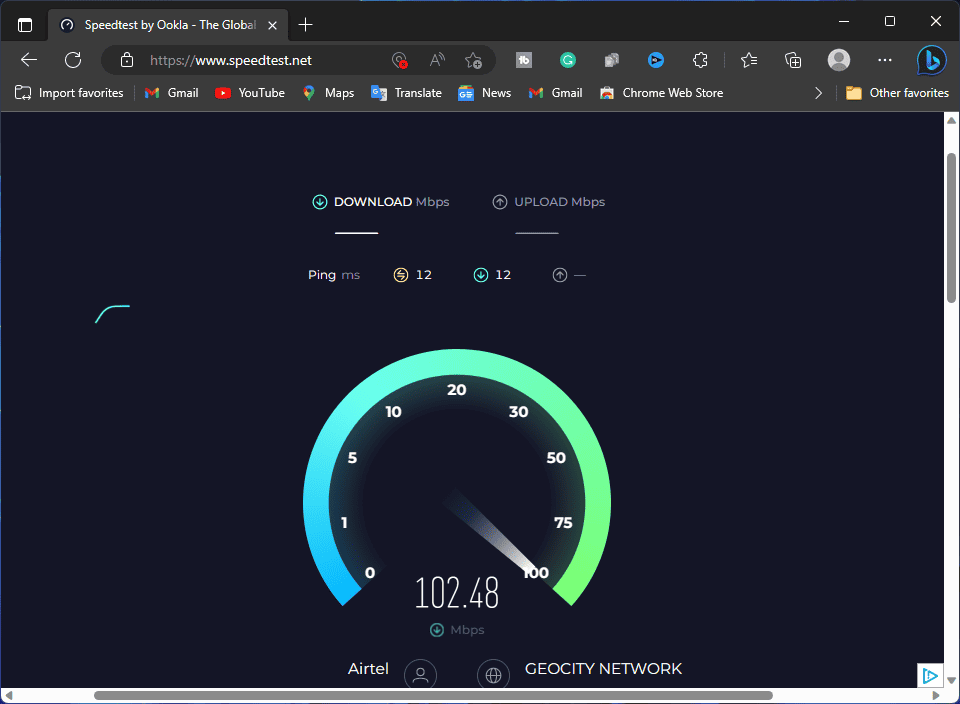
The users who are getting the issue should try checking the internet connection that they are connected with. There are chances that the transaction could not be processed because the network that you are connected to is not working properly or there are some issues with it. Thus, we will suggest you check the internet connection to ensure that there are no issues occurring due to it. There are many users who reported that the internet connection that they were connected to was not working properly and stable, and they were facing the issue.
Check The Information

When you are going to make any payment, make sure to check whether the information that you have entered is correct or not. The users need to do this, as there are chances of typos. There are thousands of users who have reported that they had typos or entered false information by mistake, due to which they could not make the transaction. We suggest that you should not make the same mistake with your account.
Verify The Identity
Onlyfans website will ask you to provide the identity verification documents like a photo or some scanned image of the ID to make sure that the transaction that is being made is done by you. This is one of the important steps that the users must follow to complete the transaction procedure. If you are not completing the identity process properly, you will not be able to make the transaction and get an error message. We will suggest all the users make sure that they have completed the verification process of their account identity to ensure that they will not face any problems while making the transaction.
Use Secure Networks

When you are going to make the transaction, then ensure to make the transaction from a secured network as it will help you in completing the transaction as it will help in making the transaction without any issues on the Onlyfans website. Try doing this and check what the results are. We hope that you will be able to complete the transaction.
Check Server Status
Onlyfans is a fast-growing website, and there are chances that the website might be facing some server issues due to which you cannot make the transaction. So we will suggest that all the users check the website’s server status to ensure that they are running properly and that there is no issue. Many users have reported that when they were making the transaction, they were unable to do this because some server problems were happening at the moment.

The users can also check the service status from social media or 3rd party websites to ensure that there is no issue with the website servers. If any issues are going on, you will have to wait until the developers fix it. Otherwise, you will not be able to make the transactions. Also, if you try any of the methods we have listed in the guide, it will not solve your issue, as the problem is occurring from the backend of the website.
Try Other Payment Options
The users who are getting the issue should try making the transaction from other payment options, as there are chances the payment method you have chosen might not be working properly on the website. Due to it, you are getting the transaction could not be processed error message. So it will be good to try other payment options on the website. Even if the other payment options do not work for you, then you have to wait till it gets fixed from their side.
Contact Support Team
If you have tried all the above solutions and are still facing the same issue, then we will suggest the user contact the support team of the website because there are chances that the issue might be occurring only to you for some reason. And the support team will be the one who will be able to help you in this situation. They will surely come up with some solution to your problem, and they will help you resolve it. You have to mail them briefly about the issue you are facing in making the transaction.
Wrapping Up
Onlyfans is a popular website that is famous among creators and users. The users use it to watch their favorite creators. The users have to subscribe to the creators by paying some subscription amount if they want to see their posts. But when the users were trying to buy the subscription of the creators, they were getting the error message that the transaction could not be processed. Due to the error message, they could not buy their favorite creator’s subscription, which was causing them issues.
They started looking for the solutions and the cause of the issue to understand why they got the error message while completing the transaction. In this guide, we have listed all the reasons and the solution through which the users will be able to understand the cause of the issue and resolve it. We hope this guide has helped you in resolving the problem.
ALSO READ:

