- If you have been facing this issue and looking for a fix, then this article is all you need.
- How to Fix Galaxy S23 Email Setup Error
- We will discuss all possible ways to help you fix the Galaxy S23 Email Setup error.
Unable to setup email on your Samsung Galaxy S23? Users have encountered the email setup error when logging in to email on their Galaxy S23. There can be multiple reasons why you can face this issue, such as incorrect password, two-step verification, the corrupted cache of the email app, etc.
With this issue constantly encountered, you won’t be able to email on your device. If you have been facing this issue and looking for a fix, then this article is all you need.

How to Fix Galaxy S23 Email Setup Error
We will discuss all possible ways to help you fix the Galaxy S23 Email Setup error.
Ensure Email Credentials Are Correct
This error is likely to occur when the email account credentials are incorrect. If this is the case, you will repeatedly face the email setup error on your Samsung Galaxy S23 until you enter the correct email credentials. Double-check your email credentials and ensure you have got the correct email credentials. You can reset the credentials if you don’t know the correct credentials. However, if the credentials are correct but you still get this error, you can try other methods in this article.
Clear Cache Of Email App
If you cannot set up email on your Galaxy S23, you can clear the email app’s cache on your phone. Such issues can occur due to the corrupted cache, and clearing the email app’s cache should fix the issue. To do so, follow the steps given below-
- Open the app drawer on your Galaxy S23.
- Now, long press the email app you use on your Galaxy S23.
- Tap on the App Info icon from the menu that opens up.
- In the app info screen, tap on the Storage option.
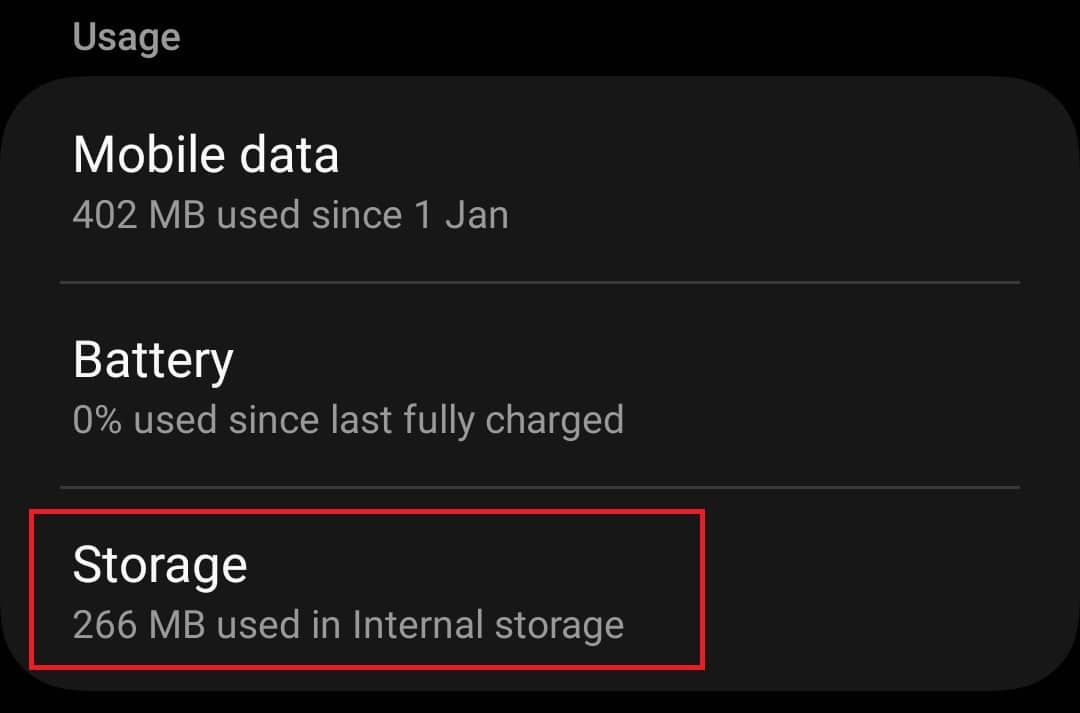
- Now, tap the Clear Cache option to clear the Email app’s cache.

- If that didn’t fix the issue, tap the Clear Data option to clear the Email app’s data.
Disable Two-Step Verification
Many people turn on two-step verification to secure their accounts from intruders. When two-factor authentication (or two-step verification) is set up, you will be asked to verify the login through the authenticator app, through OTP sent to the registered mobile number, or through backup codes.
Though this added security helps prevent any unauthorized access to your account but can sometimes cause issues like such. You can disable the two-step verification on your account to fix this issue. The steps can vary for different email providers, so follow the instructions for your email only.
Try Different Email App
If you are facing the Email setup error on your Galaxy S23, it may be because of some issues with the email app. You can download another email app on your phone and then log in. You will find various email apps on Play Store for your Galaxy Store, like Microsoft Outlook, Blue Mail, Proton Mail, etc., that you can download on your Galaxy S23. You can install an email app of your preference on your Galaxy S23 and then sign in to your email account.
Reset Galaxy S23
If you have tried all of the above steps but are still getting the Galaxy S23 email setup error, you are left with no option but to reset your device. Ensure you take a backup of your device before you go ahead. You can reset your Galaxy S23 by following the steps mentioned below-
- Tap on the Settings app icon on the App Drawer to open it.
- In the Settings screen, tap on the General Management option.

- Scroll down to the bottom of the screen, and tap on the Reset option.

- Here, tap on the Factory Data Reset option.

- At the bottom of the page, tap on the Reset option.

- You will be asked to enter your device’s password/PIN. Once done, tap on Continue.
- Your device will start resetting; once the process is complete, set up your phone and see if you can set up the email now.
Conclusion
You should now be able to sign into your email account on your Samsung Galaxy S23. As we already discussed, facing the email setup error is common, but the problem comes when it is repeatedly encountered and you cannot log in to your email account on your device. The above steps should help you with the Galaxy S23 Email setup error.
ALSO READ:
- How to Boot Samsung Galaxy S23, S23 Plus, S23 Ultra to Recovery Mode
- Fix Security Policy Prevents Use of Camera on Samsung
- How to Find Samsung Galaxy CSC Region Code
- How to Take Screenshot on Samsung S23, S23+, S23 Ultra
- How to Fix Reboot and Select Proper Boot Device
- How to Install or Watch Fubo TV on Samsung TV

