- FFXIV Endwalker marks the end of an era, concluding a story that began nine years ago, with a new one on the horizon.
- Despite its extraordinary qualities, players may encounter error code 3001 on FFXIV Endwalker after a recent update, impacting gameplay.
- To fix the error, players can try restarting their PC, checking game servers, running the game as an administrator, changing data centers, updating network drivers, using a VPN, resetting network settings, resetting the router, or deleting/renaming character folders.
Endwalker is the satisfying end to the epic FFXIV; Shadowbringers is The Empire Strikes Back, and FFXIV is one of the greatest games of all time. It is the end of an era when Endwalker appears. There has been a dramatic and heartwarming conclusion to a story that started nine years ago, and a new one awaits.
However, Endwalker does not simply conclude the story of Hydaelyn and Zodiark. However, even after the game is extraordinary, there are still many flaws in this game that may bother you while you are in a match.
For example, after the recent update, the error code 3001 occurs on FFXIV Endwalker, which makes it impossible for them to play the game smoothly. That’s why we are here with this guide. Here you will learn how to fix the error 3001 FFXIV Endwalker issue. So, let’s check out the fixes.
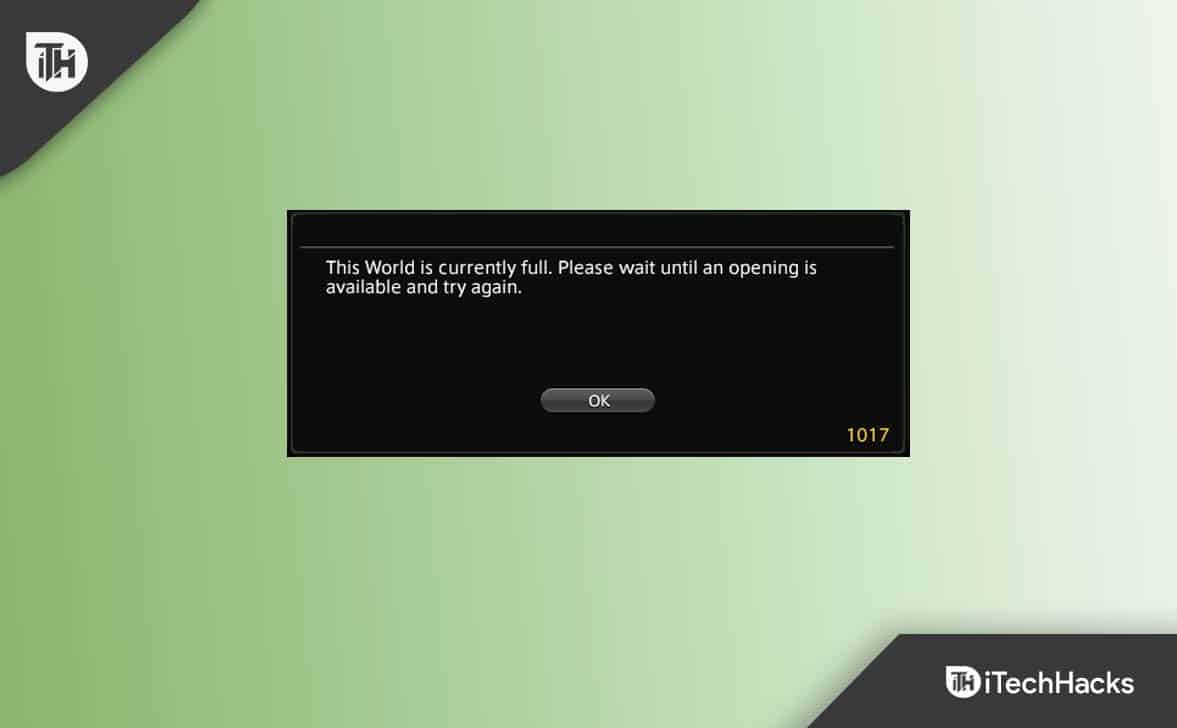
What is FFX14 Error Code 3001 on FFXIV Endwalker?
The Endwalker expansion pack is the fourth installment of the Final Fantasy 14 game series. It has always been a breathtaking game where all players can complete tasks, level up, and enjoy the breathtaking environment.
Nevertheless, some users have reported encountering an error code 3001 when trying to join a planet. An error occurs when many people attempt to join the world at the same time (most likely due to a server-side problem).
This means the server becomes overburdened and has problems. This results in the creation of an error code, namely error 3001 on FFXIV Endwalker, which prevents you from entering the world.
Is There Any Fix To Error Code 3001 FFXIV Endwalker?
Yes, there are several fixes using which you can resolve the error 3001 on FFXIV Endwalker. But, in case you don’t know how to resolve this error 3001 on Final Fantasy XIV: Endwalker, make sure to perform the fixes we have mentioned below:
Fix Error 3001 World is Full in FFXIV – FF14
Restart PC

At the initial stage, when you start getting the error 3001 FFXIV Endwalker it is because there are some bug files that are stored on your device’s RAM. Therefore, in order to resolve this error code on Final Fantast XIV Endwalker, you must have to remove these bug files. However, to remove these bug files, you must reboot your device and rerun the game to check if the issue gets resolved or not.
Check The Game Servers
If you are still getting the error 3001 on FFX14 Endwalker even after restarting the device, then chances are there that the game servers may not work properly. However, to make sure that the game servers have any issues or not, you must hover over the DownDetector/FFXIV.
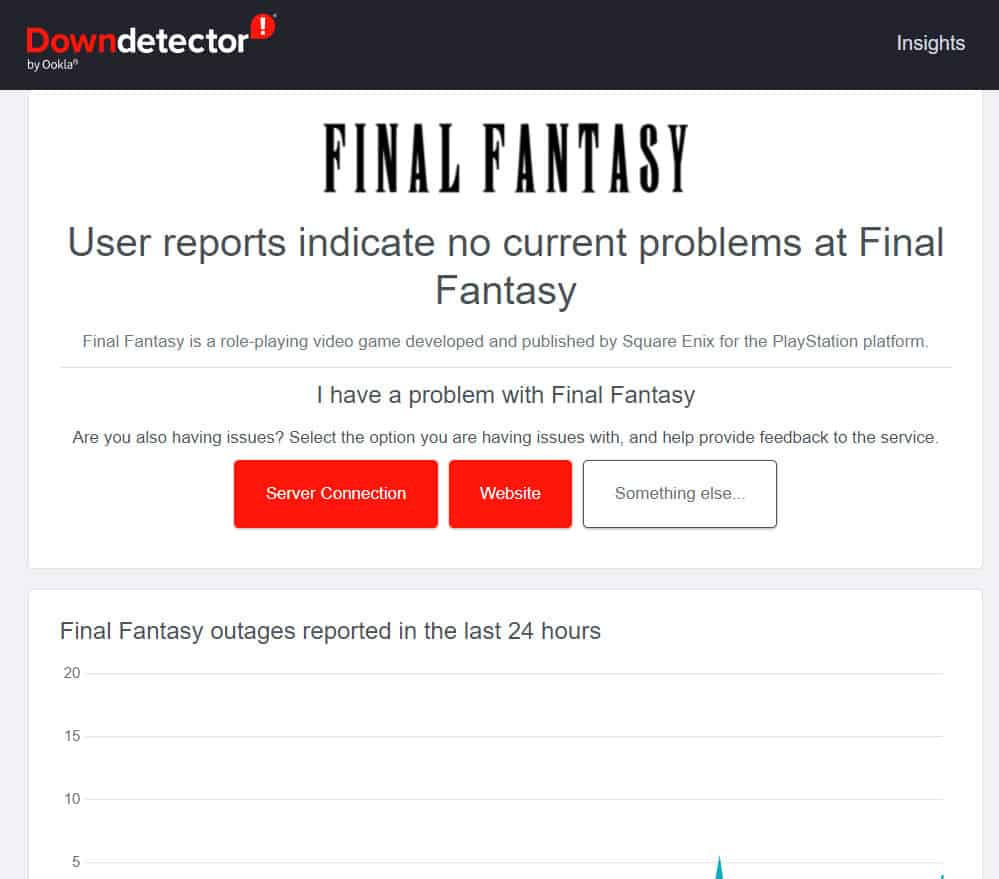
Then, check if there are other users who reported the error 3001 within the last 24 hours. Also, if possible, then make sure to follow the developer team on Twitter to get all the latest info regarding this problem.
Run the Game as an Administrator
Possibilities are also there that you may face this problem just because your game doesn’t have the proper permission to use your device’s resources. Well, this is a very common phenomenon, and to resolve this, running the game using admin right will be the right choice. However, in case you don’t have any idea to run the FFXIV Endwalker using admin rights, you must perform these steps:
- Initially, right-click on the FFXIV.exe icon on the desktop.
- Afterward, tap on the Properties option.
- Then, go to the Compatibility tab.
- Then, check Run this Program as Administrator.
- Hit Apply > Ok.
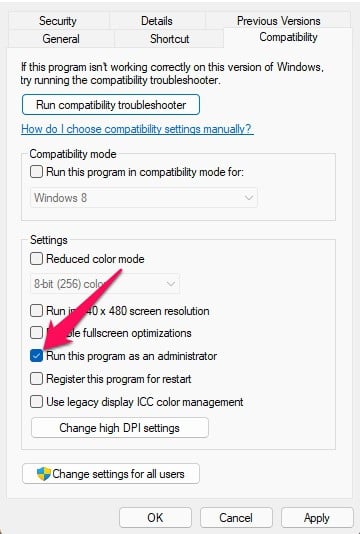
Change The Data Centers
Several players have been able to join servers by switching between data centers and worlds. However, we also suggest you try switching between the data centers and worlds in the FFXIV Endwalker using these steps:
- Launch Final Fantasy XIV and click Play.
- Select a different data center from the Data Center menu.
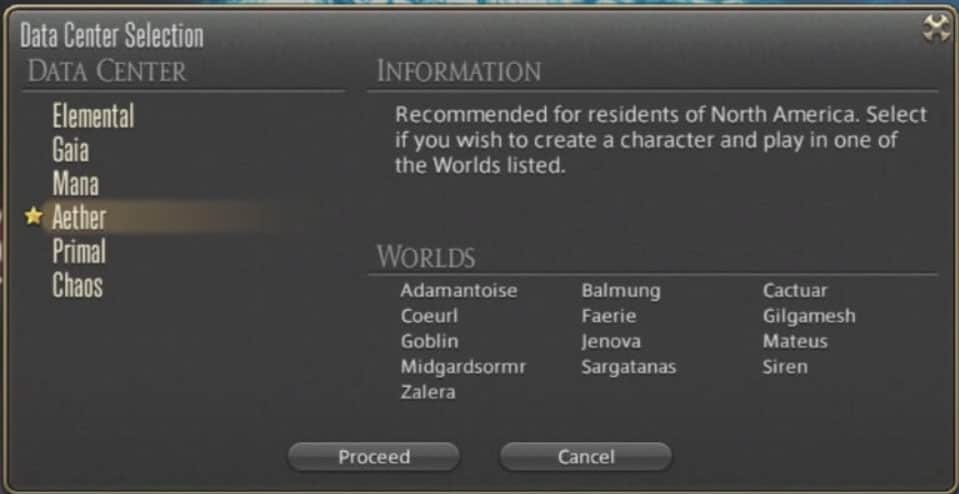
- Then click Continue to check if the FFXIV Endwalker error 3001 has been resolved.
- Test each data center one at a time if necessary to see which one works best for your needs.
Update Network Driver
Updating your network driver on Windows PC will be a nice option to resolve the error 3001 FFXIV Endwalker. To do so, you have to update the Network adapter driver using these steps:
- Open the device manager and locate the Network Adapter tab.
- Then, double-click on it to expand.
- Now, right-click on your Network Adapter and select the Update Driver option.
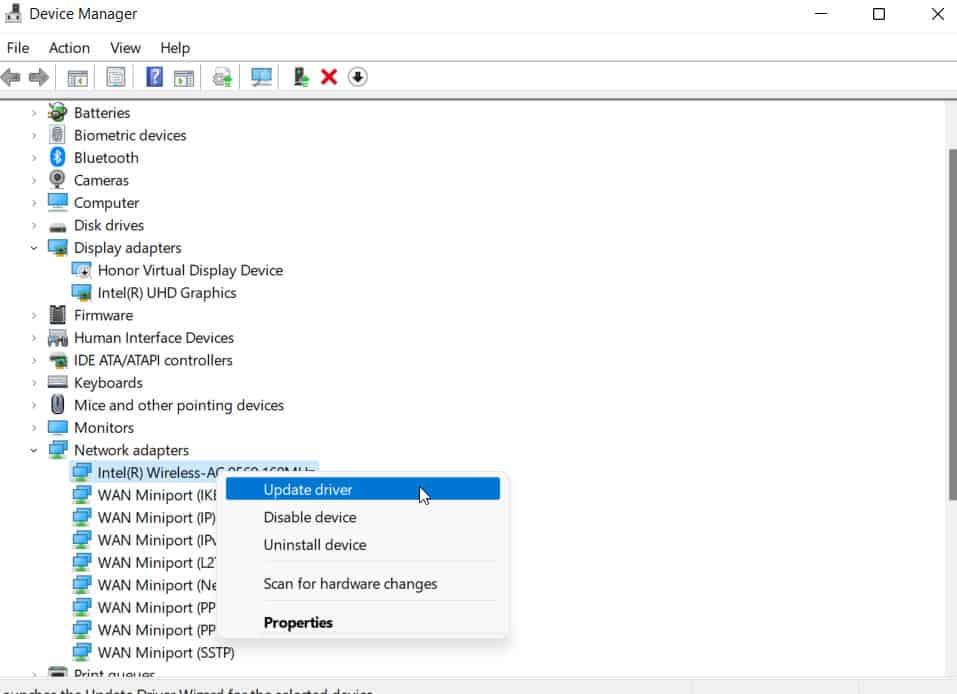
- Finally, hit the Search Automatically For Driver.
Try Using A VPN
Sometimes, using a VPN will also help you resolve this kind of error. So, we suggest you to try using a VPN service just to check whether it starts working properly or not.
Reset The Network Settings
Still on the same boat? Don’t worry! You can try resetting your network setting as chances are there that the network settings that you have configured previously might get damaged, due to which you are getting the error 3001 FFXIV Endwalker problem. So, in case you don’t know how to reset network settings, follow these steps:
- Open the Windows Settings.
- Then, tap on Network & Internet.
- Afterward, tap on the Advanced Network Options.
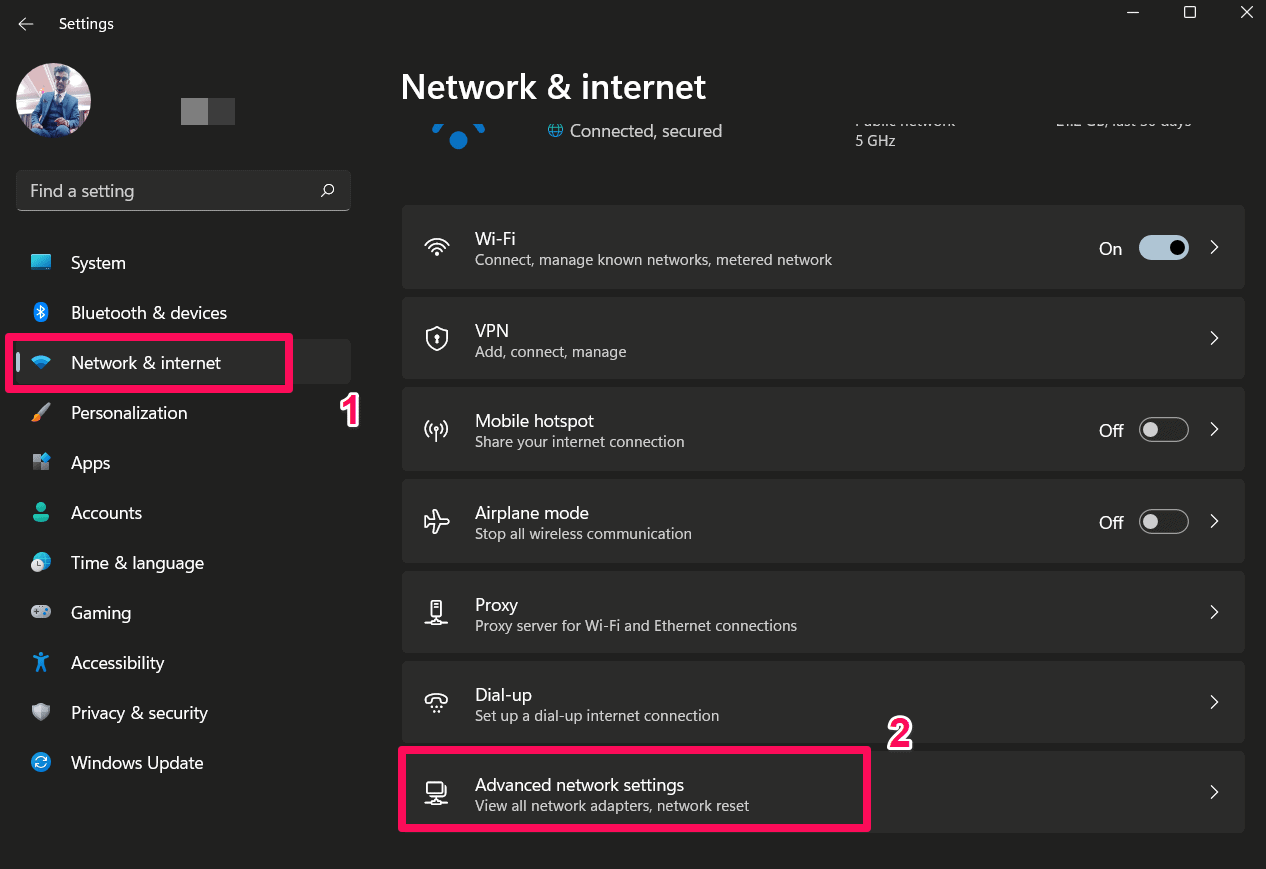
- Now, simply hit the Network Reset tab.
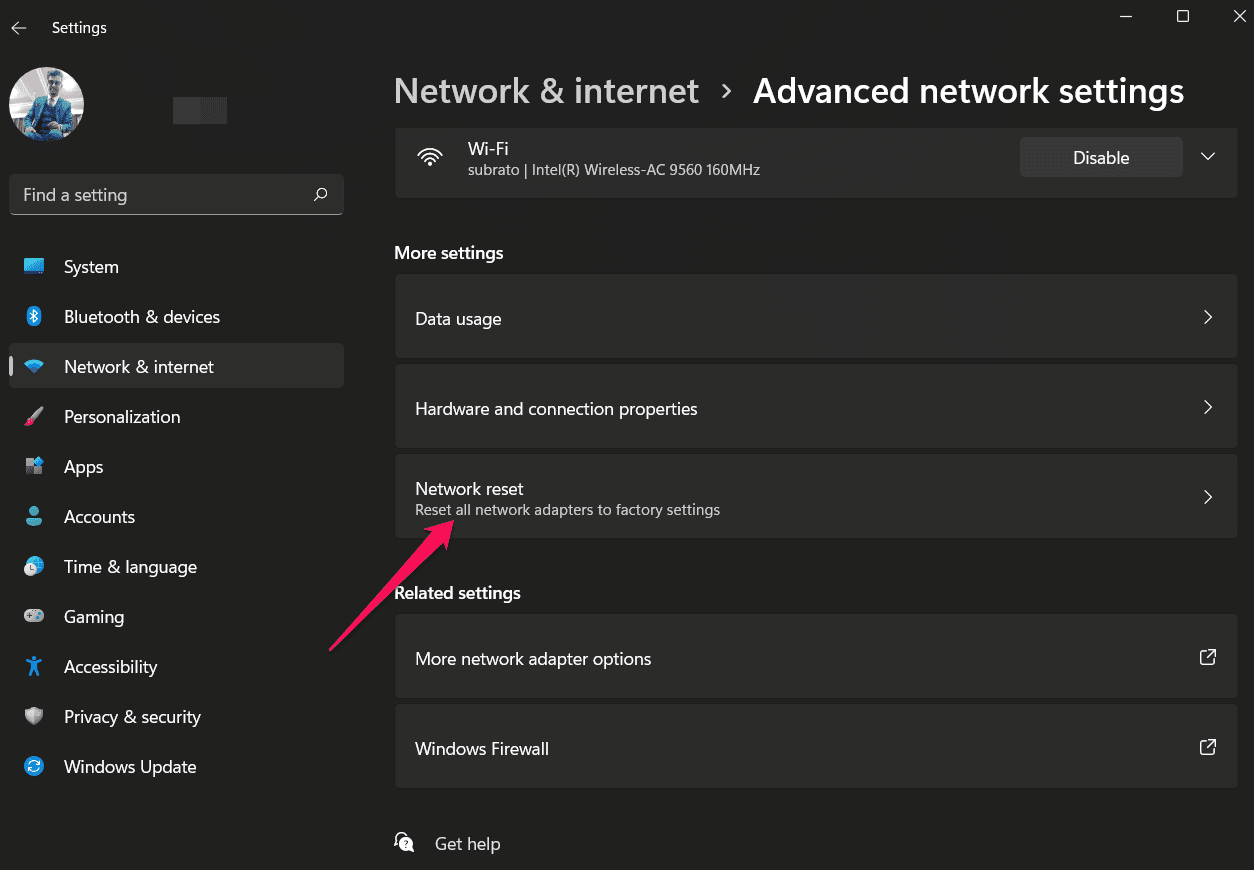
- That’s it. Now, on the next page, hit the Reset Now button next to Network Reset.
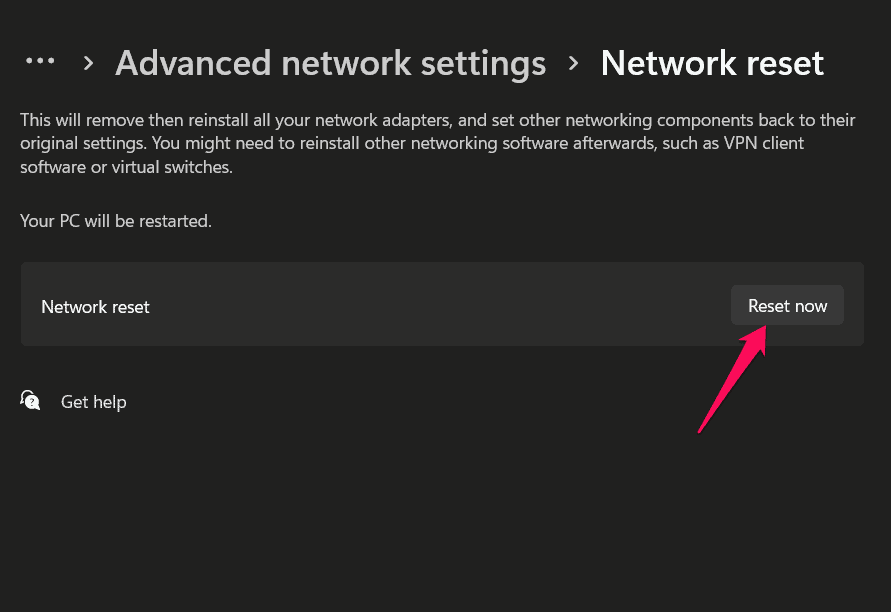
Reset The Router
It may be possible to fix FFXIV problem 3001 by resetting the router to factory settings. Once the router has been factory reset, you’ll need to note its configurations so that you can set it up afterward.
- Find the router’s reset button. It may be under or on the back.
- By using a pointy object, such as a paper clip, press and hold the reset button for 30 seconds.
- You can now release the reset button. Make sure the router is properly powered on before proceeding.
- After reconfiguring the router per the ISP’s instructions, hopefully, FFXIV will work.
Delete or Rename the Character’s Folders
Possibilities are there that the character’s folder may be missing in the game’s installation directory, leading to error 3001, which can be fixed by deleting (or renaming) the folder. On the next game launch, you will be able to recreate your characters, but some customizations may be lost.
- Make sure the FFXIV game and launcher are closed.
- Right-click Windows and select Task Manager.
- Close all FFXIV and launcher processes.
- Then, open the Run prompt box.
- Afterward, navigate to the FFXIV installation directory.
- In this directory, delete or rename the folders.
- You can then try running the FFXIV again to see if it resolves the error 3001.
From Author’s Desk
So, that’s how to fix the error 3001 FFXIV Endwalker issue on your Windows device. We hope that you find this guide helpful. But, in case you need any further help resolving this error, comment below and let us know.
RELATED GUIDES:

