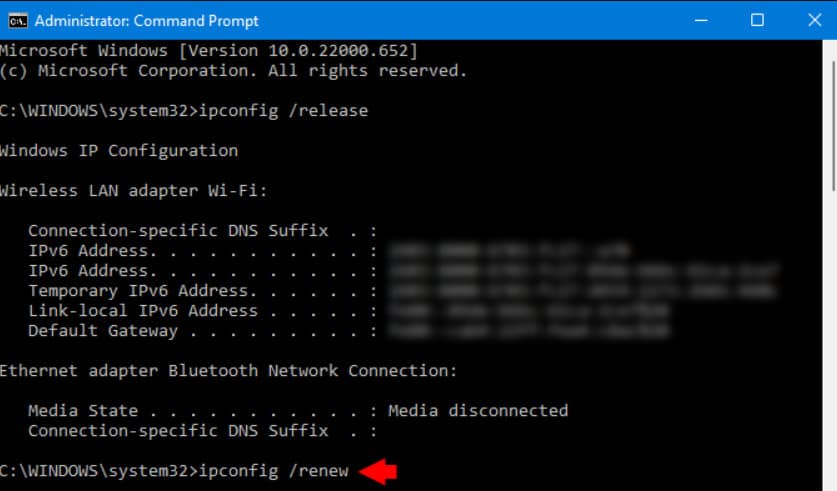- ChatGPT is a language model using deep learning algorithms, with the latest version released in November 2022, garnering attention in academic and industrial circles.
- Users are encountering the ChatGPT High Demand error, prompting troubleshooting steps such as checking ChatGPT's availability on status.openai.com and using it during off-peak hours.
- Additional fixes include refreshing ChatGPT, switching to faster internet, resetting IP address, flushing DNS, clearing cache/cookies, and considering ChatGPT Plus subscription for better service.
ChatGPT is an artificial language model that responds to text-based prompts using deep learning algorithms. Despite its powerful capabilities, a plethora of possible applications, and a great possibility of abuse, the latest ChatGPT version was widely hailed in the academic and industrial community in November 2022.
Several other language models (e.g., Google Bard and Meta LLaMA) came out at the time of writing this work to gain market share. But, as ChatGPT is new to the market, users are facing several issues while using it.
Yes, many users reported the ChatGPT High Demand error. That’s the reason why we are here. We have described a few fixes in this troubleshooting article that can help you resolve the issue. So let’s check them out:
How to Fix ChatGPT High Demand Error
So, in case you are facing the ChatGPT high demand error, then there are some fixes that we have for you today. Therefore, in case you want to know them, check out the guide until the end:

Check If ChatGPT Is Down
Check to see if ChatGPT is down before doing anything else. With the high surge following GPT-4 launch, ChatGPT is often going down and not working seamlessly due to the high surge. So, you can check the current status of ChatGPT at status.openai.com.
Ensure that the status of chat.openai.com is “Operational.” That means the service is up and running. On top of that, you can also check ChatGPT’s status on downdetector.com (visit).
When ChatGPT has a “Major Outage,” it means that the service has been overloaded and will not work. In such a case, you should wait a bit and check back later. Click on “Subscribe to Updates” to receive instant notifications of ChatGPT outages and service status.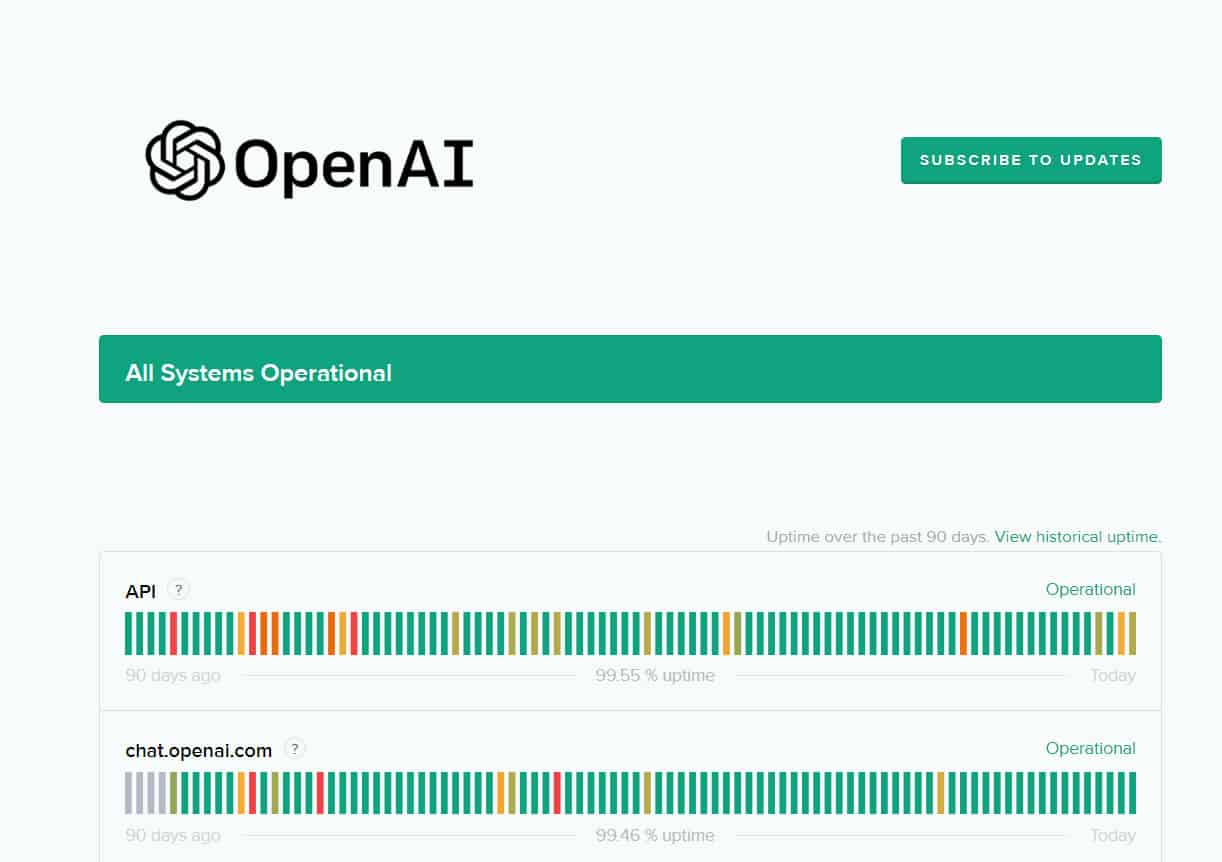
Avoid Using During Peak Hours
When ChatGPT is in high demand or capacity, using the AI tool during off-peak hours is recommended. Thousands of users worldwide use ChatGPT for writing scripts, codes, and other materials.
You should use this AI tool during off-peak hours to ensure a successful experience. If you can’t wait, click “Get Notify me when we’re back.” ChatGPT’s developers will inform you once the servers are ready for new users once you sign up.
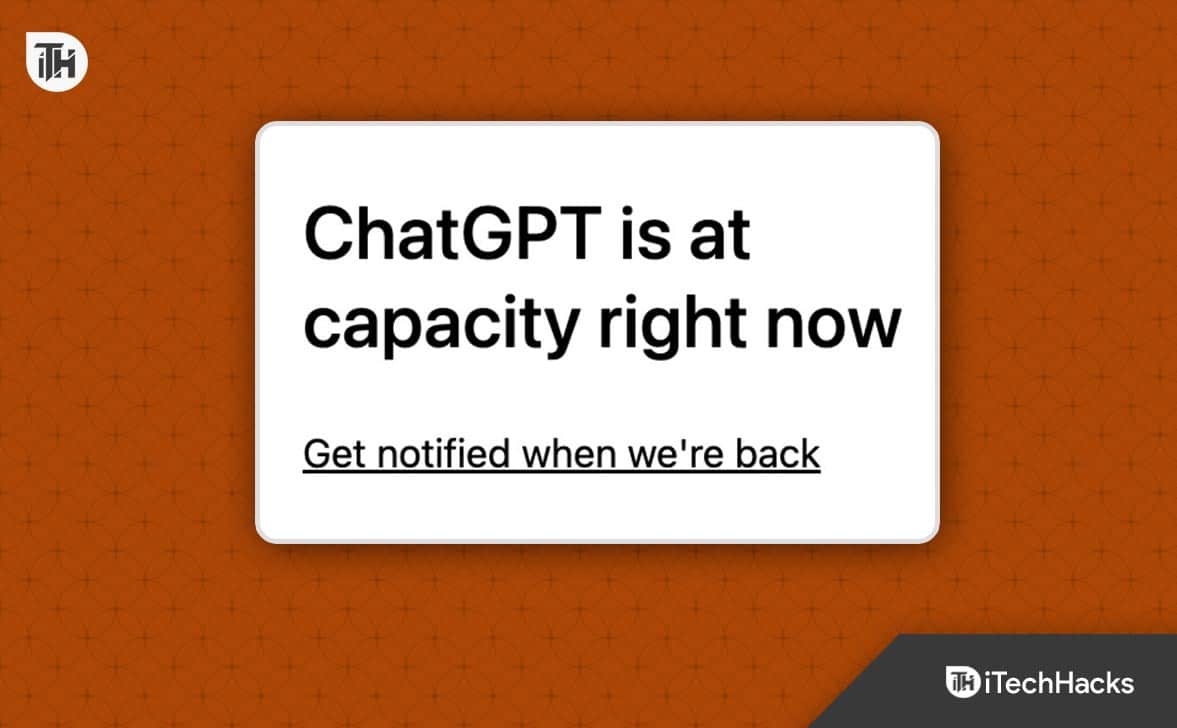
Refresh ChatGPT
Sometimes, all it takes is refreshing the page to fix a problem. Therefore, it may also be beneficial to you. Currently, ChatGPT is experiencing an unexpectedly high number of users, but you can rest assured that we will keep you informed if any potential solutions are found.
Despite the fact that these are not perfect solutions since the problem is on the server, these small things might help.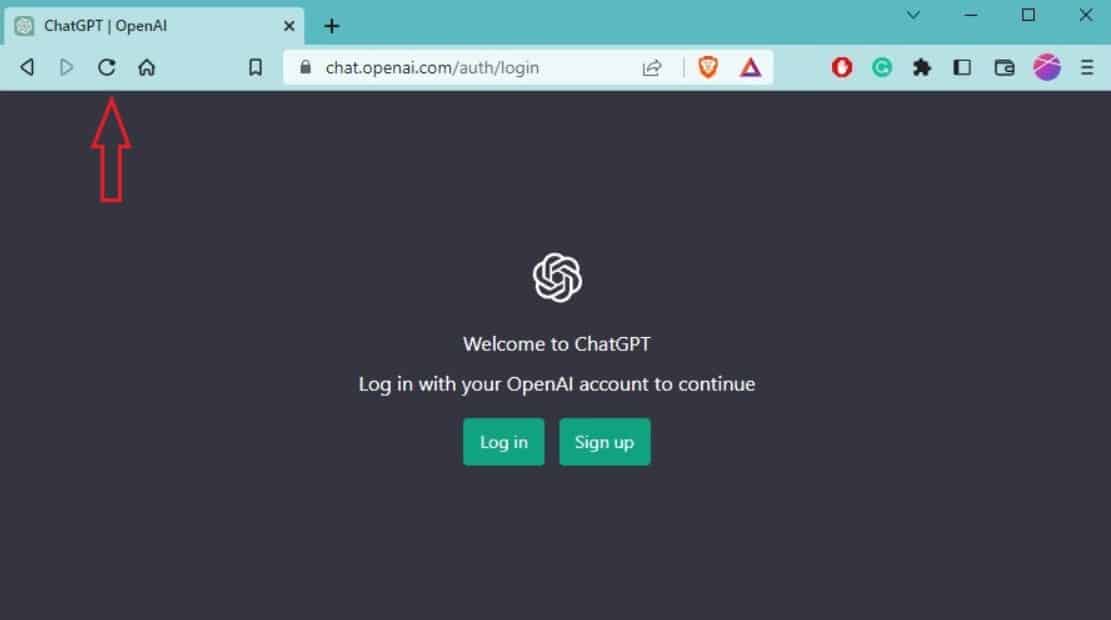
Switch to Fast Internet
We all know that for a better experience and to avoid network problems, switching to a faster Internet service provider or Wi-Fi is very important. If your internet speed is slow, OpenAI may not function properly, and you may experience minor errors. Therefore, we recommend switching to a fast internet connection and seeing if a ChatGPT high-demand error occurs or not.
Reset IP Address
You can reset the IP address if ChatGPT is showing a high-demand error message on your Windows computer. If you do this, you should be able to access the AI chatbot and fix ChatGPT high-demand error:
- From the Start Menu, open the Command Prompt as an administrator.
- Next, run each of the following commands one by one. By doing this, the IP address will be reset and automatically renewed.
netsh winsock reset netsh int ip reset ipconfig /release ipconfig /renew ipconfig /flushdns
Now you can simply reboot your device and check whether ChatGPT high demand error gets resolved.
Flush DNS
If you are encountering error code high demand on ChatGPT even after trying the above fix, try flushing DNS. So, let’s check out the needy steps to do so:
- Using the Start Menu, open Command Prompt as an administrator.
- Run the following command to reset the DNS immediately. Now, the next step is to restart your computer.
ipconfig /flushdns

- Log into ChatGPT now, and you should see no downtime or problems.
Clear Cache & Cookies
Most websites and apps have a problem with cache and cookies, causing them to stop working or to function abnormally. Follow these steps to clear OpenAI Cache and Cookies.
- Open Chrome > Click on the three dots in the top right corner.
- Click on Settings> Privacy and Security> Clear browsing data.
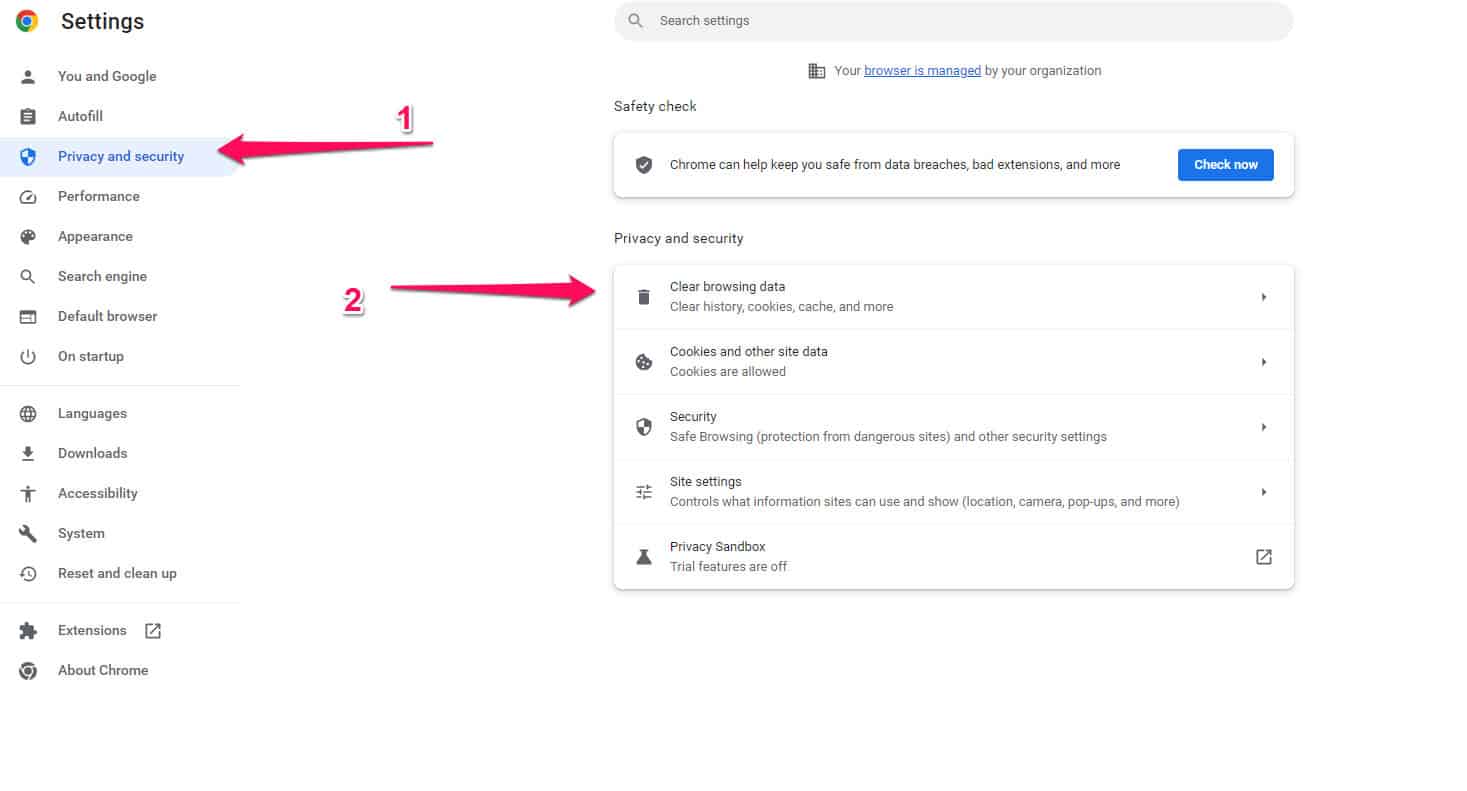
- Choose a time range.
- Choose all three options and check them off.
- Click on Clear Data.
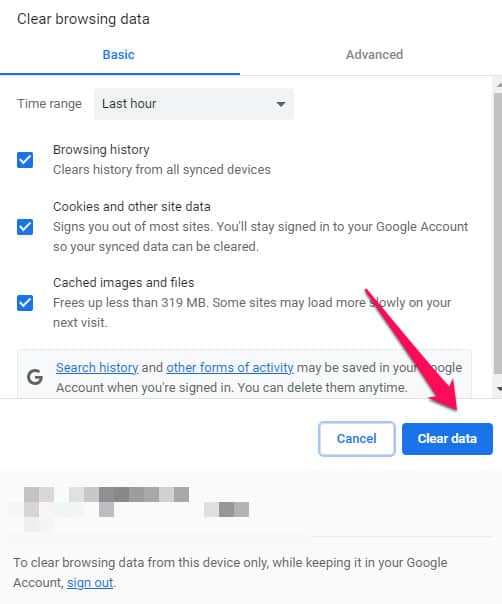
Try ChatGPT Plus
OpenAI offers ChatGPT Plus as a subscription plan. Compared to free services, paid services guarantee faster response times and greater availability. However, this might be a good option if you regularly use ChatGPT and want a reliable service. Pay $20/month, and you’re good to go.
Wrapping Up
So, that’s all I have for you on how to fix the ChatGPT high-demand error message. I hope the fixes I mentioned earlier in this article have helped you. Nevertheless, in case you need any further help, comment below and let us know.
ALSO READ:
- Fix: Whoa There! You Might Need to Wait a Bit in ChatGPT
- How to Fix ChatGPT Is at Capacity Right Now Error
- Fix “The Payments Page Encountered An Error Please Try Again” ChatGPT
- Fix ChatGPT Not Working: ChatGPT Down, Error 1020, Internal Server Error
- How to Fix ChatGPT History Not Showing Issues
- How to Fix ChatGPT Error Code 1020 Access Denied
- How to Fix ChatGPT Network Error On Long Responses
- How to Cancel ChatGPT Subscription Quickly