- FIFA 23 is experiencing controller input delay and lag issues, making the game unplayable for many users.
- Fixes for the input delay and lag problem include rebooting your device, running FIFA 23 via Steam for better controller compatibility, checking the charge of your controller, and overclocking your controller.
- By following these steps, users can potentially resolve the FIFA 23 controller input delay and lag problem and enjoy a smoother gaming experience.
FIFA, as we know, is the most played video game in the world, and EA recently released a new addition to this franchise, i.e., FIFA 23. But unfortunately, there are some bugs in this game that make this game unplayable.
Recently, many users started reporting that they are facing controller input delay and lag error on FIFA 23. However, when we investigate about this problem, our team found some fixes to this problem. So, let’s check out the fixes to resolve the FIFA 23 controller input delay and lag problem.
Fix FIFA 23 Controller Not Working: Input Delay and Lag Fix
Of course, there are fixes that will help you resolve the FIFA 23 controller input delay and lag problem. Although it’s a new game, that’s why it is obvious to face this kind of error at the initial stage of the game. But, we hope these issues get automatically resolved with future updates.
Well, it is quite silly, but there are many users who reported that on Origin, the PS4 or Xbox controller didn’t work or faced input delay and lag. Fortunately, you can try some tricks even though the issue is occurring due to a bug present on the FIFA 23.
Reboot Your Device
There are chances that the FIFA 23 controller input delay and lag error occurs because of some random bugs and glitches, and that can be fixed just by rebooting your reboot. Therefore, you should restart your device and again try connecting your controller to check whether the lag issue gets resolved or not.
Run Fifa 23 Via Steam
In the PC world, Steam is the best controller-compatible client currently available. There is no input delay with them, and they support all the most popular controller brands. Currently, Origin does not support PS4 & Xbox controllers. Even though Fifa 23 is not an official Steam game, you can still add it to the Steam client by enabling their controller drivers.
- Launch the Steam client and navigate to your Steam library.
- Choose Add Game > Add A Non-Steam Game in the lower left corner.
- You will see a list of games. Choose Fifa 23 and click Add Selected Programs. Steam will now add Fifa 23 to your library.
- In the top right corner, click on Big Picture Mode.
- Go to the COG settings and select Controller Settings.

- Select Xbox and Playstation configuration support.

- By using Steam, you will now be able to play Fifa 23 with your controller.
- Open Fifa 23 in your Steam library
- Now that you have removed input lag from your controller, you should be able to use it perfectly.
Check The Charge of Your Controller

It has been observed that many users started facing the FIFA 23 controller with no delay or lag issue whenever the controller is running on a low battery. So, in case your controller doesn’t have a charge, you must charge it and check if the input delay error gets resolved or not.
Overclock Your Controller
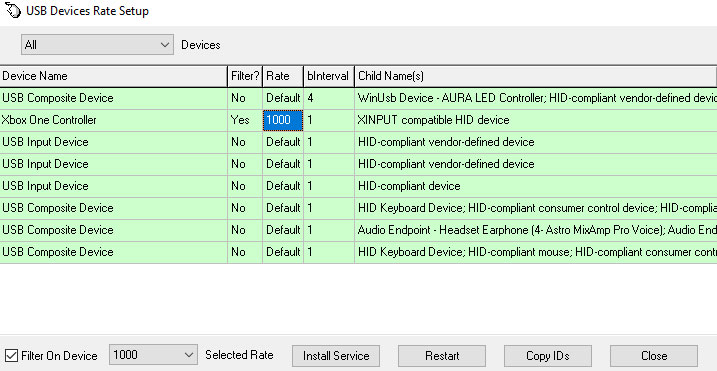
We recommend overclocking your controller if you are still experiencing input lag on Fifa 23 when using a controller. There are many applications available using which you can easily overclock your controller. So, try this out and check if the FIFA 23 controller input delay or lag error gets resolved or not.
From Author’s Desk
So, that’s how to fix the FIFA 23 controller input delay or lag issue. We hope that you find this article helpful. Meanwhile, if you have any doubts or queries, comment below and let our team know.
RELATED ARTICLES:
- How To Fix FIFA 23 Early Access Not Working on Steam
- Fix FIFA 23 FPS Drop Stuttering Issue and How to Increase it
- How To Fix FIFA 23 PC Not Launching Error
- How to Fix iPhone 14 Flashlight Not Working on iOS 16
- iOS 16 Home Screen Ideas Aesthetic 2022
- How To Fix Screen Brightness iPhone Change By Itself 2022

