- Yuzu emulator allows PC users to run Nintendo Switch games seamlessly, developed by Citra for Windows and Linux.
- System requirements for Yuzu emulator include OS, processor, RAM, graphics card, storage, and internet connection.
- Instructions on downloading and setting up Yuzu emulator on PC include downloading Microsoft Visual C++, installing Yuzu, setting up keys and config files, setting game directory, adjusting CPU and GPU settings, and playing Nintendo Switch games.
Since Nintendo Switch games have become so popular, many enthusiasts have sought to play their favorite titles on their PCs. The Yuzu emulator is one such solution that enables PC users to run Nintendo Switch games seamlessly. Using this guide, you will be able to play any Nintendo Switch game on your PC by downloading and installing the Yuzu emulator. Let’s dig into the details to learn about the Yuzu emulator download process!
What is Yuzu Emulator?

A free and open-source emulator for Nintendo Switch, Yuzu Emulator was developed by Citra, a developer of the emulator for Nintendo 3DS. Yuzu was released for the first time on January 14, 2018, after being developed for several months. Currently, this emulator is available both for Windows and Linux.
With this emulator, you can play most Nintendo Switch games on Windows or Linux. Nintendo Switch can be emulated on computers by Yuzu Emulator for those who cannot afford a Switch.
There are also some controllers and keyboards that can be used with this emulator. This will allow us to use the controller for playing the game.
What are the System Requirements to Run Yuzu Emulator?
To ensure a smooth gaming experience, verify that your PC meets all the requirements before downloading the Yuzu emulator. Here are the recommended specifications:
- OS: 64-bit Windows 7 or later or 64-bit Linux
- Processor: AMD Ryzen 5 or Intel Core i5 (supporting AVX)
- RAM: 8GB or more
- Graphics Card: Compatible with OpenGL 4.6 and Vulkan with at least 4GB of video memory (NVIDIA or AMD)
- Storage: Free space of at least 40GB
- Internet Connection: To access updates and online functionality, you will need an Internet connection
How to Download And Setup Yuzu Emulator on PC

It is common for people to learn about the Yuzu emulator for the first time and to try to download and install it for the first time. In some cases, they encounter computer errors when installing the emulator. Don’t worry; here, we have outlined the complete process of how you can install the Yuzu emulator on your PC without any issues.
So, if your computer has only 4 GB of RAM, you will still be able to run the game. However, the minimum requirement is 8 GB of RAM. With 8GB of RAM, the emulator will run the game smoothly.
To begin with, we must visit the official website of the Yuzu emulator and download it. Installing the latest version of Microsoft Visual C++ after you have downloaded the emulator is necessary.
1. Download And Install Yuzu Emulator
- Visit the official Yuzu website and download the emulator. The first step is to download and install Microsoft Visual C++, as Yuzu won’t work without it.
- Click on Download for Windows x64.

- After downloading Yuzu, open it and install it.
2. Set Up Keys And Config Files
- Next, you must download Yuzu’s keys.
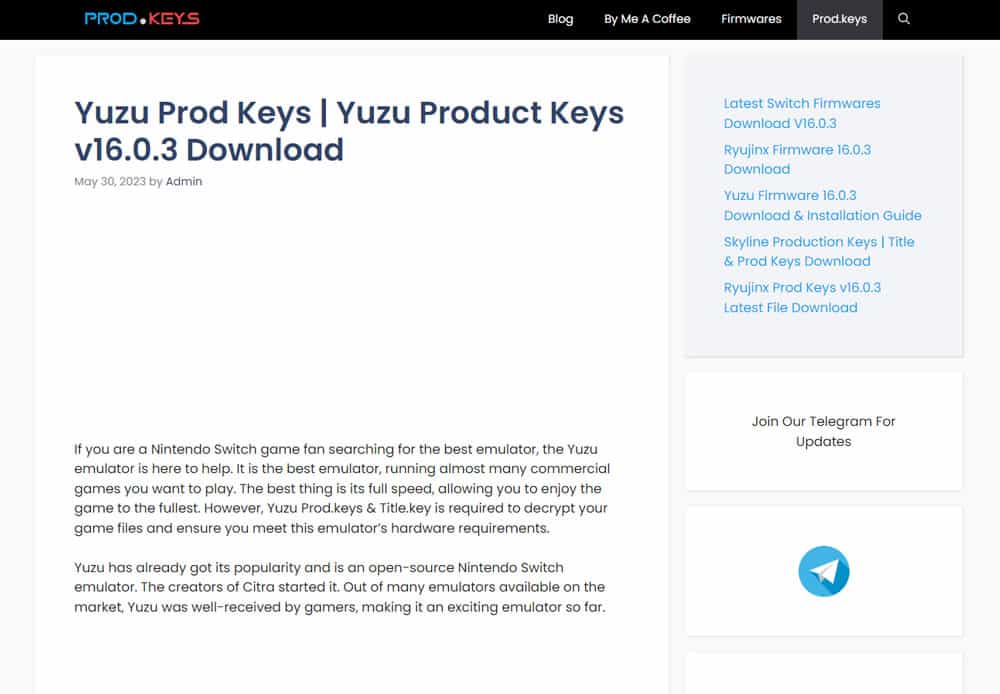
- Here you can download Mod Files and Custom Config Files. In some cases, it can improve the runtime of some games and prevent bugs. However, it is optional.

- Once Yuzu has been installed, open it. If you encounter this error, you will be presented with a message that says Derivation Components Missing. For now, click OK.
- To open the Yuzu folder, click on File and select Yuzu.

- Here, create a folder called keys. In this folder, place the prod.keys file you downloaded.

- After you have extracted the load.zip file, you will find a folder named load. Also, place this in the yuzu folder.
- In the Yuzu folder, go to the config folder and then to Custom. Here is where you should put the Custom Config.zip file that you downloaded. As soon as you have extracted the zip file, you can delete it.
- You need to restart Yuzu.
3. Set Game Directory
- Double-click on the Yuzu application to add a new folder to the games list.
- Then double-click it and select the Nintendo Switch game folder you downloaded. Download them from here and extract them to Yuzu’s Switch Games folder.
- To scan subfolders, right-click the folder above and select Scan Subfolders.

4. Adjust CPU And GPU Settings
- Once Yuzu is open, click the Emulation tab above and then click Configure.
- Make sure the first three options are checked under General.
- Set CPU accuracy to Unsafe.
- When it comes to graphics, set the API to OpenGL when you have an Nvidia GPU; otherwise, to Vulkan if you have an AMD GPU. This page will also have an Advanced tab. Make sure the accuracy is set to High, and the Use assembly shaders box is checked.

5. Nvidia Performance Settings (For Nvidia Users)
It is necessary to use these settings to make sure emulated games run smoothly without crashing.
- Initially, right-click your desktop and select Nvidia Control Panel to open the Nvidia Control Panel.
- Under 3D Settings, click Manage 3D Settings.
- Select Yuzu.exe under Program Settings and click Add.
- Make sure Threaded Optimization is enabled and your power management mode is set to Prefer maximum performance. It is extremely important to complete this step.
- Your OpenGL rendering GPU should be set to your specific Nvidia GPU.
How to Yuzu Emulator Download, Set Up, And Use on Android
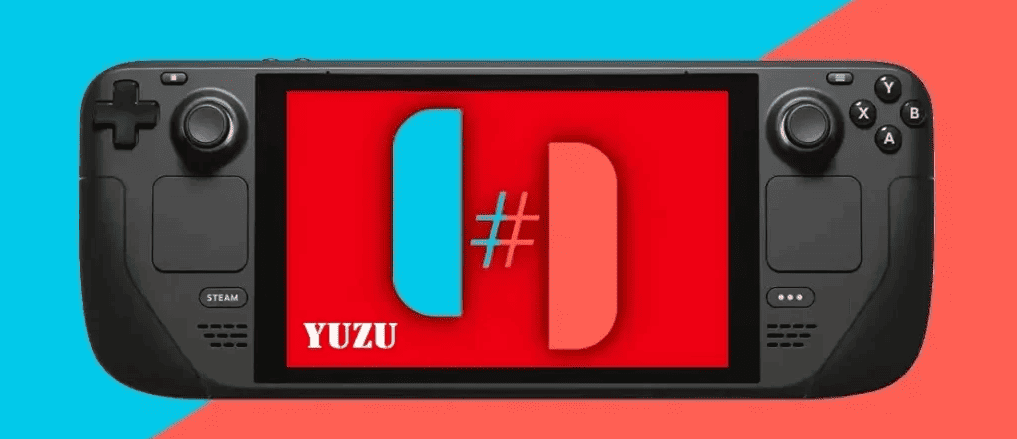
You can use your Android device to play Nintendo Switch games by setting up the Yuzu Emulator as follows:
- From the Play Store, download the Yuzu emulator.
- Start the Yuzu emulator. You will see a screen with a Get Started button as soon as it opens. Then click it.
- You will be asked to allow notifications. Since it is optional, you may allow it. Click Next.
- In this step, you will be asked to select the File containing your production keys.
- Then click on the Select Keys button and choose prod.keys. An alert will appear saying Keys successfully installed. Click Next.
- Next, you will be asked to select your Games folder. Select Add Games.
- If you don’t have a folder, you can create one. In this folder, you should place your ROM (NSP/XCI) files. So, we’re going to create a folder called Games. A pop-up message will appear saying Games directory selected.
- Once you click Next, you will see the You’re all set screen. Play your games and have fun! Then, click the Continue button.
- Make sure the game you want to play is available as an NSP or XCI file.
- In your device’s file manager, locate the Games directory and paste the ROM file (NSP or XCI) there. This folder is called Games.
- It’s that simple! It is now time to close the file manager.
- Now that you have added games to your games folder, you can now open the Yuzu Emulator again. Then, open the game and enjoy your game.
How to Play Nintendo Switch Game in the Yuzu Emulator
It is necessary to download the game in XCI, NSP, or NCA format for the Yuzu emulator to allow you to play Nintendo Switch games. The Internet has many websites that you can use as a source of content for Nintendo Switch’s games in NSP and XCI formats. To run the game on the Yuzu emulator, you must download the compatible version. In order to play the game, you need to keep it in a folder after you download it.
- Tap on Add new game directory in the emulator.

- Click Select Folder after selecting the game’s location.
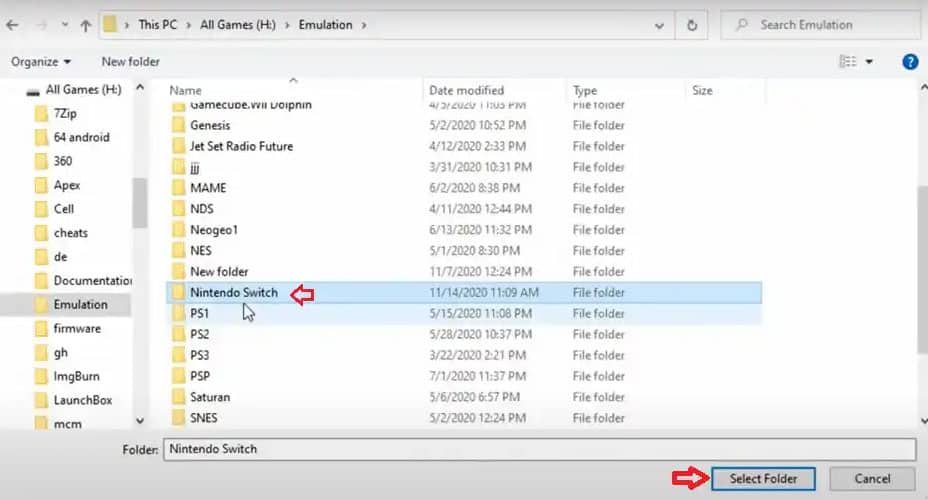
- You can see now that all the games have been added to the emulator.
- Click on a game to start it, and it will run automatically.

Through the emulator, playing the game with the controller will feel like playing on a PlayStation. It is possible to experience PlayStation games without PlayStation even if you do not have a PlayStation.
From Author’s Desk
So, that’s how to download Yuzu Emulator on PC. Thanks for reading this guide. We hope that this guide has helped you. Furthermore, in case you still face issues with the steps for the Yuzu Emulator download, comment below and let us know. Also, if you like the article, feel free to share it with them.
ALSO READ:
- Top 7 Free Emulators to Run Android Apps On MacOS
- 5 Ways to Update Graphics Driver on Windows 11,10
- Xbox One Emulators for Windows PC, macOS
- Top 6 Best Playstation 2 Emulators (PS2)
- How to Fix Apple iPhone 14 and 14 Pro Stuck on Apple Logo
- Download & Install Opera GX for Windows PC – Full Guide
- How To Download and Install Soap2day On Firestick

