- Xbox emulators allow gamers to play Xbox games on PC and MAC, creating a virtual environment for compatibility.
- Benefits of emulators include being free, providing a lag-free experience, and offering an ultra-HD streaming experience.
- Top 5 Xbox emulators for Windows and macOS in 2024 include CXBX, Xeon, DXBX, Xenia, and EX360E, each with unique features and capabilities for running Xbox games on a computer.
Game lovers are always seeking something new to add in their collection and PC/Laptops are the one such device that gamers love to use for playing games. XBOX is one such console that has some amazing gameplay. But, we cannot play those games without the Xbox console. But in this article, we have a complete tutorial on How to play Xbox Games on your PC and MAC. And let’s have a look over these top best Xbox One Emulators for Windows and MAC in 2024.
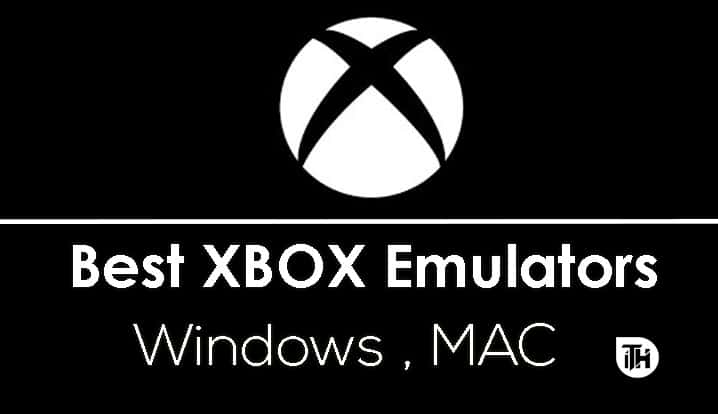
Playing games have become a hobby for people. To have the best gaming experience, people purchase dedicated hardware such as gaming keyboards and mice, better graphics cards, and even Xboxes which are devices dedicated to gamers for playing games.
The gaming experience on an Xbox cannot be compared to most of the gaming devices or hardware. However, it is not possible for every gamer to purchase an Xbox to experience the best gaming environment.
In such cases, one can make use of an Xbox emulator on a PC. An Xbox emulator will create a virtual environment that will allow your PC to run the Xbox compatible games on your PC. There are many such Xbox emulators available on the internet.
But, not every Xbox emulator provides the best experience. Thus, here we are with the list of some of the best Xbox emulators which you can find and start using them to play Xbox games on your PC.
Benefits of Xbox One Emulators:
- Most searched and a demandable benefit is Free to use. These Xbox Emulators are free to use and you can run these without any fees.
- You will a Lag-free experience while using these emulators.
- The ultra-HD experience let you help in the stream and play stuff in high quality.
Also Read: Hack Android Games Without Root Your Device
Best Xbox Emulators for Windows and macOS
Here’s the List of Best Xbox Emulators for your Windows XP, Windows 7, Windows 8, and Windows 10 PC as well as MAC OS X. You can run these Xbox emulators on your computer to play amazing games. Let’s reveal the best Xbox 360 emulators for windows.
#1 CXBX Emulator

This emulator ranks 1st on our list fire to its compatibility with almost every version of Windows. It provides with a real user experience! However, this emulator sorted only five of the Xbox games which include Turok, Battle CRY, Whacked, Futurama and Smashing Drive. Also, your computer should have a good specification to run this emulator on it!
#2 Xeon Emulator

This Xbox emulator is widely known for its performance and the graphics of the game. This emulator is best for all those gamers who always forget to save their progress on the game. Xeon emulator automatically saves your progress so that you can continue posing from the same point where you left it. Also, here you will not find any restriction on the number of games supported on this emulator as was the case with the previous emulator. You can play almost every Xbox game on your PC using this Xbox emulator. One can run this emulator on a Windows as well as DOS operating system efficiently.
#3 DXBX Emulator
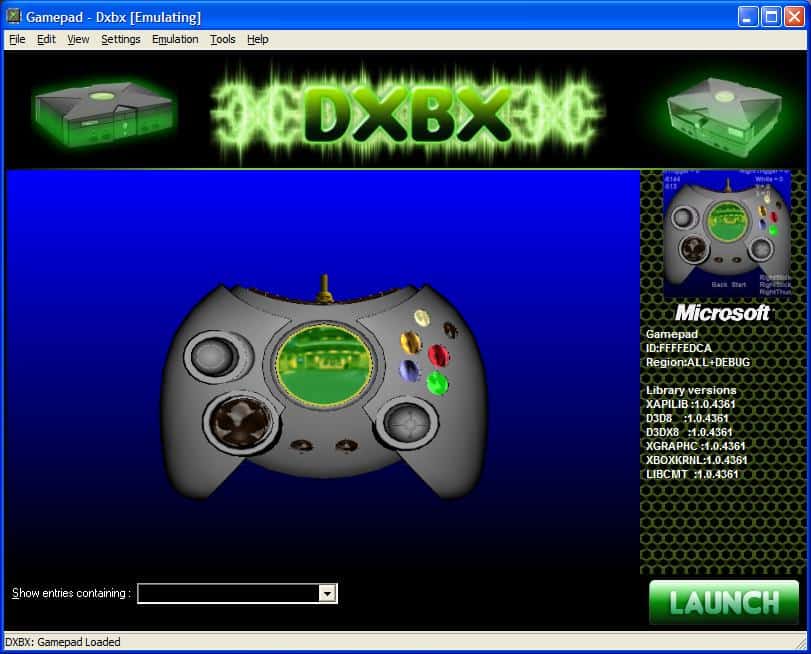
The distinguishing feature of the emulator is that, before playing any Xbox game on your PC, it converts that have into a .exe file, which makes it easier for the PC to run the game. This results in smooth and exciting user experience. The only drawback of this emulator is that it cannot run on a 64-bit PC. Only 32-bit users can make use of this emulator to play Xbox games on their PC. Also, you can play each and every game on your PC, which is available for Xbox.
#4 Xenia Emulator
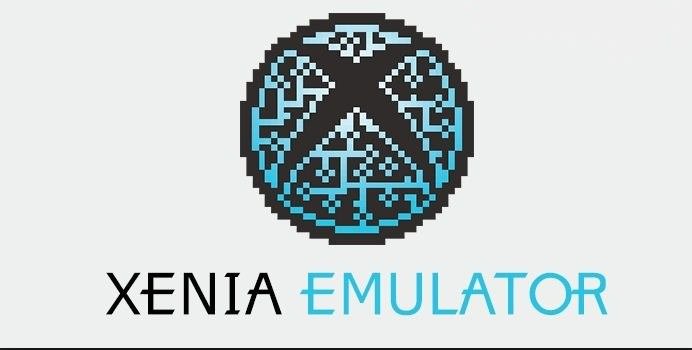
Xenia emulator has the capability to run more than 50 games of Xbox on your PC. The developers of this emulator regularly roll out updates that are meant to improve the quality of the emulator. If you are looking for an easy to use, feature-loaded Xbox emulator, this is all you need!
#5 EX360E Emulator
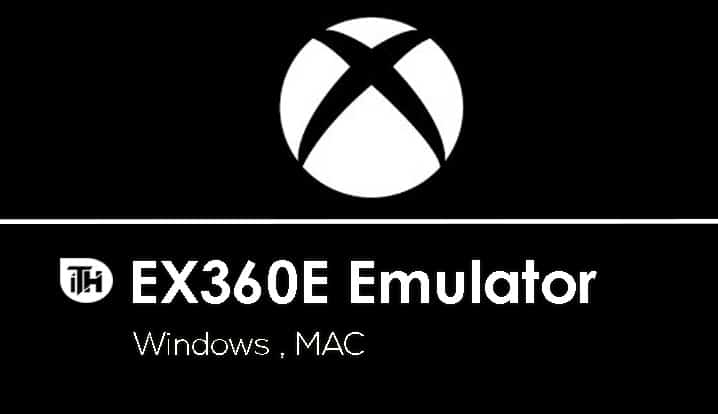
This is a minimal type of emulator that performs its basic function of running Xbox games on your PC efficiently! Even this emulator converts the game into PC-compatible files, which makes it easier to run and provides with lag-free user experience. Since it is a minimal emulator, you will not find the user interface to be as intuitive as the others.
Also Read: Top 10 Best Nintendo 3DS Emulator For Android, MAC, Linux
Conclusion:
These were some of the best Xbox emulators that we could find for you! You can try them out and decide which one to use on your PC to play Xbox games on it. Each one of them has a unique feature and is free to use! If you know of any such Xbox emulator for Windows 2024 which is not listed above, then please let us know about it in the comments section below.

