Users love to customize their Android phones with different Custom ROM that are available online. We know that the Custom ROM contains a lot of bugs and issues; still, the users love using it. When Android users install any Custom ROM, they still face various issues like the unavailability of Google Apps and Services. If you have noticed, the Google Apps and Services are unavailable on the Custom ROM, which the developers provide. To resolve this issue, the developers developed the MindTheGApps (MTG).
This custom Google Apps package includes various Google applications and services such as Google Play Services, Google Play Store, Google Calendar, Google Contacts, and other apps. With the help of MindTheGApps, users can use the Custom ROM on Android with Google Apps, which gives them a complete Android experience. In this guide, we are here with the download links of the MindTheGApps 13.0, 12.0, and 11.0 Package For Android 13, 12, and 11. If you are a Custom ROM user and want to experience Android with all the Google Apps, keep reading this guide until the end to know more about it.
What is MindTheGApps?
The MindTheGApps is the package that contains the necessary Google services and apps for a fully functional Android experience. Whenever we buy any Android phone, we get all the Google Apps and Services through which we install the different apps available on the Play Store. But, it is not the same as the custom ROM. You will struggle to download the Google Apps on the custom ROM. With the help of MindTheGapps, you can do it without any issues.

The MindTheGapps lets you install all the necessary Google services and apps on the custom ROMs like Lineage OS. By installing the MindTheGapps Package, the users will get access to the Google services and apps that are not included in the ROM. There are various versions of the MindTheGapps package available for various Android versions. You must download the correct package version to use Google Services and Apps without issues. If you downloaded the wrong version of MindTheGapps, you will likely face crashing and other app bugs.
Note: MindTheGapps is not an official Google app or product. It is not affiliated with Google in any way, so if you are going to download it, then do it at your own risk.
Where To Download MindTheGApps? [Best for Lineage OS – Mind The Gapps]
If you are Android users who have installed the Custom ROM on your device, you might be looking for a way to download the MindTheGApps. Downloading the MindTheGApps is not a complex process; if you have the direct download link or the website through which you can easily download it.

Also, Android users should know that they have to download the correct package of the MindTheGApps otherwise, the Google apps and services will start crashing on your system. So when you download the MindTheGApps package, make sure to check the version suggested by your Custom ROM Developer and the Android Version you are using. If you download the wrong version, you must download the MindTheGApps again and follow all the steps to install it.
Download MindTheGApps 13.0 Package For Android 13

The Android Users who have downloaded the Custom ROM with Android version 13 will need to download the MindTheGApps 13.0 package. By downloading MindTheGApps 13.0 package, you will be able to run the Google Apps and Services without any issues.
MindTheGapps-13.0.0-arm64-20230408_162909.zip
MindTheGapps-13.0.0-arm-20230408_162252.zip
Download MindTheGApps 12.0 Package For Android 12

If you downloaded the Custom ROM with Android version 12, you would need to download the MindTheGApps 12.0 package. By downloading MindTheGApps 12.0 package, you can run the Google Apps and Services without any issues.
MindTheGapps-12.1.0-arm64-20220605_112439.zip
MindTheGapps-12.1.0-arm-20220605_111643.zip
Download MindTheGApps 11.0 Package For Android 11

Android Users who have downloaded the Custom ROM with Android version 11 must download the MindTheGApps 11.0 package. By downloading MindTheGApps 11.0 package, you can run the Google Apps and Services without issues.
MindTheGapps-11.0.0-arm64-20220217_100228.zip
MindTheGapps-11.0.0-arm-20220217_095902.zip
How To Install MindTheGapps On Your Android
To install MindTheGApps on your Android, you have to follow the steps which are listed below. Also, when you are downloading the MindTheGApps, make sure to download the correct package. Once you have downloaded the MindTheGApps, you must follow some procedures.

The users who have downloaded the MindTheGApps package will need to flash it once they have flashed the Custom ROM. Once you have flashed it, you will be able to use the Google Services and Apps on your device easily.
Which GApps package should I install?
Many Android users who have installed the Custom ROM are looking for the answer to which GApps package they should install on their android device. Many GApps packages are available for Android users who have installed the Custom ROM. However, every Custom ROM has its features and works according to the Custom ROM. Usually, the Custom ROM developers suggest the package you should install.
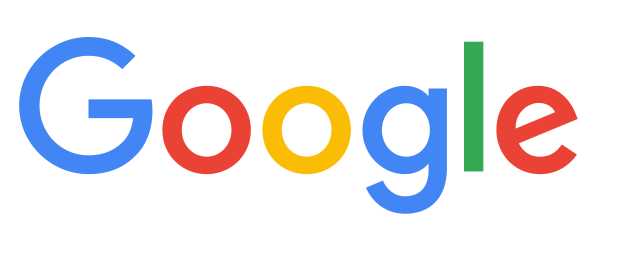
But if your Custom ROM developer has not suggested it, you can go with any famous packages. MindTheGApps is one of the famous GApps packages that you can easily install. You have to look for the correct version of the package, which will be based on the Android Version you are using. Once you have downloaded the correct package, you can easily flash it to use the Google Apps and Services again on your Android device with the installed Custom ROM.
Wrapping Up
Thousands of Android users are customizing their Android devices according to their needs. Most of them are doing this because they are not much interested in using the Stock ROM, which is provided by the company. However, many users have installed the Custom ROM but still face some issues with the device.
They cannot use the Android device because of the Google Apps and Services, as they are not installed with the Custom ROM. In this guide, we have listed the important MindTheGApps Package, which will help you install the Google Apps and Services on your device. We hope that you will find this guide helpful. That’s it for today. See you in the next one. If you have any doubts, do let us know in the comment section below.
ALSO READ:
- Fix NFS Unbound Low FPS Drop, Crashing, Stuttering, Lagging on PC
- How to Fix Android Phone Is Stuck In Safe Mode
- What Is ‘Sent As Sms Via Server’ on Android and How to Fix it
- How to Fix GPS Signal Lost Problem in Google Maps on Android
- How to Fix Doordash Error Validating Basket on Android/iOS App
- How to View and Download Your Amazon Order History
- Spotify 8.8 Premium Apk Free Download Offline MOD

