- "Sent as SMS via Server" on Android allows messages to be sent over a server, useful when traditional SMS delivery fails
- SMS and MMS differ in content and delivery methods, with MMS allowing multimedia messages and direct network delivery
- RCS enhances traditional SMS and MMS, offering advanced features and reliable internet-based messaging for users across networks and devices.
In many Android devices, the “Sent as SMS via Server” feature allows users to send text messages (SMS) over a server rather than through a mobile network. It is commonly used in situations when traditional SMS delivery fails, such as when a recipient’s phone is turned off or outside range. During this process, the message goes through a server and is delivered as soon as it is available for receiving on the recipient’s phone. So, if you are eager to know more about this feature, then here in this article, you will learn about the same. So, let’s get started with the article.
What is SMS?

Text messaging services, such as SMS, is used to send and receive text messages on mobile phones. In most cases, SMS messages are used for short, informal communications between people. They have a character limit of 160 characters. Since the 1980s, SMS technology has become a widely used form of communication around the globe. No matter what network or device you use with SMS, you can send messages to any other mobile phone that supports SMS.
How Are SMS And MMS Different?
MMS (Multimedia Messaging Service) and SMS (Short Message Service) are both types of text messaging services for mobile devices. In both cases, there is a considerable difference in the content that can be sent.
With SMS, you can send short, text-based messages with a maximum of 160 characters. SMS is a simple, informal method of communicating between individuals and is often used for short messages, reminders, or updates.
In contrast, MMS is designed for sending multimedia content such as pictures, videos, and audio. Generally, MMS messages are used for sending multimedia or complex messages and can be much larger than SMS messages.
There is also a difference between the methods of delivery between the two. MMS messages are sent directly to the recipient’s phone via SMS and MMS networks.
What is RCS?
This is a next-generation SMS and MMS messaging standard that aims to enhance traditional SMS and MMS services. With RCS, you can send more advanced messages, similar to instant messaging services, without sacrificing interoperability with existing SMS and MMS services.
In addition to high-resolution image and video sharing, chat rooms, read receipts, and typing indicators, RCS offers several unique features not available in traditional SMS and MMS services.
Due to the internet delivery of RCS messages, they are more reliable and faster than SMS or MMS messages, as they require no mobile network connection. In addition to many mobile carriers and manufacturers adopting the RCS, it is also an open, global standard. With RCS, users can send messages across different networks and devices, regardless of their provider or manufacturer.
What Are The Features of Sent As SMS Via Server?
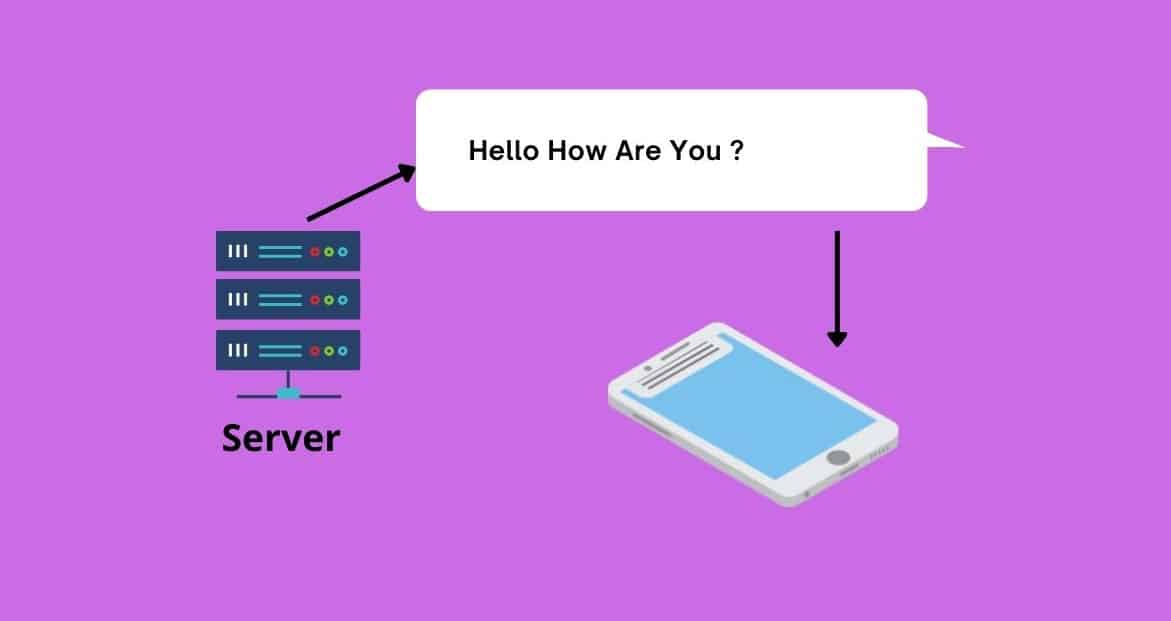
It is especially useful for individuals who need to communicate with the people they care about via text messaging, such as family members and colleagues. Furthermore, it is useful for travellers who frequently travel outside their mobile network’s coverage area but still want to ensure their messages get to their intended recipients.
There are a wide variety of Android devices with the “Sent as SMS via Server” feature, such as Samsung, LG, and HTC. You will need a reliable internet connection and the appropriate software on your device in order to use this feature.
Some Android devices can come with this feature pre-installed, while others may require downloading an app. To use the “Sent as SMS via Server” feature, go to your device’s messaging app and select the option to send messages via server once you have the necessary software installed.
Generally, the process is straightforward, and the recipient of your message and its text can be easily selected. The message is delivered to the recipient’s phone in a few seconds through server transmission.
With the “Sent as SMS via Server” feature, you will be able to send SMS more reliably than you can be using traditional SMS delivery methods. It is less likely for the message to be lost or delayed by network outages or other problems since it is transmitted through a server. For those who are away from their family and friends, this feature often allows for messages to be delivered to international numbers.
Are There Any Disadvantages of Sent as SMS via Server?
It is important to note, however, that the “Sent as SMS via Server” feature does have some disadvantages. Your messages may not be delivered as quickly as you would like if your internet connection is slow or unreliable.
Moreover, this feature is not always available everywhere, and using a VPN or proxy service may be necessary. Overall, the “Sent as SMS via Server” feature on Android devices can be useful and reliable.
In addition to improved reliability, cost-effectiveness, and ability to send messages to international numbers, it also offers several advantages over traditional SMS delivery. It’s worth considering this feature if you use text messaging for important communication or travel frequently.
How Do I Fix “Sent as SMS via Server”?
Sending a message that is marked as “Sent as SMS via server” means the message was incompatible with RCS (Rich Communication Services) and instead sent as a traditional SMS message. Some of the reasons may be the recipient’s device does not support RCS, the recipient’s carrier does not support RCS, or it may be a network connectivity issue. Here are some suggestions you can take to resolve the issue:
- Before you can send an RCS message to a recipient, you must ensure that both the recipient’s device and carrier support RCS. If you want to know whether or not the recipient’s device and carrier support RCS, you can check with them or do a quick online search.
- To send an RCS message, both your device and your carrier must be RCS-compatible. Make sure your device manufacturer or carrier supports RCS.
- You must have a stable and strong internet connection in order to send RCS messages successfully. Check that your mobile data is enabled and working properly on your device. If it is not, make sure your device is connected to a stable Wi-Fi network.
- You may need to update your messaging app to the latest version to properly support RCS messages if you use a messaging app that supports RCS. Go to the app store to find out if any updates are available.
- It is sometimes necessary to restart your device in order to resolve any temporary problems and allow RCS messaging to work properly.
Please contact your device manufacturer or carrier for further assistance if these steps do not resolve the issue. It is possible that RCS is not available in your area or for your device and carrier, so you will need to send SMS messages instead.
Sum Up
So, that’s all we have for you about Sent as SMS via Server. We hope that this guide has helped you. Furthermore, in case you need more info, comment below and let us know.
RELATED GUIDES:
- Top 7 Best Home Server OS in 2024 For Windows/Linux
- Fix This Message Has not Been Downloaded from the Server Error on iOS
- How to Lower WindowServer CPU Usage on Mac
- Fix EA Server Down (Unable to Connect) or FIFA 23 Not Working
- How To Fix Omegle Error Connecting To Server
- How to Check Destiny 2 Server Maintenance Status and Downtime

