If you are a person who always looks for ways to build some small businesses online, then one of the best credible ways, especially when it comes to tech companies, involves using CrunchBase to build the brand. This article is only for those who want to upgrade their CrunchBase account to pro for absolutely free.
Before I move further, you must know which kind of companies can make use of any CrunchBase profile. Like it is not the best choice for any small businesses on the street or any local businesses, I would suggest you go and put your effort into a Google Business listing. The businesses are like running a salon, any plumbing, or any handyman business. On the other hand, if you run a business that is based on technology, then Crunchbase could be a great fit for you.
READ MORE: How To See Private Instagram Accounts & Photos Easily
About CrunchBase
CrunchBase gives the data of the companies as its service i.e., we can say it a platform for finding information about the businesses about the private and the public companies. It is only available in the English language, and the owner of the company was TechCrunch till 2015; afterward, it changed its name as CrunchBase, inc. from 2015 till now.
It was created by Michael Arrington and launched 13 years ago in July 2007. In September 2019, it got a ranking of 2,281 by Alexa ranking. The number of employees working under CrunchBase is 153 as per 2019 records. And the best part of CrunchBase is that it needs not any registration from its users if you want basic information about any company. But to access its pro mode you have to register on its website.
Difference Between CrunchBase Basics and CrunchBase Pro
CrunchBase Pro gives you access to a full suite of search and analytics tools – designed to land key investments, to surface the data needed to boost sales and track the competitions from the companies.
How To Use CrunchBase for Free?
You need not pay to use CrunchBase Basic. But you can use CrunchBase Pro for free for 7 days as a free trial so that you can see how you can be helped to do more even things with CrunchBase Pro than CrunchBase Basic.
Link: https://about.crunchbase.com/products/crunchbase-pro/
This feature of CrunchBase provides the custom email alerts, advanced search, and also the list creation features. With Crunchbase Pro you will be up to date on the latest events with custom alerts. It tracks the investors, companies, and the people you care with a personalized list. CrunchBase Pro uses advanced search to discover innovative people and companies.
READ MORE: How To Get Walmart Fishing License: Its Cost & Need (2023)
Some tips for an Awesome CrunchBase Profile.
- Complete your profile thoroughly and add your profile and always pay a particular attention description field. It influences the customer’s first impression and this description shows up in search snippets.
- You must also pay attention to your chosen industries in the profile. Because these industries show up on searches on the CrunchBase.
- Also, follow the CrunchBase guidelines that are mainly best practices
- Share your CrunchBase profile as much as you can. You can post the link on social media and link it from your website you can share it on WhatsApp groups and many other places because sharing helps to boost the CrunchBase profile’s prominence.
- It is good to monitor your profile after a certain period because profiles can be edited.
Conclusion:
With these small and simple tips and tricks, your business will soon get a professional profile from the respected business database. What are your thoughts on Crunchbase Pro? I hope you found this article a masterpiece to create a successful and impressive Business profile on Crunchbase. Support our articles by sharing it on social media. if you want prompt news and updates you can follow us on Facebook, Instagram, and Twitter too.



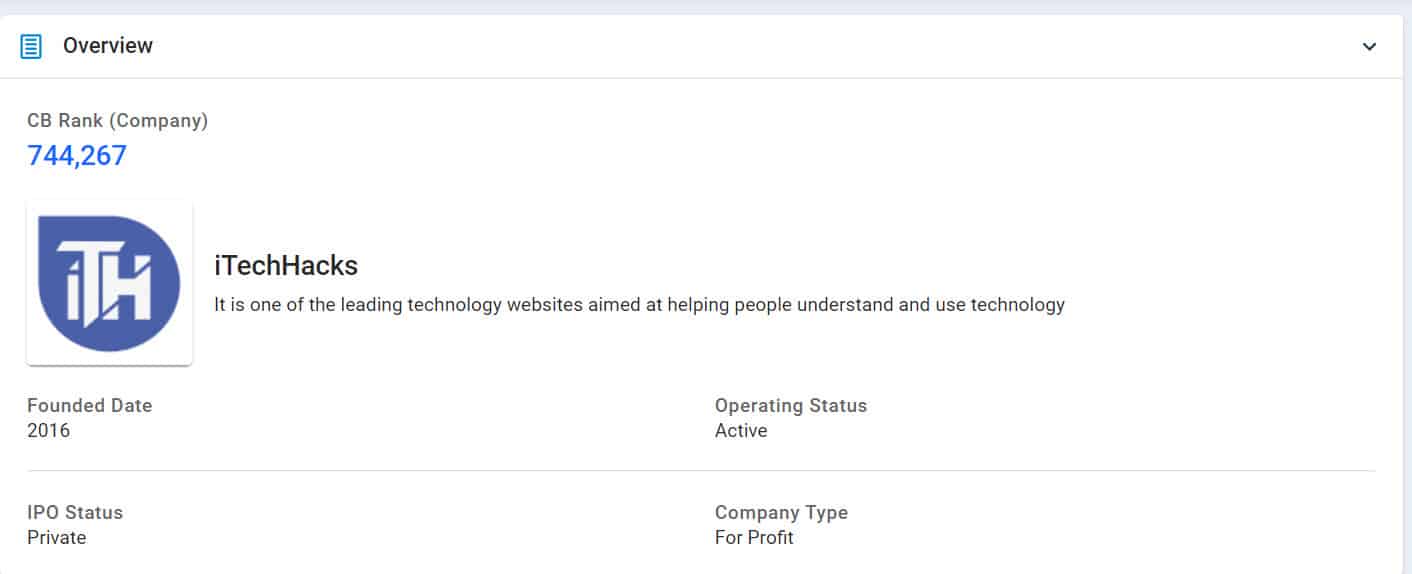
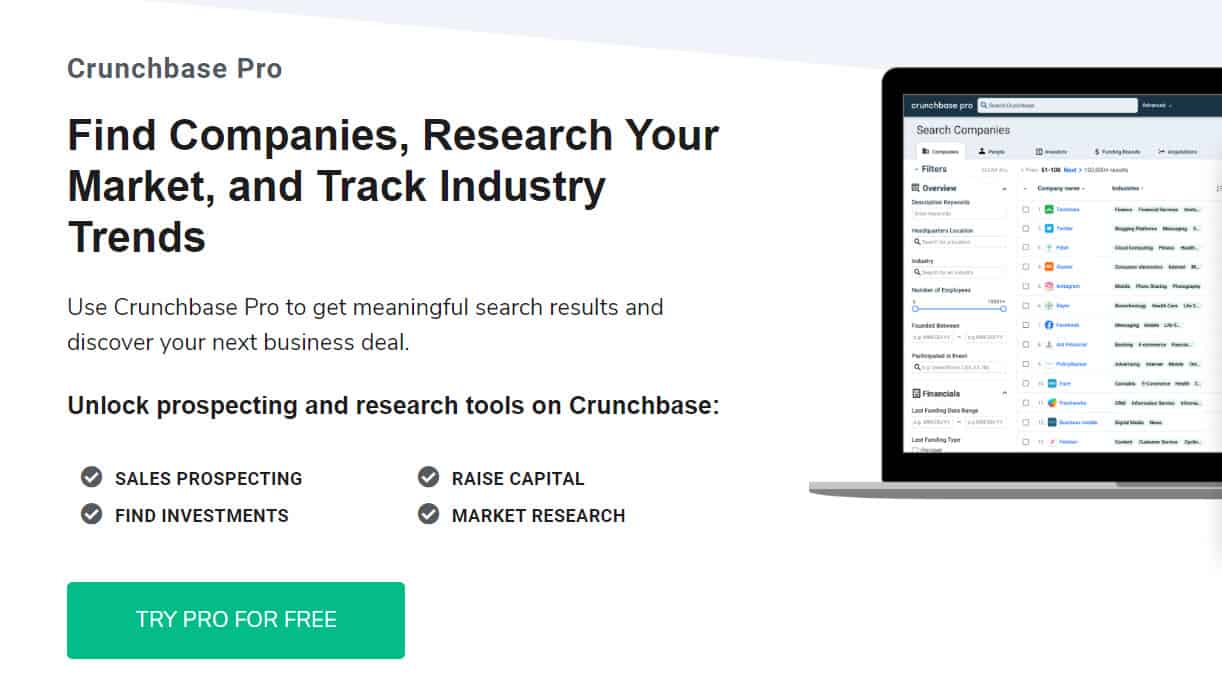
Thanks for the information. This is exactly what I’m looking for.