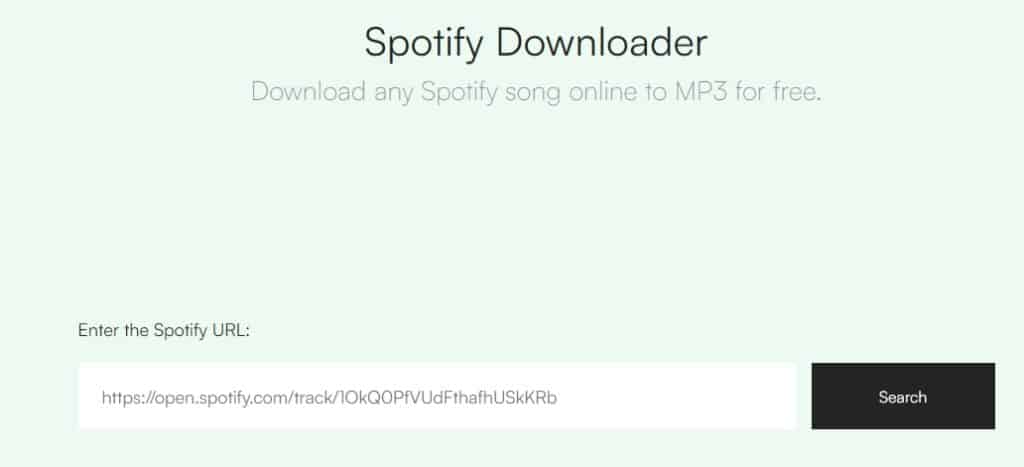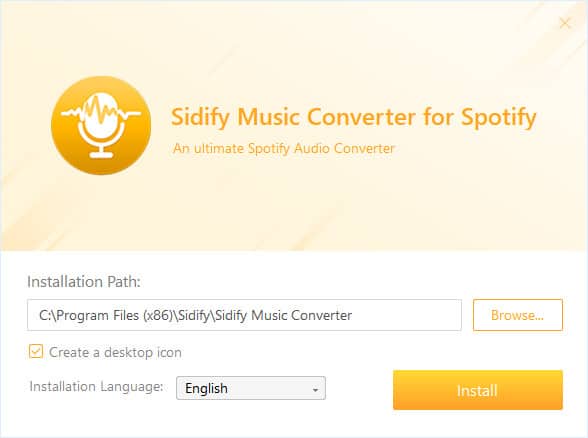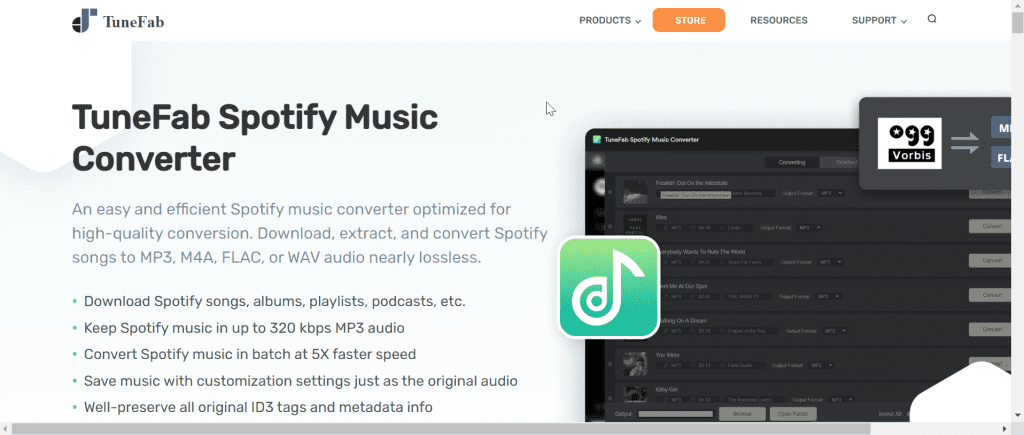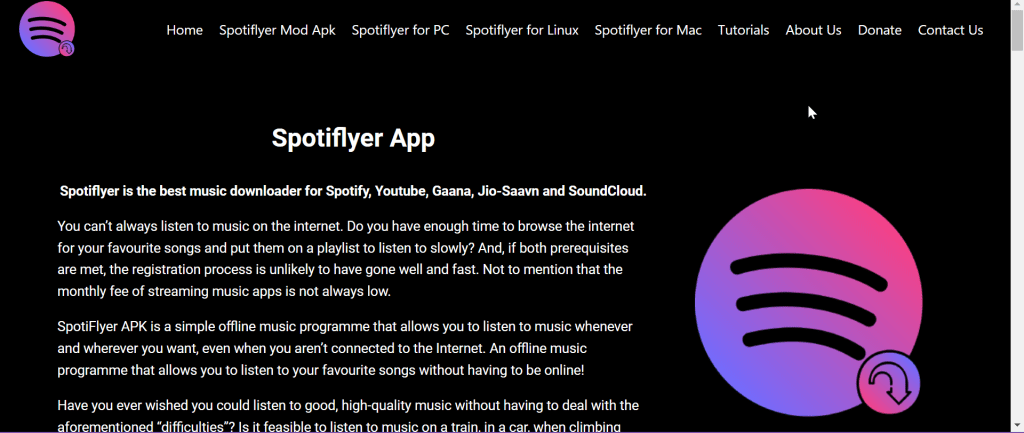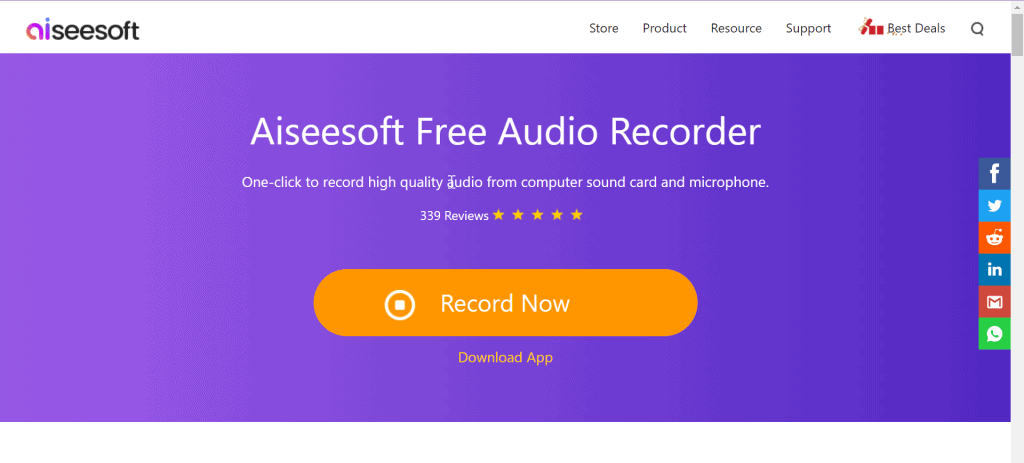- Spotify does not offer a direct way to download music as MP3 files for offline use, prompting users to seek online converters
- Several free online tools like Soundloaders and Spotify-downloader assist in converting Spotify songs to MP3 format
- Additional options such as Sidify Spotify MP3 Converter and TuneFab Spotify to MP3 Music Converter provide alternative methods for converting Spotify music.
Spotify is a popular streaming music service that offers both a premium and a free version for all music fans. However, it does not provide a real function for downloading music as an MP3 file to be played offline. All in all, Spotify has a massive music library that includes almost every type of music that you could be interested in. As a result, you may wonder if there is a way for you to convert Spotify to MP3 so that you can keep your favorite music not only in your Spotify favorites but also on your MP3 player in offline mode.
Top 8 Ways to Download Spotify to MP3 Online
To make this process easier, I have listed a few Spotify-to-audio converters that will help you convert Spotify songs to MP3 for free. Let us read more to know them in detail.
1. Soundloaders Spotify Downloader
Soundloaders is an online audio downloader available for free to download any song, not just from Spotify but also from YouTube, Apple Music, Deezer, and even Napster, in MP3 form. One of its versions allows users to download any song from Spotify songs to MP3 format for free. On every Spotify track, the most significant ID3 tags will be kept.
The only limitation of Sound Loader is that it can only download Spotify songs one at a time. It also has another drawback in that the songs you may download from SoundLoader are actually pulled from YouTube instead of Spotify, where the quality of the output is not really guaranteed.
2. Spotify-downloader (Online)
Another free way to convert Spotify songs is to use a Spotify downloader. This is a simple web tool that will easily help you navigate the Spotify song playlist or album links to be downloaded into the MP3 format with ID3 tags. Let us suppose that you enter a Spotify song, playlist, or album link into the Spotify downloader; it will download the entire album or playlist as a ZIP file.
Note: Make it a point that before you go to download any song from Spotify-downloader, you will be bound to watch its pop-up advertisement streaming for 15 seconds. As soon as the advertisement ends, your Spotify music will start to download, and if this 15-second doesn’t annoy you, then this online Spotify to MP3 converter is a good choice for you.
3. Sidify Spotify MP3 Converter
Sidify is another Spotify music converter available for free that is widely used to download and convert Spotify music to its MP3 format, AAC, FLAC, WAV, AIFF, and ALAC formats. It’s good to go with if you want to convert bulk playlists with no pop-up ads intervening in between.
Sidify only supports YouTube download mode, which means shedify is a free version that recognizes the Spotify songs added but are actually downloaded through YouTube. Though the interface of Sidify is very much like NoteBurner, only Windows users can use Sidify Spotify Music Converter for Free.
4. TuneFab Spotify to MP3 Music Converter
TuneFab is available in both free and paid versions. TuneFab is different from any other Spotify converter as it converts to both MP3 and M4A formats. Once a song has been converted from Spotify, it can be saved in high quality, nearly 320 KBPS MP3 audio along with ID3 tags and data information that includes the title, artist name, album, etc same as the original song source.
5. SpotiFlyer (Windows, macOS, Linux, and Android)
SpotiFlyer helps its users download songs from Spotify easily and also from other music streaming apps. Besides, you will not be required to log in to your streaming music account since the music files will be extracted directly from YouTube. In short, SpotiFlyer will download all your Spotify playlists and tracks from YouTube, whose quality will be around 128 kbps.
6. RoutineHub Spotify to MP3 Downloader (iPhone)
RoutineHub comes up with various shortcuts used to automate Apple iPhones and iPads with Siri shortcuts. RoitineHub Spotify Converter is one of the popular shortcuts that require you to directly copy the Spotify music link or URL to Routine Hub, where it will be quickly downloaded as an MP3 file. Understand that the downloaded MP3 songs on Spotify are also sourced from YouTube music.
7. Aiseesoft Free Audio Recorder (Windows and macOS)
Aiseesoft is a free audio recorder to convert Spotify to MP3, which is available for free. Another thing that makes it popular is its easy-to-use interface, which is also uncluttered, making it easy to navigate. Also, audio outputs from the system sound card, including Spotify music, could be recorded. Simply start recording while playing a Spotify song, and it will be downloaded to your computer and saved in MP3 format.
Similar to that Audacity, it is noise-sensitive and will record any noise while being recorded into your Spotify music file. Then, behind it, is a real-time audio recorder, which ensures that any Spotify song can be downloaded to MP3 at 1X speed only.
8. Deemix-gui
Deemix-gu Deemix’s graphical app for downloading online songs on Mac, Windows, and Linux. With this graphical user interface, Deemix-gui is more convenient and easier to use than Deemix. It is also a free Spotify playlist downloader and converter; downloading Spotify to MP3 is quite easy after you log in.
From Author’s Desk:
Now you have finally acknowledged some of the best free Spotify songs to MP3 converters available online for free in 2026 for Android and iOS and Windows, Mac, and Linux. Still, if you have any views on it, let us know in the comments below. Happy learning.
RELATED GUIDES: