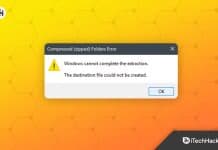Top 12 Best Video Downloaders for Windows 11
Video downloader is something that is really gaining popularity these days. Almost a decade ago, none would have thought that online video would seriously...
How to Fix System_Application_Force_Next_0007 Error
System_Application_Force_Next_0007 is a system error encountered by users recently on their Windows PC. If you are facing this issue, then that means there is...
How to Delete Backup Files in Windows 10
Windows provides its users with a feature that can be used to create a backup of all the files on the device. These backups...
Fix Windows Could Not Start the Windows Audio Service on Local Computer
Booting up your Windows computer and finding that there is no audio is very annoying. As soon as you boot up, a red cross...
How to Fix Windows Cannot Complete The Extraction Error
People often compress large files so that they can save some space and easily share it with someone. Compressed files are easy to store...
No DisplayPort Signal From Device Monitor? Here’s How to Fix
Are you facing 'No DP Signal From your device monitor' error while connecting your PC to your monitor through a DisplayPort cable? Gone were...
How To Download DirectX 11 For Windows 11/10
DirectX is a set of components that allows you to do various multimedia tasks on your Windows PC, including video processing, gaming, 3D rendering,...
How To Open TGZ Files In Windows 11
There are various types of archive files type that you may see when you try to open an archive file on your PC. These...
How to Find and Access Windows 10 Startup Folder
Finding and accessing the startup folder in Windows 10 can be quite easy if you are familiar with the steps and follow them correctly....
How to Defragment or Optimize Hard Drive In Windows 11 PC
Defragging your computer's storage will solve any performance issues you may have. If you notice that your Windows 11 PC is becoming slower, it...