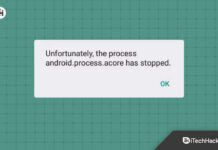No Option for Forgot Screen Time Passcode? Here’s How to Fix
If you are an iPhone user, you might have surely heard of Screen Time. This feature is equivalent to what we have seen on...
Working Free Netflix Premium Accounts ID & Passwords 2024
Free Netflix Accounts: If you aren't well-known for 'Netflix' then this article is very helpful for you. Else, Many of you are looking for...
How to Fix Disney Plus Video Not Loading or Playing on Chrome
We all love a good movie or show, especially when it's from Disney Plus. It's like having a magic ticket to a world of...
How to Fix Reboot and Select Proper Boot Device
You don't need to panic if you see "Reboot and Select Proper Boot Device" on your computer. There are a variety of reasons your...
How to Fix Android Process Acore Has Stopped Error (6 Ways)
Android phones are a popular choice in the smartphone market, known for their extensive customization options and affordability. While iPhones remain popular for their...
How to Fix This Version of Xcode Isn’t Supported Error in macOS Sequoia
Apple just announced macOS 15 in WWDC 2024, and many of us have already installed its beta just to try out the new features...
How to Get Into BIOS on Windows 11 on Restart
BIOS is an essential component of Windows which is used for booting the system as well as configuring the hardware. At times, you may...
How to Change iMessage or Text Message Bubble Color
iMessage is one of the greatest advantages of using an iPhone. It is an instant messaging service by Apple that works across iOS, MacOS,...
How to Fix Android Auto Split Screen Not Working
Is Android Auto Split Screen Not Working? Android Auto app is making things easier for drivers on the road. Driving cars and going on...
How to Fix DXGI ERROR DEVICE REMOVED Error in Windows 11 PC
PC gamers are experiencing an issue where, while playing any game on their Windows 11 computer, they run into a bug that causes the...