- The problem is often due to incorrect steps or the device not being connected to the correct Apple ID.
- Go to Settings, tap on Screen Time, select "Change Screen Time Passcode," then "Turn Off Screen Time Passcode."
- Avoid using third-party apps to bypass or recover passcodes as they can be risky and might steal your data.
If you are an iPhone user, you might have surely heard of Screen Time. This feature is equivalent to what we have seen on Android phones, known as Digital Wellbeing. However, recently, when one of our readers tried to reset the Screen Time passcode, the Forgot Screen Time Password was not appearing. This means the users are getting no option for Forgot Screen Time Passcode.
While the issue sounds to be a particularly disturbing one, it is not as it seems. In fact, it is quite easy to fix. If you are also unable to get the option for Forgot Screen Time Passcode, we will help you to get that back. We will also discuss why you are not able to see that option.

What is Screen Time?
If you have used Android smartphones, you must be well familiar with Digital Wellbeing. This Digital Wellbeing is responsible for calculating your daily time spent while using the phone.
It also gathers data about the different applications you have been using throughout the day. Finally, at the end of the day, that data is visible on your device and sometimes in your manager device if you are using kids’ mode.
Similarly to this chronology, Apple Screen Time is used to measure the amount of time spent while using the iPhone and the time you have devoted to every app installed.
Reset Screen Time Passcode on iPhone or iPad
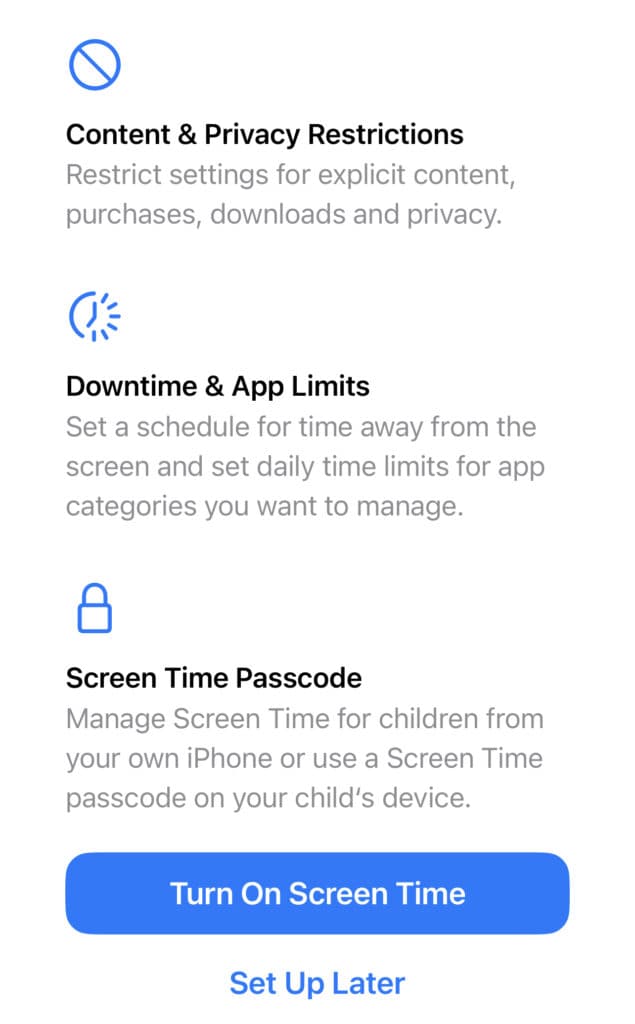
The no option for Forgot Screen Time passcode seems to be an error but is actually a glitch that can get invoked when you try to enter your password. In this error, the Forgot Passcode button is not available. As a result, if the user does not remember the Screen Time passcode, they cannot forget it in order to regain access.
However, we would also like to add that, you are doing a step wrong. The option for Forgot Screen Time passcode is actually not present where you are looking for it. Instead, it is placed somewhere else, which you will eventually reach after reading the steps to fix it.
As per our checking, the main reason causing the no option for Forgot Screen Time Passcode issue is that your phone might not be connected with the same Apple ID.
Also, it is possible that you are trying to find the Forgot Screen Time Passcode in the wrong. We are saying this because it has happened to a lot of us, and it is still happening.
Fix No Option for Forgot Screen Time Passcode 2024
As of now, we have found a working fix that will single-handedly fix your issue. It doesn’t matter whether you are signed in using the same Apple ID or a different one. This simple fix will resolve your no option for Forgot screen time passcode.
Now, follow these steps to fix the no option for forgetting the screen time passcode:
- Open Settings.

- Tap on Screen Time.
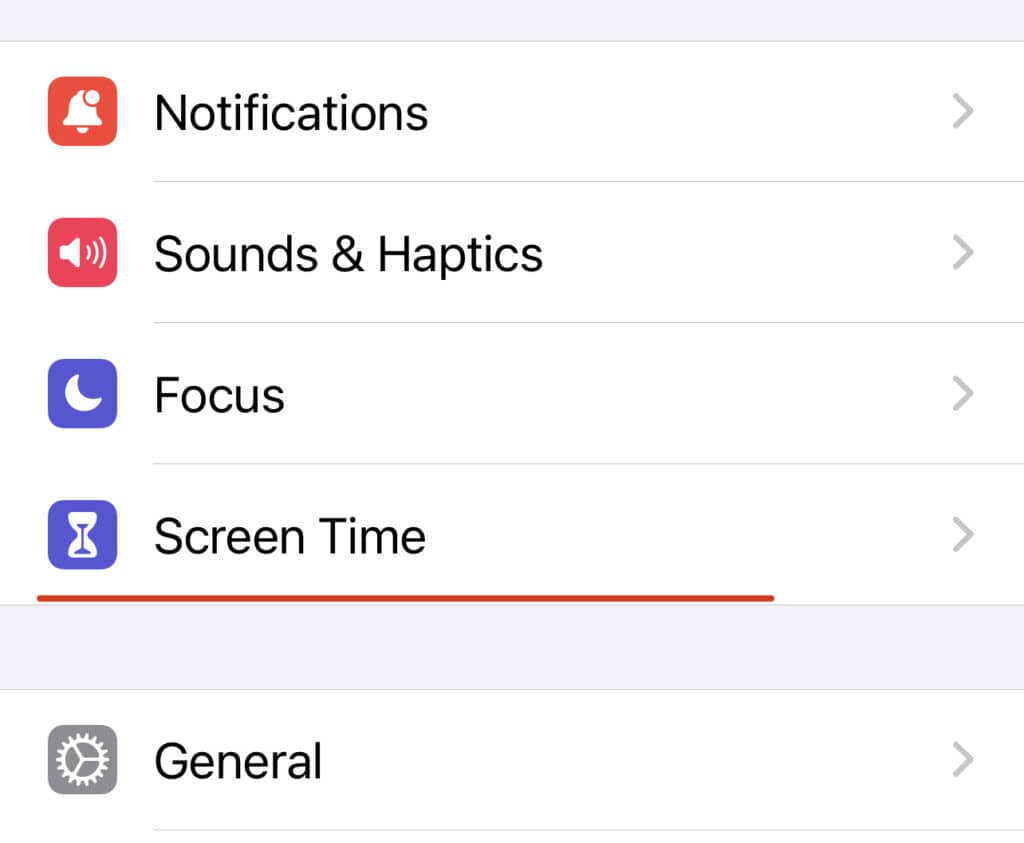
- Now, tap on Change Screen Time Passcode.

- After that, tap on Turn Off Screen Time Passcode.

- Now, you will be asked to enter your Passcode, but also, the option to Forgot Passcode is present.

- Finally, enter your Apple ID and follow the on-screen instructions to fix the problem.
What if this Does Not Work?
If this method is not working for you, then you are not using the Manager device. Instead, you might be using your kid’s phone or something like that. It is also possible that your Apple ID is not the same as the manager or it is not added to the family group. Check these things out, and we are sure that you will be able to see Forgot Screen Time Passcode button again.
Is There Any Other Way to Fix No Option gor Forgot Screen Time Passcode?
Yes, there are other ways to do this as well. However, we don’t recommend that you connect your iPhone to other third-party application software that assures you of recovering or bypassing the password. This is because such applications can uselessly steal your data, and we don’t want that.
Bottom Line
Well, that’s all we have here about how you can fix if there is no option for Forgot Screen Time Passcode. We hope this guide has helped you. If you still have any doubts or queries, comment below so we can help.
READ MORE:
- 7 Ways To Fix iPhone Cellular Data Not Working on iPhone iOS 16
- Unable to Check for Update iOS 17? Reasons and 6 Ways to Fix
- Top 7 Ways to Fix Unable to Install iOS 16 Error
- Top 8 Ways to Fix iOS 17 Update Not Showing Up
- 8 Ways to Fix iPhone Apps Keep Crashing after iOS 16.6 Update
- Download iOS 17 and Install on Your iPhone or iPad Easily
- How to Reset Apple ID Password in iOS | iforgot.apple

