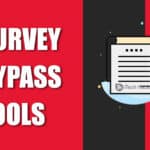How to Fix ‘The Number You Have Dialed Has Calling Restrictions’
There is a common issue among phone users regarding the message "The number you have dialed has calling restrictions." Your carrier or recipient has...
How to Delete Your Amazon Account Permanently
Are you seeking to delete your Amazon account? This step-by-step guide will show you how to do it permanently. Before you proceed, it's important...
How To Fix Pardon the Interruption Ticketmaster Error
Ticketmaster is a famous entertainment company selling tickets for sports, music, concerts, family events, etc. The website of Ticketmaster has more than 100 million...
How to Fix Javascript:void(0) Error on Chrome, FireFox, Brave Browser
Facing Javascript:void(0) while you browse the internet? When you get this error, you will be blocked from accessing the site you were trying to...
How to Unzoom or Zoom Out Apple Watch
Apple Watch is a great tool if you use various Apple devices. It has great features that will assist you with your day-to-day tasks....
How to Activate Netflix on All Devices at Netflix.com/tv8
OTT streaming offers a variety of advantages. You can watch recent releases and classic films, pick up where you left off the last time,...
How to Unlock SD/Memory Card Password Without Losing Data
The use of memory cards is decreasing day by day. Still, millions of users have been using various types of memory cards with different...
How to Turn Off PS5 Controller, Console, and Mic
Turning off PS5 Console, Controller, and mic may not be as easy as you may consider it to be, especially if you are using...
How to Activate TNTDrama.com on SmartTV, Roku, FireTV, Android, Apple TV
TNT Drama is a part of the ever-popular Warner Bros Discovery. Although Warner Bros was earlier a part of AT&T, in 2020, their agreement...
How to Access Compass Mobile Dollar Tree Portal Access
Dollar Tree is an American retailer that sells products for $1 or less. As one of the largest discount retailers in the country, it...